
WordPress Age Verification Plugins to Check Visitor Ages
Last Updated March 16, 2023
 This post is brought to you by White Label for WordPress. Customize the WordPress admin and make life easier for you and your clients.
This post is brought to you by White Label for WordPress. Customize the WordPress admin and make life easier for you and your clients.
Using a WordPress age verification plugin is important because it can help website owners comply with legal requirements for age-restricted content. In some countries, it is illegal to display certain types of content. These rules usually apply to adult material or alcohol-related content. By using an age verification plugin, website owners can ensure that they are only displaying this content to users who are old enough to view it. This can help protect both the website owner and the users from legal issues. Additionally, age verification plugins can help website owners prevent younger users from accessing age-restricted content on their sites. This can help protect children from potentially harmful or inappropriate material.
Important Features of a WordPress Age Verification Plugin
There are several important features to look for in a good WordPress age verification plugin. Some of the most important ones include:
- The ability to customize the age verification process: A good plugin should allow you to customize the age verification process to suit your needs. This could include setting a minimum age for viewing your content and allowing users to verify their age in different ways, such as by entering their date of birth or showing a government-issued ID.
- Support for multiple languages: If your website has a global audience, it’s important to choose a plugin that supports multiple languages. This will allow you to display the age verification message in the language of your users, making it easier for them to understand and comply with.
- Compatibility with other plugins: A good age verification plugin should be compatible with other plugins that you may be using on your website. This will ensure that it doesn’t conflict with any other functionality and that it continues to work properly even if you add or update other plugins.
- Easy to set up and use: A good plugin should be easy to set up and use, even if you’re not a technical expert. It should come with clear instructions and a user-friendly interface that makes it easy to customize and manage the age verification process.
- Reliability and security: Finally, it’s important to choose a plugin that is reliable and secure. Look for one that has been developed by a reputable company and that has a track record of providing reliable and secure age verification services. This will help protect your website and your users from potential security threats or legal issues.
Popular WordPress Age Verification Plugins
The WordPress age verification plugins we’re about to discuss are all available at WordPress.org today. They are free to download and install on your website. If you are uncomfortable downling plugins from the web there is another option. You can also install and activate these plugins from within the WordPress admin.
We’ve done our best to summarize each plugins features. And, when necessary, gone into detail about what any premium versions of the plugins have to offer. Many WordPress plugins have pro versions with extra features and these age verification products are no different.

Age Gate
Age Gate is a WordPress age verification plugin that lets you put restrictions on content within your site based on the user’s age. If a page is only meant for certain ages and up, you can enable asking users to verify their age on page load. The plugin is SEO friendly, with common bots and crawlers filtered out from age checks and restrictions. Site owners can add custom user agents for less common bots and put in shortcodes for in-content restrictions.
You can choose to restrict your entire site or only select content. Different ages for different content can be defined. Or mark certain things to not be age-gated under “all content” mode. Age Gate includes inputs for dropdowns, fields, and yes or no buttons. You can customize the order of inputs based on regions.
You can add a “remember me” checkbox and omit logged-in users from being checked. The text can be updated on the entry form and admins can add their own logo. Background images and colors can be customized as well. Users can custom styles or any of the styles out of the box. You can redirect failed logins to a URL of your choice, and there are more hooks to add more form fields or customize further.
Plugin Details
This piece of software was originally published by its owner in April of 2017. It is presently on version 3.7.2 and last had a change on October 22nd, 2025. The latest update operates on WordPress 6.8.3 and requires at least PHP 7.4 to run on your server. This plugin is currently functioning on over 40,000 WordPress websites. It has had over 1,345,340 downloads. There have not been many assistance requests from end-users. Reviews for this plugin are very positive. Many of the users who left an evaluation found Age Gate to be great.
Security Issues and Vulnerabilities
There have been 3 recorded security or vulnerability issues with Age Gate. All of those security problems have been fixed. Here are the details:
| Date | Description | Fixed? |
|---|---|---|
| 11/27/22 | Open Redirect This was a medium concern issue that was fixed in version 2.13.5. | Yes |
| 6/10/22 | Cross-Site Scripting via Data Import This was a high concern issue that was fixed in version 2.17.0. | Yes |
| 10/6/21 | Stored Cross-Site Scripting This was a medium concern issue that was fixed in version 2.16.4. | Yes |

Age Verification
Age Verification is a simple plugin that adds a pop-up window to your WordPress site to prompt users to verify their age before viewing specific content. You can customize many features of your age verification box within the dashboard. These changes include the minimum age, background image, logo image, and text for titles, messages, and buttons. When a user selects the “Yes” button on your pop-up, a cookie is automatically saved for 30 days. Age Verification for WordPress is translated into several languages, including Afrikaans, Czech, German, Spanish, Finnish, French, and Italian.
Plugin Details
This piece of software was initially published by its developer in November of 2016. It is presently on version 3.0.0 and last underwent an update on February 8th, 2025. The latest edition works on WordPress 6.7.2. This plugin is currently functioning on over 10,000 WordPress sites. It has had over 149,990 downloads. There have not been many support requests from customers. WordPress users are positive and think highly of this piece of software.
Age Verification Pro is the paid and premium version and extension of the original plugin. It allows you to customize your age verification pop-up even further to your liking. It conveniently comes as a single purchase, with extra features beyond just aesthetic customization.
While in the free version cookies are saved for 30 days, in Pro you have the option to set the number of days you want your cookies saved for. You can turn on a debug mode to test pop-up changes as well without saving cookies.
The title and text of your success and failure messages may also be changed and personalized to suit your site. As for aesthetics, Pro lets you customize colors for several parts of your pop-up, such as the page background, pop-up background, title text, message text, no button, and yes button.
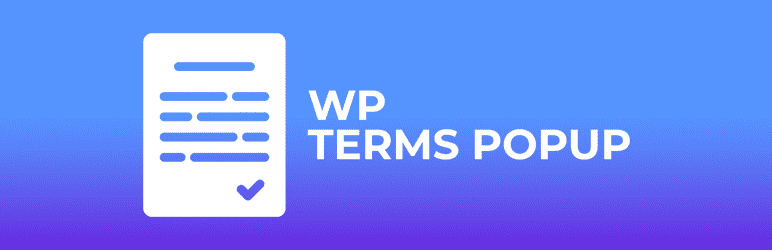
WP Terms Popup
WP Terms Popup, a popular WordPress age verification plugin, is an ideal solution for people looking to add age verification to their websites. You can use WP Terms Popup to add a simple age check before any content on a page is displayed. The popup won’t disappear until the user enters and confirms their date of birth. On the admin side, users define exactly how old a visitor must claim to be before proceeding.
This plugin comes with a lot of additional features outside of age verification as well. It’s ideal for websites that want visitors to see their terms of service, or privacy policy, before accessing content. It’s quite popular with medical, legal, and financial firms that have sensitive information they want to prevent visitors from accessing before understanding what they are about to view.
Plugin Details
This piece of software was originally released by its creator in June of 2016. It is presently on version 2.10.0 and last underwent an update on August 6th, 2025. The latest release runs on WordPress 6.8.3 and requires at least PHP 5.6 to function on your server. This plugin is now running on over 3,000 WordPress websites. It has had over 112,220 downloads. There have not been many support requests from customers. Reviews for this plugin are very positive. Many of the customers who left a piece of feedback found this plugin to be excellent.
Security Issues and Vulnerabilities
There has been one recorded security or vulnerability issue with WP Terms Popup. The security problem was fixed and here are the details.
| Date | Description | Fixed? |
|---|---|---|
| 1/23/23 | Authenticated (Admin+) Stored Cross-Site Scripting This was a medium concern issue that was fixed in version 2.6.0. | Yes |
WP Terms Popup doesn’t have a single pro, or premium, version. Instead, two add-ons are available to extend the free plugin: Designer and Collector.
The Designer add-on is ideal for WordPress operators who are unfamiliar with CSS or theme work. This add-on lets you change the look and feel of the popups on your site so that they better match your existing theme. You don’t need to write any code or modify any files. Simply make a few selections save your settings, and your popups will immediately have a new look.
Collector, the other add-on for WP Terms Popup, is designed to record and log information about the users accepting your popups. This is a great way to track who has visited your site, which pages they were agreeing to, and some basic information about their origin. Collector also lets you check to see if a user is logged in and, based on that answer, decide whether or not to show them a popup on a repeat visit.
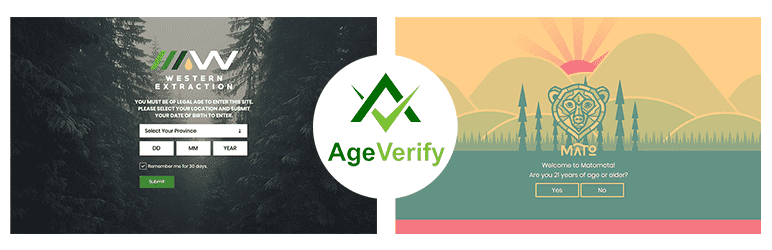
AgeVerify
AgeVerify is a simple plugin that provides a classy and stylish way to verify the age of users on your WordPress site. This plugin can be used for a variety of businesses that have age restrictions, such as breweries, wineries, marijuana dispensaries, bars, smoke shops, vape shops, tattoo parlors, and more. The plugin is fully configurable for any language. To get started, simply activate the plugin, go to the AgeVerify settings page in your dashboard, and select the options and customizations you want to implement.
Plugin Details
This product was initially published by its owner in May of 2015. It is currently on version 4.4.8 and last had a change on October 25th, 2022. The latest version functions on WordPress 6.0.3. This plugin is now working on over 1,000 WordPress sites. It has had over 60,680 downloads. There have not been many help requests from users. Reviews for this plugin are very positive. Many of the users who left a review found this plugin to be useful.

CPS Age Verification
CPS Age Verification is a plugin that creates a pop-up on your page to verify the age of any current user. If the user chooses “yes,” the pop-up will close and they can continue, but choosing “no” will redirect them to another page where you can inform them about your implemented policies.
This plugin can be used on any site that has restricted content based on age. It is compatible with all cache systems, even managed WordPress hostings’ server side cache solutions. You can adjust where the pop-up appears, such as on your front page, category pages, special pages and posts, or custom post types. All text on the pop-up is customizable, as well as the buttons. You can customize the design of the buttons and set the second button as the confirmation button.
CPS Age Verification is developer-friendly with a debug mode, and is compatible with WPML and Polylang.
Plugin Details
This plugin was initially published by its creator in December of 2016. It is actively on version 8.0 and last had a revision on July 11th, 2023. The newest edition functions on WordPress 6.2.8 and requires at least PHP 7.0 to run on your server. This plugin is currently operating on over 800 WordPress websites. It has had over 33,990 downloads. There have not been many support requests from users. Reviews for this plugin are very positive. Many of the customers who left an evaluation found CPS | Age Verification to be great.
CPS Age Verification also has a paid, premium version. It comes with more features, modes, and settings to further customize your age verification pop-up.
You can upload an image to display above the title and set a background image for the pop-up. Choose from several available styles and themes to make your pop-up fit your site better. The premium version also includes a dark mode. Activate Membership Mode, which disables the pop-up for logged-in users so that members don’t have to see it.
By default, pop-ups can only be closed by answering “yes.” In the premium version, you can add a close button. You can also delay the time it takes for the pop-up to display after the page loads. Finally, the premium version lets you set the cookie expiration for viewers.
The premium version also includes WooCommerce settings to show the pop-up on WooCommerce pages like the shop, cart, checkout, account pages, product category and tag archive pages.

Age Verification System for WooCommerce
Age Verification System for WooCommerce is a free plugin that protects your site and products from the access of minors. It does so by creating a pop-up for age verification. This is particularly useful for shop owners selling alcohol, tobacco, or other adult products.
The appearance of the pop-up can be changed and customized to suit your site’s branding. You can adjust the color and shadows, as well as choose from pre-styled looks. Choose between a simple yes/no verification or a more detailed date picker. Customize the text and fonts within the pop-up, and add an image or logo.
Site owners can even configure the internal functions. This includes the minimum passing age and the duration that a user will be remembered. On the pop-up and footer, you can insert legal links for your privacy policies and terms and conditions.
Plugin Details
This plugin was initially released by its creator in October of 2019. It is currently on version 1.4.3 and last had a change on July 18th, 2024. The latest version works on WordPress 6.6.4 and requires at least PHP 7.0 to operate on your server. This plugin is currently working on over 200 WordPress websites. It has had over 7,660 downloads. There have not been many assistance requests from end-users. Users score this plugin as average.
Looking for More Ways to Improve WordPress?
If you’re a WordPress developer with multiple clients or work for a marketing firm with many WordPress projects, you might be interested in our White Label WordPress plugin. Our plugin is designed for people like you who work with clients on WordPress-powered websites and projects.
White Label lets you customize and rebrand WordPress to suit your project and client needs. You can change the login page, color schemes, and logos to match those of your client. You can rename or remove menus to make navigating WordPress easier, and there’s even support for building custom dashboard elements.
That’s just the beginning. Check out the full feature list to learn more about everything White Label can do for you and your clients.

