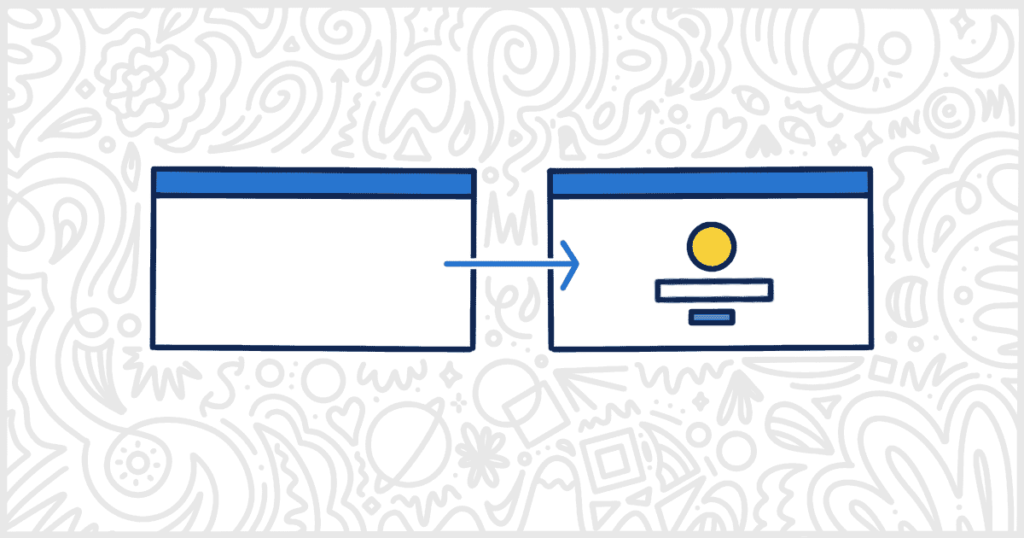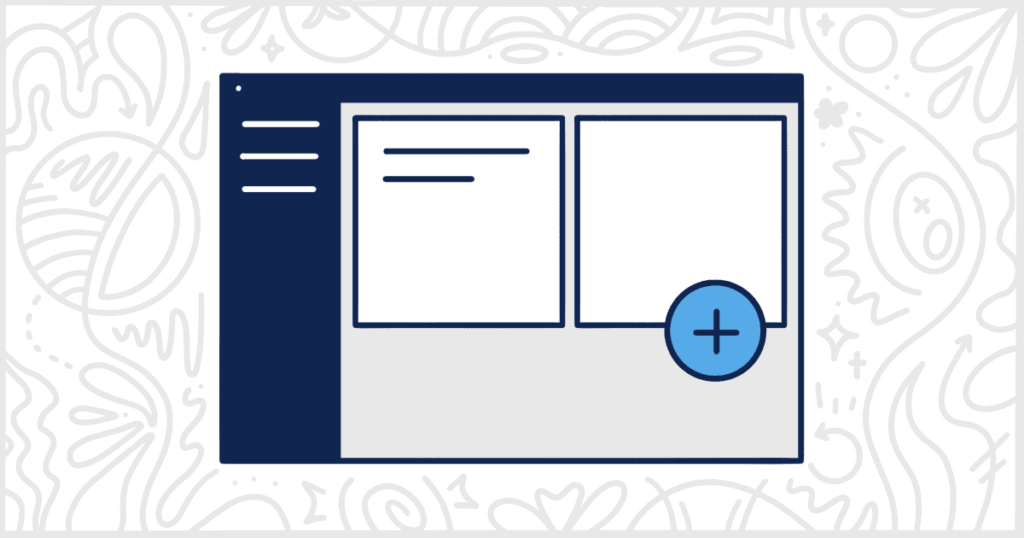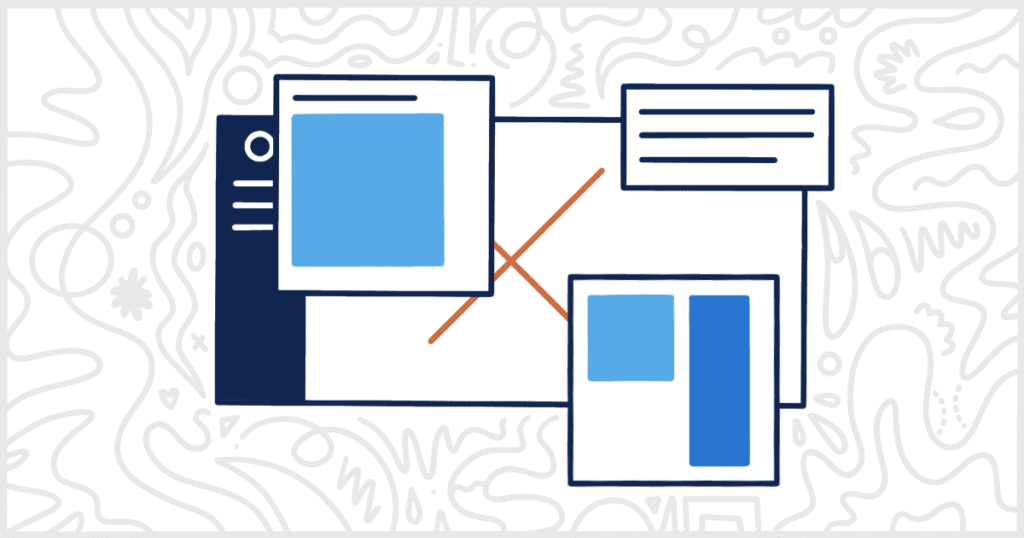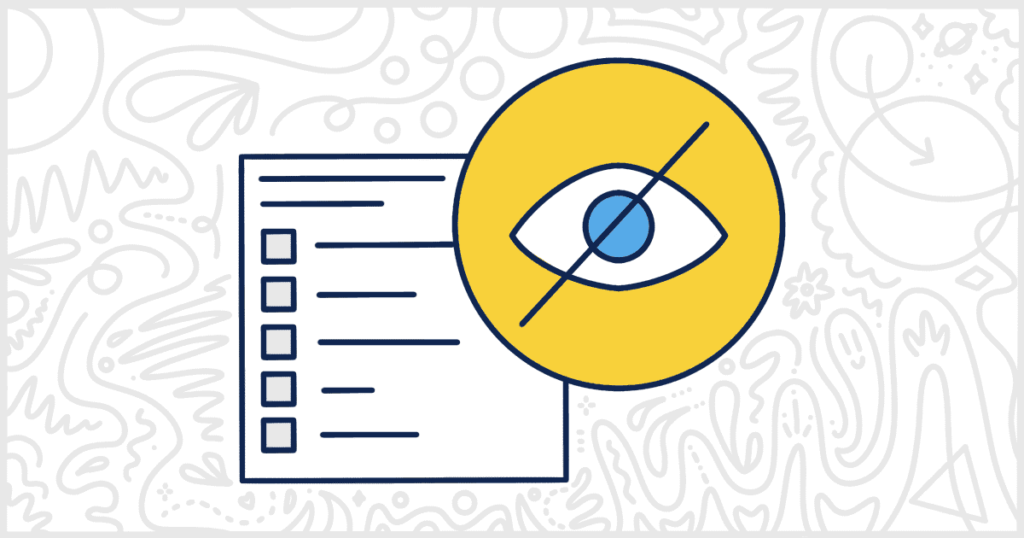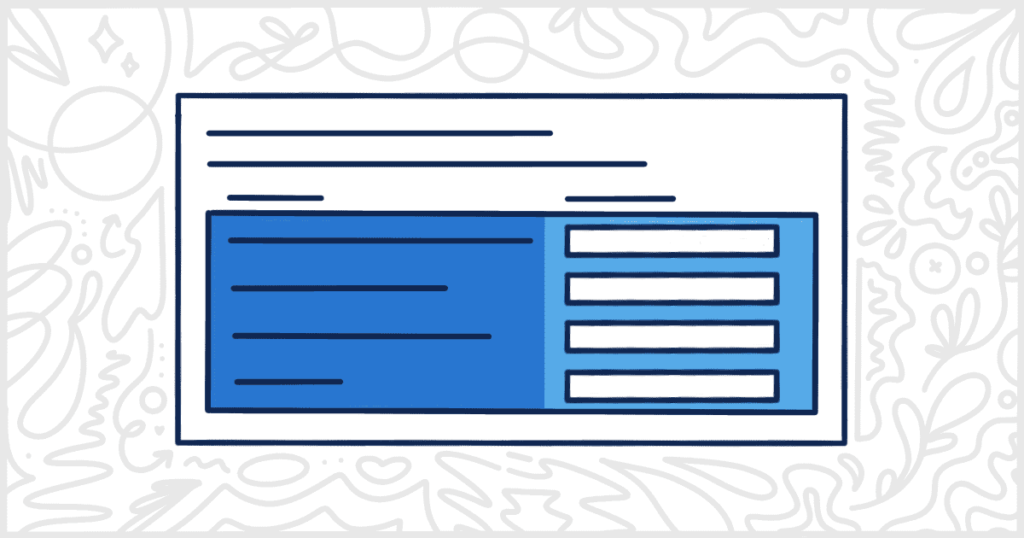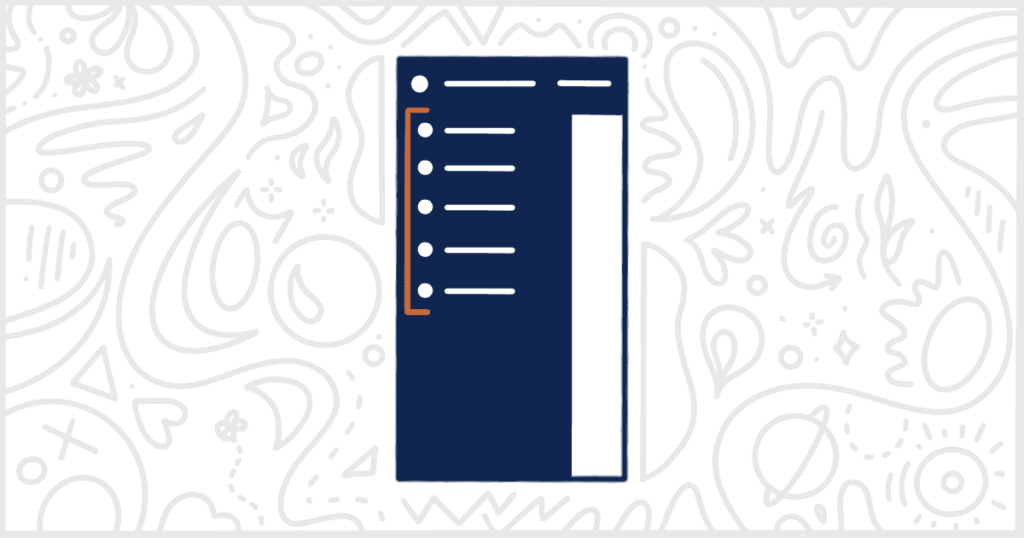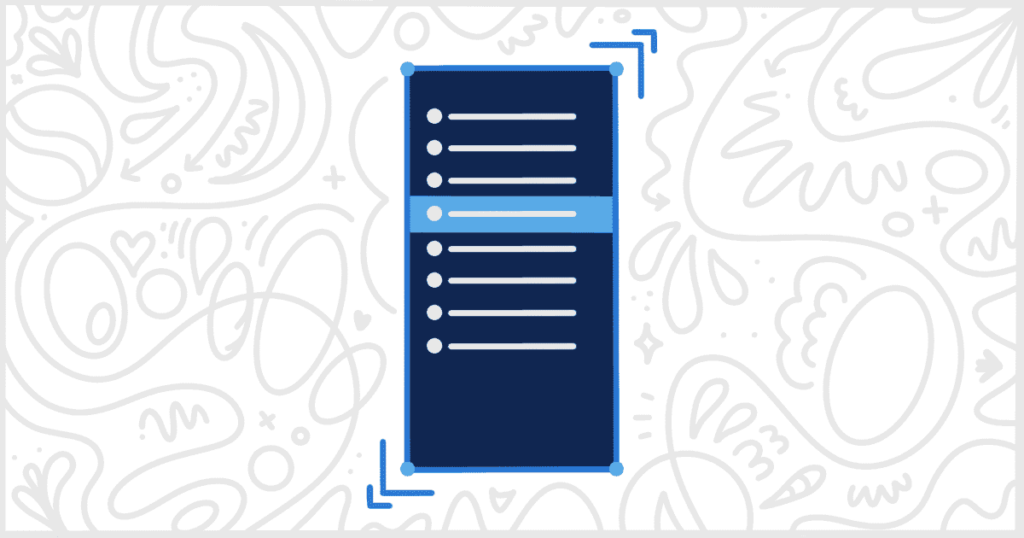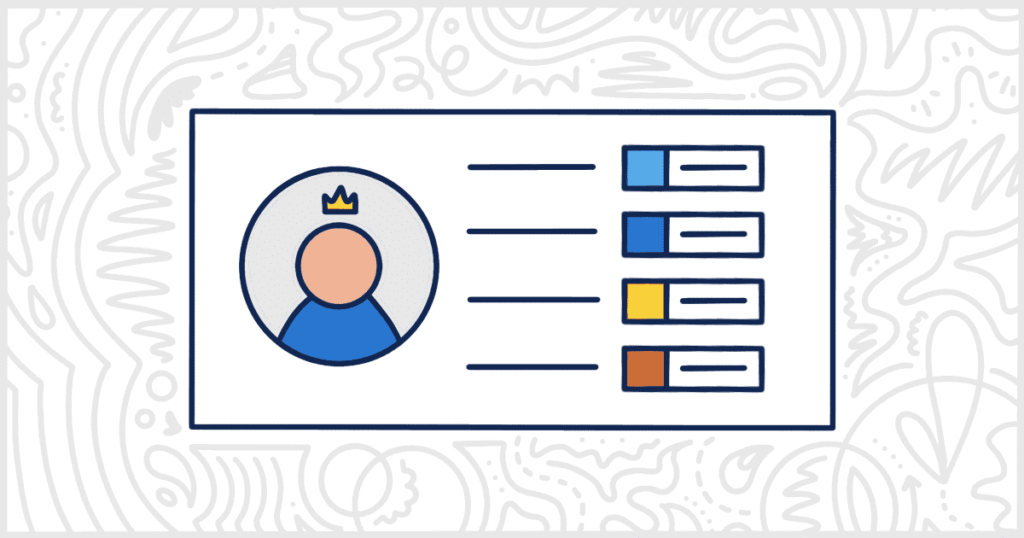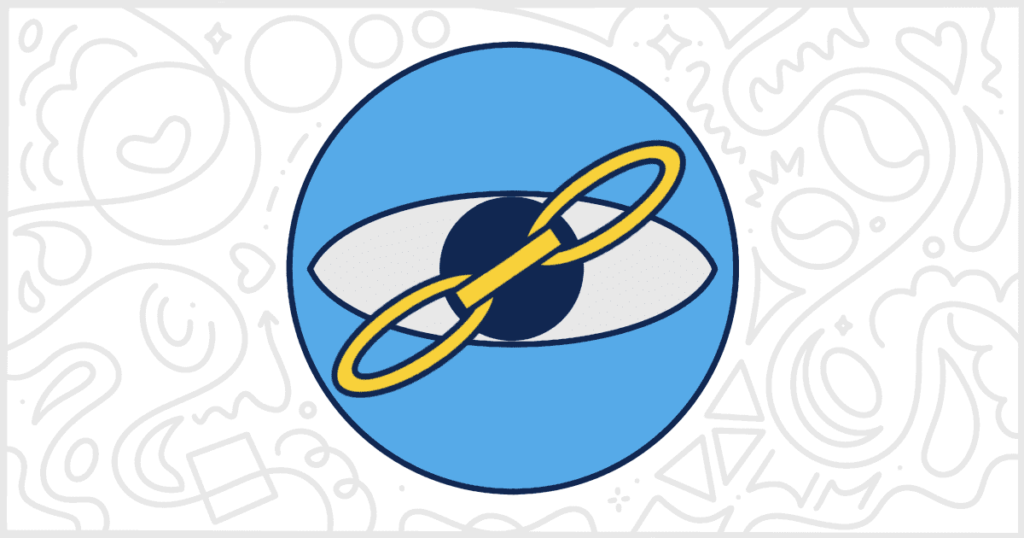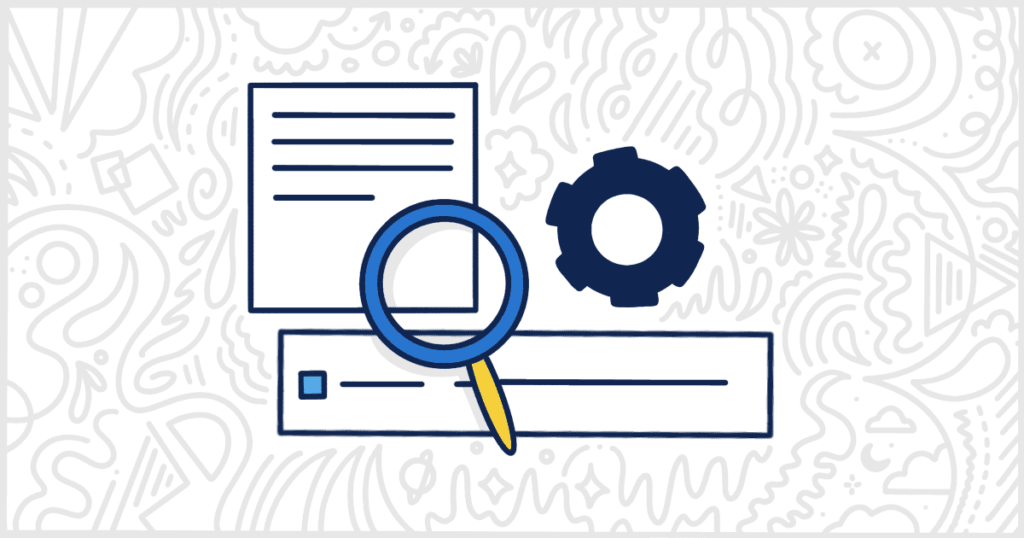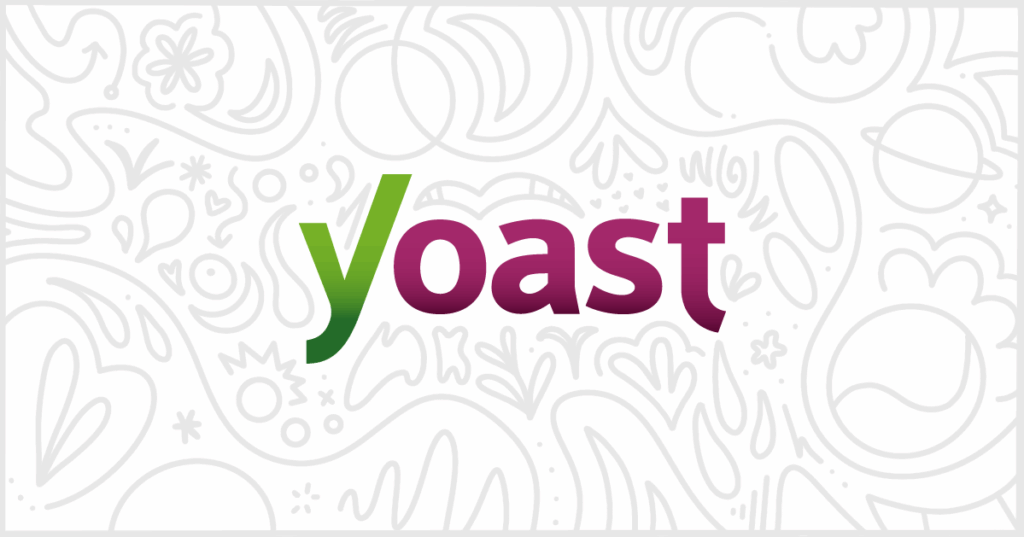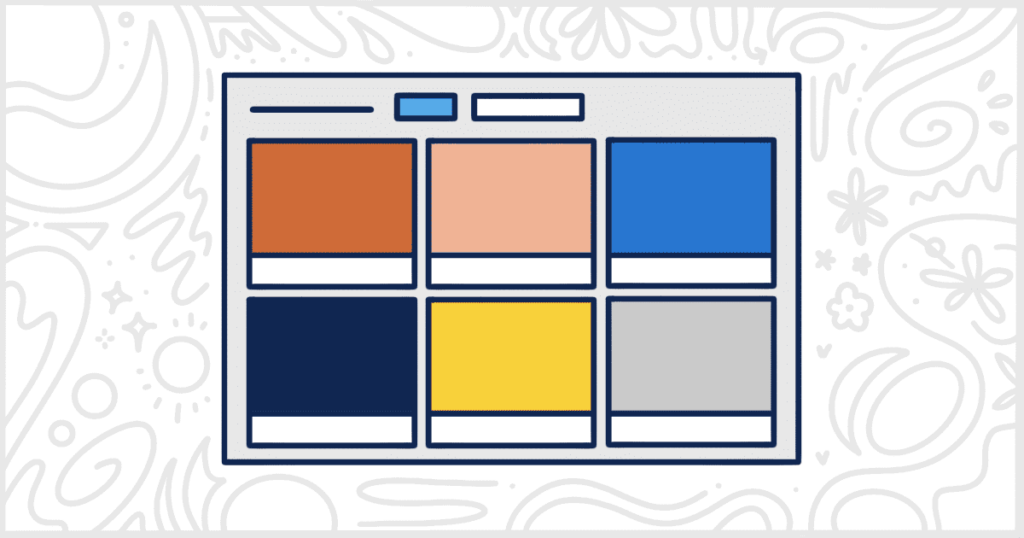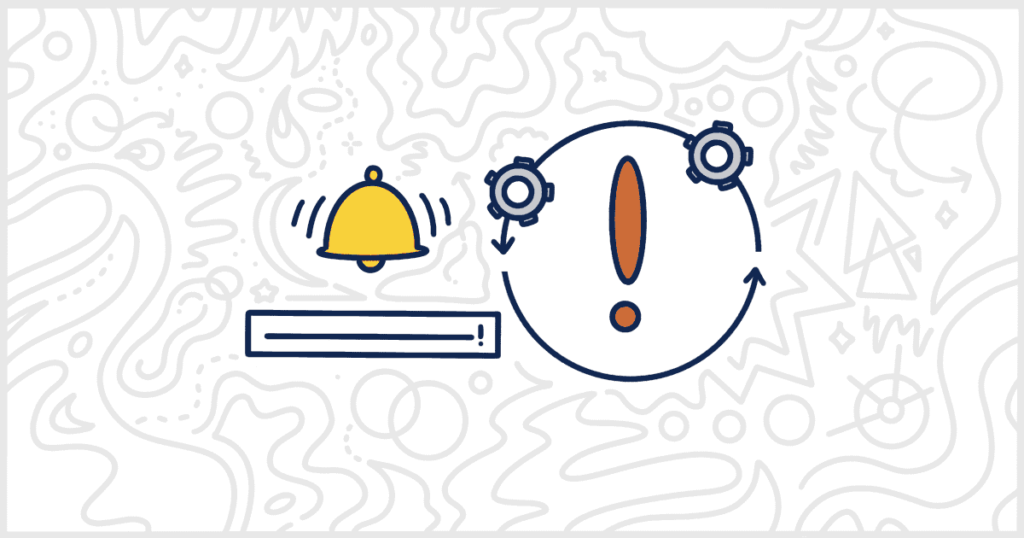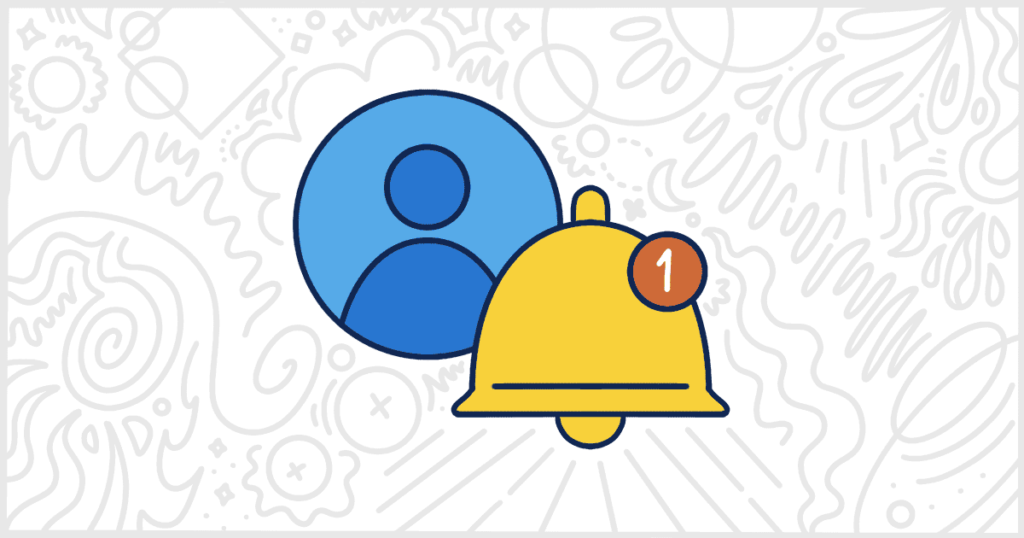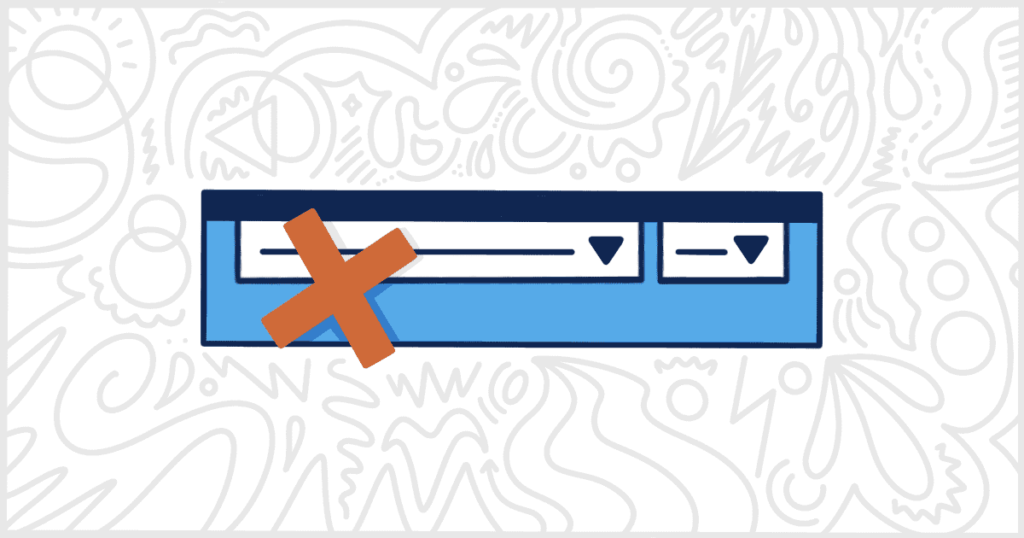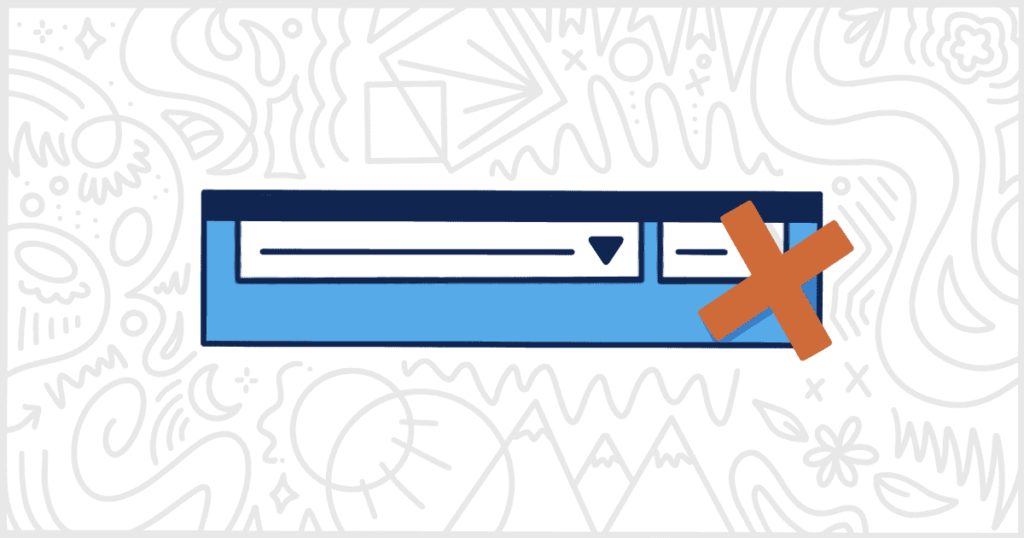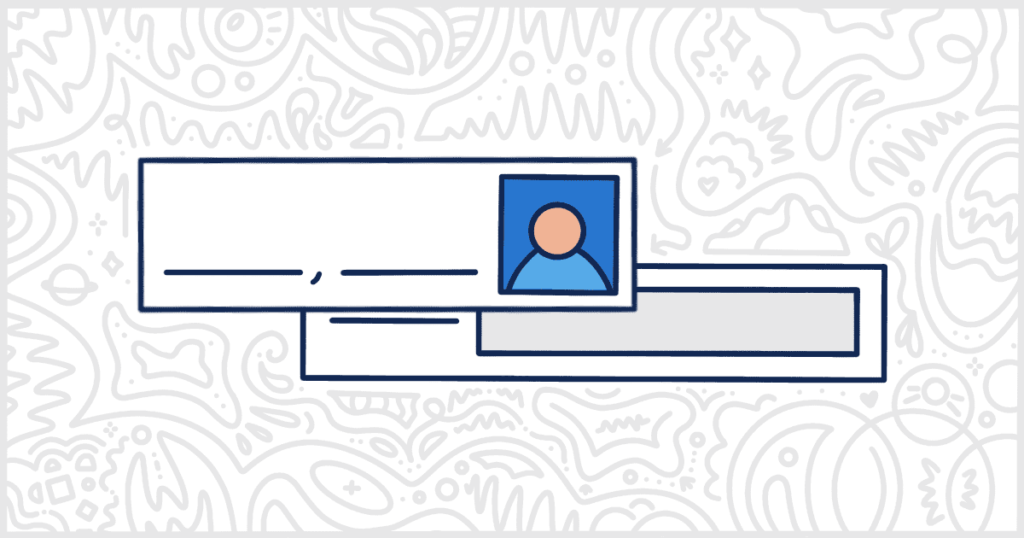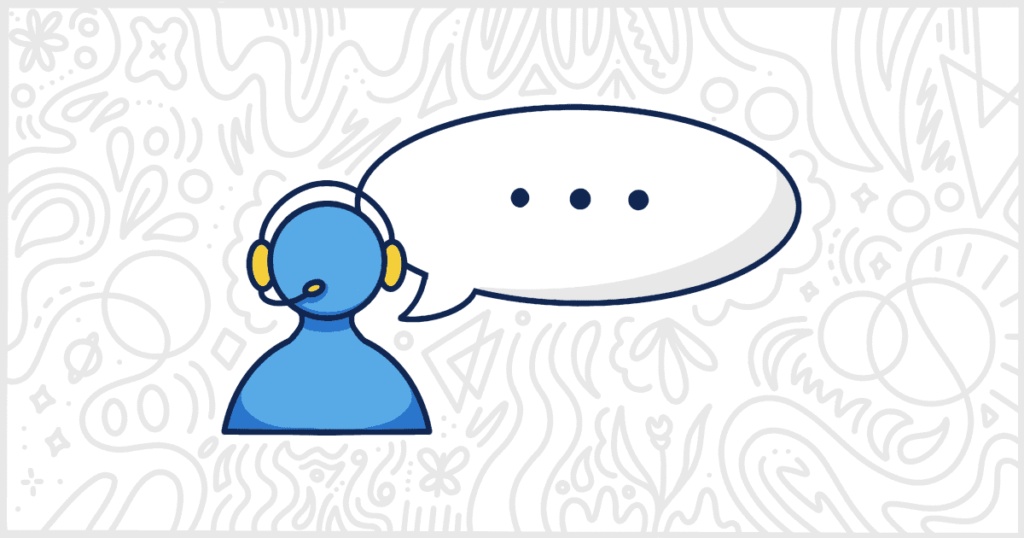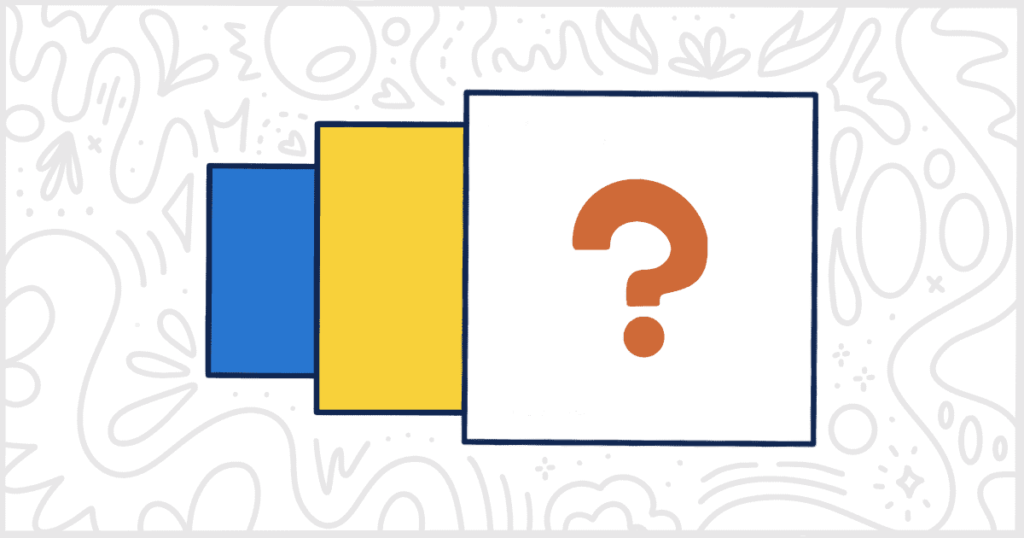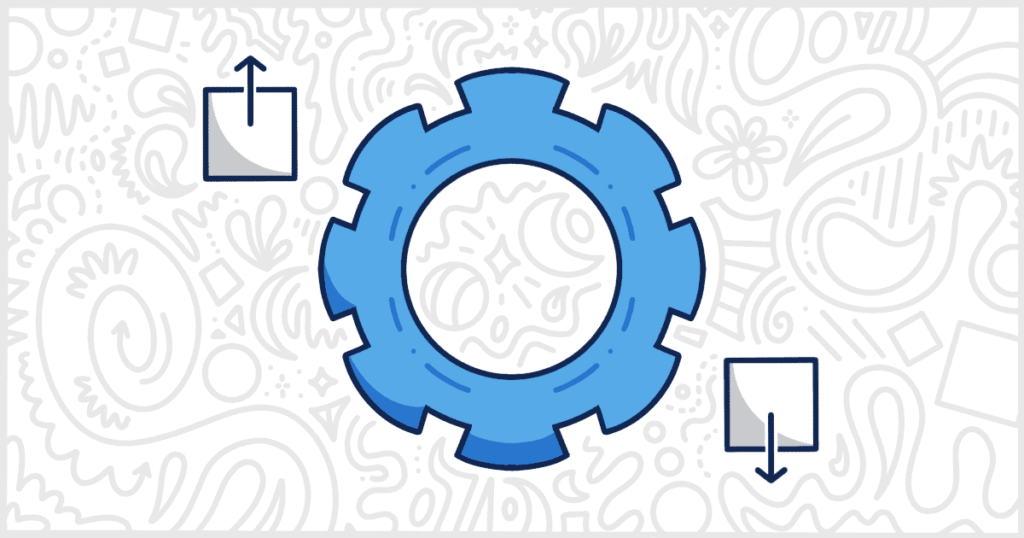White Label Features
WordPress Login Page Customization
Custom Login Logo
Replace the default WordPress logo with your own. Upload your custom login logo for your WordPress site.
Custom Login Background
Change the default gray and boring login screen background with your own custom image or illustration to better match your client’s branding.
Login Redirect
White Label Pro FeatureRedirect users to a specific URL after they have successfully logged in to the WordPress admin.
Change Login URL
White Label Pro FeatureChange the default WordPress login URL to an address of your own choosing.
Login Logo Link
Set your own link and attribute text on the login logo. Replace the default WordPress.org link with something more appropriate for your client.
Login Template
Switch up the default centered login box with left and right layout templates for the WordPress login page.
Login Page CSS
Add your own CSS snippets to the login page directly inside of the White Label settings interface.
Remove Remember Me Checkbox
Hide the Remember Me checkbox on any WordPress site’s login page using a feature found in White Label.
Remove Language Switcher
Turn off the WordPress language switcher on a site’s login page using a simple setting in White Label.
Remove Go to Site Link
Remove the Go to Site Link on your WordPress site’s login page in seconds with White Label.
Remove Lost Your Password Link
Remove the WordPress Lost Your Password link from your site’s login page with our White Label plugin.
WordPress Dashboard Customization
Custom Welcome Panel
Replace the default WordPress welcome panel on the dashboard with your own custom version. Add text, images, and links for your clients to see as soon as they log in to WordPress.
Add Your Own Dashboard Widget
Add your own widget with any content to the WordPress dashboard. Include custom information and details for your clients to see after they log in.
Remove Dashboard Widgets in Bulk
Don’t need the default WordPress or third-party dashboard widgets? Simply remove them by checking a single box in White Label’s settings.
Remove Individual Dashboard Widgets
White Label Pro FeaturePick and choose individual dashboard widgets to remove from your dashboard. You can select from the default widgets and any third-party widgets added by plugins and themes.
Custom Dashboard
Completely replace the WordPress dashboard with your own content. Use the WYSIWYG editor to create a custom dashboard experience.
WordPress Menu Customization
Hide Admin Menus
Hide any WordPress or plugin menu and its sub-menu in the admin area from non-White Label Administrators and other users.
Rename Admin Menus
White Label Pro FeatureChange the text for any of the sidebar menu items shown on the admin side of your WordPress installation.
Hide Admin Bar Menu Items
White Label Pro FeatureHide individual admin bar menu items. The admin bar is the menu logged-in users see at the top of your site.
Rename Admin Bar Menu Items
White Label Pro FeatureRename any of the front-end or back-end admin bar menu items. The admin bar is the menu logged-in users see at the top of your site.
Remove Front End Admin Bar
White Label Pro FeatureRemove the admin bar from the front end of your WordPress installation for non-administrators and other users.
Change Admin Menu Icons
White Label Pro FeatureReplace any icon in the sidebar menu with one of the 300 Dashicons available in WordPress.
Resize Admin Menu
Resize the WordPress admin menu to make menu items with long text fit into the admin’s design better.
Custom Admin Color Scheme
Customize the color scheme of the WordPress admin’s menu and input fields to match your client’s branding.
WordPress Plugin Customization
Hide WordPress Plugins
Hide WordPress plugins and their updates from non-White Label Administrators and other users.
Remove Plugin Features
White Label Pro FeatureHide various buttons and links on the plugins screens throughout the WordPress admin.
Change Plugin Details
White Label Pro FeatureChange individual plugin details (name, description, links, etc.) that display on the Plugins screen.
White Label Elementor
Hide Elementor Logo
Hide the Elementor logo throughout the WordPress admin and the Elementor editor.
Replace Elementor Loading Logo
Replace the Elementor logo shown during the editor loading screen with your own image.
Change Elementor Editor Colors
Use your own colors or your client’s colors in the Elementor editor to match branding.
Hide Elementor Editor Navigation
Modify the navigation in the Elementor editor to hide individual items from users.
Hide Elementor Post State Text
Remove the Elementor post state text shown on your site’s list of pages.
Replace Elementor Post State Text
Change the post state text Elementor injects on the list of pages with your own wording.
Replace “Edit with Elementor” Text
Replace the “Edit with Elementor” text shown on buttons and admin bar menu items with your own.
Hide Elementor Pro Upgrade Nags
Disable Elementor Pro upsells in the free version of the editor.
Hide Elementor Pro Widgets
Disable the display of widgets in the editor that are only available in Elementor Pro.
Elementor Template Support
White Label Pro FeatureWhite Label Pro offers the ability to use Elementor directly inside of your WordPress admin.
Easily assign any Elementor template to be used as a custom WordPress dashboard for your clients.

White Label Yoast SEO
Remove Yoast SEO Branding
White Label Pro FeatureCustomize the branding of Yoast SEO throughout the WordPress admin.
Hide Yoast SEO Premium Upsells
White Label Pro FeatureRemove all the Yoast SEO Premium upsells that appear through the admin and block editor.
Hide the Yoast SEO HelpScout Beacon
White Label Pro FeatureHide the Yoast SEO HelpScout Beacon button inside of the plugin’s settings screens.
White Label Gravity Forms
Remove Gravity Forms Branding
White Label Pro FeatureChange the Gravity Forms branding throughout the WordPress admin.
Change Gravity Forms Templates
White Label Pro FeatureRemove interface features from the Gravity Forms Templates popup.
Hide Gravity Forms Settings
White Label Pro FeatureHide panels and links from the main settings screen in Gravity Forms.
Change Gravity Forms Add-Ons
White Label Pro FeatureDisable buttons presented to users in the Gravity Forms Add-Ons list to prevent installation and downloading.
Hide Gravity Forms Toolbar Links
White Label Pro FeatureRemove toolbar links from individual forms in the Gravity Forms interface.
WordPress Theme Customization
Hide WordPress Themes
Hide WordPress themes and their updates from non-White Label Administrators and other users.
Rename WordPress Themes
White Label Pro FeatureRename WordPress themes inside the admin to obscure what themes are installed and active.
Change WordPress Theme Screenshots
White Label Pro FeatureChange WordPress theme screenshots to remove third-party logos and imagery inside the admin.
Remove Wordress Theme Details
White Label Pro FeatureHide the Theme Details button and overlay from the WordPress admin’s themes interface.
Remove Theme Action Buttons
White Label Pro FeatureHide the theme-related action buttons from the WordPress admin:
WordPress Admin Customization
Hide Update Notifications & Nags
White Label Pro FeatureHide WordPress update notification alerts and nags from non-White Label Administrators.
Remove Admin Notifications
White Label Pro FeaturePrevent all admin notifications from being displayed to users who are not White Label Administrators.
Remove Screen Options Button
White Label Pro FeatureRemove the Screen Options button from the top of every screen in the WordPress admin.
Remove Help Button
White Label Pro FeatureRemove the Help button from the top of every screen in the WordPress admin.
Replace WordPress Logo
Set your own small logo in the admin bar to replace the default WordPress logo.
Remove WordPress Logo
Totally remove the WordPress logo from the admin bar so that no branding is visible.
Add Scripts or Live Chats
Paste any JavaScript to run in the WordPress admin area. Great for adding a live chat.
Insert Custom CSS
White Label Pro FeatureAdd your own custom CSS rules to the WordPress admin for a deeper level of customization.
WordPress Email Customization
Change Default Email Settings
White Label Pro FeatureChange the default WordPress email settings to your own business name and email address.
Disable Administration Email Verification
White Label Pro FeatureDisable the Administration Email Verification screen when administrators log into WordPress.
Miscellaneous Features and Support
Hide WordPress Version Number
Hide the WordPress version number in your site’s markup and on the admin interface.
Multisite Support
You can use White Label with WordPress Multisite networks. Apply White Label settings from your main site to all sites on your network.
Import & Export
Easily import or export settings from any White Label or White Label Pro installation.