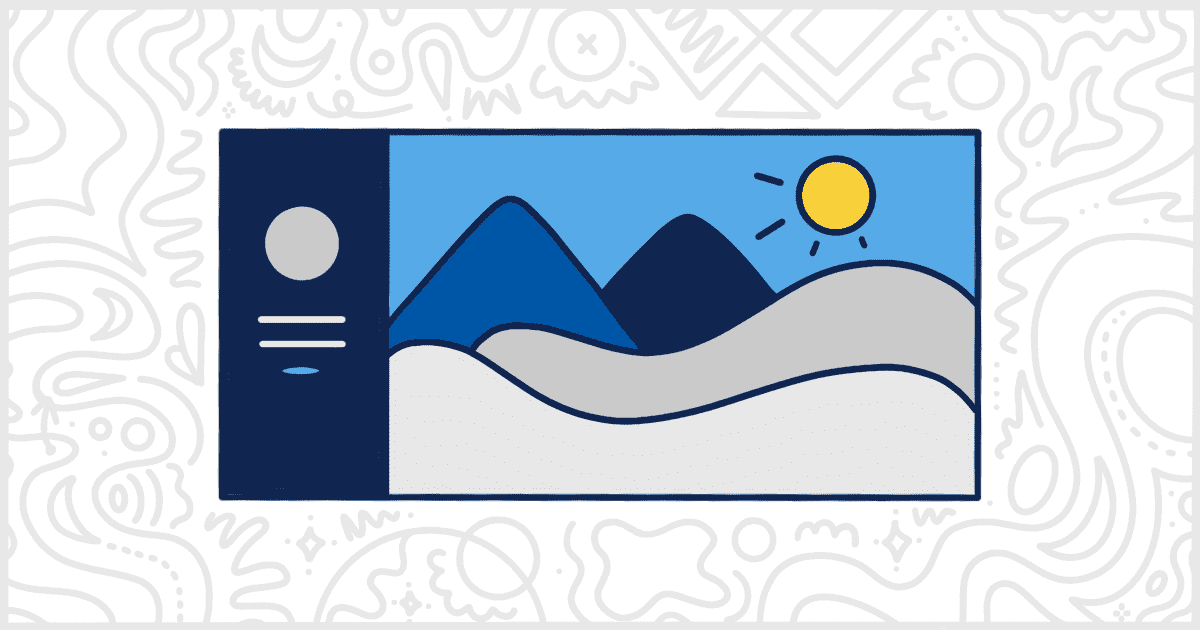You can simply and quickly change the WordPress login background using the White Label plugin. These features are available in both the free version of White Label and the premium White Label Pro.
To start, install and activate either version of the plugin. We have documentation available on this site to help you install White Label or install White Label Pro. After the installation process, go to the Login tab of the plugin. You’ll find the background options here to change the background image and/or the background color.
WordPress Login Background Options
White Label lets you change two background options for your WordPress login screen:
- Background Image
- Background Color
Let’s review each of these individually. By the end of this article, you should be able to better match your WordPress login to your client’s branding and marketing. This will make your clients more comfortable when accessing their WordPress site. It also helps increase their sense of ownership over the site. Plus, it helps steer them away from associating their content management so closely to WordPress.
Background Image
You can change the WordPress login background to be any image you want using this option. Pressing the Choose Image button will show you the site’s WordPress media library. Select an image from your uploads to use as the login page’s background.
Choose an image that will handle changes in scale well. Typically, this means photography and not illustrations. You can never be sure what browser size a visitor is going to have when accessing the WordPress login screen. With that in mind, flexible photography is the best choice. Here is an example of a stock photo being used with White Label’s Page Background Image setting:

We recommend using large and optimized, images for the WordPress login background image. Ideally, your client will have some great photography in their marketing materials. Unfortunately, not every business or organization has such materials ready. In that case, we find that stock photography works particularly well for this option. You can get some high-quality, free to use imagery from these popular stock photography websites:
Background Color
The other WordPress login background option inside White Label is the Background Color. You can set this to any color you wish. More often than not, White Label users set these to match the branding of their clients. You can manually enter a value or use the color picker to select what you want. Here is an example of the Page Background Color value set to #0057a6 and using White Label’s Default Login Template:
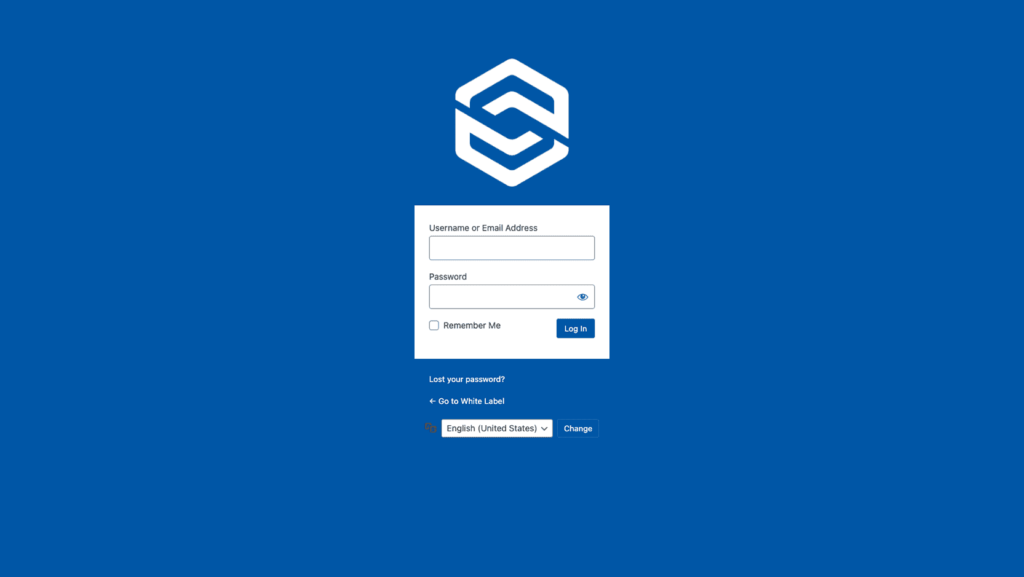
If you are using the Background Image option, then this color setting will most likely be ignored. Keep that in mind when setting up White Label on your WordPress site to avoid surprises.
Other WordPress Login Options
White Label works with more than just the WordPress login background. You can add your own custom logo, change colors, and adjust the business name and URL settings. Learn more by reading our WordPress login documentation.