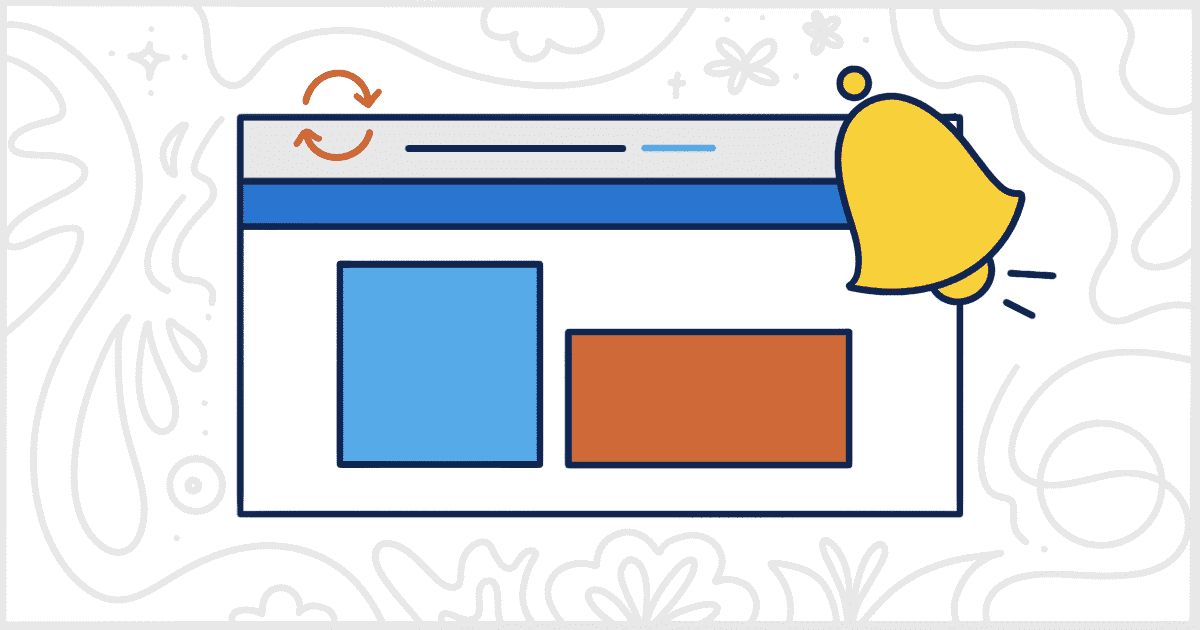Our premium plugin, White Label Pro, comes with many theme-related features for WordPress customization. You can use the plugin to rename themes, change screenshots, and modify the display of various action buttons. These action buttons, on the Themes page, let you perform various tasks like customizing or activating an individual theme. In this article, we’ll discuss how you can use White Label Pro to remove the WordPress theme update available button from the admin.
This feature is popular with White Label Pro customers because they often don’t want their clients to modify their WordPress installations. Often times, the developer or agency in charge of a client site wants to deal with regular theme maintenance. By removing the WordPress theme update available button, the operator of the website is in complete control.
Hide the WordPress Theme Update Available Button
To get started, you will need to purchase a copy of White Label Pro. Then you must get the plugin up and running on your WordPress site. We have documentation on how to install White Label Pro if you need more assistance after you purchase.
Once that is all done, you can take a look at White Label Pro’s settings. In particular, you’ll want to visit the Themes tab. This is where the plugin stores all of its options for customizing themes and modifying the WordPress admin’s themes screen. On the Themes tab, scroll to the Remove Features section and find the checkbox for Update Available Button. It will look like this:

All you need to do now is check the box, click the Save Settings button, and you are done. Immediately, all other admin users will have the update available buttons hidden from their admin. This includes hovering over individual themes, scrolling through themes in the Theme Details overlay, and the update screen of the WordPress admin. All theme update buttons and links will vanish. There’s nothing else for you to do.
Extra Ways to Customize WordPress Theme Settings
White Label Pro has more theme-related features for you to take advantage of. Change theme names, replace theme screenshots, or hide themes from the admin entirely. White Label Pro can help you remove other action buttons as well: customize, activate, and more. Find out what else White Label Pro has for themes by reading our WordPress themes documentation.