White Label Pro, our premium plugin, is packed with numerous theme-related features that allow for extensive WordPress customization. Among these features is the ability to remove the WordPress add new theme button. This is an option that many customers find useful when managing WordPress sites for clients.
The add new theme button, found on the Themes page, is typically used to install additional WordPress themes without using an FTP client. There are instances where you might want to prevent this button from being used. For example, when a website is managed by a developer or agency that wants to restrict theme installations. By leveraging White Label Pro to remove the add new theme button, you maintain full control over a site’s installed WordPress themes.
How to Hide the WordPress Add New Theme Button
To get started, you must first purchase and install White Label Pro on your WordPress site. If you need further assistance with the installation, we provide detailed documentation to guide you on how to install White Label Pro.
Once installed, you can access the settings of White Label Pro. Here, you’ll want to navigate to the Themes tab, which houses all the options related to theme customization. Within the Themes tab, scroll to the Remove Features section and locate the checkbox for Add New Theme Button. It looks like so:
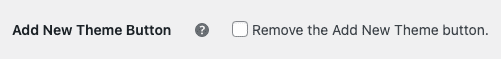
To remove the add new theme button, simply check the box and click the Save Settings button. Once this is done, all admin users will no longer see the add new theme button in their interface.
Additional WordPress Theme Customization Options
Aside from removing the add new theme button, White Label Pro offers other theme-related features. You can rename themes, replace theme screenshots, or even hide themes completely from the admin interface. The plugin also allows you to manage other action buttons like customize and activate. To learn more about what White Label Pro can do for your WordPress themes, we recommend reading our WordPress themes documentation.