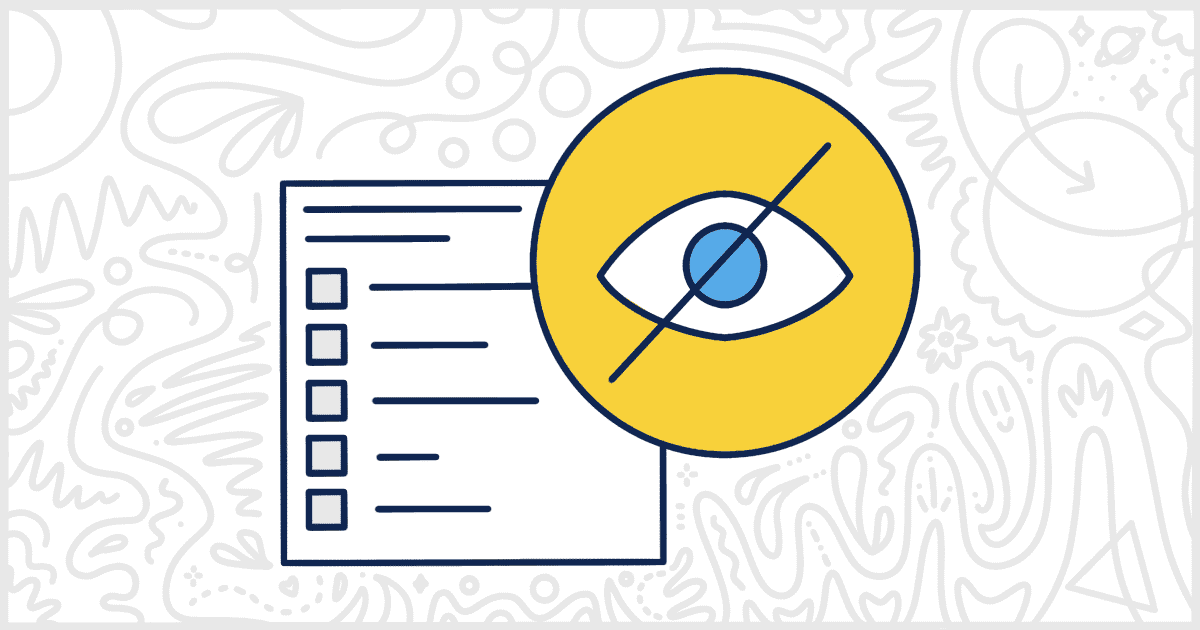The White Label WordPress plugin gives you the ability to individually hide WordPress admin menus. This feature is available for hiding sidebar menu items in both the free version of White Label and the premium White Label Pro. White Label Pro offers the ability to hide admin bar menus.
To begin, install and activate either version of the plugin. We have articles on this site to help you install White Label or install White Label Pro. After the installation is complete, head to the Menus tab of the plugin. This tab allows you to hide the sidebar menus and the admin bar menus.
Hide WordPress Sidebar Menu Items
On the Menus tab, scroll down to the Sidebar Menus area. This is where you can individually hide any WordPress admin menus displayed in the sidebar. You can choose to hide any sidebar menu item. The ones you choose will automatically be hidden for any non-White Label Administrators that access the WordPress admin.
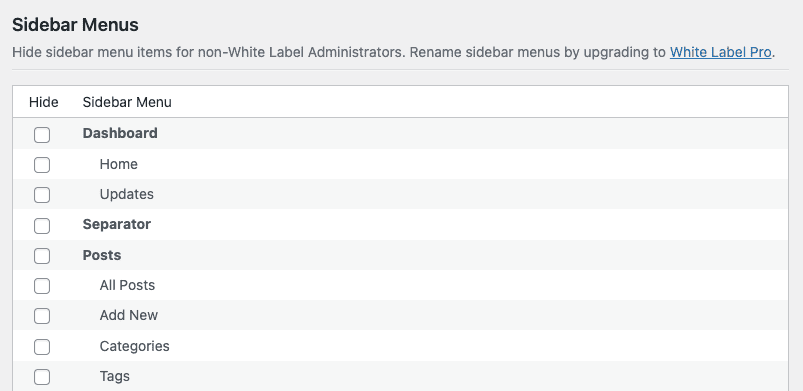
We recommend using the hide feature to limit what you give your users access to. One of the first things we normally do is hide the following menu items for client sites:
- Appearance
- Plugins
- Users
- Settings
In effect, you can use this feature of White Label to cut down on the changes your users make site altering mistakes. Keeping your site safe by limiting what users can access is a great way to limit support problems.
Hide WordPress Admin Bar Menu Items
For White Label Pro users, the Menus tab also contains the ability to hide WordPress admin bar menu items. Once again, scroll down and find the Admin Bar Menus section. You can hide admin bar menus on both the back end and front end of your site.
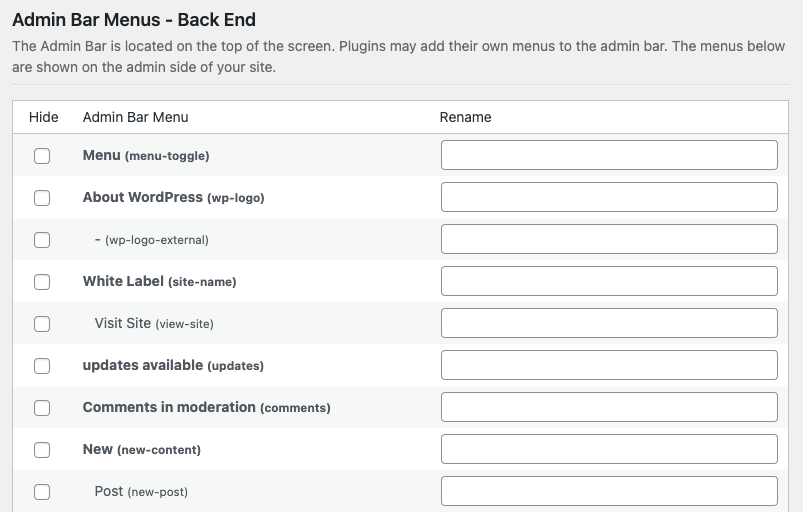
Other WordPress Menu Options
Finally, White Label lets you configure other menu options as well. You can learn more by reading our WordPress menu documentation. Find out how to rename WordPress admin menus and more.