The dashboard is the first thing most users see when they login to a WordPress admin. The WordPress dashboard is a great place for users to get an overview of their site. It shows recent activity, statistics about your post counts, your WordPress installation’s health status, and much more. In fact, many third-party plugins integrate with the WordPress dashboard to display pertinent information. On top of that, the dashboard is a great place to display welcome messages. Luckily, our White Label plugin lets you create your own custom WordPress welcome panel to show users.
This feature is available in both the free version of our plugin and White Label Pro.
Install and activate White Label to begin. If you need help, we provide documentation on how to install White Label and how to install White Label Pro. Once you have installed the plugin and have it running you need to open up White Label’s settings. Work your way to the Dashboard tab. This tab is where all of White Label’s dashboard customization settings are.
Make a Custom WordPress Welcome Panel
On the Dashboard tab, find the Custom Welcome Panel section. This is where you can create your own custom WordPress welcome panel using the default text editor provided.
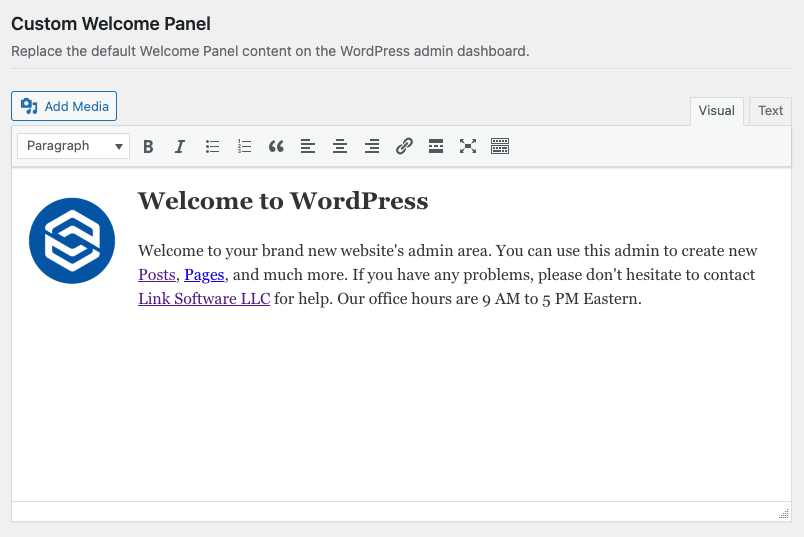
You can put anything in the welcome panel that the WordPress rich text editor supports. We suggest you keep it relatively simple so as to not overwhelm the user. This is supposed to be a welcome message, after all.
When you have your welcome panel’s content ready save your settings. As soon as you save, your custom welcome panel will display on the dashboard for your users. Here’s what our example from above looks like on the dashboard:
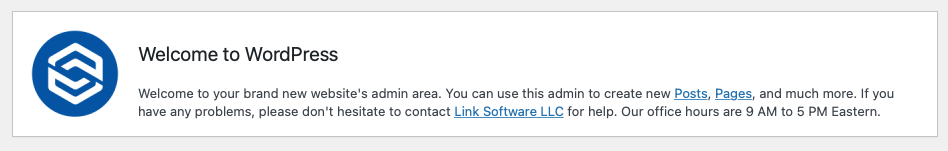
Take advantage of this White Label feature to help introduce new users to WordPress. Our customers find this especially useful for onboarding clients who are new to using WordPress. Direct them to the right places to go with a helpful welcome panel message.
Additional WordPress Dashboard Settings
In addition, White Label provides a host of other dashboard settings you can use to customize your WordPress installation. You can discover more by visiting our WordPress dashboard documentation.
