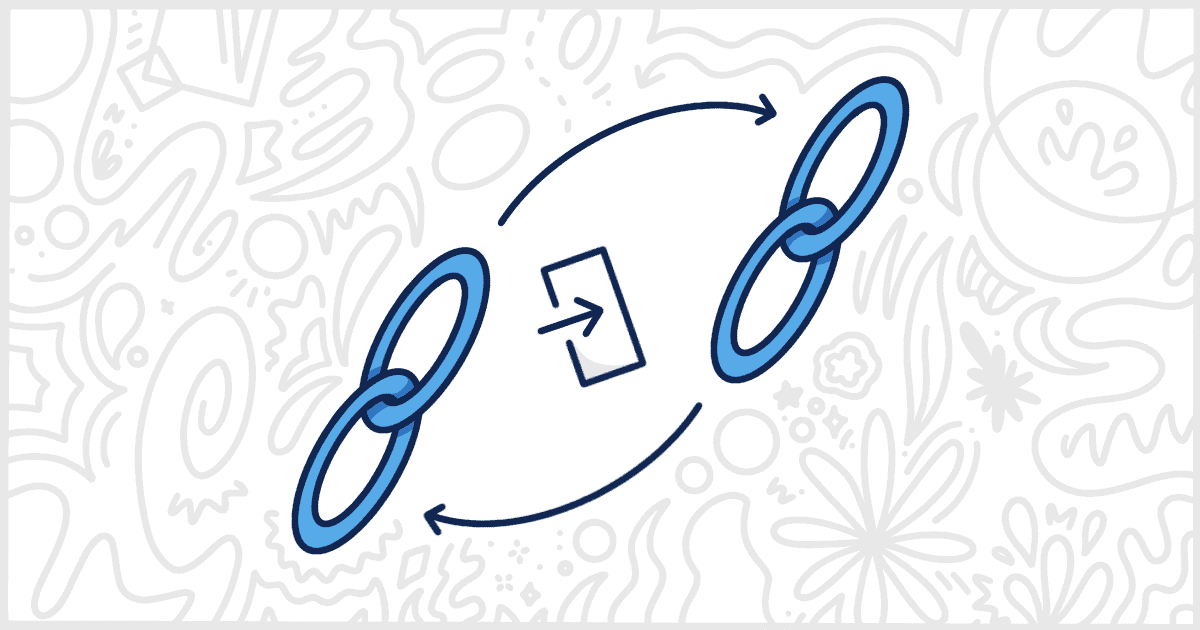WordPress makes a lot of branding decisions throughout the admin that you can’t control by default. For example, the WordPress login logo link points to WordPress.org. This is fine for most instances, but what if you want to remove some of this blatant branding on your login page? Well, our White Label WordPress plugin can help you change the login logo link to whatever website address you want. This feature can be found in the free version of White Label and our premium version, White Label Pro, as well.
Before we start, you will need to install White Label on your WordPress site. Interested in the additional features of White Label Pro? Then you will need to purchase and install that version of the plugin first. Both versions support the ability to customize the WordPress login logo link.
Replace the WordPress Login Logo Link
With White Label, or White Label Pro installed, head to the plugin’s settings page. You will find a Login tab that contains all the settings associated with the WordPress login page. Near the top of that tab is a setting called Login Logo Link with a simple input field:

All you have to do is put in a new website address in that Login Logo Link field and then save your settings. Immediately, the WordPress login logo link will switch from WordPress.org to the site you have entered. Now you can stop people from being directed to the official WordPress site when clicking that link. Our customers often set the URL to match the website of their client. This is a simple form of WordPress rebranding, but it can help hide the fact that you are using WordPress if that is a concern.
Customize the WordPress Login Page
You can use White Label to make further adjustments to the WordPress login page. Replace the login logo, create your own custom color scheme, adjust the layout, and much more. You can learn about all the features White Label has by visiting our WordPress login documentation.