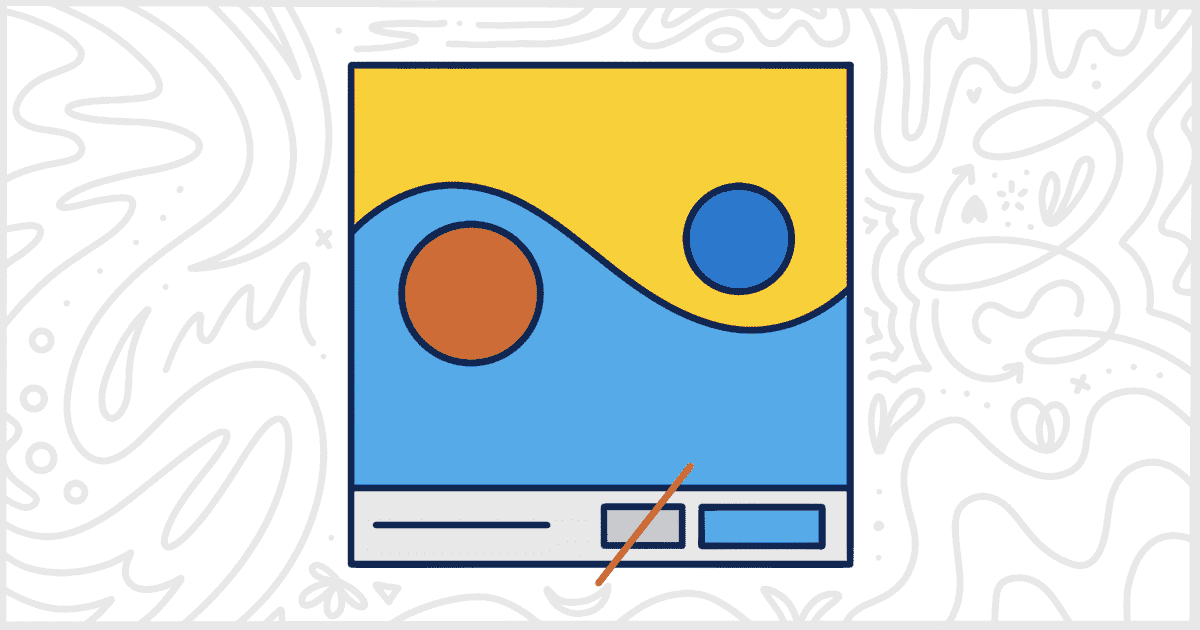White Label Pro is the premium version of our free WordPress white label plugin. You’ll find that it has many features and settings that are not available in the free edition. Among those features, you can find many options for customizing the Themes screen in the WordPress admin. Today, we’re going to look at one such option to remove the WordPress activate theme button.
In the WordPress admin, the screen for Themes contains an array of various buttons you can use to perform actions. Each installed theme has a series of buttons any admin user can use to, for example, activate a plugin or preview it using live content. White Label Pro has button-related features for Themes that match up with each of these actions.
Many WordPress developers and agencies prefer that their clients can’t manipulate the themes they have installed. White Label Pro allows those agencies and developers to remove the theme action buttons based on their needs. This helps stop clients from doing anything to their site that might have a negative impact.
Hide the WordPress Activate Theme Button
To begin, you will need to purchase, install and activate White Label Pro. We have documentation on the site with instructions on how to install White Label Pro if you need help after completing your purchase.
Next, head over to the White Label Pro settings. On the Themes tab, find the Remove Features section. This section contains all of White Label Pro’s options for removing various buttons and features related to themes from the WordPress admin. For now, we’re focused on the activate theme button. You’ll find a checkbox for the Activate Button:

Checking the box and then clicking the Save Settings button is all you need to do. Every button on the Themes screen to activate a theme will be gone. This not only applies to the generic themes list, but the more in-depth Theme Details overlay as well.
More WordPress Theme Customization Features
White Label Pro has more settings for individual themes and action buttons. Rename theme names, replace theme screenshots, or hide themes entirely from users. Remove the Customize, Preview, and other buttons. Read more about the features White Label Pro has for WordPress themes by checking out our WordPress themes documentation.