White Label Pro, our premium plugin, is designed to enhance your WordPress customization options. With a range of theme-related features, White Label Pro empowers you to personalize your WordPress site to your exact specifications. One standout feature allows you to remove the WordPress theme delete available button from the admin interface.
This feature helps White Label Pro customers who want to maintain complete control over their WordPress installations. Developers and agencies often prefer to handle which themes are available, at the ready, to be used. By removing the WordPress theme delete available button, you can ensure that only authorized individuals can uninstall themes.
How to Hide the WordPress Delete Theme Button
To utilize this feature, you will need to purchase a copy of White Label Pro and install it on your WordPress site. If you require assistance with the process, we have detailed documentation available to guide you through how to install White Label Pro.
Once White Label Pro is up and running, navigate to the Themes tab in the plugin’s settings. Here, you will find a section called Remove Features. Within this section, you will see a checkbox for a Delete Button option. It looks like this:
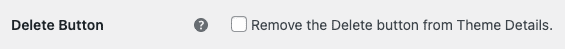
Simply check the box, click the Save Settings button, and you’re all set. The WordPress theme delete button will be immediately unavailable to all admin users.
Additional Theme Customization Options
White Label Pro offers a range of other theme-related features to explore. You can change theme names, replace theme screenshots, and even hide themes entirely from the admin interface. Additionally, the plugin allows you to customize and activate other action buttons as needed. For more information on the theme customization capabilities of White Label Pro, we recommend consulting our comprehensive WordPress themes documentation.