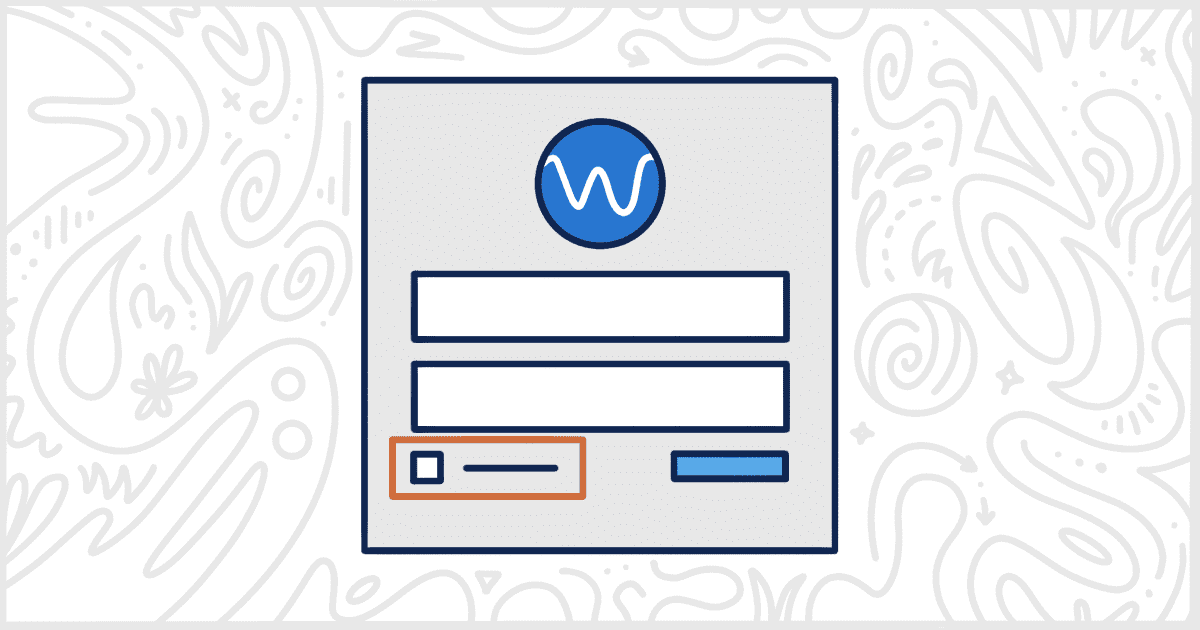Have you ever wanted to remove the WordPress Remember Me checkbox from your site? This checkbox can sometimes be a security concern for clients. Web developers and agencies commonly want to remove the checkbox to prevent a client from being constantly logged in. Unfortunately, you can’t disable the WordPress remember me checkbox without using a snippet of code or using a plugin. Thankfully, our White Label WordPress plugin has this feature included.
Easily Remove the WordPress Remember Me Checkbox
To get started, install and activate our White Label plugin on your site. When that is complete you can head to White Label’s settings screen and visit the Login tab. This is where White Label offers all of its features for customizing and designing the WordPress login page. You can remove the WordPress Remember Me checkbox easily from this tab. All you need to do is select a single checkbox.
Scroll down the list of Login features and locate the option for Remember Me.

Select the checkbox and then click the Save Settings button at the bottom of the page. You are all set. The WordPress login page will now have the Remember Me checkbox removed. This happens immediately without any more effort on your part. To bring the checkbox back, go to the Login tab in White Label’s settings and uncheck the box. Save your settings one more time and the checkbox will return.
More WordPress Login Options with White Label
By using the White Label plugin, you can further customize your WordPress login page with various features such as custom logos, background images, and color schemes. Additionally, you can remove other elements like the “Lost Your Password” link and more.
To explore all the features offered by White Label, we recommend referring to our comprehensive WordPress login documentation. It provides detailed information on how to make the most out of the plugin and create a unique login experience for your users.
With White Label, you have the power to personalize and enhance your WordPress login page effortlessly. Enjoy the flexibility and customization options that our plugin offers.