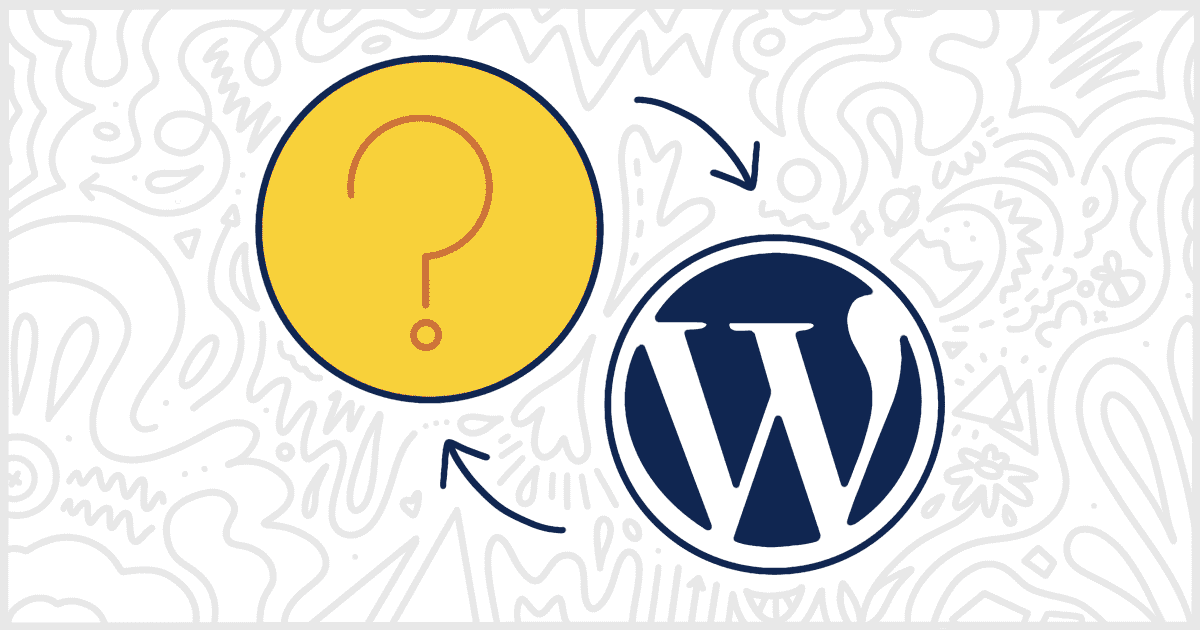Our White Label WordPress plugin comes with a feature to replace the WordPress logo from the admin bar. The admin bar is a menu at the top of each screen. A WordPress user sees the admin bar whenever they are signed in with their account. The menu in the admin bar contains quick links to common actions and also includes a very tiny WordPress logo. A normal admin bar looks like this:
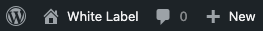
The option to replace the WordPress logo is available inside our plugin. The free version of White Label and the premium version called White Label Pro both have this feature built-in.
First, install and activate either version of White Label. We have help documentation available on the site to teach you how to install White Label or install White label Pro. After installation is finished, work your way to the White Label settings and find the Admin tab. This tab is the section of our plugin that lets you address changes to the WordPress admin bar.
Replace WordPress Logo
On the Admin tab, look for the Admin Bar section. This is where you will find the input to replace the WordPress logo with your own image.

Click the Choose Logo button and select the logo you want to use in your WordPress Media Library. You can select an existing image or upload your own at this time. Save your settings once you have selected your new replacement logo and the change will take effect immediately. Whatever image you have chosen to use will immediately replace the WordPress logo in the admin bar.
Replacing the WordPress logo in the admin bar is a simple and fast way to rebrand the admin. Replacing the logo with your own or one belonging to your client helps hide the fact that WordPress powers the site. With a new logo, your users won’t be immediately reminded that they are, in fact, using WordPress.
More WordPress Admin Options
White Label offers the chance to change additional admin options for your clients and users. You can learn more about what your plugin can do by visiting our documentation. Discover all the ways you can white label your WordPress sites.