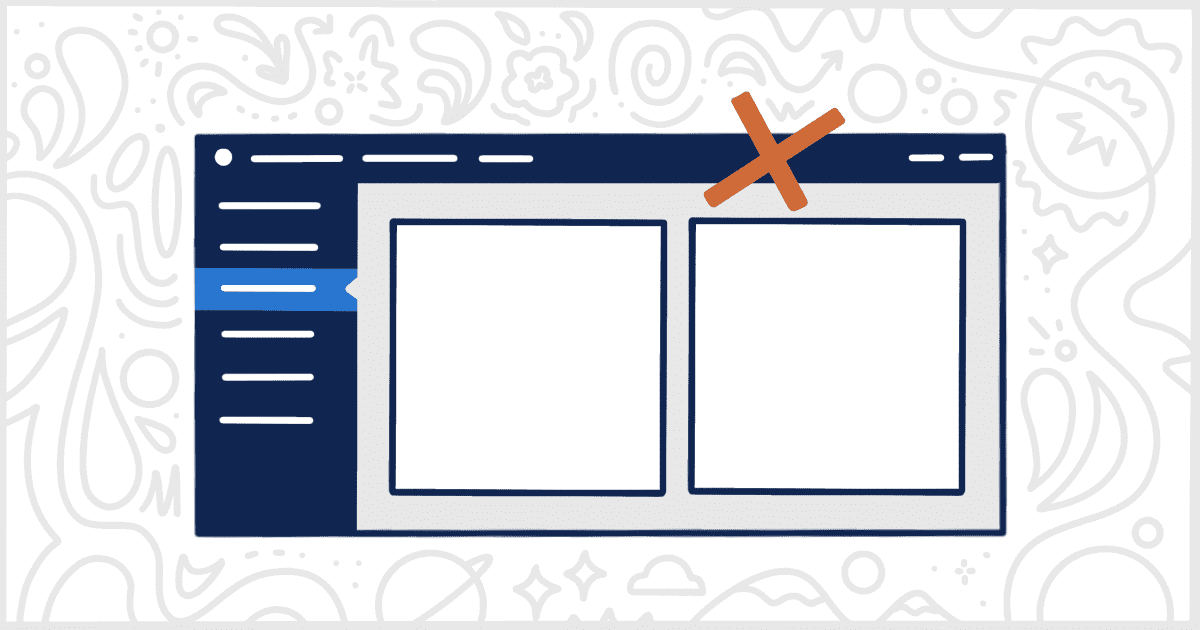Our premium plugin, White Label Pro, has a simple feature to remove the WordPress admin bar from the front end of your client sites. Removing the admin bar is a simple, and effective way, to declutter the browsing experience for logged-in users. It’s especially effective when you want to force clients to access site information directly from the admin only.
This feature is exclusive to White Label Pro and is not available in the free version of our plugin. You will need to purchase and install White Label Pro first. You can learn more about how to install White Label Pro by viewing our documentation.
In this article, we’ll go over where you can find the setting to remove the WordPress admin bar from your site. First, after the installation of White Label Pro is complete, go to the Miscellaneous tab of the plugin’s settings. This tab has a section for removing various WordPress features.
Remove the WordPress Admin Bar
On the Miscellaneous tab, scroll to the Remove Features section. This is where you can find the setting to remove the admin bar from the front end of WordPress.
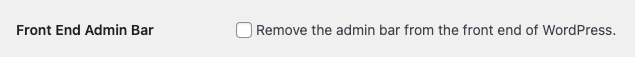
Simply click the checkbox and then press the Save Settings button to confirm your choice. Now, all of your non-White Label Administrators who access the site will have the front-end admin bar hidden.
Other WordPress Menu Options
White Label Pro can do a lot more than just hide the admin bar from your site. For menus, White Label Pro lets you set other options as well. You can rename menu items, hide them completely, or change their icons. Learn more by reading our WordPress menu documentation.