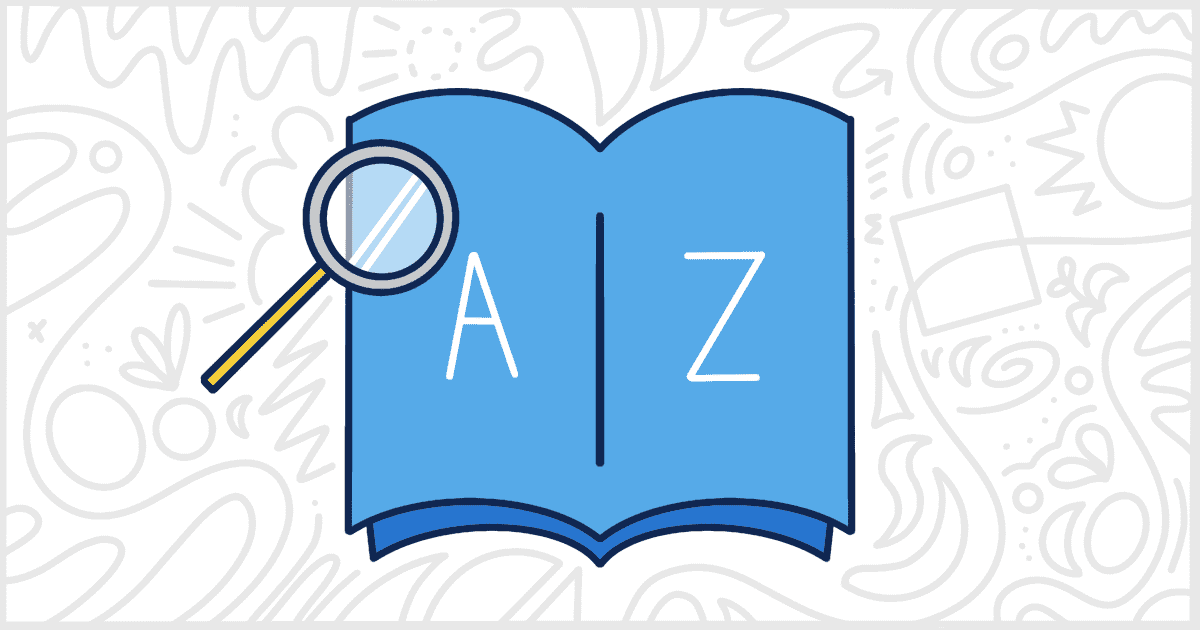
Find a WordPress Glossary Plugin to Create Lists of Useful Terms
Last Updated May 16th, 2023
 This post is brought to you by White Label for WordPress. Customize the WordPress admin and make life easier for you and your clients.
This post is brought to you by White Label for WordPress. Customize the WordPress admin and make life easier for you and your clients.
It’s not uncommon for websites with a lot of complicated content to need some kind of glossary or dictionary list. For a long time, site owners and writers were embedding these terms directly inside their content. It was a hard system to manage with a lot of manual work involved. Thankfully, with modern CMS tools like WordPress, there are better ways. The plugin community has developed a handful of really useful WordPress glossary plugins you can use to automate a lot of these tedious processes. Today, we’re going to look at some of the most popular options.
Popular WordPress Glossary Plugins
Our WordPress glossary plugin list contains items you can download for free from WordPress.org right now. Simply download the plugin’s file and upload it to your site. If you want an easier way, these plugins can be installed and activated from the Plugins screen of the WordPress admin.
Each plugin has been summarized to give you an idea of its features and capabilities. For some plugins, a paid version is available with additional options. In those cases, we have summarized the premium feature sets as well to give you the full picture of what each plugin has to offer.
Now let’s start looking at some of the best WordPress glossary plugins.

CM Tooltip Glossary
CM Tooltip Glossary checks your posts and pages for glossary terms and provides a link that leads to the definition of the term used. The plugin automatically generates a glossary index with terms that can be displayed as a list or as tiles. The glossary is limited to 500 terms and each term has its own unique page.
There is a tooltip window that can optionally appear when a term is hovered over. Individual term pages can be linked directly from other pages or posts. There are several filters available to optimize the tooltip window and limit the length of the description displayed.
CM Tooltip Glossary also includes shortcodes to prevent the glossary from parsing certain text or to force it to parse text. It supports excerpts as hover-over text in the tooltip window and allows for control over the location and area where the tooltip appears. The feature is also compatible with UTF-8 characters.
Plugin Details
This product was initially released by its creator in April of 2012. It is presently on version 4.4.9 and last had an update on December 8th, 2025. The newest edition operates on WordPress 6.9 and requires at least PHP 5.2.4 to operate on your server. This plugin is presently operating on over 8,000 WordPress websites. It has had over 615,900 downloads. There have not been many help requests from end-users. Reviews for CM Tooltip Glossary are very positive. Many of the end-users who left a piece of feedback found this plugin to be excellent.
Security Issues and Vulnerabilities
There have been 3 recorded security or vulnerability issues with CM Tooltip Glossary. All of those security problems have been fixed. Here are the details:
| Date | Description | Fixed? |
|---|---|---|
| 9/6/21 | Authenticated Stored Cross-Site Scripting This was a medium concern issue that was fixed in version 3.9.21. | Yes |
| 10/12/16 | Reflected Cross-Site Scripting This was a medium concern issue that was fixed in version 3.3.5. | Yes |
| 4/22/15 | Reflected Cross-Site Scripting This was a medium concern issue that was fixed in version 3.1.3. | Yes |
CM Tooltip Glossary has a premium version with three variations offering increasingly more advanced features. The Pro version includes the ability to show an unlimited number of glossary terms. It supports large glossaries, can show glossary terms in all custom post types, and includes an option to import and export terms and settings using a CSV file format. The Pro version also includes the ability to customize the tooltip style and display related posts and terms. It is compatible with multisite and the WPML plugin.
The Pro+ version includes all of the features of the Pro version as well as the ability to choose from over 18 templates for the glossary index page. You can also display featured images in the tooltip. There are multiple shortcodes and integration with third-party dictionaries and thesauruses. Finally, Pro+ gives you the chance to highlight terms in the comments section.
The Ecom version includes all of the features of the Pro+ version. It also has the ability to define terms in different languages, add custom links to terms, and integrate with Amazon and WooCommerce products. Ecom also allows you to add tags to terms and bundles in support of multiple definitions of the same term.

Heroic Glossary
Heroic Glossary is a simple plugin so you can make and manage a glossary on your WordPress site. It acts as a Gutenberg Block and is used as a tool to create and customize your glossary of terms right within WordPress’ new editor. The plugin has an instant search function and an alphabetical navigation feature.
This plugin, out of the box, allows you to create an unlimited amount of glossaries. You can also use the “reusable blocks” feature to use the same glossary on multiple pages. The Heroic Glossary plugin has various settings that you can adjust to change the appearance and display of your glossary. Not a designer? Don’t worry. Heroic Glossary comes with several predefined styles to choose from.
Plugin Details
This piece of software was first published by its developer in January of 2020. It is actively on version 2.0.0 and last underwent an update on February 24th, 2025. The newest release functions on WordPress 6.7.4 and requires at least PHP 7.4 to function on your server. This plugin is currently running on over 4,000 WordPress websites. It has had over 45,460 downloads. There have not been many help requests from customers. WordPress users are positive and think highly of this product.
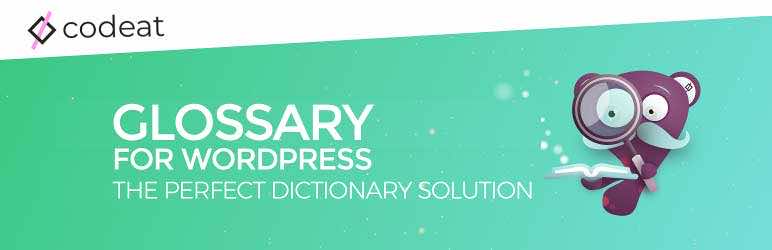
Glossary by Codeat
Glossary by Codeat is a WordPress glossary plugin that enables you to add and customize a glossary for your site. The plugin has several features that allow you to organize and customize your glossary. You can group your terms by category and create vertical archives using shortcodes. You can also choose where to activate the glossary’s features, such as on certain pages or post types. The glossary allows you to apply highlights to linked terms or add tooltips on hover, which you can style with one of three free templates. You can link terms to internal or external locations, and add a dedicated icon to highlight external links.
Glossary by Codeat also includes widgets for searching, displaying the latest terms, and displaying categories. The plugin integrates seamlessly with Gutenberg blocks. This glossary plugin is compatible with other various plugins including Yoast SEO and WPML. There is built-in support for migrating from the CM Glossary Tooltip plugin we mentioned earlier if you want to make a switch.
Plugin Details
This plugin was initially published by its owner in February of 2016. It is currently on version 2.3.9 and last had a change on October 30th, 2025. The newest release functions on WordPress 6.8.3 and requires at least PHP 7.4 to run on your server. This plugin is now working on over 2,000 WordPress websites. It has had over 256,090 downloads. There have not been many help requests from users. Reviews for Glossary are very positive. Many of the end-users who left an evaluation found this plugin to be wonderful.
Security Issues and Vulnerabilities
There has been one recorded security or vulnerability issue with Glossary by Codeat. The security problem was fixed and here are the details.
| Date | Description | Fixed? |
|---|---|---|
| 1/27/23 | Authenticated (Contributor+) Stored Cross-Site Scripting This was a medium concern issue that was fixed in version 2.1.27. | Yes |
Glossary by Codeat Pro is the paid and premium version of the plugin which includes all aforementioned features with the addition of more advanced tools to aid your readers further.
These extra features include advanced customization options for styling tooltips. There is a feature to generate footnotes for glossary terms in your content. It also allows for more control over the behavior of tooltips on mobile devices and the option to match case-sensitive terms. You can choose to link only the first occurrence of the same key term or of any key term, and prevent term links from appearing on their own description page. The Pro version also includes an alphabetically ordered list of glossary terms.
This plugin is packed with compatibility options for other WordPress plugins and features. There is a fully customizable glossary index block for use with visual editors such as Gutenberg, Elementor, Fusion Builder, Divi, Beaver Builder, and SiteOrigin. Additionally, you can add custom fields to your key terms and use integration with the ACF Custom Fields plugin. There are also advanced shortcodes available for use with Visual Composer or Page Builder.

WP Glossary
WP Glossary helps you build a glossary within your WordPress site and link it along with the needed terms included in your posts. This is especially useful as some existing external glossaries don’t have every word or term that you need or specifically catered to your site. At the same time, you may want to keep your users on your page, instead of having them sent away to visit an external glossary. These external glossaries usually come with annoying pop-ups as well. This plugin gives viewers a smoother experience overall. The plugin does use a shortcode but the syntax is simple and easy to understand.
Plugin Details
This product was initially released by its developer in October of 2011. It is currently on version 3.1.2 and last had a change on May 11th, 2016. The most recent edition operates on WordPress 3.7.41. This plugin is currently running on over 1,000 WordPress websites. It has had over 43,510 downloads. There have not been many help requests from users. WordPress users are positive and think highly of this piece of software.
Security Issues and Vulnerabilities
There has been one recorded security or vulnerability issue with WP Glossary. The current issue is still active and unresolved. This plugin might not be available for download from the WordPress.org repository until this problem is fixed.
| Date | Description | Fixed? |
|---|---|---|
| 10/29/22 | Authenticated (Contributor+) Stored Cross-Site Scripting This is a medium concern issue still found in version 3.1.2. | No |
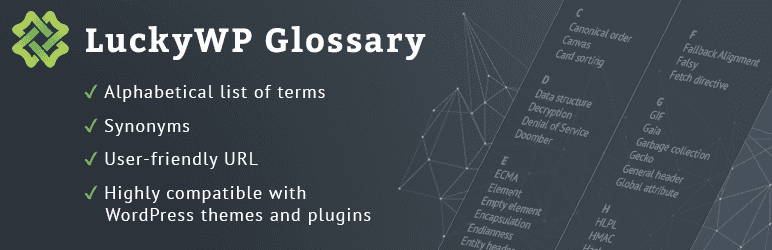
LuckyWP Glossary
LuckyWP Glossary is the final WordPress glossary plugin on our list. It provides your website with glossary and dictionary functionality by building an alphabetical list of terms used on your site and their definitions. You can add an unlimited amount of synonyms to each term.
The plugin is highly compatible with WordPress themes and plugins and is responsive for use on a variety of devices. Terms are based on a custom post type, the standard WordPress page is used as the archive, and adding term descriptions is done using the standard WordPress editor.
Plugin Details
This plugin was originally published by its creator in July of 2018. It is currently on version 1.0.9 and last saw a change on July 1st, 2020. The most recent update runs on WordPress 5.4.18 and requires at least PHP 5.6.20 to function on your server. This plugin is presently functioning on over 200 WordPress websites. It has had over 7,650 downloads. There have not been many support requests from end-users. Reviews for LuckyWP Glossary are very positive. Many of the end-users who left a piece of feedback found this plugin to be useful.
LuckyWP Glossary Premium is the name of the paid version with more features and ways to customize and optimize your website’s glossary. Premium comes in one plan that renews annually. Free updates and premium support.
One of the extra features is the automatic placement of links to terms. This will greatly improve internal linking as you can choose which post types to place links in and choose whether to place links in all occurrences of the terms or just the first. You also have customized control of access to the terms management. Site admins can use this to specify which roles have access to managing terms in the control panel. You also have an unlimited amount of terms, can customize position settings on the page, and configure the number of columns needed from one to five.
Find the Best WordPress Glossary Plugin
That’s the end of our look at WordPress glossary plugins you can use on your websites. We hope, by now, you’ve picked out one or two candidates to use on your site.
Managing a glossary of common terms shouldn’t be a nightmare. Let modern technology and the power of a content management system make this easier for you. Any of these plugins will help improve your content (and writing) but we recommend you give several a try before settling on the right one.
Oh, and if you want to invest in a premium plugin, please try the free version first. You can tell a lot about what a pro plugin will be like by testing the free edition beforehand.
Want to Improve WordPress for Your Clients?
Are you here trying to find a WordPress glossary plugin for a client site? Or maybe you are a freelancer picking up a quick job related to glossary plugins. Either way, before you go, you might be interested to learn more about our White Label WordPress plugin.
White Label is a great way to customize and redesign the WordPress admin experience for clients and users. You can use our plugin to rebrand WordPress with a new login page, admin color scheme, and much more. Want to remove menu items or entire plugins? White Label can do that as well.
Check out our full feature list to find out all of the ways White Label can make WordPress simpler for your clients and easier for you to support.

