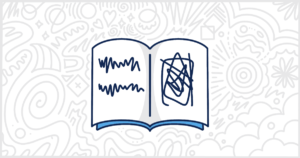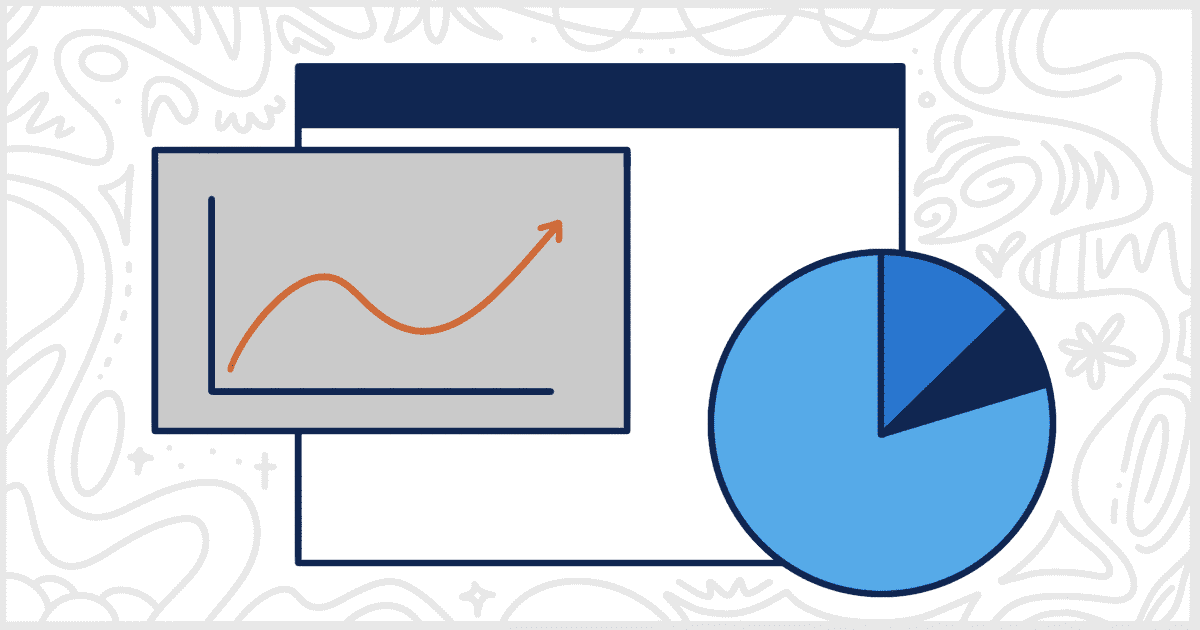
The Best Plugins to Add Unique WordPress Reports to Your Site
Last Updated December 11, 2023
 This post is brought to you by White Label for WordPress. Customize the WordPress admin and make life easier for you and your clients.
This post is brought to you by White Label for WordPress. Customize the WordPress admin and make life easier for you and your clients.
A plugin for WordPress reports is a tool that collects and presents data about the performance of a WordPress website. These reports usually include information about website traffic, user behavior, content performance, and other metrics that can be used to evaluate the effectiveness of a website.
WordPress reports plugins are useful because they provide website owners and administrators with valuable insights into how their website is performing. By tracking metrics like page views, bounce rate, and user engagement, website owners can identify areas for improvement and make data-driven decisions about how to optimize their websites.
Reports plugins can also help website owners track the success of marketing campaigns, monitor the performance of specific pages or content types, and identify potential security issues. Additionally, some report plugins can be customized to track specific metrics that are unique to a particular website or business.
Overall, a reports plugin for WordPress is an essential tool for any website owner or administrator who wants to understand how their website is performing and make data-driven decisions about how to improve it.
Popular Plugins for Generating WordPress Reports
Each of the plugins to generate WordPress reports on our list is available from WordPress.org. You can download the plugin file from the repository there and upload it to your WordPress installation manually. For a less hands-on approach, plugins can also be installed and activated from inside the WordPress admin as well.
We have summarized each of the features these plugins have to give you a quick overview of what is possible. Some of these plugins have premium versions as well. In those cases, we’ve also provided a rundown of what paying for the upgrade gets you in terms of additional capabilities.

WP Client Reports
WP Client Reports is a plugin that acts as a maintenance report builder for your WordPress site. This is especially useful for agencies, freelancers, and site maintainers. The plugin is mainly used for tracking any updates that occur on your site and records them every single day. WP Client Reports has a reporting analytics screen that displays previous updates and can be sorted by a certain time frame. You can then send emails with your statistics to anyone, whether it be the client who owns the site or any other site stakeholders who want to be kept in the loop. Conveniently no PDF is needed or created, as everything is right within the email.
Plugin Details
This product was originally released by its developer in January of 2020. It is actively on version 1.0.24 and last had a change on April 17th, 2025. The most recent version runs on WordPress 6.8.3 and requires at least PHP 5.6.2 to run on your server. This plugin is presently working on over 6,000 WordPress websites. It has had over 55,120 downloads. There have not been many support requests from end-users. Reviews for this plugin are very positive. Many of the end-users who left an evaluation found this plugin to be useful.
WP Client Reports Pro is the paid version of this WordPress reports plugin. It lets you go the extra mile with more advanced features that ease the process and allow you to add your own personal touch. You can customize your emails by embedding your logo and using company colors. Set things up to have reports sent automatically at weekly or monthly intervals. Site maintenance notes are available and the plugin comes with multiple integration options with other useful plugins. It supports Google Analytics, Uptime Robot, Pingdom, MailChimp, and SearchWP to name a few. You may also integrate it with popular form plugins and backup plugins.

CM Custom WordPress Reports
CM Custom WordPress Reports helps you automatically generate WordPress usage reports as well as track other activities on your site. Different reports are available including showing the number of comments per post type, posts by an author, posts by type, registered users, and top contributing authors. You can conveniently export your report data into a PDF file. There are several graph types included as well: pie, points, or bars. Your report data may be filtered by dates to get more precise information. Finally, the website admin can create a list of their favorite reports for easier access.
Plugin Details
This product was originally released by its owner in March of 2015. It is presently on version 1.2.7 and last had a change on December 8th, 2025. The most recent version operates on WordPress 6.9 and requires at least PHP 5.2.4 to operate on your server. This plugin is currently operating on over 100 WordPress sites. It has had over 21,280 downloads. There have not been many support requests from users. Reviews for this plugin are very positive. Many of the customers who left an evaluation found CM Custom Reports – Flexible reporting to track what matters most to be excellent.
CM Custom WordPress Reports Pro is the premium version that comes with advanced features and more report types and categories. You can see the number of comments added, comments by author, trashed pages, newly published pages, and the number of pages per author. You may also see less common reports like views by page, trashed posts, registered user details, revisions, and login details.
In Pro, you’re able to export your reports not only in PDF but CSV as well. A log of all sent reports is available to keep track of everything the plugin has done. You can send your reports on a scheduled period to people via email. If needed, basic terms and labels can be changed and the plugin can accommodate other reports.
EZ SQL Reports Shortcode Widget and DB Backup
EZ SQL Reports Shortcode Widget and DB Backup is the next plugin for WordPress reports we want to discuss today. This plugin allows you to place SQL within a box and save it as a report. Multiple reports can be saved within the Admin Menu so they can be revisited at any time you wish.
Reports may be seen by users on their dashboard based on the roles you allow or you can just display your reports on your site using a shortcode. If you want to display one value from your database or add an Export to CSV, you can do so with a shortcode as well. Take note that once you add the shortcode for the export button, it will insert it on every HTML table on the page.
This plugin also doubles as a backup solution. You may set up your backups to happen every hour or every day and these are then sent to a chosen email. Data may be restored to your WP database or an external one to ease the copying and transfer process.
Plugin Details
This piece of software was originally released by its developer in December of 2011. It is actively on version 5.25.25 and last experienced a change on June 26th, 2025. The newest release runs on WordPress 6.8.3. This plugin is presently functioning on over 500 WordPress websites. It has had over 24,170 downloads. There have not been many help requests from end-users. Reviews for this plugin are very positive. Many of the end-users who left a piece of feedback found this plugin to be useful.
Traffic
Traffic is the final WordPress reports plugin on our list. It acts as an analytics reporting tool for analyzing every inbound and outbound API call that comes to and from your WordPress site.
This WordPress reports plugin can show things within KPIs, like the number of calls, data volume, server error rate, quotas error rate, effective pass rate, and perceived uptime. It also shows domains, subdomains, and endpoint details, as well as any metric variations. You can also find reports for HTTP codes, protocols and method details, and even geographical repartition of calls.
The plugin supports multisite report delegation and commands that enable you to display past or current API calls, as well as toggle on and off your main settings.
Plugin Details
This product was originally published by its owner in October of 2019. It is now on version 3.3.0 and last saw a revision on November 14th, 2025. The latest update functions on WordPress 6.9 and requires at least PHP 8.1 to run on your server. This plugin is actively working on over 200 WordPress sites. It has had over 21,080 downloads. There have not been many help requests from end-users. Traffic does not have any reviews. It’s not easy to tell what the WordPress community thinks about it yet.
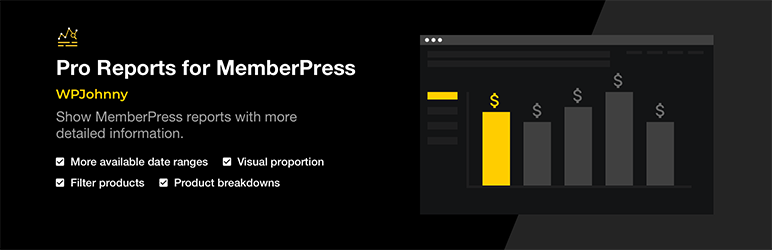
WPJ Reports for MemberPress
WPJ Reports for MemberPress displays more advanced data than what is usually available through built-in MemberPress reports. More data ranges are available, such as by yesterday, today, last 7 days, last 30 days, custom, and more. The regular MemberPress plugin only shows month, year, and all time.
Proportions can be shown visually through bar charts, showing sales for each product. You can filter which products to show on your sales charts, and see their breakdowns with the number sold, coupons used, refunds, and total sales. The default time zone is UTC but the plugin provides the ability to adjust to whatever time zone your website is on within your reports.
Plugin Details
This product was originally released by its owner in May of 2020. It is actively on version 1.5.1 and last underwent an update on May 13th, 2025. The most recent version works on WordPress 6.8.3 and requires at least PHP 7.2 to run on your server. This plugin is presently running on over 100 WordPress websites. It has had over 5,200 downloads. There have not been many assistance requests from customers. Reviews for this plugin are very positive. Many of the customers who left a review found WPJ Reports for MemberPress to be excellent.
Find the Best Plugins to Build WordPress Reports
There are several key features to look for in a plugin that makes WordPress reports. Some of these features include:
- Data Visualization: The plugin should be able to present data in an easy-to-understand visual format, such as graphs, charts, and tables.
- Customization: The plugin should allow you to customize the reports to meet your specific needs. This could include selecting which data to include, choosing the time period for the report, and selecting the format of the report.
- Automation: The plugin should be able to generate reports automatically on a regular basis, such as daily, weekly, or monthly. This can save you time and ensure that you always have the latest data.
- Integration: The plugin should be able to integrate with other tools and services you use. Those services can include Google Analytics to provide a complete picture of your website.
We think the plugins featured in this post cover all of those requirements in some form or another. Hopefully, you’ll find a plugin for WordPress reports that fits your needs now.
Looking for More Ways to Improve WordPress?
As you search for a WordPress reports solution for your client’s website, we would like to suggest another plugin. We highly recommend learning more about our White Label WordPress plugin.
This plugin is specifically designed for WordPress developers who want to personalize the admin experience for their clients. With White Label, you can revamp the WordPress login page, rebrand colors and logos, modify and rename menu items, and much more.
Explore the comprehensive list of features to uncover all that White Label can provide. This plugin streamlines WordPress for your clients and simplifies the support process for you.