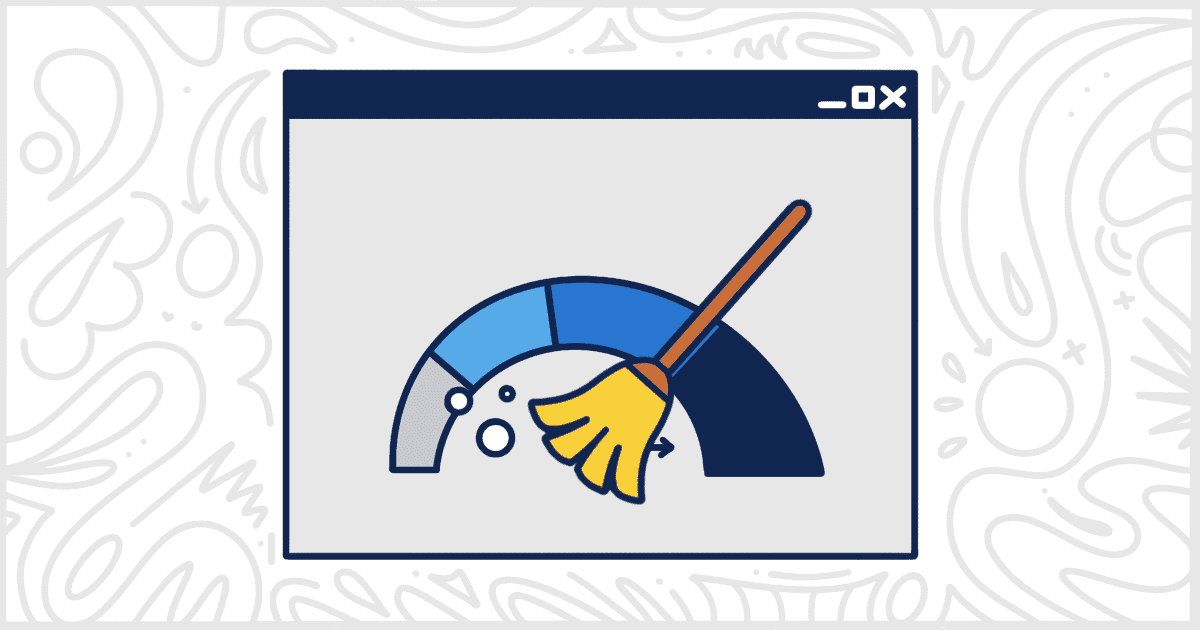
The Best WordPress Asset Cleanup Plugins for Your Site
Last Updated February 19, 2024
 This post is brought to you by White Label for WordPress. Customize the WordPress admin and make life easier for you and your clients.
This post is brought to you by White Label for WordPress. Customize the WordPress admin and make life easier for you and your clients.
A WordPress asset cleanup plugin is a plugin that helps to optimize your website’s performance by removing unnecessary scripts and stylesheets from your website’s front end and back end. These scripts and stylesheets are often added by WordPress themes and plugins and can slow down your website’s loading time and increase the size of your web pages.
A WordPress asset cleanup plugin is useful for several reasons:
- Improves your website’s performance by reducing the size of web pages and speeding up page loading times.
- Reduces server load and bandwidth usage, which can lead to lower hosting costs and improved website scalability.
- Enhances your website’s SEO by reducing page loading times, which is a key factor in search engine rankings.
- Improves the user experience by providing faster and more responsive website performance.
Overall, a WordPress asset cleanup plugin can be a valuable tool for optimizing your website’s performance and improving the user experience for your visitors. With that in mind, let’s take a look at some of the most popular WordPress asset cleanup plugins the community has developed.
Popular WordPress Asset Cleanup Plugins
Each of the WordPress asset cleanup plugins on our list is available for free at WordPress.org. You simply download the plugin from the site and upload it to your WordPress installation. Or, for an easier approach, you can install and activate these plugins from within the WordPress admin itself. Just visit the section for Plugins and follow the steps.
We have summarized each of these plugins by offering breakdowns of their features and capabilities. In addition, while all plugins are free, some do offer premium versions with extra features. In those cases, we have taken the time to explain what the paid plugins offer that the free varieties do not.
Hopefully, this article will help you make the best choice when selecting a WordPress asset cleanup plugin for your site.

Asset CleanUp
Asset CleanUp aids in speeding up loading times on your WordPress site by limiting files that are not necessary, or minifying whatever bloats or slows down your pages. This plugin works by scanning your site to detect all loaded assets and during editing, allows you to select CSS or JS that don’t need to be loaded.
CSS, JS, Local Fonts, and Google Fonts files may also be preloaded to instruct the browser to download assets right away. The remaining loaded CSS and JS files can be combined, CSS files can be inlined, and you can defer combined JS files. If emojis, dashicons, and comment replies are not used, they may be removed site-wide. You can disable RSS feeds as well. Useless links, meta tags, and HTML comments within the head and body tags of the site may be removed. This plugin even handles optimizing fonts.
All these tweaks give your site better performance scores and better search rankings. They also make your log files easier to scan and take up less space.
Plugin Details
This piece of software was first released by its developer in December of 2015. It is now on version 1.4.0.3 and last underwent an update on March 12th, 2025. The newest release functions on WordPress 6.7.4 and requires at least PHP 5.6 to work on your server. This plugin is now functioning on over 100,000 WordPress sites. It has had over 4,839,880 downloads. There have been 5 help requests with a 60% response rate. Asset CleanUp: Page Speed Booster has below average support from its developer. Reviews for Asset CleanUp: Page Speed Booster are very positive. Many of the users who left a piece of feedback found this plugin to be wonderful.
Asset CleanUp Pro is the premium version of the plugin that features even more benefits on top of what’s already available. These include managing your assets on all site pages and unloading plugins across the site. Pro moves loading locations and applies attributes on loaded JS files to improve speed scores.
CSS and JS files can be removed from your pages, categories, tags, and custom taxonomies. Plugins can be unloaded within the front-end view and dashboard. Asset CleanUp Pro can instruct the browser to download CSS and JS files only based on the user’s screen size. Pro also gives you priority for new features and updates, as well as premium support.

Advanced Database Cleaner
Advanced Database Cleaner is a WordPress asset cleanup plugin that tidies up your database by removing unneeded records. This includes orphaned items which may be bloating your WordPress site without you knowing. This is especially useful as it improves site speed and performance. It also helps with reducing database size and making backups quicker.
The plugin deletes old revisions of posts and pages, old auto drafts, trash posts, trackbacks, pending comments, spam comments, and also trash comments. If you’re afraid to delete some of these items, orphaned information is displayed before a clean-up. So you know exactly what is going to be deleted before it is done.
You may keep a certain amount of days’ worth of data from being cleaned or schedule cleanups automatically. Corrupted or damaged database tables may be repaired as well. You can optimize your tables and schedule these as well. The plugin is also multisite compatible, but only the main site can view, clean, and optimize the network.
Plugin Details
This plugin was initially published by its creator in September of 2015. It is presently on version 4.0.6 and last experienced a change on January 28th, 2026. The latest edition runs on WordPress 6.9.1 and requires at least PHP 7.0 to work on your server. This plugin is now functioning on over 100,000 WordPress websites. It has had over 2,495,920 downloads. There have not been many support requests from end-users. Reviews for this plugin are very positive. Many of the users who left a review found this plugin to be great.
Advanced Database Cleaner Pro is the premium version of the plugin that offers more features. It is designed for helping you remove whatever leftovers remain and giving your database a thorough clean.
Pro allows to you remove orphaned options that your ‘wp_options’ table may still have. Tables, cron jobs, and options can be classified according to their creator. You can use search and filter options to separate cron tasks based on several criteria. Detect and delete orphan tables and orphan cron jobs as these also tend to be left behind after plugins and themes are uninstalled. Premium support is also available to help you with any of your questions and needs.
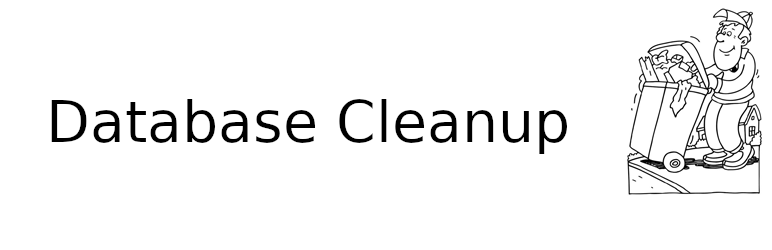
Database Cleanup
Database Cleanup scans your site’s database and shows tables apart from the core installation. This is useful because some plugins create their own database tables without your knowledge. This is a problem as even if you remove or deactivate those plugins, the tables still remain and end up causing unnecessary bloating. Even extra columns that get added to the core WordPress tables are shown to you as well. This plugin comes in handy as it will check for you if your database is littered or not, how much space is occupied, and gives you options for deleting these unwanted tables.
Plugin Details
This product was originally released by its owner in April of 2010. It is actively on version 0.14 and last saw a change on April 3rd, 2022. The latest update runs on WordPress 5.9.12. This plugin is now operating on over 10,000 WordPress sites. It has had over 470,160 downloads. There have not been many assistance requests from customers. Reviews for this plugin are very positive. Many of the end-users who left an evaluation found this plugin to be great.
Optimize Images Resizing
Optimize Images Resizing is the next WordPress asset clean plugin on our list. It serves as a solution for the ways that WordPress may handle image resizing inefficiently. The plugin will optimize your image handling as images are only resized when they actually need to be. Your image sizes will no longer be generated by the definitions from your plugins or themes on upload.
Resizing is done once with no performance hit. The plugin allows you to remove all previously generated image sizes if you wish to do so. To remove these image sizes that existed before the plugin was installed, the button is found in the settings under Tools. The plugin is easy to use and you barely have to do anything as it works in the background.
Plugin Details
This piece of software was first released by its owner in June of 2014. It is presently on version 1.4.1 and last had an update on November 28th, 2017. The most recent update functions on WordPress 4.7.31. This plugin is actively working on over 6,000 WordPress websites. It has had over 96,380 downloads. There have not been many help requests from end-users. Reviews for this plugin are very positive. Many of the customers who left an evaluation found Optimize Images Resizing to be worthwhile.

Simple Revisions Delete
Simple Revisions Delete allows you to delete old post revisions either one by one or in bulk. It does this by adding a discreet link within every post’s submit box that offers you the option of purging its revisions using AJAX. This helps in removing unnecessary bloating on your site and overall making sure your database remains clean. Usually with other plugins, they only allow you to remove specific revisions, but rarely is it ever all of them at once. The plugin is simple, lightweight, and perfectly integrates with the back end of your site. It uses native core functions to do its job and safely delete database records.
Plugin Details
This plugin was originally released by its developer in January of 2015. It is currently on version 1.5.5 and last had a revision on November 30th, 2025. The latest version functions on WordPress 6.9.1 and requires at least PHP 5.5.12 to operate on your server. This plugin is now working on over 10,000 WordPress websites. It has had over 179,740 downloads. There have not been many assistance requests from end-users. Reviews for Simple Revisions Delete are very positive. Many of the users who left a review found Simple Revisions Delete to be wonderful.
Find the Best WordPress Asset Cleanup Plugin
When looking for a WordPress asset cleanup plugin, there are several key features to consider:
- Script and stylesheet management: Look for a plugin that allows you to selectively remove or disable scripts and stylesheets that are not needed on your website.
- Conditional loading: Choose a plugin that allows you to load scripts and stylesheets only when they are needed, based on the page or post type being displayed.
- Minification: Look for a plugin that includes minification features that reduce the size of scripts and stylesheets by removing unnecessary characters, whitespace, and comments.
- Debugging tools: Choose a plugin that includes debugging tools that help you to identify which scripts and stylesheets are causing performance issues on your website.
- Compatibility: Ensure that the plugin is compatible with your WordPress version and theme.
- User-friendly interface: Look for a plugin that is easy to use and configure, even if you don’t have technical expertise.
- Support and documentation: Choose a plugin that offers reliable support and documentation, in case you encounter any issues or have questions.
- Reviews and ratings: Read reviews and ratings from other users to get an idea of the plugin’s quality and reliability.
Choosing the right WordPress asset cleanup plugin depends on your specific needs and goals, so take the time to research and compare different options before making a decision.
Looking for More Ways to Improve WordPress?
We hope you found the right WordPress asset cleanup plugin for your site. Are you here looking for a cleanup tool for a client project? If so, you might want to learn more about our White Label WordPress plugin.
White Label was built to help make life easier for your clients. You can use our plugin to customize the WordPress admin experience. Modify menus, create dashboard elements, and tweak how plugins display information. Our plugin even lets you rebrand WordPress by building a custom login page, replacing logos, and creating a brand-new color scheme.
Check out the complete list of features White Label has to offer. Make WordPress less confusing for your clients to use and easier for you to support by installing White Label.

