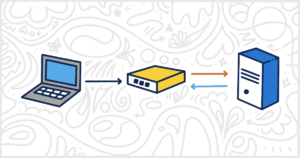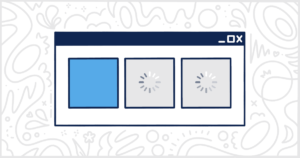Find the Best WhatsApp Plugin for WordPress Websites
Last Updated March 18, 2024
 This post is brought to you by White Label for WordPress. Customize the WordPress admin and make life easier for you and your clients.
This post is brought to you by White Label for WordPress. Customize the WordPress admin and make life easier for you and your clients.
A WordPress WhatsApp plugin is a tool that allows website owners to integrate the popular chat client into their WordPress website. These types of plugins enable website visitors to contact website owners and customer support teams directly through WhatsApp. The best WhatsApp plugin for WordPress provides a convenient way for website visitors to ask questions, get support, and share information with website owners.
WhatsApp WordPress plugins are especially useful for businesses that want to provide personalized customer support and build stronger relationships with their customers. They are easy to install and use, and they provide a quick and efficient way for website owners to connect with their customers.
In summary, the best WhatsApp plugin for WordPress can help website owners provide better customer support and build stronger relationships with their customers. It is a convenient and efficient way for website visitors to contact website owners and get the support they need.
Popular Choices for the Best Whatsapp Plugin for WordPress
To help you find the best WhatsApp plugin for WordPress, we’ve put together a list of the most popular options. Each of these plugins is available for free at WordPress.org. Simply visit their page on the site, download the plugin file, and upload it to your WordPress installation. Or you can install and activate any of these plugins from directly inside of the WordPress admin.
We have summarized each of these plugins to give you a quick overview of their capabilities and features. While they are all free, many do have premium, or pro, versions. In those cases, we have also briefly summarized what the paid versions have that the free versions do not. We hope, by the end, you’ll have enough information to make the plugin choice that’s best for your current project.
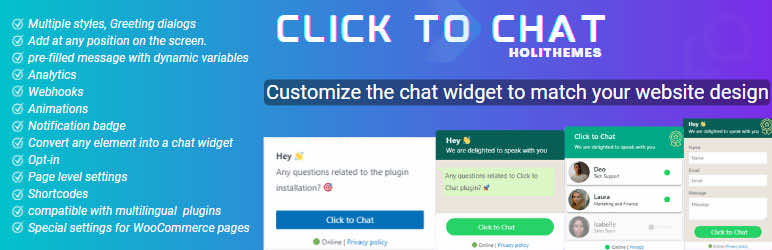
Click to Chat
Click to Chat is very popular and one of the best WhatsApp plugins for WordPress. It redirects your site visitors to WhatsApp in order to contact you directly. Whether on mobile or desktop, it navigates your users to the corresponding version on whichever device they are using.
There are eight styles to choose from for the chat display. You can also add your own images, GIFs, shortcode, and custom elements, as well as customize entry effects and animations. Notification badges may be added to the WhatsApp Chat element. Users can easily begin conversations with pre-filled messages enabled along with variables that allow managers to know which page they came from. WhatsApp can be added to WooCommerce product pages and shop pages as well for sites focused on e-commerce. Finally, analytics and webhooks can be used to integrate with other applications as well.
Plugin Details
This plugin was originally released by its owner in October of 2017. It is currently on version 4.37 and last saw an update on February 3rd, 2026. The latest release works on WordPress 6.9.1 and requires at least PHP 5.6 to operate on your server. This plugin is presently working on over 700,000 WordPress sites. It has had over 19,146,330 downloads. There have been 3 support requests with a 33% response rate. Click to Chat – HoliThemes has below average support from its developer. Reviews for Click to Chat – HoliThemes are very positive. Many of the users who left a review found Click to Chat – HoliThemes to be great.
Click to Chat Pro is the paid and premium version of the plugin that provides more advanced features to its base capabilities. Multiple agents and WhatsApp accounts can be added where each agent may have their own time range while still using the same greetings dialogue. Business hours can be implemented so that the call to action or number can change if an agent is offline. A greetings form may be added and filled out by the customer before initiating a chat. Greeting actions can be set to display based on click, viewport, or time and scrolling. You can choose to only show the WhatsApp Chat option if a user is logged in as well.

Social Chat gives your customers the ability on-site to start a conversation directed to your WhatsApp with the click of a button. You may also set an automatic message in advance that always begins the conversation.
Customize things by adding a box that shows contact information, a header and footer message, contact name, phone, work, and avatar. You can set the colors of your WhatsApp button and box, change the button icon and text, and choose from two button layouts. Rounded or square borders may be added and the positions may be adjusted between vertical and horizontal.
Plugin Details
This product was initially published by its developer in May of 2017. It is presently on version 8.1.8 and last experienced a revision on February 11th, 2026. The latest edition functions on WordPress 6.9.1 and requires at least PHP 5.6 to function on your server. This plugin is now working on over 200,000 WordPress websites. It has had over 11,851,620 downloads. There have been 4 help requests with a 75% response rate. Social Chat – Click To Chat App Button has ok support from its creator. Reviews for Social Chat – Click To Chat App Button are very positive. Many of the users who left a piece of feedback found this plugin to be wonderful.
Social Chat Premium is the paid version of the plugin that provides more features on top of what’s already available. Mainly in the form of more customizable features and expanded capabilities. With Premium, you can add multiple WhatsApp numbers for several agents and display their names and labels as well. Each contact may have its own welcome message. You can allow users to also send the first message. You may add hours for each contact and display the button based on custom post types or taxonomies. Google Analytics v3 and v4 events may be implemented and WhatsApp group support is provided.
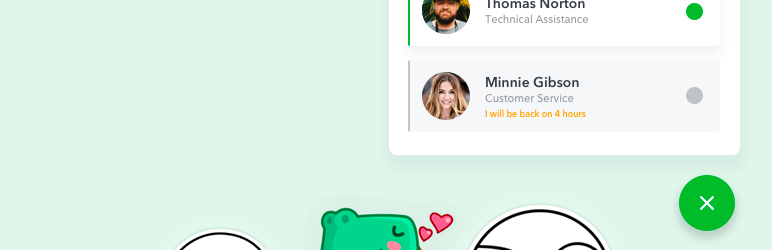
WP Chat App
WP Chat App is the next option in our search for the best WhatsApp plugin for WordPress. This plugin adds a WhatsApp button to your site with custom options for its display. The button can either be a floating button, stationary button, widget, or web beacon. You may add multiple agents and display their names and titles. Set custom colors, greetings, and pre-filled messages as well for more customization.
Customers can order on WhatsApp by adding a button to your WooCommerce product pages. Assign a specific agent for these areas that can handle e-commerce questions specifically. The button can be displayed an unlimited amount of times in posts and pages throughout your site. You may choose which agents are displayed per page or post. The plugin is easy with no coding required and supports WPML for multilingual websites.
Plugin Details
This plugin was first published by its owner in December of 2018. It is actively on version 3.7.3 and last had a change on October 15th, 2025. The most recent edition functions on WordPress 6.8.3. This plugin is now running on over 100,000 WordPress sites. It has had over 1,744,950 downloads. There have not been many help requests from customers. Reviews for WP Chat App are very positive. Many of the users who left a review found this plugin to be excellent.
WP Chat App Pro is the premium version of the plugin with more options for customization, positioning, and tracking. If your site has multiple agents, Pro allows you to set custom availability and working hours for each one. You can even give them their own avatar. Pro gives you the option to add the button on WooCommerce product pages differently. And you can include a long or short description. Event tracking is also available through Google Analytics, Google Tag Manager, and Facebook Pixel.

OneClick Chat to Order
OneClick Chat to Order redirects and allows your customers to complete orders from your WooCommerce store through WhatsApp instead. For your button, you may choose between three positions, customize its color and text, as well as set a custom pre-filled message.
Multiple WhatsApp contacts may be added and assigned to specific pages on your store or to a single product. Order details may be included in the “Thank You” page and coupon codes may be included in Checkout. The button may be displayed on the cart or shop page, and you may even choose to hide it on a specific device.
The plugin is also GDPR-ready as you can add a notice and make the button unclickable until the privacy policy page is ready and agreed on.
Plugin Details
This product was initially published by its owner in February of 2019. It is currently on version 1.1.0 and last had a change on December 11th, 2025. The newest release functions on WordPress 6.9.1 and requires at least PHP 7.4 to work on your server. This plugin is now running on over 40,000 WordPress websites. It has had over 394,900 downloads. There have been 3 support requests with a 0% response rate. OneClick Chat to Order has below average support from its owner. Reviews for OneClick Chat to Order are very positive. Many of the customers who left a piece of feedback found OneClick Chat to Order to be worthwhile.
Currently, OneClick Chat to Order does not have a premium version but it does have a single premium add-on that you can purchase if needed. This add-on seamlessly combines not only WhatsApp, your store, and WordPress, but WCFM Marketplace Multivendor and WCFM Frontend Manager as well.
This allows your site to be a multi-vendor store where the site owner can fully choose and control what is enabled in the vendor’s settings. The vendors may then customize freely what is available to them in their settings. They can add the WhatsApp button to certain products or set custom text.

Cresta Help Chat
Cresta Help Chat allows your users to contact you through WhatsApp by clicking a button on your site. They can talk to you through private messages and can even continue the conversation directly on the WhatsApp application or website. This works on desktop or mobile. By default, the WhatsApp floating button is added to the bottom right of your site. Alternatively, you may position it inside specific posts or pages using a shortcode. The plugin is also compatible with WooCommerce if your site has a store. Finally, it supports WPML for multilanguage purposes.
Plugin Details
This piece of software was originally released by its creator in January of 2018. It is now on version 1.3.7 and last underwent an update on December 12th, 2025. The most recent update operates on WordPress 6.9.1. This plugin is presently functioning on over 10,000 WordPress websites. It has had over 247,800 downloads. There have not been many help requests from customers. Reviews for this plugin are very positive. Many of the users who left an evaluation found Cresta Help Chat to be useful.
Cresta Help Chat Pro is the premium version of the plugin with more customization options for your WhatsApp button and chat box. These features include changing the position of the button and choosing colors for the title, icon, shortcode, and their respective backgrounds.
There are three box styles to choose from and the size may be adjusted as you wish. You can choose between different icon animations as well. A tooltip can be added to the button, a WhatsApp widget can be inserted into the site, and you can assign different WhatsApp numbers per page.
Find the Best Whatsapp Plugin for WordPress
When choosing a WordPress WhatsApp plugin, there are several key features that you should look for. Here are some of the most important ones:
- Easy to Install and Use: The plugin should be easy to install and use, even for users with limited technical expertise.
- Customization Options: The plugin should offer customization options, such as the ability to change the appearance of the WhatsApp button or the message that is sent when a user clicks on the button.
- Mobile-Friendly Design: The plugin should be designed to work well on mobile devices, as many website visitors will be accessing the website from their smartphones.
- Analytics and Reporting: The plugin should provide analytics and reporting features, allowing website owners to track the number of WhatsApp messages they receive and monitor their customer support performance.
- Multilingual Support: The plugin should support multiple languages, allowing website owners to provide customer support in different languages.
- Security and Privacy: The plugin should be designed with security and privacy in mind, ensuring that user data is protected and that messages are encrypted.
When choosing the best WhatsApp plugin for WordPress, make sure that it includes these key features. Then you can provide a convenient and efficient way for website visitors to contact you and get the support they need. This can help you build stronger relationships with your customers and improve your customer support performance.
Looking for More Ways to Improve WordPress?
Are you looking for the best WhatsApp plugin for WordPress to use on a client’s website? We have another plugin you might be interested in learning about as well. Our White Label WordPress plugin is the perfect solution for agencies and freelance developers working on client projects.
White Label was designed to let website developers customize the WordPress admin experience for clients. Rebrand the login page, create a custom color scheme, modify menus, add your own content to the admin dashboard, and much more.
Check out the full feature list to see all that White Label can do. Our plugin makes WordPress easier for your clients to use and simpler for you to support.