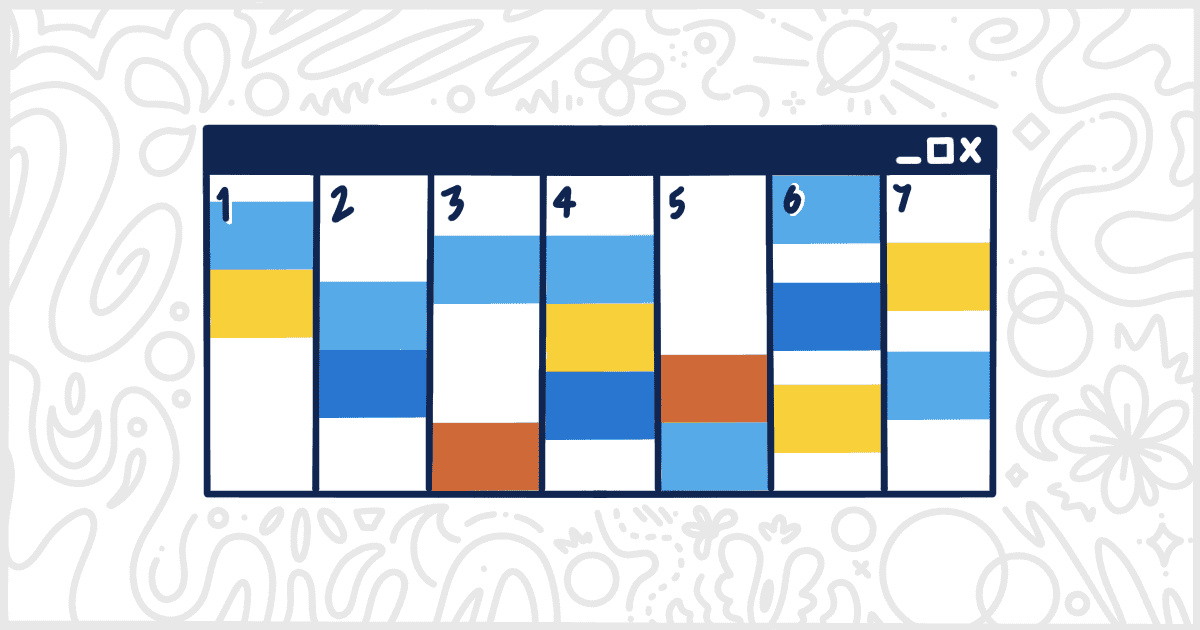
How to Embed a Google Calendar in WordPress with a Plugin
Last Updated March 6, 2023
 This post is brought to you by White Label for WordPress. Customize the WordPress admin and make life easier for you and your clients.
This post is brought to you by White Label for WordPress. Customize the WordPress admin and make life easier for you and your clients.
Google Calendar is a great way to keep a company’s or organization’s events in one easy-to-access place. Often, clients want to use their Google Calendars to publish their upcoming events on their website. They don’t want to use a separate event service, platform, or even plugin. Thankfully, the WordPress community has created several plugins that are perfect for this. Let’s take a look at how plugins can help you embed a Google Calendar with WordPress.
Popular Ways to Embed a Google Calendar with WordPress
These plugins to help you embed a google Calendar with WordPress are all available for free. You can download them today from the plugin repository at WordPress.org. Or, as an alternative, the plugins can be installed and activated via the Plugins menu of the WordPress admin.
The Google Calendar plugins we are discussing here today are free, as we said, but sometimes there are paid versions available. We have done our best to summarize the features of the free and premium editions when applicable. We hope, that by the end, you’ll have found the right Google Calendar plugin for your website.

Simple Calendar
Simple Calendar is a plugin that allows you to easily embed a Google Calendar in WordPress. You can set up the embed in a well-designed and responsive format ideal for mobile and other devices. Events from any public Google Calendar will display with this plugin. Site owners can combine multiple calendars in one display as well.
There is no need to create events in WordPress. Site owners can continue to manage everything through Google Calendar easily. Event content may be customized without coding. All you need are simple tags. The plugin’s settings allow you to adjust: time zones, time formats, and the start of the week.
Finally, to top it all off, there is an always-growing amount of translation options available.
Plugin Details
This product was originally published by its owner in July of 2010. It is currently on version 3.6.2 and last saw a revision on January 21st, 2026. The latest update runs on WordPress 6.8.3 and requires at least PHP 8.1 to function on your server. This plugin is actively operating on over 50,000 WordPress websites. It has had over 3,558,890 downloads. There have been 10 assistance requests with a 50% response rate. Simple Calendar – Google Calendar Plugin has below average support from its creator. WordPress users are positive and think highly of this plugin.
Security Issues and Vulnerabilities
There has been one recorded security or vulnerability issue with Simple Calendar. The security problem was fixed and here are the details.
| Date | Description | Fixed? |
|---|---|---|
| 10/8/14 | Reflected Cross-Site Scripting This was a medium concern issue that was fixed in version 2.0.4. | Yes |
Simple Calendar is free and functional right out of the box with its free version. However, if one wishes to further enhance the experience and customization of their calendars then premium add-ons are available for purchase.
These extra features include:
- Week and day views
- Faster load times when navigating
- Displaying event titles and start times directly on the calendar
- Customizing calendar heights.
You also have the ability to display events from both private and public calendars. Want more customization? Users can define colors to highlight and color code events. Details such as attendee names, RSVP status, and more may also be displayed in-depth. You can even show event organizer information, attachments with links, and avatars. Priority email support is also available with a 24-hour response time during weekdays.

ICS Calendar
ICS Calendar is a plugin that allows you to integrate any iCalendar subscription feed into your WordPress site with a simple shortcode. These can include Google Calendars, Microsoft Outlook calendars, iOS Calendars, and more. The plugin auto-updates your calendars with zero maintenance. That means you can still manage your events on your current calendar software.
Your calendar may be shown by month, week, or list view. There are other customization options available as well. The plugin is supported by a wide variety of languages and date strings will be automatically translated into your site’s configured language and date and time formats. All other text content for the calendar is displayed as is from your preferred feed. There are no API keys required, and it is important to note that this works with any calendar software as long as it generates a public iCalendar subscription link.
Plugin Details
This product was first published by its creator in May of 2017. It is presently on version 12.0.4.2 and last underwent an update on February 27th, 2026. The newest version functions on WordPress 6.9.1 and requires at least PHP 7.2 to work on your server. This plugin is currently working on over 10,000 WordPress websites. It has had over 1,717,990 downloads. There have not been many assistance requests from users. Reviews for this plugin are very positive. Many of the end-users who left a piece of feedback found ICS Calendar to be worthwhile.

Dan’s Embedder for Google Calendar
Dan’s Embedder for Google Calendar is a WordPress plugin that allows you to add Google Calendars to your site easily. These can be displayed in both list and full view. Best of all, these embeds blend in seamlessly as they are responsive for mobile and other devices.
This plugin was built to remove the hassle of importing your events and managing them in WordPress. All you need are a public calendar and a free API key. In addition, there is no limit to the number of calendars you can add together. Configuration and customization are all handled via a shortcode. You may specify how many items to show on your events list or even turn on auto-scroll. Finally, tooltips are also available with the event title, time, and location.
Plugin Details
This piece of software was originally released by its creator in October of 2016. It is now on version 1.3.1 and last saw an update on October 9th, 2023. The latest release operates on WordPress 6.3.5. This plugin is currently operating on over 1,000 WordPress websites. It has had over 17,340 downloads. There have not been many assistance requests from users. Reviews for this plugin are very positive. Many of the customers who left a piece of feedback found Dan's Embedder for Google Calendar to be wonderful.
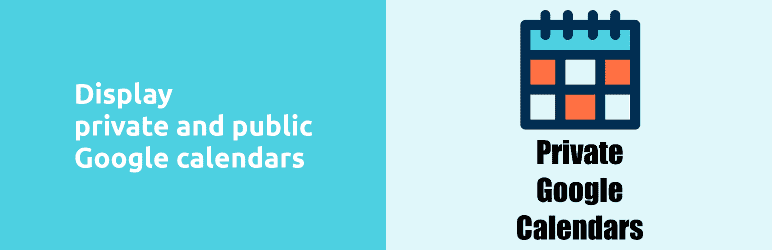
Private Google Calendars
Private Google Calendars gives site owners the ability to display several Google Calendars on a WordPress site. The best part is you can do so without having to worry about whether a calendar is private or public.
Your calendars may be added through the use of a shortcode or inserted as a Gutenberg block or widget. The main feature, as we mentioned, is being able to add both private and public calendars using OAuth2 or with an API key. The plugin also contains adjustable caching which can help improve overall performance. Customization is available for all embed methods: the Gutenberg block, shortcode attributes, and widget settings.
Plugin Details
This plugin was initially released by its owner in October of 2017. It is presently on version 20251206 and last had a revision on December 6th, 2025. The latest version works on WordPress 6.9.1 and requires at least PHP 5.4.0 to operate on your server. This plugin is currently operating on over 1,000 WordPress websites. It has had over 52,630 downloads. There have not been many support requests from users. Reviews for this plugin are very positive. Many of the end-users who left a piece of feedback found this plugin to be great.
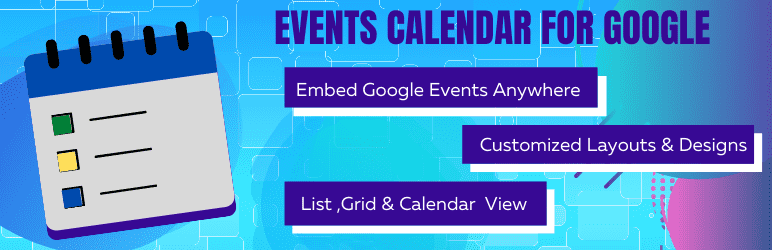
Events Calendar for Google
Events Calendar for Google is a plugin that lists all events from any public Google Calendar on a WordPress website. This is especially useful for tasks like listing concerts, fairs, programs, live streaming, and any event that you want to showcase.
With the plugin, you may list all events from your calendar with three different options for layout: list, grid, and Google Calendar. Style options for your buttons, header colors, and more are also customizable. You can even show or hide options for every section. For longer events, pagination is available to make it easier to navigate. Implementation is based on a shortcode and the display is responsive for mobile devices.
Plugin Details
This plugin was originally published by its creator in October of 2021. It is actively on version 3.2.2 and last saw an update on December 30th, 2025. The most recent update functions on WordPress 6.8.3 and requires at least PHP 5.6 to work on your server. This plugin is now working on over 2,000 WordPress sites. It has had over 46,920 downloads. There have not been many support requests from end-users. Reviews for Events Calendar for Google are very positive. Many of the customers who left an evaluation found this plugin to be excellent.
Events Calendar for Google Pro is the plugin’s paid version and is available with a single, one-time purchase. Features in this version are more layouts to spice up your look. To make things easier as well, you have the ability to find your events using advanced filters and search. Your upcoming events may be added and listed on the sidebar for a quick look. You also have the option to revise your date format if you wish. If you want to make it further suit your site, you can set a random or custom color scheme for your display. Finally, users can add customized links for anchor and button styles.
Find the Best Way to Embed a Google Calendar with WordPress
That’s the end of our look at the best ways to embed a Google Calendar with WordPress. As you have read, each of these plugins gets the same final result in different ways. Finding the technique that is best for you, your project, and your site users can be a case of trial and error. We recommend trying multiple plugins to find the best fit for you.
Also, since some of these plugins offer premium versions, please test their free editions thoroughly before making a decision. We find that free plugins that are hard to use or have bugs, often have the same or worse issues as their paid counterparts.
Looking for More Ways to Improve WordPress?
Are you a WordPress developer? Or maybe you work for an agency that does a lot of WordPress client work? Then you will be interested in our White Label WordPress plugin. Our plugin was designed to make it easy for you to rebrand and customize the WordPress admin. Change colors, remove logos, and adjust all of the branding to match your or your client’s look and feel. Customize menus, plugins, and more to make the admin simpler to use. Check out the full list of features White Label has to learn more about how it can help your projects.

