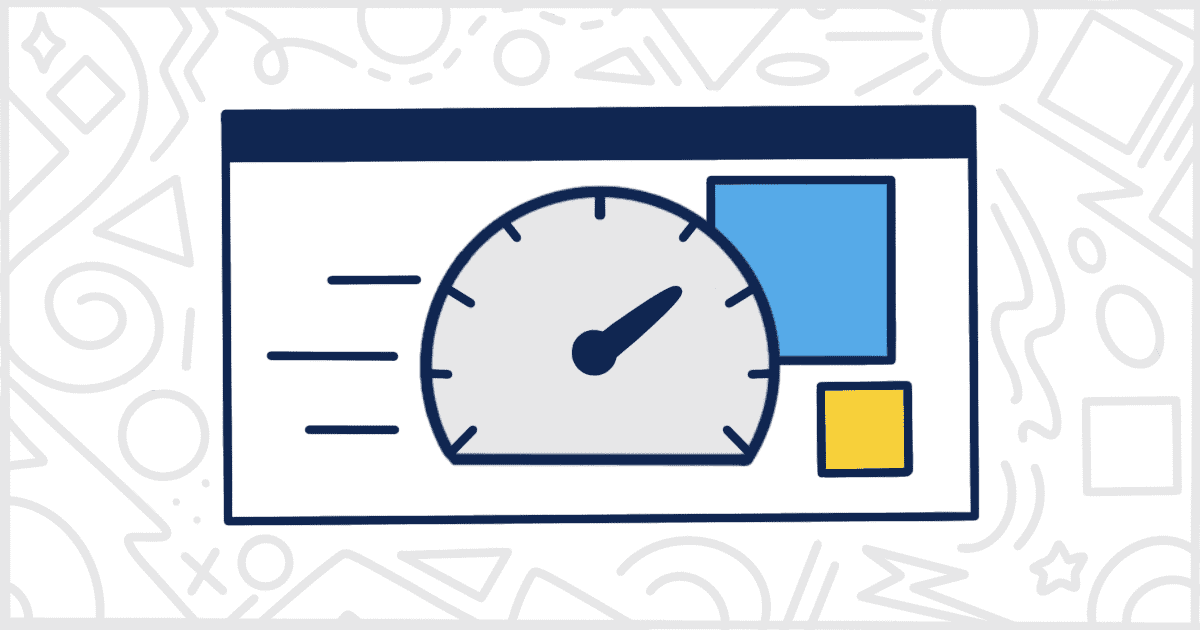
The Best WordPress Caching Plugins for Slow Websites
Last Updated May 13th, 2022
 This post is brought to you by White Label for WordPress. Customize the WordPress admin and make life easier for you and your clients.
This post is brought to you by White Label for WordPress. Customize the WordPress admin and make life easier for you and your clients.
There is nothing worse for developers or clients than a slow website. Unfortunately, WordPress has a reputation for being bloated and slow. Thankfully, there are a lot of ways to handle a slow WordPress website. One of those is to use caching to serve static and optimized files to visitors when they come to your site. You don’t have to worry about setting up caching on your own though. There are plenty of WordPress caching plugins available, at little to no cost, that can take care of this problem for you.
Whether you run your own website, or handle websites for clients, using a caching solution is almost always a requirement for a successful project. We’re going to go through why caching a WordPress website is important and recommend some good WordPress caching plugins.
Why WordPress Caching Is Important
WordPress caching is important because it helps to make your website load faster. It is one of the most efficient ways to increase your website’s loading speed. WordPress caching plugins help you save server resources by storing static versions of your pages and posts. These static versions are what is sent to visitors instead of processing them every time a request comes in.
WordPress caching reduces bandwidth usage by requesting less data from the server and reducing the number of page requests sent to it. This will help improve page loading speed and reduce the load on the server (which will also lower costs). In addition to economic gains, search engines strongly weigh page loading times when determining search engine result rankings. Faster websites will rank higher in search results than competitors.
Recommended WordPress Caching Plugins
There are quite a few solutions for caching WordPress. We’re going to focus on some of the most popular plugins that are available at WordPress.org. Any of these plugins will be a good place to start if you want to begin caching your WordPress site. In the end, the right plugin for you depends on how comfortable you are doing technical tasks and how much you want to just “set and forget” the option you choose.

WP Super Cache
The first WordPress caching plugin we’re going to review is WP Super Cache by Automattic. You might recognize Automattic as the “makers” of WordPress as they are very involved in the development and trajectory of the popular CMS. Their caching plugin is currently used on over 2,000,000 WordPress-powered websites.
WP Super Cache creates static HTML files of your website’s content. These static files are what your hosting server delivers to visitors when they come to your site. The plugin has a ton of customizations and settings options so you can tailor your caching in any way you see fit. In fact, WP Super Cache has so many options that it can sometimes be overwhelming to non-technical users. The default settings are sometimes good enough though so don’t let this plugin’s complexity scare you away.
There is no premium, or Pro, version of WP Super Cache. You get access to all of its features in the free version you can download from WordPress.org. As we mentioned above, there are a lot of settings so make sure you check the listing and read all of the documentation. Also, this plugin sometimes conflicts with other plugins and themes you might be using so keep that in mind.
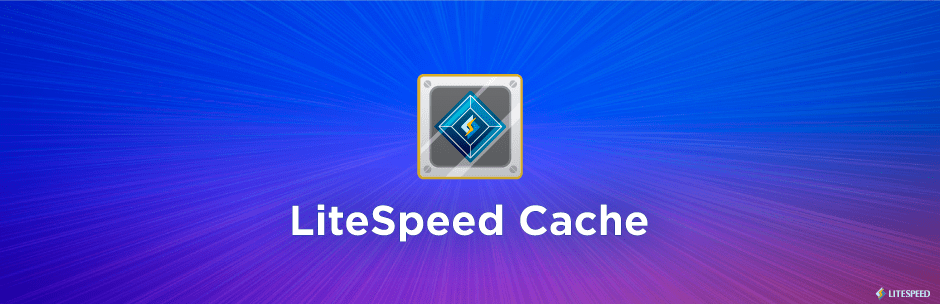
LiteSpeed Cache
LiteSpeed Cache is a very well-reviewed and extremely popular WordPress caching plugin. This plugin has over 2,000,000 active installations and a five-star review score which is outstanding.
The developers of LiteSpeed Cache claim it is faster and more efficient than every competitor on the market. You can decide for yourself if those claims are true but this plugin does have a reputation for high performance. LiteSpeed Cache offers image optimization, file modification, and more.
You can download and install the plugin from WordPress.org at no cost. Many of the plugin’s features are available to you immediately after the plugin is activated. Unfortunately, some of the features of this plugin only work when connected to a LiteSpeed server through the QUIC.cloud service. You can learn more about this service and decide if it is a deal-breaker for you and your WordPress site.

W3 Total Cache
The developers claim that W3 Total Cache is the only web host agnostic framework for WordPress performance optimization. It’s running on over 1,000,000 active WordPress websites and reviews are predominantly positive. it is quite frequently updated and their support form is pretty well monitored and maintained.
W3 Total Cache is designed to help improve your site’s performance to increase search engine rankings, improve conversion rates, and reduce load times. These are common claims amongst all WordPress caching plugins, to be fair. This particular plugin is made with the idea that it will be the only caching and performance option you’ll ever need. The idea of having a “one size fits all” package to handle issues such as WordPress caching is what makes W3 Total Cache so attractive to users.
If you have any questions, the W3 Total Cache listing at WordPress.org is overflowing with answers to people’s common questions. This plugin is widely popular and, once set up correctly, will meet practically all of your caching needs. We recommend you give this one a shot if you are unhappy with other options or have nothing at all in place currently.

WP Fastest Cache
We use WP Fastest Cache on many of our own personal sites. It is running on over 1,000,000 WordPress-powered websites and it has incredibly high review scores from its userbase. In fact, of all the plugins on this list, WP Fastest Cache is the most popular and beloved in terms of review scores on WordPress.org.
WP Fastest Cache, out of the box, will handle creating cached versions of all of the content on your site. You can easily manage these cached files directly inside of the WordPress admin manually or automatically. The plugin supports CDNs and Cloudflare and lets you exclude caching for certain pages and even browser user-agents. This plugin is simple to set up and just as simple to manage.
There is a premium version of WP Fastest Cache that provides code modification, Javascript combination, image optimization, and even WordPress database cleanup. You don’t need to the premium version to get useful results out of the plugin but upgrading is worth considering as your site grows.
Keep Your Sites Fast with WordPress Caching Plugins
We’ve reached the end of our discussion on WordPress caching plugins. Hopefully, one of the plugins we discussed here today will be the right solution for you. Keeping your website loading quickly is very important on the modern web. Caching content and serving static files is one of the cheapest and easiest ways to increase website performance. By using a WordPress plugin, you can have caching set up and running on your site very quickly with little hassle. Let the power of the WordPress plugin ecosystem keep your site loading fast.

