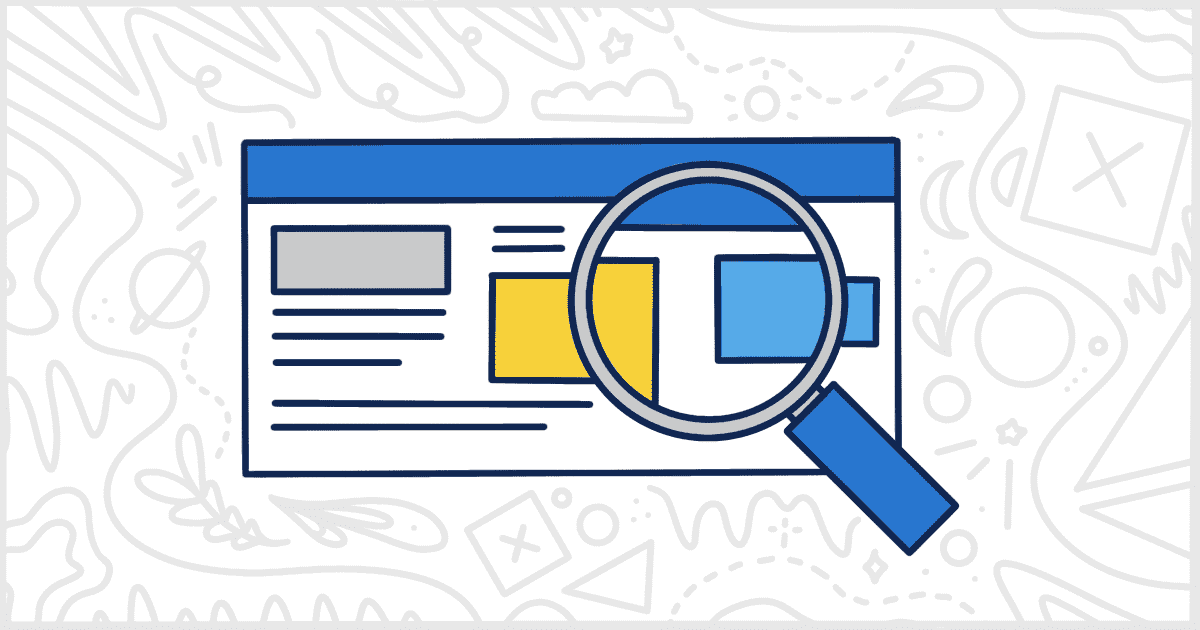
The Best WordPress Plugin Detector Tools in 2023
Oftentimes, when browsing a WordPress-powered site, you’ll find yourself wondering how a specific feature was done. It’s not rare for a site to have something custom-developed but more often than not the feature is from a plugin. There are plenty of manual ways to discover what plugins a WordPress site is using. Thankfully, there are also a variety of WordPress plugin detector tools you can use. In addition to plugins, these tools also function as WordPress theme finders as well.
Let’s take a look at some of the more popular WordPress plugin detector tools out there today. We’ll briefly go over their features. In addition, we’ll run a test site through them to see how well they do at correctly identifying WordPress plugins.
Our Test Site
Our test site is running the GeneratePress theme on the latest version of WordPress. To be sort of unfair, we’re going to check for every WordPress plugin installed and activated on the site. It’s incredibly difficult, and often impossible, for any WordPress plugin detection tool to find admin and behind-the-scenes plugins. Those that do are truly standout performers.
The following plugins are installed and activated on our test site:
- Akismet Anti-Spam
- Atomic Blocks
- Easy Digital Downloads
- Easy Digital Downloads – Stripe Pro Payment Gateway **
- GAinWP Google Analytics Integration for WordPress
- GP Premium **
- MC4WP
- Redirection
- Remove Comments Absolutely **
- The SEO Framework
- Top Level Categories
- Wordfence Security
- WP Terms Popup
- Collector Add-on for WP Terms Popup **
- Designer Add-on for WP Terms Popup **
- WP Word Count Pro **
** These plugins are paid add-ons or have no direct presence on the WordPress.org plugin repository.
Scan WP
First on our list is Scan WP which is a tool for more than just plugin detection. That will be a common feature for every tool on this list, in fact. In addition to plugin detection, Scan WP will tell you a site’s theme, hosting provider, and some SEO information provided by SEMRush. A lot of this information, like the hosting, are just less-than-subtle attempts at affiliate marketing. The theme details are pretty normal for these types of tools: price, tags, URL, etc. One nice feature is that Scan WP will tell you how many sites they have scanned are using the same theme.
We’re here to talk about WordPress plugin detector tools though. How does Scan WP stack up? Of the 16 plugins our test site uses, Scan WP was only able to identify the following 5 for a 31% success rate:
- Atomic Blocks
- Easy Digital Downloads
- MC4WP
- WP Terms Popup
- Designer Add-on for WP Terms Popup
That’s not a really great set of results. You could do a better job just manually reviewing the site’s source code. Let’s see if the next detector tool on our list does any better.
WordPress Plugin Checker by Earth People
The WordPress Plugin Checker is a tool written by the team at Earth People. This WordPress plugin detector is one of the oldest solutions we’ll cover in this post. It’s quite limited in what it can find. Their scanner only looks for the 50 most popular plugins in the WordPress.org repository in addition to the plugins Earth People develop themselves. That means, at the time of this writing, this WordPress scanner is only looking for 65 plugins. There are no bonus features to this site which means you won’t learn about themes, hosting, or other interesting details.
For our test site, only 2 out of the 16 plugins were detected for an abysmal success rate of 13%:
- MC4WP
- Wordfence Security
WP Detector
WP Detector offers similar results to Scan WP but with a slightly less overwhelming interface. This tool provides theme details, hosting information, and SEP data via SEMRush. There are still affiliate links scattered through like Scan WP as well. In terms of plugin performance, this WordPress analyzer was (you guessed it) as successful as Scan WP. The site found 5 of the 16 plugins on our test site for a success rate of 31%.
- Atomic Blocks
- Easy Digital Downloads
- MC4WP
- WP Terms Popup
- Design Add-on for WP Terms Popup
InspectWP
InspectWP is probably one of, if not the, most comprehensive tools on this list. This site does a lot on top of checking for WordPress plugins and themes. In addition to WordPress concerns, InspectWP shows you issues with security, GDPR, SEO, general HTML markup, performance, and much more. You can learn hosting, server, and even DNS information about any website that you look up with the tool.
For our test site, the plugin results weren’t too bad. It found the following six plugins we were using.
- Easy Digital Downloads
- MC4WP
- The SEO Framework
- WP Super Cache
- Wordfence Security
- Redirection
In fairness, we ran this test at a different time from the other plugin detection tools on this list. So, the total number of installed plugins on our test site has changed. We can’t give a success rate because it will never compare fairly to the others. But, in general, InspectWP did a nice job finding plugins and the extra information it provides is quite useful.
WhatWPThemeIsThat
WhatWPThemeIsThat.com is one of the most popular WordPress detection tools out there. As the name implies, it is mostly focused on WordPress theme detection. It will easily find whatever theme a WordPress site is using and tell you what version is in use, who made the theme, and how to find it for yourself. There’s very little that is flashy about this site. You get the theme details and a brief rundown of any plugins and that’s it.
Once again, we’re really interested in plugins, and here are the results. WhatWPThemeIsThat found 5 of the 16 plugins on our test site for a success rate of 31%. This performance, and the exact plugins it found, are identical to what Scan WP produced:
- Atomic Blocks
- Easy Digital Downloads
- MC4WP
- WP Terms Popup
- Designer Add-on for WP Terms Popup
IsItWP
IsItWP is a WordPress website analyzer that is mostly a vehicle for affiliate sales. The main push is to get you to read their hosting reviews. Their theme detection is sub-par in terms of how it scanned our test site. The test site uses GeneratePress. It is one of the most popular WordPress themes on the market and IsItWP could not identify it.
In fact, of all the WordPress plugin detector tools on this list, it performs the most poorly. IsItWP was unable to find a single one of the plugins on our test site. A success (can you call it that?) of 0%. Instead of results, it suggested we read their blog post on the best-selling WordPress plugins.
IsItWP did so poorly that we thought we would put it to another test. We asked it to scan itself. The results were bad again. It was able to identify the custom theme the site uses but only found two plugins. We were able to identify at least five plugins by browsing the site’s source code.
WPThemeDetector
Finally, the last tool on our list is incredibly popular: WPThemeDetector.
This WordPress scanner will find themes and plugins for any WordPress-powered site you ask it to look at. It offers similar results to its main competitor, WhatWPThemeIsThat, in a similar format. You get theme details you would come to expect with some added stats like theme popularity. For example, our test site uses GeneratePress, and WPThemeDetector currently reports that 81 out of every 10,000 sites it scans use the same theme.
Now, for the good stuff. WPThemeDetector has a very accurate plugin detection system. In fact, no other tool on our list performs as well as this one. Their software found 9 of the 16 plugins running on our test site for a whopping 56% success rate. It found quite a few plugins no other tool we tried could find. Here’s the complete list:
- Akismet Anti-Spam
- Atomic Blocks
- Easy Digital Downloads
- GP Premium
- MC4WP
- Redirection
- WordFence Security
- WP Terms Popup
- Designer Add-on for WP Terms Popup
WPThemeDetector was the only tool on our list to find Akismet Anti-Spam, GP Premium, and Redirection. Impressive. We recommend you use WPThemeDetector for all of your plugin-finding needs. It performed much better on our test site than any other WordPress plugin detector tool we tried.
Want More Help with WordPress?
We appreciate you reading our post on WordPress plugin scanners. The blog we run here has other articles about using and getting the best out of WordPress. We regularly post articles on how to use WordPress for your clients and projects in the best way possible.
In addition, our plugin WordPress plugin White Label gives you the ability to adjust the WordPress admin experience for your clients and users. Check it out for free and start making WordPress less intimidating and confusing for your clients.

