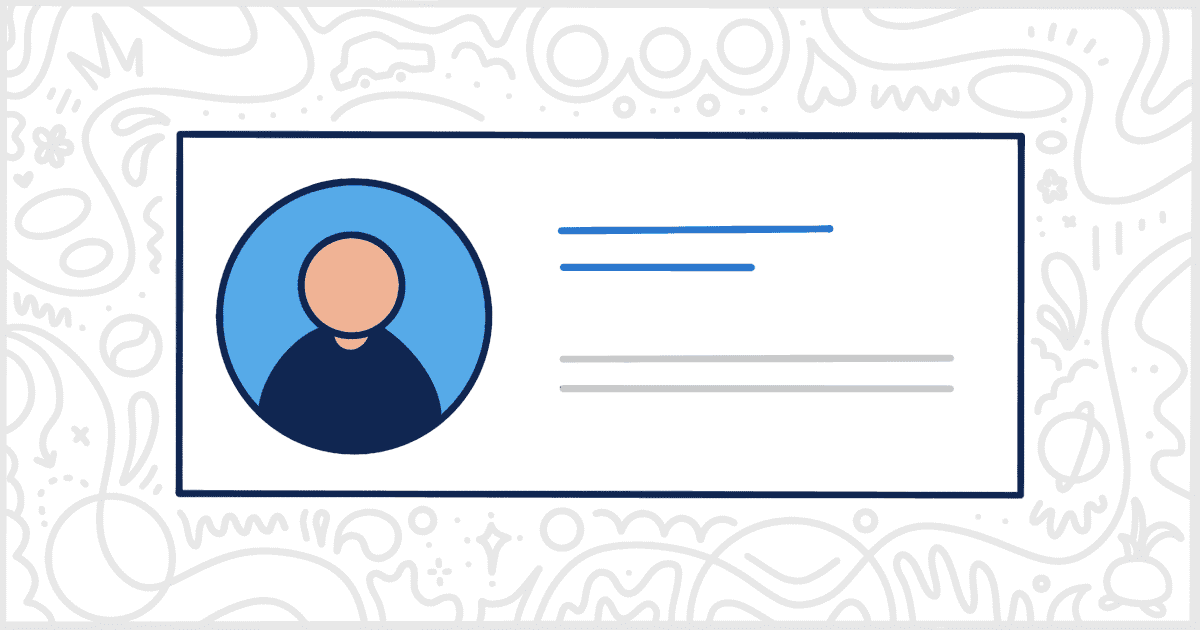
How to Add a WordPress Author Box to Your Blog Posts
Last Updated July 10, 2023
 This post is brought to you by White Label for WordPress. Customize the WordPress admin and make life easier for you and your clients.
This post is brought to you by White Label for WordPress. Customize the WordPress admin and make life easier for you and your clients.
The author box is a long-standing tradition in long-form web publishing. Writers want to be acknowledged for the content they produce. Readers want to be able to learn more about their favorite writers. By adding a small author box to the end of the content, you can provide solutions for both groups. WordPress, the world’s most popular content management system, doesn’t have support for author boxes by default. Occasionally, a theme might come with them baked in but it’s rare. So, to find a solution, you’ll most likely need to find a WordPress author box plugin.
Each of the WordPress author box plugins we are about to profile is available at WordPress.org. You can download the files manually and upload them to your site pretty easily. Or, if you would prefer, these plugins can be installed and activated from the Plugins screen of the WordPress admin.
Our goal here today is to summarize each of these plugins’ features and capabilities. While they are all free, paid versions are available for most of them as well. In those cases, we’ve also provided a brief rundown of what you get if you do decide to pay for the premium version.
So let’s get started and check out some of the most popular WordPress author box plugins available right now.
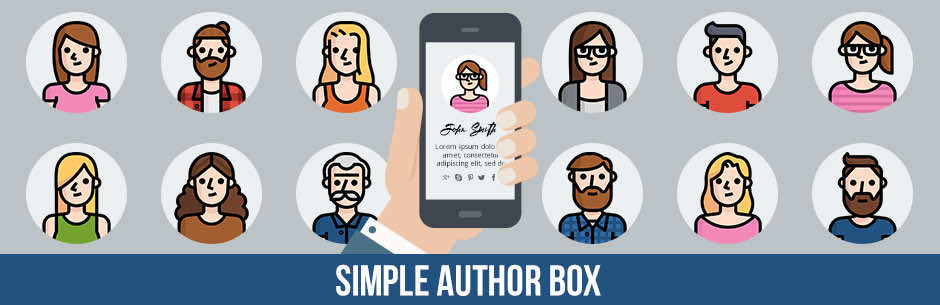
Simple Author Box is the first WordPress author box plugin to be featured on our list. It automatically displays an author box at the end of your posts. This box includes the author’s name, their gravatar, and a description. You may also add over 30 social media profile fields to show the author’s social icons alongside their information.
The display of the author box is customizable. You can adjust it to fit your site by changing the style, color, size, and text. Your box may be automatically inserted at the end of the post. Or, alternatively, manually added to your template file if you wish. The plugin is responsive and suitable for all devices. It is compatible with Bunny Fonts and also supports RTL and AMP.
Plugin Details
This product was originally released by its developer in August of 2014. It is actively on version 2.59 and last experienced an update on December 3rd, 2025. The newest edition functions on WordPress 6.9.1 and requires at least PHP 5.6 to work on your server. This plugin is actively operating on over 80,000 WordPress sites. It has had over 1,635,100 downloads. There have not been many help requests from users. Reviews for Simple Author Box are very positive. Many of the users who left an evaluation found Simple Author Box to be excellent.
Simple Author Box Pro is the paid version of the plugin with exclusive features. Pro comes in several plans, depending on the number of sites it is used on, a few select features, and the duration of the plan.
With Pro, you can choose whether you want the author box before or after your content. Select where it is shown and if you want the author’s name to link to their site. A rotation effect may be added to the author’s avatar hover, and you can choose if the author’s website position is to the right or left. You can change the social icons type, style, effects, and border, and also overall change the color palette. The font and font sizes for the title, site, name, and description may be changed individually, and you can enable having guest authors and co-authors.
Finally, if you want to display the most popular authors depending on comments, you can enable the Top Authors widget that is included.

Starbox
Starbox adds an author box to your site to encourage viewers to see more about them. You can choose between built-in themes and looks for your site or adjust where it is positioned on your page. The social media profiles of the author are displayed so that users may click and find their social media streams. You can customize each author with their own theme. Google Authorship and Facebook Authorship can be integrated for all your authors. You may choose if you want your author box on only posts, only pages, or both. Link to all articles written by that specific author may be added. A section with the author’s latest posts can be displayed, alongside their usual details like name, job title, and company.
You can remove any other author box from the page so as to not have duplicates. Upload your own images so you won’t need to use the gravatar system. Special pages for each author can be built as well. If you would like to insert your Starbox in content or widgets, you may do so manually with a shortcode.
Plugin Details
This piece of software was initially published by its developer in September of 2013. It is now on version 3.5.4 and last experienced a revision on May 9th, 2025. The newest version operates on WordPress 6.8.3 and requires at least PHP 7.0 to run on your server. This plugin is actively running on over 10,000 WordPress websites. It has had over 516,830 downloads. There have not been many assistance requests from customers. Reviews for this plugin are very positive. Many of the users who left an evaluation found this plugin to be useful.

Molongui Authorship is a WordPress author box plugin that allows you to credit your authors and contributors for their work inside your website content. The author box is fully customizable and responsive, ready to adjust to any device. You may also add co-authors if a post has multiple writers and guest authors if they are one-time contributors.
Insert your author box automatically at the end of posts without configuration, or manually change the position if you want it above, or both above and below. You may change the style, color, size, and text, and add additional author profile fields and social icons. Related author posts may be added, and you can optionally display a custom headline above the box. For multiple authors, the post byline displays all of them with links to their individual pages. Finally, an unlimited amount of guest authors may be added with their own full profiles and avatars as well.
Plugin Details
This piece of software was first released by its creator in August of 2015. It is currently on version 5.2.8 and last saw a change on January 27th, 2026. The latest version operates on WordPress 6.9.1 and requires at least PHP 5.6.20 to function on your server. This plugin is now operating on over 10,000 WordPress sites. It has had over 564,130 downloads. There have not been many support requests from users. Reviews for this plugin are very positive. Many of the users who left an evaluation found this plugin to be worthwhile.
Molongui Authorship Pro is the paid and premium version of the plugin. It is packed with more features to further enhance your author boxes.
There are additional author box layout and styling options, and conditional author box display settings. Extra author profile fields can be used and the author box may be displayed anywhere like the sidebar and footer with the use of shortcodes.
For guest authors, there is a page that shows all of their posts. With one click, you can turn a user into a guest and vice versa, and duplicate guest authors if you need to.
Pro supports adding the author box to custom post types and showing all authors as a list using shortcode. If you need to, you can include and exclude authors either by ID or user role. All posts by an author may be displayed anywhere with different layouts and pagination. Visitors may search content by an author’s name. You may also disable author pages for registered WordPress users. A post byline can be added anywhere with a shortcode. Finally, there are byline modifiers for you to prepend and append any string to them.

PublishPress Authors gives you the ability to create and manage author information by inserting author boxes into your site’s content. These author boxes can be placed either by widget, shortcode, or Gutenberg block. By default, they appear under every post.
Details about the author such as name, avatar, and description can be placed within the box. Author pages are included that allow you to showcase each author’s existing work. In a box, you have the option to display a single author, coauthors, multiple authors, and guest authors as well. You can add an unlimited number of authors and guest authors can be made for those who don’t have accounts on your site.
Plugin Details
This piece of software was originally published by its owner in January of 2020. It is actively on version 4.11.0 and last experienced an update on January 23rd, 2026. The newest edition runs on WordPress 6.9.1 and requires at least PHP 7.2.5 to function on your server. This plugin is presently functioning on over 20,000 WordPress websites. It has had over 591,790 downloads. There have been 5 help requests with a 80% response rate. Co-Authors, Multiple Authors and Guest Authors in an Author Box with PublishPress Authors has ok support from its creator. Reviews for this plugin are very positive. Many of the users who left an evaluation found Co-Authors, Multiple Authors and Guest Authors in an Author Box with PublishPress Authors to be great.
PublishPress Authors Pro is the paid version of the plugin. It comes with more features to further customize your author boxes and profiles. This version comes in several annual plans based on the number of websites you intend on using it on.
You can replace the default author display, change the alignment, the layout, and use custom CSS if you wish to surpass the limitations of the plugin’s editor. In the author pages, you can choose between a list or grid for how you want your posts shown underneath. You may make your own layout as well. Add custom fields like text, WYSIWYG, link, and email address fields, alongside social media buttons as well.
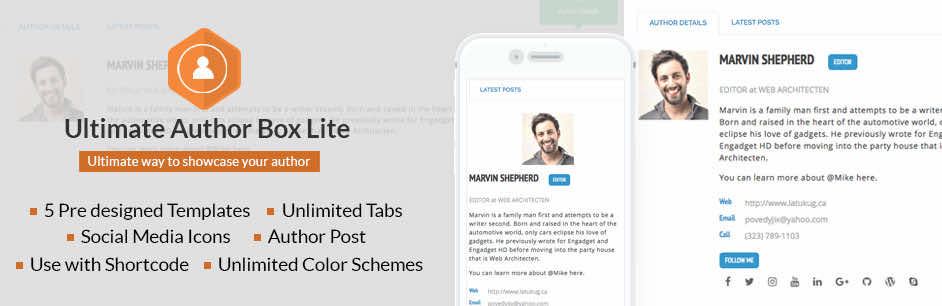
Ultimate Author Box Lite adds more information about the authors of your site to the content they write. This allows your visitors to easily access their details. This author box can be added to any post, page, and custom post type by default. Or you can manually add it through a shortcode as well.
Add additional fields, choose between 5 premade template packs, and make a custom color scheme for your template. The plugin supports displaying images from social media. There are 10 available social icons for an author’s profile. You can disable your author boxes for authors that lack biographical information so there isn’t awkward emptiness on your site. Finally, the plugin is fully responsive and adjustable to any device.
Plugin Details
This plugin was first published by its developer in June of 2017. It is actively on version 1.1.4 and last saw an update on June 14th, 2022. The newest release functions on WordPress 6.0.3. This plugin is now functioning on over 900 WordPress websites. It has had over 20,850 downloads. There have not been many help requests from customers. Reviews for this plugin are very positive. Many of the customers who left an evaluation found this plugin to be great.
Ultimate Author Box Premium is the paid version of the plugin with more advanced features to further enhance your existing author boxes. With premium, you can choose from more than 15 premade author box templates and include additional types of tabs. Some of these tabs include contact forms, company descriptions, social media feeds, and widgets. The social profiles expand to include up to 20 social media icons. And your author summary can be shown in a popup display. Two built-in widgets are automatically included for auto-detecting authors and showing content with a slider, grid, or list view.
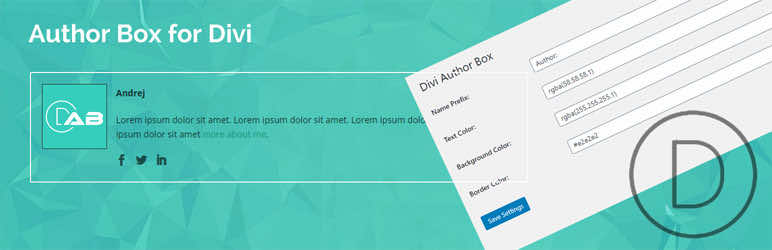
Author Box for Divi is a WordPress plugin that creates author boxes for your site’s content. It is important to note that this plugin is specifically designed for the Divi theme. When activated, a minimal author box containing the author’s biography will be placed automatically at the bottom of every blog post. The author’s gravatar is shown by default. You can customize and insert your own profile image by entering a URL in the settings. You may also add all the links to your social network profiles to be displayed in the author box. Further customize your WordPress author box by changing text color, background color, border color, and setting name prefixes.
Plugin Details
This plugin was first published by its developer in January of 2020. It is actively on version 2.1.4 and last underwent a revision on December 1st, 2025. The newest update works on WordPress 6.9.1 and requires at least PHP 5.2 to operate on your server. This plugin is now operating on over 1,000 WordPress websites. It has had over 30,180 downloads. There have not been many support requests from end-users. Reviews for this plugin are very positive. Many of the end-users who left a piece of feedback found Author Box WP Lens to be useful.

Cool Author Box is a plugin that adds an author box to your WordPress site and content. The box is responsive and suitable for all devices. You can add any personal information along with your profile image. For people to discover the authors better, 12 common social links are included for you to utilize in every box. The box may be added in different ways. A general and global author box can be inserted through the widget area. Or more detailed post author information can be added to every single post.
You can show the author’s name, title, biography, and email amongst other things. To further customize, you may set the profile background banner and set the position either at the top or bottom of your content. You can choose from seven available templates, change the photo icon shape and width, and show or hide details as you prefer.
Plugin Details
This piece of software was initially released by its creator in November of 2018. It is now on version 3.0.3 and last underwent a revision on January 8th, 2026. The most recent edition operates on WordPress 6.9.0 and requires at least PHP 7.2 to work on your server. This plugin is actively operating on over 600 WordPress websites. It has had over 13,050 downloads. There have not been many assistance requests from end-users. Reviews for Cool Author Box – For Widget and Post Content are very positive. Many of the customers who left a piece of feedback found Cool Author Box – For Widget and Post Content to be wonderful.
Cool Author Box Pro is the paid and premium version of the plugin. It includes extra features for you to utilize and play around with to help your author box further match your site. For customization, you can change the font color and size individually of parts like the author’s name, title, description, and email. Your profile image can be animated if you wish and you can choose the color and width of the border around it. For the widget version of the WordPress author box, choose the alignment of your content. The aesthetics of the overall box or container may be changed as well. There are options to change the border width and color, background color, and its border radius.
That’s the end of our look at the most popular WordPress author box plugins. We hope you’ve come up with a few viable candidates to try on your own projects. Author boxes are a great way to help your audience engage with your staff and writers. It also helps authors promote their work and get people to interact with them on places like social media.
Remember, you can try all of these plugins for free to start. In fact, for most situations, the free plugin is probably going to offer enough for what you need. If you find a premium version interesting, please try the free version out thoroughly before you buy. A free version’s shortcomings are usually reflected in its premium counterpart.
Looking for More Ways to Improve WordPress?
Are you a WordPress developer or a team member at an agency with a lot of WordPress projects? Before you go, you might be interested in learning more about our White Label WordPress plugin.
White Label was built to make life easier for clients and developers alike. Customize the WordPress admin experience to cut down on support requests and user confusion. You can use our plugin to rebrand the login page, change logos, remove or edit menus, and create your own dashboard elements.
Check out the complete feature list to learn more about what White Label has to offer.

