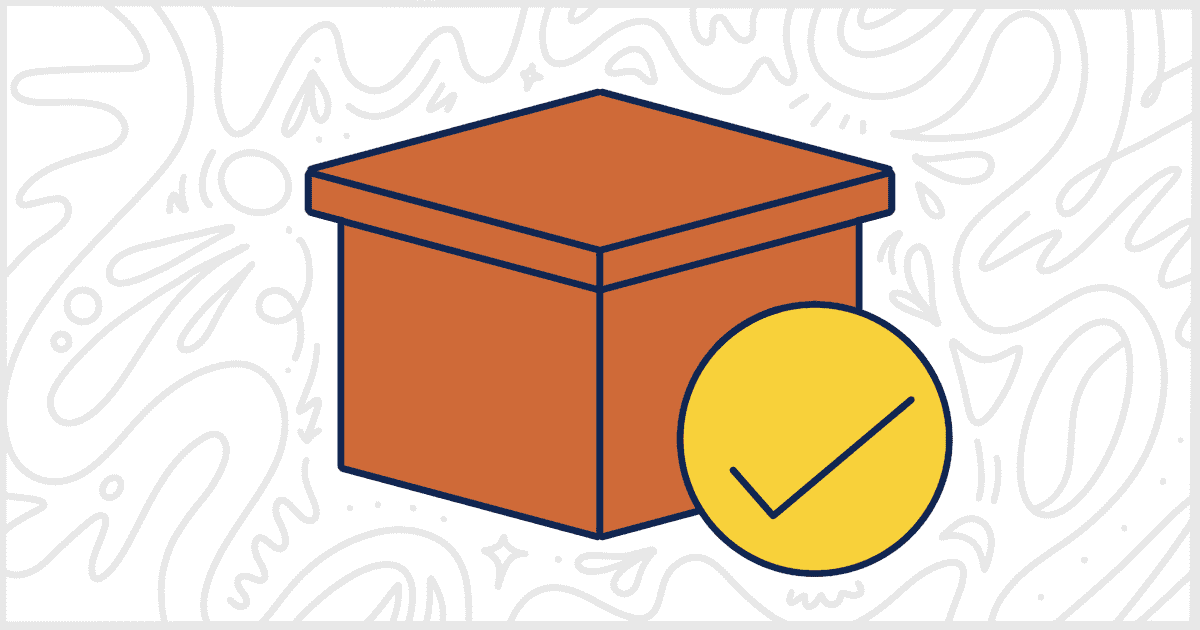
WordPress Autocomplete Plugins Can Speed Up User Experience
Last Updated December 25, 2023
 This post is brought to you by White Label for WordPress. Customize the WordPress admin and make life easier for you and your clients.
This post is brought to you by White Label for WordPress. Customize the WordPress admin and make life easier for you and your clients.
A WordPress autocomplete plugin is a tool that provides suggestions to users as they type in a search box or form field. These suggestions are based on previous searches or commonly used terms and are designed to help users find what they are looking for more quickly and easily.
Autocomplete plugins are useful because they can improve the user experience on a website by making it faster and more efficient for users to find the information they need. By providing suggestions as the user types, autocomplete plugins can help prevent spelling errors and reduce the amount of time it takes for users to complete a search or form.
In addition to improving the user experience, autocomplete plugins can also help website owners and administrators by providing insights into what users are searching for and what terms are most commonly used. This information can be used to optimize website content and improve the overall user experience.
Overall, a WordPress autocomplete plugin is a valuable tool for any website that includes a search box or form field. By providing suggestions and improving the search experience for users, these plugins can help increase user engagement and satisfaction, while also providing valuable insights for website owners and administrators.
Let’s take a look at some popular WordPress autocomplete plugins that you can use on your sites right now.
Popular WordPress Autocomplete Plugins
Each of the WordPress autocomplete plugins featured in this post is available, for free, from WordPress.org. You can simply download the plugin file from the site and upload it to your WordPress installation manually. Or, if you prefer, these plugins can also be installed and activated inside of the WordPress admin.
We have summarized each of these plugins’ features for you. Our hope is that you will have a general idea of what’s available to make the best decision for your specific project. While each plugin is free, some do have premium versions with additional features. We have previewed those pro plugins as well so you can see the differences between the free and paid options.

WP Search with Algolia
WP Search with Algolia is a WordPress autocomplete plugin that helps expand and improve the search functions on your site. It includes advanced features like autocomplete and instant search which allows your users to find what they need conveniently.
The plugin provides visitors with relevant and ready search results within seconds using native typo tolerance from Algolia Search. It is language agnostic as well. You may also customize the look of your search however you’d like, blending it seamlessly into your site’s existing branding. The plugin gives you full control of your aesthetics, overall feel, and the relevance of your user’s search experience.
Plugin Details
This plugin was initially released by its developer in May of 2019. It is actively on version 2.11.1 and last experienced an update on December 15th, 2025. The most recent update works on WordPress 6.9.1 and requires at least PHP 7.4 to work on your server. This plugin is actively operating on over 7,000 WordPress sites. It has had over 301,190 downloads. There have been 10 help requests with a 30% response rate. WP Search with Algolia has below average support from its developer. Reviews for WP Search with Algolia are very positive. Many of the customers who left an evaluation found WP Search with Algolia to be excellent.
WP Search with Algolia Pro is the premium version of the plugin that allows even further improvements to your site’s search capabilities.
In Pro, you can use a “noindex” setting where you can control indexing for every content item or alternatively based on the SEO “noindex” setting that already exists. You may also index your products by factors like SKU, prices, ratings, sales, and short descriptions.
You have the power to control search results and their relevancy with automatic adjustments on Algolia result relevance on your products. For example, you can enable or disable indexing for certain groups of content or products. Pro can be bought through a single plan that renews every 6 months.
Doofinder for WooCommerce
Doofinder for WooCommerce is the next WordPress autocomplete plugin on our list. It is built to enhance your website’s search by giving your users fast and accurate results even as they type. It is easy to install without the need for many configurations. All you need to do is provide the data feed and the plugin will in turn give a snippet of Javascript code for you to use.
The plugin has search filters, allows the use of labels and synonyms, and is generally tolerant of misspellings. So even if someone makes a typo, the search will go through as if it were correct. It provides statistical information and sorts results to show the most relevant first as well.
Plugin Details
This product was initially released by its creator in May of 2014. It is actively on version 2.10.12 and last experienced a change on February 2nd, 2026. The latest update operates on WordPress 6.9.1 and requires at least PHP 7.0 to run on your server. This plugin is presently running on over 2,000 WordPress sites. It has had over 272,000 downloads. There have not been many help requests from users. Reviews for DOOFINDER Search and Discovery for WP & WooCommerce are very positive. Many of the users who left a review found DOOFINDER Search and Discovery for WP & WooCommerce to be worthwhile.
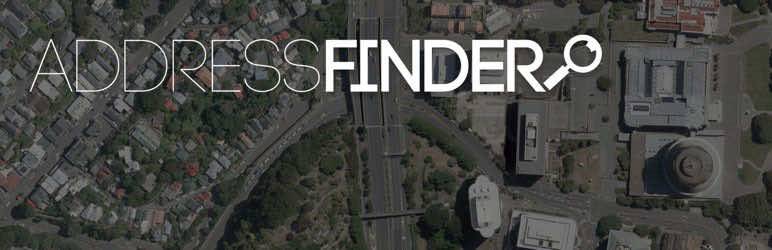
AddressFinder
AddressFinder adds the ability for your site to autocomplete a user’s shipping and billing address information. As they type into the fields, the plugin will automatically suggest or fill in verified addresses appropriately on selection. It also helps with validating these addresses before orders are officially placed, preventing any wrong deliveries.
Overall, this makes checkout time very quick for customers, and with fewer errors, as most likely they’ll have their desired address within 10-12 keystrokes. The plugin doesn’t require any programming knowledge and is very easy to set up within a few minutes.
Plugin Details
This plugin was initially released by its developer in February of 2016. It is currently on version 1.7.12 and last saw a revision on September 11th, 2025. The newest version runs on WordPress 6.8.3. This plugin is now operating on over 1,000 WordPress websites. It has had over 52,920 downloads. There have not been many assistance requests from customers. Reviews for this plugin are very positive. Many of the customers who left a piece of feedback found Address Validation and Autocomplete for WooCommerce | Addressfinder to be great.
AddressFinder has several paid options based on the needs of your site or organization with extra features to make the job even easier for bigger tasks. Before committing to going paid, you can opt for a free trial to test out the features without a setup fee, lock-in contract; or credit card required.
These paid options allow you to do things like bulk cleansing, bulk verification, require email verification, and use APIs directly. For Enterprise, the highest plan, you have custom payment options and can pay by invoice. Support is also available and can go even as far as having your own dedicated account manager to help.
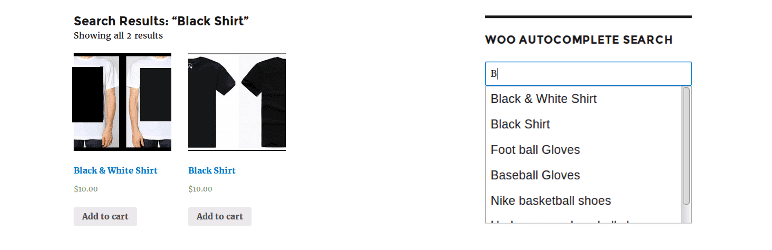
Woo Autocomplete Search Bar
Woo Autocomplete Search Bar is the final WordPress autocomplete plugin on our list. It was developed to increase the capabilities of your store’s search. It provides a convenient autocomplete feature and allows your users to search through all the products, categories, tags, and taxonomies within your WooCommerce store.
This means that as users type, the plugin will detect, predict, and suggest what they are searching for. This makes the search process faster. When you enable the taxonomy option, take note that only products within the selected taxonomy will be displayed on the search bar. Installing the plugin is easy to do and you can display it on your site either through a shortcode or widget.
Plugin Details
This plugin was initially published by its developer in March of 2016. It is actively on version 1.5 and last saw a change on November 13th, 2025. The latest edition runs on WordPress 6.8.3. This plugin is currently running on over 200 WordPress websites. It has had over 11,410 downloads. There have not been many support requests from customers. Reviews for E-Commerce Autocomplete Search Bar are very positive. Many of the customers who left a piece of feedback found E-Commerce Autocomplete Search Bar to be worthwhile.
Find the Best WordPress Autocomplete Plugin
There are several key features to look for in a WordPress autocomplete plugin. Some of these features include:
- Customization: The plugin should allow you to customize the suggestions that are displayed to users, such as by specifying which fields or data sources should be used.
- Performance: The plugin should be fast and responsive. There should be minimal lag time between when the user types and when suggestions are displayed.
- Compatibility: The plugin should be compatible with the version of WordPress you are using and any plugins or themes installed.
- User Experience: The plugin should provide a seamless and intuitive user experience. It should offer easy-to-understand suggestions that are relevant to the user’s search query.
- Analytics: The plugin should include analytics or reporting features that allow you to track user behavior and search queries. So you can optimize the plugin and improve the user experience.
- Security: The plugin should be secure and protect user data from unauthorized access or theft.
- Support: The plugin should have good support and be regularly updated to ensure compatibility with the latest version of WordPress.
Overall, a good WordPress autocomplete plugin should be customizable, fast, compatible, user-friendly, analytics-driven, secure, and well-supported.
Looking for More Ways to Improve WordPress?
Are you here to find a WordPress autocomplete plugin for a client website? If so, you might be interested in learning about our White Label WordPress plugin before you go.
Our plugin was developed to make it easy for WordPress developers to customize and modify the admin experience for their clients. You can use White Label to rebrand the login page, add custom color schemes, replace logos, edit menus, create dashboard elements, and much more.
Check out the full feature list to see all of the ways White Label can help your business. Make WordPress less confusing for your clients to use and easier for you to support.

