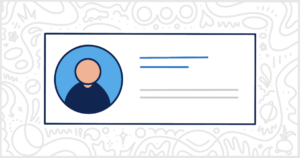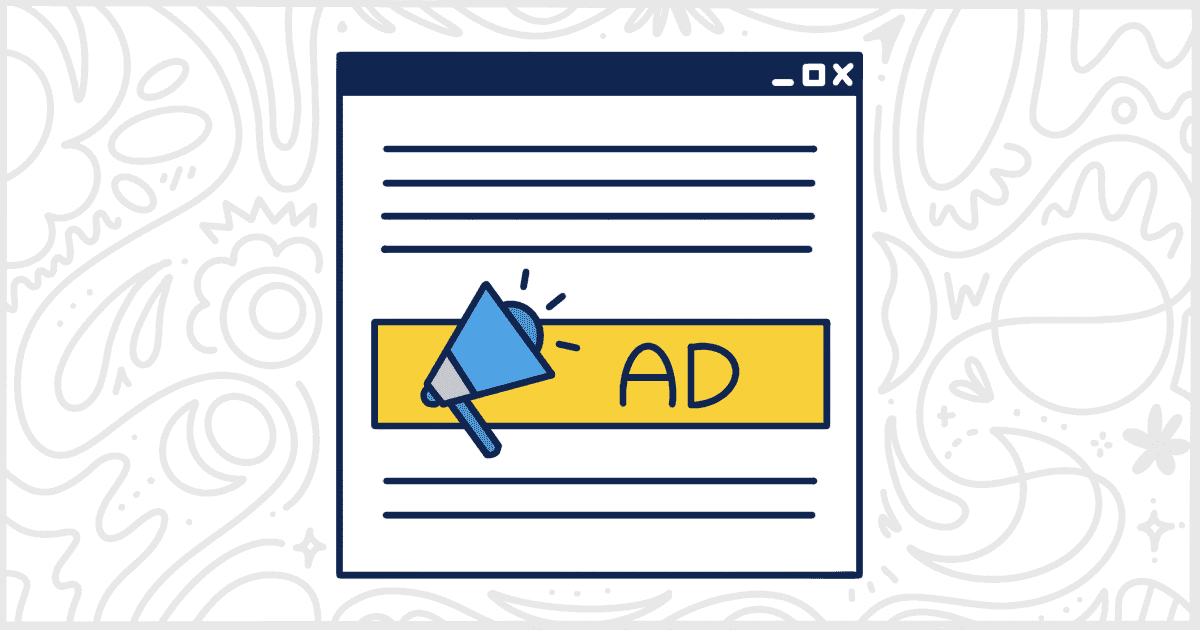
Create WordPress Banners for Ads and Promos Using Plugins
Last Updated October 2, 2023
 This post is brought to you by White Label for WordPress. Customize the WordPress admin and make life easier for you and your clients.
This post is brought to you by White Label for WordPress. Customize the WordPress admin and make life easier for you and your clients.
Effective use of banners on sites selling products or services has long been a practice of successful online businesses. The rise of WordPress as the world’s most popular content management system has seen a similar increase in plugins to help add banners to websites. This has been necessary because, by default, WordPress doesn’t include any banner or advertisement features out of the box. Luckily, there are many plugins for WordPress banners out there. We’re going to take a look at some of the best and most popular banner plugins for you to use on your sites or for client projects.
Each of the plugins for WordPress banners we’ll discuss here today is available at WordPress.org. You can download them from the site’s plugin repository and upload them straight to your site. If you want to avoid that mess, you can always install and activate each of these from the Plugins screen of the WordPress admin.
We have done our best to quickly summarize each of these plugin’s features for you. This is one category of plugins that is heavily influenced by the freemium model. So that means there are pro versions of these plugins in most cases. Our summaries also include breakdowns of those premium features to give you a complete look at what each plugin can, and can not, do for you.
Let’s get started and help you find the best solution for WordPress banners to appear on your website.

AdRotate
AdRotate acts as a user-friendly ad manager for your WordPress site. The plugin is compatible with all advertisement forms like Amazon ads, affiliate networks, Google AdSense, and more. You can create and display unlimited ad units. Automatically rotate through ads every few seconds if you want. Admins can even schedule ads if they want to plan ahead.
Advertisements can be placed through blocks, widgets, shortcodes, and PHP snippets, or even inside posts without the need for coding. You may also insert affiliate banners from sites like Amazon affiliates, Booking.com, Agoda, and more. Upload banner images through the media and assets manager provided by WordPress or the plugin.
Finally, groups of advertisements can be created to show multiple ads in a single location. These groups can be configured to show in a grid.
Plugin Details
This piece of software was originally published by its owner in July of 2008. It is actively on version 5.17.2 and last underwent a revision on December 26th, 2025. The newest release runs on WordPress 6.9.1 and requires at least PHP 8.0 to run on your server. This plugin is now working on over 20,000 WordPress sites. It has had over 3,855,670 downloads. There have been 4 assistance requests with a 100% response rate. AdRotate Banner Manager is well supported by its creator. Reviews for AdRotate Banner Manager are very positive. Many of the customers who left an evaluation found AdRotate Banner Manager to be great.
AdRotate Pro is the paid and premium version of this WordPress banners plugin. It adds more features and functionality to the mix. Set up filters to show or hide certain ads based on what device the user is currently on. Hide banners for logged-in visitors.
Pro comes with live previews for your ads so you can see how they look on the site. All advertisements come with geo-targeting. You can set up multiple schedules and enable a filter that shows certain ads based on how much traffic is coming through your site. With scheduling, you can decide what days of the week and which hours you want your ads to appear.
Your ads can be hidden from ad blockers and you can choose to track clicks, impressions, or both simultaneously. Your ads.txt file is manageable from within the plugin as well. Finally, you can upload HTML5 adverts as a zip file easily.

CM Pop-Up Banners is the next WordPress banners plugins on our list. It allows you to create and insert pop-up banners into your site. These alerts are responsive and adjust to any device and you may add triggers for certain promotions. You can choose to add your banners to the whole site or on a few pages only. Use this plugin to advertise any specials in the middle or bottom of your page.
Pop-ups may be customized with HTML, images, and videos. The plugin includes an AdDesigner feature that allows your banners to match your site better. You can restrict ad display based on page, post, and custom post types. You choose exactly where banners are included or excluded.
Plugin Details
This plugin was initially released by its developer in June of 2015. It is now on version 1.8.5 and last saw a revision on January 29th, 2026. The most recent version functions on WordPress 6.9.1 and requires at least PHP 5.2.4 to run on your server. This plugin is presently working on over 9,000 WordPress sites. It has had over 518,820 downloads. There have not been many support requests from customers. Users assess this plugin as average.
CM Popup Banners Pro is the paid version of the plugin that comes with more features.
For starters, the pro version includes an extended set of popup types. This gives you the option to display your banners as a pop-up, fly-in, or with full-screen options. You can easily track campaign statistics as the plugin provides a report that includes total clicks and impressions. Restrict your campaign from appearing on certain URLs and restrict times and days for your ads to appear.
Delays may be added between the time that the page loads and the pop-up appears. You can set these intervals on every page load, one per page, and more as you wish. A popup can also be set to detect and display when a user moves their cursor to close the tab or when they are inactive for a certain amount of time. You can set how many times a campaign should be shown to a customer until it stops. There are also options to allow you to target logged-in users.

Custom Banners is a plugin that helps you manage ad banners for your site with ease. Once your banners are created with the plugin, they can be reused throughout the website. You can even update them without having to touch your code.
Once a banner is placed, you can manage it straight from your dashboard. Upload new banners and take down older ones without having to edit your pages individually. You can add “call to action” buttons and captions to each banner and rotate between multiple banners in groups. If there is a banner that you want to hide until a specific time, you can set it to publish exactly when you want.
Plugin Details
This product was originally released by its creator in February of 2014. It is actively on version 3.3 and last underwent an update on June 11th, 2021. The newest release runs on WordPress 5.7.12 and requires at least PHP 5.3 to operate on your server. This plugin is currently working on over 4,000 WordPress sites. It has had over 170,910 downloads. There have not been many help requests from end-users. WordPress users are positive and think highly of this product.
Custom Banners Pro is the premium version of this plugin for WordPress banners.
It improves your banners even further by offering sliding, flipping, and tiling options. You can track the impressions and clicks that your banners receive. Start and stop showing banners at specific times you choose. You can select from over 50 professionally designed themes in different colors for your banners and customize things further including the font, color, and style of each element.
Pro comes with direct support as well. The team behind the plugin is always ready to answer your questions promptly.
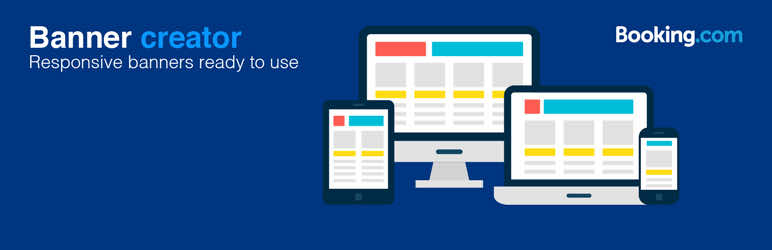
Booking.com Banner Creator makes it easy for you to create personalized and engaging banners for your WordPress site. These banners are responsive and adjust to any device or screen it is on. This plugin conveniently needs no programming to set up and use. For aesthetics, you can choose a picture, add a call to action button, use CSS classes, and utilize any of the 8 themes included. You can create unlimited banners and use a shortcode or widgets to insert your banners into posts and pages.
Plugin Details
This piece of software was initially released by its creator in October of 2016. It is presently on version 1.4.6 and last experienced an update on February 1st, 2022. The newest edition runs on WordPress 5.9.10. This plugin is currently running on over 1,000 WordPress sites. It has had over 51,730 downloads. There have not been many support requests from end-users. The reviews for this are poor. Consider investigating other products that have better scores.
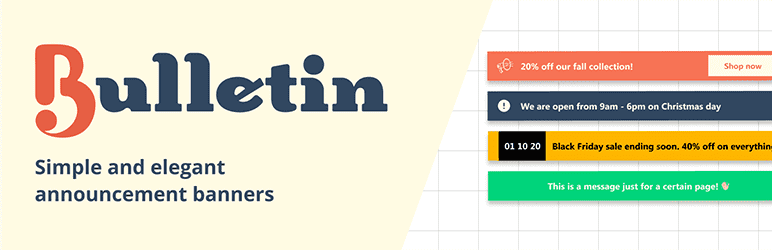
Bulletin
Bulletin is the final plugin for WordPress banners we’ll be featuring. This is a lightweight plugin that inserts banners into your website. It’s built for scenarios that need announcements, offers, and notices highlighted for your users.
You can create an unlimited amount of bulletins and add messages for both desktop and mobile, users. There are options to customize the background and text for the look of your banner. Announcements can be displayed within the header, floating at the bottom, or as a sticky footer. Set a max width for your content to keep it within your preferred bounds. There are options to adjust how you would like your text aligned and the size of your font to match your theme.
Plugin Details
This piece of software was first released by its developer in June of 2020. It is actively on version 3.13.4 and last saw an update on September 30th, 2025. The most recent version operates on WordPress 6.8.3 and requires at least PHP 7.2 to run on your server. This plugin is currently working on over 2,000 WordPress sites. It has had over 82,430 downloads. There have not been many help requests from users. Reviews for Announcement & Notification Banner – Bulletin are very positive. Many of the users who left a review found this plugin to be great.
Bulletin Pro is the premium version of the plugin with additional features for you to play around with on top of what’s already available. Pro includes a corners display type, the ability to choose a font family, a way to add a custom icon, a call to action button, and a countdown to an event if needed.
Multiple messages can be included and the banners can be triggered by the URL or user viewing the content. You can add the option for your users to dismiss a bulletin if you want to give them that level of control. Finally, site admins can add additional CSS to further customization.
That’s the end of our look at plugins for WordPress banners and advertisements. We hope you’ve picked out one or two options to try out.
These plugins all offer the same base feature, banners, but their implementations are very different. Ultimately, your choice will come down to things like design and aesthetics. The plugin that either offers the best look out of the box to match your theme or has features to fully customize a design how you want will win out.
As we said above, most of these are freemium plugins so choose carefully. We always recommend you try a free version before trying to purchase a paid plugin. Rarely is someone happy with a pro plugin after finding the free edition is not to their liking.
Looking for More Ways to Improve WordPress?
Thanks for checking out our rundown of plugins for WordPress banners. Are you hear looking for a solution for a client’s company or e-commerce site? You might be interested in checking out our White Label WordPress plugin before you go.
White Label was developed to help people like yourself to customize and rebrand the WordPress admin experience. Change the login page, replace logos and colors, update menus, and create custom dashboard elements.
Check out the complete list of features to see all that our plugin can do. White Label will help you make WordPress less confusing for clients and easier for you to manage and support.