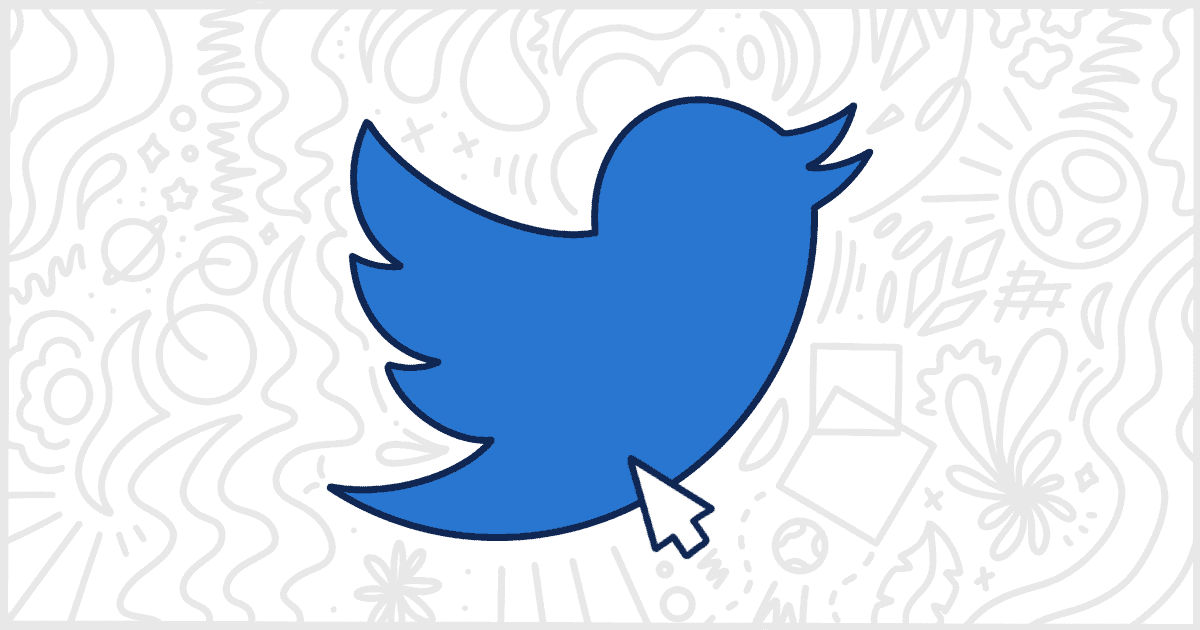
The Best WordPress Click To Tweet Plugins for Sharing Content
Last Updated November 28, 2022
 This post is brought to you by White Label for WordPress. Customize the WordPress admin and make life easier for you and your clients.
This post is brought to you by White Label for WordPress. Customize the WordPress admin and make life easier for you and your clients.
Getting visitors to share your content on social media has been a tough task for a long time. There are several popular techniques to help spread the word about new posts. Many website owners resort to cold emails to other sites. Some start begging for attention on their social media accounts. Finally, some content creators will reach out to their friends to help them share links as well. One of the best ways to get your content out there, especially on Twitter, is to make it easy for readers to tweet about your posts on their own. That’s where a good WordPress click to tweet plugin can help. They make the process of spreading links to your content on Twitter a one-click process.
Popular WordPress Click To Tweet Plugins
We’re going to take a look at several of the most popular WordPress click to tweet plugins available on WordPress.org. These are all free plugins that you can download, install, and activate on your site today at no cost. Some of these plugins offer paid, or premium, versions with additional features and we’ll go over those individually as well.

Social Snap is the leader in social media sharing WordPress plugins with a huge install base and a multitude of features. In fact, Social Snap has so many features that you might find it to be more than you need. By default, this plugin adds share and follow buttons to the pages of your site for all of the most popular platforms: Twitter, Facebook, and LinkedIn. The click to tweet functions of this plugin include options to add links and usernames to the Twitter post. You can also include two accounts that can be suggested as follows to your users after they send their tweet.
Plugin Details
This plugin was originally released by its developer in May of 2018. It is presently on version 1.4 and last had an update on April 21st, 2025. The most recent update operates on WordPress 6.8.1 and requires at least PHP 5.2.4 to run on your server. This plugin is actively running on over 10,000 WordPress sites. It has had over 576,910 downloads. There have not been many assistance requests from customers. Reviews for this plugin are very positive. Many of the users who left an evaluation found this plugin to be useful.
The premium edition of this plugin is called Social Snap Pro. Again, as with the free version, this might have more features than you need if you are only looking for click to tweet functionality. Social Snap Pro comes with support for even more social networks. And, the biggest feature, is a built-in social media auto-poster and scheduler that can promote your content for you, automatically, without you lifting a finger. This plugin has so many social media-related tools that it’s no mystery as to why it’s become so popular.
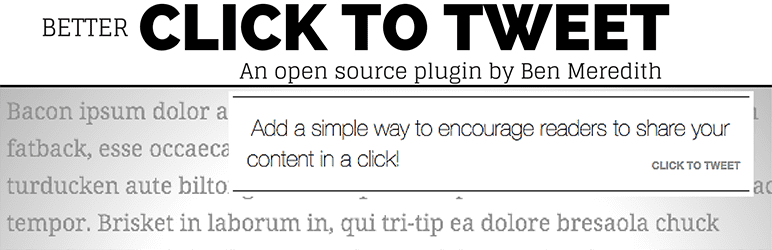
Better Click To Tweet
Better Click to Tweet, from WordPress developer Ben Meredith, is the first traditional WordPress click to tweet plugin on our list. There are not a lot of bells and whistles in this plugin which makes it quite nice for those needing a simple solution. This plugin lets you insert click to tweet prompts in your content using a shortcode or a block in the new editor. The shortcode, in particular, has a lot of incredibly useful attributes that give you a lot of control over how the click to tweet element displays on your site.
Plugin Details
This product was first published by its owner in November of 2014. It is actively on version 5.14.0 and last had a revision on April 11th, 2025. The most recent update runs on WordPress 6.8.1. This plugin is now running on over 8,000 WordPress sites. It has had over 636,740 downloads. There have not been many help requests from customers. Reviews for Better Click To Tweet are very positive. Many of the users who left a piece of feedback found this plugin to be great.
Security Issues and Vulnerabilities
There have been 3 recorded security or vulnerability issues with Better Click To Tweet. All of those security problems have been fixed. Here are the details:
| Date | Description | Fixed? |
|---|---|---|
| 11/28/22 | Cross-Site Request Forgery This was a high concern issue that was fixed in version 5.10.3. | Yes |
| 11/28/22 | Missing Authorization This was a medium concern issue that was fixed in version 5.10.3. | Yes |
| 4/27/22 | Reflected Cross-Site Scripting This was a medium concern issue that was fixed in version 5.10.1. | Yes |
Ben Meredith sells an extension to Better Click To Tweet that adds premium styles to the base plugin. This is a purely cosmetic addition to the plugin and is not required to add additional features or functionality. The premium styles extension is meant for people who want to change the look of the click to tweet element without having to get their hands dirty writing their own code. It’s perfect for non-technical users who want to improve the look of the plugin’s output on their own without hiring a developer to help them.

The Highlight and Share plugin is a bit different from the others we’ve featured so far. There is a block element included so you can define your own click to tweet element in your content. But what sets Highlight and Share apart from the rest is its other main feature. This plugin allows your users to highlight a passage of text in your content and then share it directly on social media. Giving the user more control is rare in plugins of this type and an interesting option. Highlight and Share provides integration which all of the major platforms like Twitter, Facebook, LinkedIn, Reddit, Telegram, and WhatsApp. It even supports sending and sharing content via email.
Plugin Details
This piece of software was originally published by its developer in November of 2013. It is now on version 5.1.0 and last had a revision on April 30th, 2025. The latest version works on WordPress 6.8.1 and requires at least PHP 7.2 to function on your server. This plugin is now functioning on over 1,000 WordPress websites. It has had over 93,650 downloads. There have not been many help requests from users. Reviews for Highlight and Share – Social Text and Image Sharing are very positive. Many of the customers who left a piece of feedback found this plugin to be great.

Modern CTT
Modern CTT is another WordPress click to tweet plugin that integrates with the block editor. This plugin adds a block that lets you customize exactly what text you want users to tweet. You can pick the words used in the call to action button as well. In terms of design and layout, Modern CTT comes with six different built-in styles and you can also control the colors of the outputs text and background. There is even support for gradients. Modern CTT integrates with the Yoast SEO plugin by pulling in your Twitter account name in the Yoast settings.
Plugin Details
This piece of software was originally released by its creator in May of 2021. It is presently on version 1.1.0 and last had a change on May 11th, 2021. The most recent release runs on WordPress 5.7.12 and requires at least PHP 7.0.0 to run on your server. This plugin is now functioning on over 10 WordPress websites. It has had over 910 downloads. There have not been many assistance requests from end-users. Modern CTT does not have any reviews. It’s hard to tell what the WordPress community thinks about it yet.
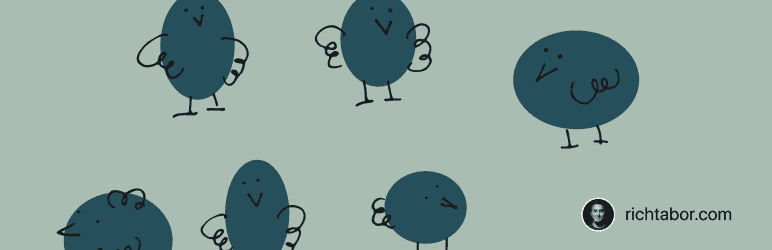
Our final plugin is the Share on Twitter Block from Rich Tabor. This is the newest WordPress click to tweet plugin on our last but its author is so prolific we felt the need to include it. Rich Tabor is well-known in the WordPress community for many of the plugins and themes he’s developed over the years. They are all of very high quality and this is no different. The Share on Twitter Block plugin is very simple but, oftentimes, that’s the best solution for a given task. As we mentioned, this is a very new plugin but based on Rich’s track record we wouldn’t be surprised to see it grow in popularity over time.
Plugin Details
This product was originally released by its creator in July of 2021. It is actively on version 0.2.5 and last underwent a change on May 6th, 2022. The newest version works on WordPress 6.0.9 and requires at least PHP 7.0 to run on your server. This plugin is actively functioning on over 40 WordPress sites. It has had over 4,240 downloads. There have not been many help requests from customers. Share on Twitter Block does not have any reviews. It’s hard to tell what the WordPress community thinks about it yet.
What’s the Best WordPress Click To Tweet Plugin for You?
Finally, that’s the end of our list of WordPress click to tweet plugins that you can use to help people promote your content easier. We don’t have a particular favorite amongst the options on this list. Our recommendation is you try them all and find the one that fits your situation best. Some of these plugins are full of features that you might not need so maybe one of the simpler options would be best for you. All of these plugins, no matter which one you choose, will help improve the engagement of your content on Twitter.
Lastly, before you go, take a look at our White Label WordPress plugin. This is an incredibly useful plugin for WordPress developers, marketers, and agencies who want to rebrand the WordPress experience for their clients. You can use White Label to replace logos, colors, menus, dashboard items, and more in the WordPress admin. It’s an ideal solution for anyone who wants to help make using the admin simpler and less confusing. This is especially useful when you are working on a project for non-technical clients. Many times they find all of the features and options WordPress offers to be overwhelming. With White Label, you can customize and control the WordPress experience for your users.

