
The Best WordPress Email Verification Plugins to Confirm Contact Information
Last Updated July 27th, 2023
 This post is brought to you by White Label for WordPress. Customize the WordPress admin and make life easier for you and your clients.
This post is brought to you by White Label for WordPress. Customize the WordPress admin and make life easier for you and your clients.
One of the last things anyone wants to deal with is spam. Unfortunately, robots and scam artists are running rampant these days. Many are specifically targeting WordPress because it is one of the world’s most popular content management systems and it has an (unfair) reputation for its lax security. For WordPress agencies, preventing their client’s sites from being overrun with fake accounts and spammers is a top priority. Verifying a person’s email address is a common technique to fight spam. Thankfully, there are several WordPress email verification plugins available to help.
Popular WordPress Email Verification Plugins
The plugins on our list are all available from WordPress.org right now for free. You can download and install them on your sites risk-free. Our list contains plugins that cover a handful of third-party plugins such as WooCommerce so these are not all one-size-fits-all solutions. Take a look at the plugins and you’ll be sure to find the right one to match your needs.
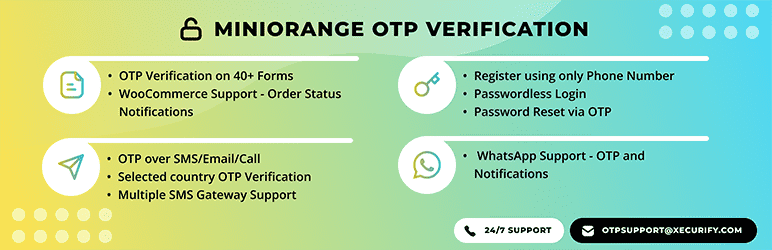
miniOrange OTP Verification
This plugin, from miniOrange, adds one-time passcode (OTP) verification to WordPress. Users who submit forms on your WordPress website will need to verify their identity with a code they receive on their phones. This is probably one of the better ways to conduct email verification on any website. You can use this plugin for regular WordPress registration forms as well as forms from WooCOmmerce, Elementor, BuddyPress, and all of the popular form plugins like Contact Form 7, Gravity Forms, and the WordPress Ninja Forms plugin. The plugin is built to work with the miniOrange gateway system but there is support for a handful of other SMS services including Twilio, ClickSend, SendGrid, Amazon SNS, and many more.
Plugin Details
This piece of software was first released by its creator in December of 2015. It is presently on version 5.3.2 and last had a revision on June 23rd, 2025. The most recent edition works on WordPress 6.8.1 and requires at least PHP 5.3.0 to function on your server. This plugin is currently operating on over 7,000 WordPress websites. It has had over 391,280 downloads. There have not been many support requests from users. Reviews for OTP Verification / Email Verification / SMS Verification / OTP Authentication / WooCommerce Notification are very positive. Many of the customers who left an evaluation found OTP Verification / Email Verification / SMS Verification / OTP Authentication / WooCommerce Notification to be useful.

Email Verification for WooCommerce
Email Verification for WooCommerce, from WPFactory, is the first of two WooCommerce plugins on our list. For e-commerce sites, verifying contact information isn’t just a way to combat spam or fake orders. It can also be necessary to make sure you have a valid way to contact a customer after an order has been placed. This plugin forces new user registrations to verify their email addresses. You can also require it for existing users or skip it entirely based on user role. The WooCommerce integration is slick. The plugin lets you insert the verification links directly into the email WooCommerce sends when it creates new accounts. It also prevents existing users from automatically logging in during checkout if that’s a feature you think you might need.
Plugin Details
This product was first released by its developer in May of 2018. It is now on version 3.0.5 and last experienced a change on June 24th, 2025. The newest edition operates on WordPress 6.8.1. This plugin is actively functioning on over 8,000 WordPress websites. It has had over 341,990 downloads. There have not been many help requests from users. Reviews for Customer Email Verification for WooCommerce are very positive. Many of the end-users who left an evaluation found Customer Email Verification for WooCommerce to be wonderful.
Security Issues and Vulnerabilities
There has been one recorded security or vulnerability issue with Email Verification for WooCommerce. The security problem was fixed and here are the details.
| Date | Description | Fixed? |
|---|---|---|
| 7/14/20 | Authentication Bypass This was a high concern issue that was fixed in version 1.8.1. | Yes |
There is a premium version of the plugin called Email Verification for WooCommerce Pro that has additional features not found in the free release. Pro offers more customization options to tie directly into WooCommerce template designs. It contains blocking mechanics to stop unverified users from seeing certain pages or receiving particular emails. You can even use Email Verification for WooCommerce Pro to block pieces of content, products as an example, from displaying to unverified users. This plugin goes far and beyond just simply verifying an email address.
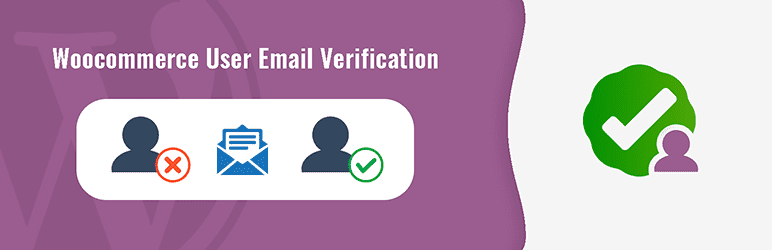
User Email Verification for WooCommerce
Our second WooCommerce plugin, the aptly named User Email Verification for WooCommerce sends a verification link to every user during registration. They are unable to log in to their account, and therefore shop in your store, without following that verification link. This helps prevent fraud by adding an additional layer to ensure you are dealing with a real person. One of the big selling points the developers make for adding email verification to WooCommerce is to have more information to fight chargebacks. This is interesting because chargebacks are a real hassle and can be difficult to fight without proper proof. A record of someone actively engaging with an email verification link could help fight a chargeback case.
Plugin Details
This piece of software was first released by its creator in October of 2015. It is currently on version 3.5.0 and last saw a revision on June 24th, 2019. The newest version operates on WordPress 5.2.18. This plugin is presently functioning on over 3,000 WordPress sites. It has had over 76,370 downloads. There have not been many assistance requests from end-users. Reviews for this plugin are very positive. Many of the customers who left a review found User Email Verification for WooCommerce to be great.
Security Issues and Vulnerabilities
There have been 2 recorded security or vulnerability issues with User Email Verification for WooCommerce. All of those security problems have been fixed. Here are the details:
| Date | Description | Fixed? |
|---|---|---|
| 5/22/19 | Unauthenticated Arbitrary Options Update This was a high concern issue that was fixed in version 3.3.0. | Yes |
| 11/27/18 | Improper Access Control This was a critical concern issue that was fixed in version 3.1.15. | Yes |
Contact Form 7 Email Verification
The Contact Form 7 Email Verification plugin adds a much-needed feature to one of the most popular form-building plugins for WordPress. The process this plugin uses is quite simple. A user submits a form on your site and the plugin sets it aside for safekeeping. Next, the person who submitted the form receives an email at their address with a verification link. They must click on that link. Failing to do so means Contact Form 7 ignores their form submission. This is a clever approach. It helps make sure there is no data loss when someone fails the verification process. This can still lead to some amount of spam, as data is being retained, but it’s a nice failsafe solution.
Plugin Details
This plugin was initially published by its owner in October of 2013. It is now on version 1.11 and last had a revision on January 27th, 2021. The newest version functions on WordPress 5.6.14. This plugin is now operating on over 100 WordPress sites. It has had over 7,790 downloads. There have not been many assistance requests from end-users. Reviews for this plugin are very positive. Many of the end-users who left a review found this plugin to be wonderful.
QuickEmailVerification
QuickEmailVerification WordPress plugin built to work with an absolute ton of form-building products. You’ll need an API key from QuickEmailVerification before you can make use of this plugin. Once you have that set up you will have access to a handful of techniques to verify the email addresses you are sending to. The list of supported plugins, as we mentioned, is impressive. This plugin works with Contact Form 7, Ninja Forms, WPFOrms, MailPoet, and more. Essentially, any WordPress plugin that takes advantage of the system’s built-in email sending functions will work with QuickEmailVerification.
Plugin Details
This product was first released by its developer in December of 2019. It is presently on version 1.10.0 and last underwent a change on April 23rd, 2025. The latest update runs on WordPress 6.8.1. This plugin is presently functioning on over 200 WordPress sites. It has had over 5,940 downloads. There have not been many help requests from users. Reviews for this plugin are very positive. Many of the users who left an evaluation found QuickEmailVerification to be worthwhile.
What’s the Best WordPress Email Verification Plugin for You?
Keeping your client’s sites safe from fake users and registrations is vital to fighting spam and security issues. Luckily, there are a handful of developers out there creating and maintaining WordPress email verification plugins to help. Any of these plugins can be right for your given situation. We recommend using at least one of these plugins if you plan on having any kind of form or a sign-up process that involves taking in email addresses. Verifying an email address early, and acting accordingly, is a great way to play defense against spam.
Have you considered white labeling WordPress? While you are securing your client’s site with a WordPress email verification solution you might want to check out our plugin. White Label is a plugin that gives WordPress developers and agencies the ability to customize the admin experience for their customers. You can use White Label to modify admin menus, rebrand the admin to match your client’s colors and logo, and so much more. It’s an ideal solution for agencies and firms who use WordPress every day but have clients who might not need or be ready for, the whole admin experience.

