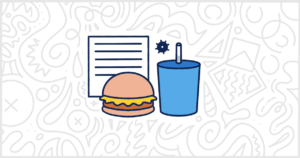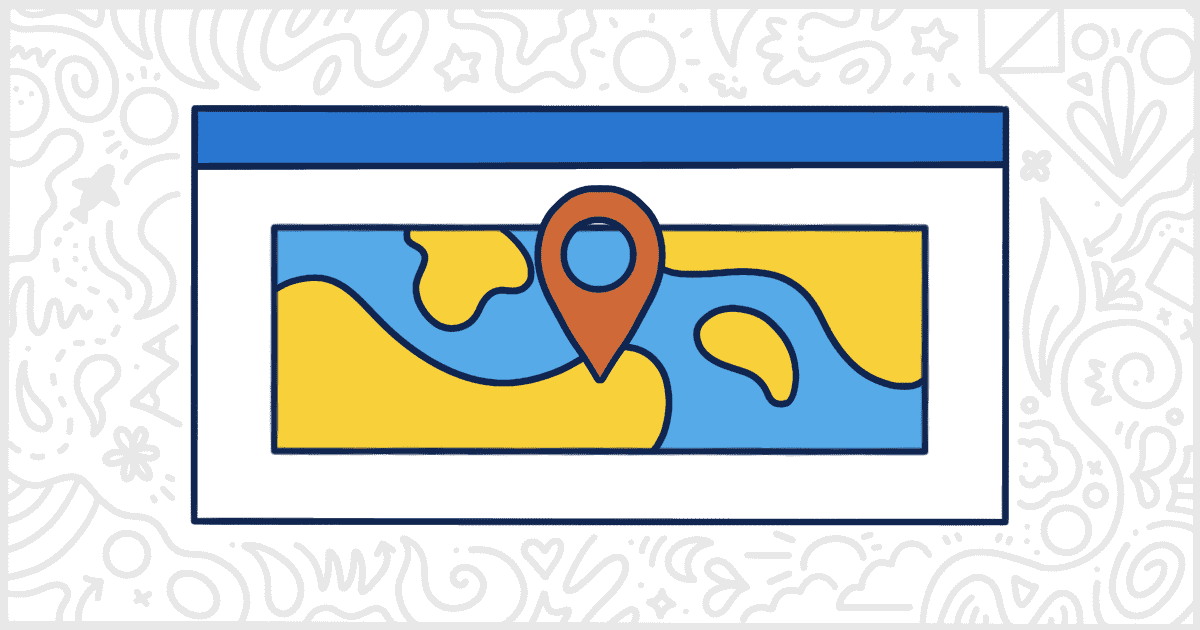
WordPress GeoIP Plugins to Include and Use Location Data
Last Updated January 30, 2023
 This post is brought to you by White Label for WordPress. Customize the WordPress admin and make life easier for you and your clients.
This post is brought to you by White Label for WordPress. Customize the WordPress admin and make life easier for you and your clients.
What is geolocation? It’s a way to identify where a specific visitor to a website is currently located in the world. Why is that useful? Well, when you know where a person is viewing a site from you can trigger all sorts of conditional situations in your content. For WordPress users, the plugin community has stepped up and provided a lot of pre-built solutions to add geolocation to a site. We’ve put together a rundown of the best WordPress GeoIP plugins available for this purpose. By the time you reach the end of this list, you should have found at least one plugin perfect for your current geolocation needs.
Popular WordPress GeoIP Plugins
You can download all of these WordPress GeoIP plugins right now, for free, at WordPress.org. In some cases, a plugin requires a third-party account or subscription. In those instances, we’ve done our best to make clear what is required to make the plugin work for you.
Regardless of price, we’ve gone through these plugins and provided short summaries of their features for you. Hopefully, by reading this list, you will find the right plugin for your site. Or, if you haven’t considered how geolocation can help you, maybe you’ll find a reason to install one of these and improve your WordPress project.

Geolocation IP Detection
Geolocation IP Detection is a WordPress plugin that detects your geographic information automatically through your IP address. This plugin is versatile and can be used as a shortcode or input through CSS body classes. This allows it to work in themes and with other plugins. It also contains a variety of supported languages, so that cities and country names may be translated accordingly. You may look up the geo-information of the current website user, and the internet address of their web server, and get a client’s IP even if it’s behind a reverse proxy.
Customizations can be made with code. You can hide content, have text input pre-filled with the detected city, show the country flag, and more. Some good examples of how this plugin could benefit your online store would be:
- Automatically choosing currency based on country
- Pre-filling the shipping country
- Showing your customer the nearest store to them and the like.
Please note that this plugin requires PHP 7.2.5 or higher and only works with versions of WooCommerce equal to or higher than 3.9.0.
Plugin Details
This piece of software was initially published by its developer in July of 2013. It is actively on version 5.5.0 and last experienced an update on February 1st, 2025. The latest release functions on WordPress 6.7.2 and requires at least PHP 7.2.5 to operate on your server. This plugin is actively running on over 20,000 WordPress websites. It has had over 530,790 downloads. There have not been many support requests from customers. Reviews for Geolocation IP Detection are very positive. Many of the customers who left an evaluation found Geolocation IP Detection to be great.

WP Engine GeoTarget
The WP Engine GeoTarget plugin works with the variables found on your WP Engine site to show visitors location-relevant content. It produces a wide range of information from country to latitude and longitude. This plugin has many uses in aiding the marketing and user convenience of your online business.
This is an ideal plugin for marketers so they can create campaigns targeted at specific locations. To help localize a site, you can modify content to its detected local language or currency. Businesses with physical locations can be recommended to customers in the area as well.
For e-commerce needs, merchandise and services not available in a specified area may be filtered out. Country-specific shipping, tax, or sales information may be displayed for your customers based on their location. You may also customize which products are shown and hidden based on where your visitors are browsing from. Supported options to specify a location for targeted content are continent, country, area code, region, city, and postal code.
This plugin however can only be used at no additional cost if you are on Premium and Enterprise WP Engine plans. Otherwise, it must be purchased as an add-on if you are using another plan type.
Plugin Details
This plugin was initially published by its owner in February of 2015. It is actively on version 1.2.9 and last saw a revision on February 3rd, 2025. The latest release runs on WordPress 6.7.2. This plugin is now working on over 300 WordPress websites. It has had over 71,400 downloads. There have not been many help requests from users. WordPress users are positive and think highly of this piece of software.

WP Cloudflare GeoIP Redirect
WP Cloudflare GeoIP Redirect adds geolocation to a WordPress site by utilizing Cloudfare’s IP Geolocation data. This plugin operates quite simply. It uses geolocation data to allow site owners to set up ways to redirect users to determined URLs based on the country they’re from. To use this feature, you must use the PHP header() function and you may choose whether you would want to redirect the user to Temporary Redirect (307) or Moved Permanently (301). To enable this plugin and retrieve geolocation user data, you don’t necessarily need Cloudflare credentials but the Cloudflare service does need to be active on your website and domain.
Plugin Details
This piece of software was first released by its developer in March of 2020. It is presently on version 1.4 and last saw an update on April 22nd, 2021. The newest update operates on WordPress 5.7.12 and requires at least PHP 5.2.4 to operate on your server. This plugin is presently operating on over 100 WordPress sites. It has had over 5,030 downloads. There have not been many assistance requests from end-users. Reviews for this plugin are very positive. Many of the customers who left a review found this plugin to be excellent.
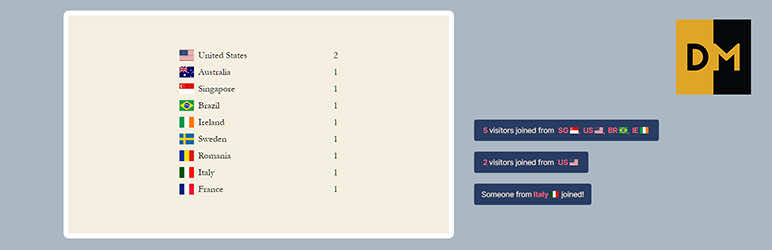
DM Visitor Location Notification
The DM Visitor Location Notification WordPress GeoIP plugin uses ipstack.com to retrieve data from visitors based on their IP. Please note, that an API key is needed from ipstack.com to proceed.
This plugin has many use cases. You can use it to show visitors the amount of engagement your pages get. Site owners can also display the top 10 countries that have visited a piece of content. Finally, you can even use this plugin to record visitor details and shows notification messages.
There are also a lot of customization options and settings you can fiddle with. For notifications, you may style and position them, change their color, adjust their time, as well as add custom notification messages for single or multiple users.
Plugin Details
This product was originally released by its owner in April of 2020. It is presently on version 1.0.0 and last underwent a change on July 3rd, 2020. The latest release works on WordPress 5.4.16 and requires at least PHP 7.2 to run on your server. It has had over 860 downloads. There have not been many assistance requests from users. DM Visitor Location Notification does not have any reviews. It’s difficult to tell what the WordPress community thinks about it yet.

IpData Integration Plugin
The IpData Integration Plugin utilizes the IpData API to detect the location of a user, and depending on the country, gives you the option to block access to your WordPress site. This is accomplished by allowing you to redirect these visitors from blocked countries to a different page or URL.
After installation, you may adjust global redirection limitations on the main settings page. Something important to note before proceeding is that you will need an IpData API Key from ipdata.co. The plugin will not work without it. Once that’s sorted, you can:
- Choose which countries to block
- What page to redirect to
- Specific redirection rules
This plugin also adds a meta box to posts and pages where you will be able to include blocking and redirection rules to that specific post or page only. The plugin also includes shortcodes specifically for a visitor’s continent, country, region, city, and location.
Plugin Details
This piece of software was originally released by its developer in May of 2020. It is currently on version 1.0.0 and last had a change on May 8th, 2020. The newest release functions on WordPress 5.4.16. It has had over 870 downloads. There have not been many help requests from customers. Ipdata Integration Plugin does not have any reviews. It’s not easy to tell what the WordPress community thinks about it yet.
Find the Best WordPress GeoIP Plugin
That’s the end of our look at WordPress GeoIP plugins that you can install on your sites. These plugins offer a variety of features that you are sure to find one that fits your specific needs. Whether you want to gate content by location, or just store and learn more about your users, there are plenty of good plugins for your current and future projects.
Geolocation is increasingly growing in usefulness, especially for e-commerce, so keep that in mind when working on future projects. Even if a WordPress GeoIP plugin doesn’t seem to initially make sense for you. There’s a good chance one of the features in these plugins will help you grow or improve your next WordPress site.
Looking for More Ways to Improve WordPress?
Are you a WordPress developer or work for a marketing agency that uses WordPress frequently? You might want to check out our White Label WordPress plugin before you go. White Label helps you rebrand and customize the WordPress experience for your clients. Replace logos, menus, and more with White Label. You can create custom color schemes and redesign the login screen to match your client’s branding as well. There are dozens and dozens of different ways you can use White Label to restructure WordPress. Check out the full feature list to learn more.