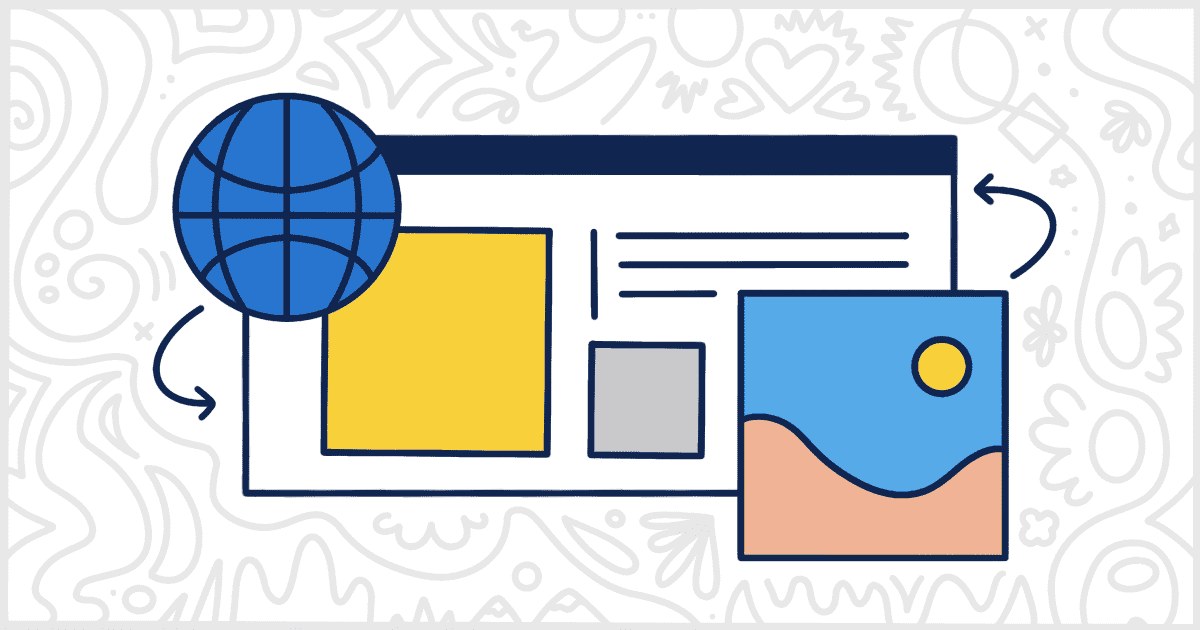
WordPress Prefetch Plugins for DNS, Featured Images, and More
Last Updated February 20, 2023
 This post is brought to you by White Label for WordPress. Customize the WordPress admin and make life easier for you and your clients.
This post is brought to you by White Label for WordPress. Customize the WordPress admin and make life easier for you and your clients.
Speed is a huge concern and consideration for every WordPress site owner. There are caching plugins, and CDNs, and all sorts of ways to increase performance. Prefetching is one such technique that, while technical, is a great solution. We’ve put together a list of WordPress prefetch plugins to help you get this approach set up with ease. Take a look at your choices below and you are sure to find a plugin that will help you add prefetching to your WordPress site to increase response times and loading speeds.
Popular WordPress Prefetch Plugins
Each of the WordPress prefetch plugins on our list is available for free from WordPress.org right now. You can download and install them manually from the plugin repository or, if you prefer, do so inside of the WordPress admin itself. Either way, review our listed plugins first to find the one best for you. We’ve done our best to quickly explain the features of each plugin to help you make the best decision.
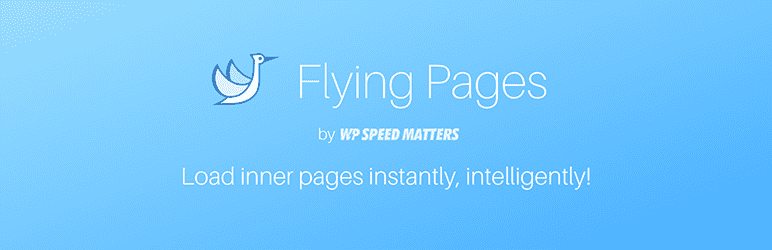
Flying Pages
Flying Pages is a handy plugin that preloads your pages before a user can even click on them. This allows the page to appear instantly once they do click on any link. The way it works is that the plugin adds a very light piece of JavaScript to your site. Once idle, it looks for pages within view and on mouse hover to preload.
You won’t need to worry about your server crashing or being slow as Flying Pages is intelligent. It is made with the idea of keeping your website at peak performance in mind. The plugin limits the amount of preloads per second. This is done to space out the loading time to keep it efficient. The default is 3 preloads per second, so if you have 10 links within view, it will take 4 seconds total to preload all of them. However, if the server is busy or starting to slow down, preloading is automatically stopped to lighten the load. The plugin also checks every user’s connection, and if one happens to be on a slow connection, Flying Pages will not preload.
Plugin Details
This product was originally published by its owner in August of 2019. It is actively on version 2.4.7 and last experienced a revision on December 2nd, 2025. The latest update functions on WordPress 6.9.1 and requires at least PHP 5.6 to function on your server. This plugin is now functioning on over 20,000 WordPress websites. It has had over 240,760 downloads. There have not been many assistance requests from end-users. Reviews for Flying Pages: Preload Pages for Faster Navigation & Improved User Experience are very positive. Many of the customers who left an evaluation found Flying Pages: Preload Pages for Faster Navigation & Improved User Experience to be useful.

Pre Party Resource Hints
Pre Party Resource Hints is a very simple plugin that helps improve the load time of your pages. The plugin allows you to automatically embed resource hints with ease. In order for this to happen, the plugin supports DNS prefetch, prerender, preconnect, prefetch, and preload for your WordPress site.
When installing, you may choose to include these resource hints either within your HTTP header or that of your website. Then, once it is installed, Pre Party Resource Hints works fast as it will instantly and automatically create preconnect hints for the next moment your website is visited by a user.
Plugin Details
This plugin was first published by its owner in November of 2016. It is now on version 1.8.20 and last saw a revision on February 17th, 2024. The latest version works on WordPress 6.3.7 and requires at least PHP 7.0.0 to run on your server. This plugin is now operating on over 6,000 WordPress sites. It has had over 174,270 downloads. There have not been many assistance requests from customers. Reviews for Pre* Party Resource Hints are very positive. Many of the users who left an evaluation found this plugin to be wonderful.

Quicklink for WordPress
Quicklink for WordPress is a plugin with the goal to speed up navigation to other pages on your site by making them load faster or load in advance for the user. The plugin contains a JavaScript library that detects links being currently viewed when your browser is idle. It then prefetches the URLs for those links which allows an instant load once clicked. The library also detects when a viewer is currently on a slow internet connection. This feature allows the plugin to adjust or not prefetch when necessary. The plugin uses Intersection Observer to detect your links within the viewport and requestIdleCallback to wait for your browser to be idle.
Plugin Details
This piece of software was initially released by its owner in January of 2019. It is presently on version 0.10.4 and last saw a revision on April 6th, 2025. The latest release works on WordPress 6.7.4 and requires at least PHP 5.6 to run on your server. This plugin is presently running on over 1,000 WordPress websites. It has had over 42,900 downloads. There have not been many assistance requests from end-users. Reviews for Quicklink for WordPress are very positive. Many of the users who left a piece of feedback found Quicklink for WordPress to be great.

Better Resource Hints
Better Resource Hints is a competent and intelligent WordPress prefetch plugin that improves the loading speed and general performance of your site. This is achieved by leveraging resource hints such as prefetch, preload, preconnect, and server push. By default, WordPress already provides a base level of these hints, such as dns-prefetch by default. However, the plugin wishes to maximize the potential of that approach and improve it.
Preconnecting aids in reducing page latency. Preloading and prefetching will download assets in the background in advance. It will also cache them for later use. Server push tells your server to deliver an asset before your browser asks for it. This is the most experimental strategy of this plugin as it requires a server that supports server push in the first place. Out of the box, Better Resource Hints will preload JavaScript assets enqueued in your footer. It will set these preconnect hints for all third-party hosts that contain existing dns-preconnect hints.
Plugin Details
This product was initially released by its owner in May of 2018. It is currently on version 1.1.3 and last had a revision on February 12th, 2019. The most recent update runs on WordPress 5.0.24 and requires at least PHP 5.6 to operate on your server. This plugin is actively running on over 200 WordPress websites. It has had over 10,920 downloads. There have not been many help requests from end-users. Reviews for this plugin are very positive. Many of the users who left a review found Better Resource Hints to be excellent.
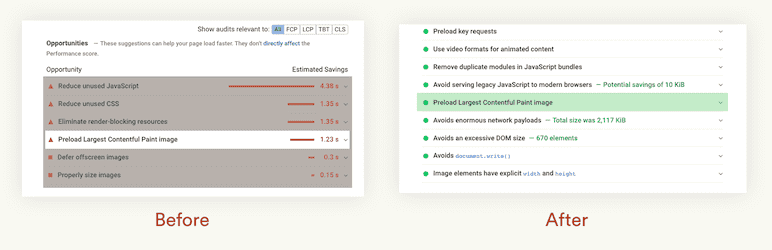
Preload Featured Images
Preload Featured Images, as its name suggests, preloads featured images in posts and pages within your WordPress site. In turn, this will help with improving your site’s PageSpeed Score. This is especially useful for sites that specifically use themes that constantly display and utilize featured images at the beginning or top of single post pages.
When using this plugin, it is important that you must choose the image size currently used by your theme. This guarantees that the appropriate size is preloaded for you. If you are not sure what the image size is, then you might need to get in touch with the theme’s developer. Fortunately, this plugin automatically works with the following themes:
- Foodica
- Gourmand
- Cookely
- Astra
- Neve
- OceanWP
- GeneratePress
- BlossomRecipe
- Divi
- Ashe
Plugin Details
This piece of software was initially released by its developer in June of 2021. It is now on version 1.0.0 and last had an update on July 17th, 2024. The most recent release operates on WordPress 6.6.4 and requires at least PHP 7.4 to function on your server. This plugin is currently operating on over 2,000 WordPress sites. It has had over 17,840 downloads. There have not been many support requests from end-users. Reviews for Preload Featured Images are very positive. Many of the end-users who left a piece of feedback found this plugin to be worthwhile.

Oxy Prefetch
Oxy Prefetch is a simple WordPress prefetch plugin that automatically prefetches a certain number of items before the user has the chance to click them. This is specifically useful on your post and product category pages. By default, the plugin loads and prefetches four items for you. If you wish to reduce or increase that amount you may do so by using the plugin’s provided settings.
Pages will be prefetched if a user hovers over a link for a certain amount of milliseconds. It is important to note however that that feature is disabled by default. It may be enabled and customized through settings as well. Prefetching custom links on posts and products are also possible. All you need to do is enter your preferred URLs.
Plugin Details
This product was originally released by its creator in January of 2022. It is now on version 3.0.1 and last experienced a change on April 9th, 2025. The newest version works on WordPress 6.8.3 and requires at least PHP 7.4 to function on your server. This plugin is presently running on over 200 WordPress websites. It has had over 5,430 downloads. There have not been many help requests from users. Reviews for Oxyplug Prefetch & Prerender are very positive. Many of the end-users who left an evaluation found Oxyplug Prefetch & Prerender to be excellent.
Find the Best WordPress Prefetch Plugin
That’s the end of our look at the best WordPress prefetch plugins. As you can tell, these plugins work in all sorts of interesting ways. They take advantage of DNS fetching, prefetching links, or preloading featured images. Surely, after reviewing our post, you will be able to find one of these plugins right for your project.
Typically, when we discuss WordPress plugins on this site, there is a mix of free and paid varieties. Amazingly, none of these prefetch plugins have premium versions. So you can try all of them and get 100% of the feature set at absolutely no cost.
Looking for More Ways to Improve WordPress?
Are you a WordPress developer or agency owner looking to make life easier for your clients? You might be interested in our White Label WordPress plugin. Our plugin allows you to customize the WordPress admin experience to meet your client’s needs. You can also rebrand WordPress to match your client’s look with their own logo and colors.
White Label has dozens of features that you can adjust and tweak. Hide menus from clients or rename them in order to make navigation more understandable. You can use White Label to adjust how plugins are presented to users, create a custom login page, and so much more. Take a look at the complete feature list to learn more.

