
Add WordPress Tooltips to Content with a Simple Plugin
Last Updated April 20, 2023
 This post is brought to you by White Label for WordPress. Customize the WordPress admin and make life easier for you and your clients.
This post is brought to you by White Label for WordPress. Customize the WordPress admin and make life easier for you and your clients.
Many content sites, with complicated articles and needs for citation, often rely on tooltips to add extra information to text. You see this a lot on sites that handle scientific papers but it is just as common on general news blogs as well. Personal sites dedicated to a specialized topic also use tooltips frequently. Unfortunately, for those sites using WordPress, there are no default options to add a tooltip to a piece of text. Plugin developers have, thankfully, come up with many solutions for WordPress tooltips. Today we’re going to look at some of those plugins to help you find the right one for your site.
Popular WordPress Tooltips Plugins
Each of these plugins offering WordPress tooltips is available for free. You can find them at the WordPress.org plugin repository. Simply download the plugin from the site and then upload it to your WordPress installation. The WordPress admin also offers a means to do this via the Plugins screen if you want a less technical approach.
We have summarized each of these plugins’ features to help you make the right choice. They all have similar core features but their implementations and interfaces are all quite different. Hopefully, by the end, you’ll have a better idea of which WordPress tooltip plugin is perfect for you.
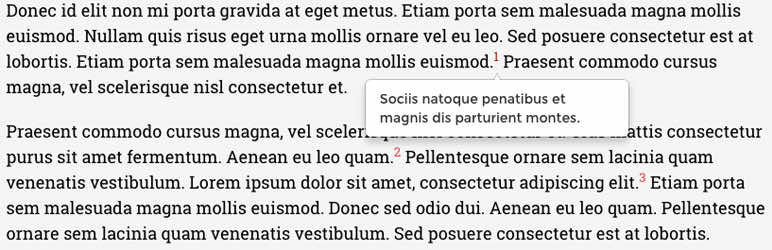
Easy Footnotes
Easy Footnotes is a WordPress tooltips plugin that allows users to add footnotes to their posts. To use the plugin, authors simply add the shortcode [efn_note]Footnote content.[/efn_note] wherever they want to include a footnote. The plugin automatically adds the number of the footnote and the full footnote text to the bottom of the post.
Readers can hover over the footnote label to see the full text of the footnote using the jQuery Qtip2 plugin. Clicking on the label will take the user to its corresponding footnote at the bottom of the post it is on. An icon is included next to every footnote at the bottom of a post which returns you to the particular footnote inside the post copy when clicked.
Plugin Details
This plugin was first published by its developer in December of 2014. It is currently on version 1.1.13 and last underwent a revision on July 7th, 2025. The latest update functions on WordPress 6.8.3. This plugin is currently functioning on over 8,000 WordPress sites. It has had over 148,940 downloads. There have not been many support requests from users. Reviews for Easy Footnotes are very positive. Many of the end-users who left a piece of feedback found Easy Footnotes to be excellent.
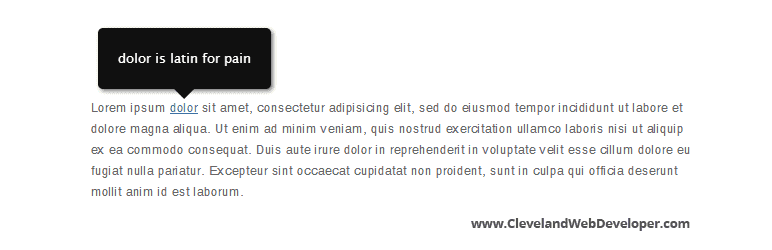
Simple Tooltips
Simple Tooltips is an easy to use plugin that does exactly what the name implies. On the backend, you can add tooltips to your content with a shortcode. Originally designed for the TinyMCE editor, this plugin will still work with the new and more modern Block Editor. You can also simply add tooltips to any HTML element with a simple “tooltips” attribute. So there are multiple ways to use this plugin to implement WordPress tooltips on your site.
On the front end, the tooltips display when the reader hovers their cursor over the target element or block of text. This behavior switches from a hover to a tap when the reader is using a mobile device. Simple Tooltips multiple implementations and support for different devices makes it an excellent choice.
Plugin Details
This plugin was originally released by its owner in May of 2013. It is actively on version 2.1.4 and last underwent an update on January 14th, 2023. The newest update functions on WordPress 5.0.19. This plugin is actively working on over 10,000 WordPress sites. It has had over 94,500 downloads. There have not been many support requests from customers. Reviews for Simple Tooltips are very positive. Many of the end-users who left a piece of feedback found this plugin to be excellent.
Security Issues and Vulnerabilities
There has been one recorded security or vulnerability issue with Simple Tooltips. The security problem was fixed and here are the details.
| Date | Description | Fixed? |
|---|---|---|
| 1/16/23 | Authenticated (Contributor+) Stored Cross-Site Scripting via Shortcode This was a medium concern issue that was fixed in version 2.1.3. | Yes |
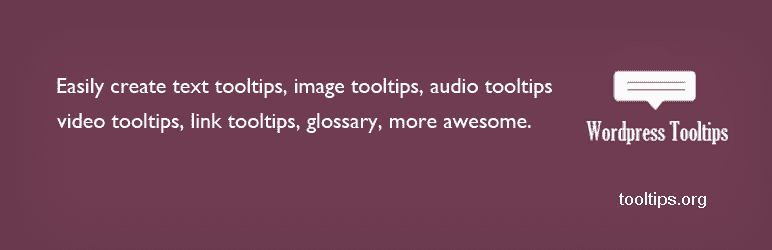
WordPress Tooltips
WordPress Tooltips displays a tooltip box when a user hovers their pointer over a specific item. To this tooltip, writers may add text, images, video, radio, audio, and social links. They can make tooltips appear within post titles, post content, post excerpts, post tags, a WordPress archive, menu items, galleries, and more.
There are many ways to customize your tooltip. Choose a predetermined color scheme and certain animation effects. By default, the plugin adds your tooltip to posts automatically. You have the option to enable or disable them in different areas of the site. The plugin and tooltip generally are responsive for all devices. When your mouse hovers over the tooltip terms, you may show a highlight color with a transition effect. You can create a tooltip list and glossary page using shortcode. The plugin supports tooltip categories, category archive tooltips, and translations.
Plugin Details
This product was initially released by its owner in August of 2011. It is currently on version 10.9.3 and last saw a revision on January 9th, 2026. The latest version functions on WordPress 6.9.1. This plugin is currently operating on over 5,000 WordPress sites. It has had over 555,870 downloads. There have been 5 assistance requests with a 0% response rate. Tooltips for WordPress has below average support from its developer. WordPress users are positive and think highly of this piece of software.
WordPress Tooltips Pro is available for purchase, offering further customization options. Its custom tooltip builder enables users to customize font family, color, width, position, shadow, underline, animation, margins, buttons, and more. Users can create individual tooltips with distinct styles.
This plugin can be used with other popular plugins such as WooCommerce, Contact Form 7, Advanced Custom Fields, and more. Moreover, it can be added to slideshows, galleries, videos, and particular post types and comments (if you’re willing to deal with WordPress comment moderation.
WordPress Tooltips Pro also comes with presets, color schemes, and style sheets to help it better blend into your website. This plugin supports multiple trigger methods and positions. It will detect and fix any errors made while filling in fields automatically. It is also fast and supported by multiple browsers.
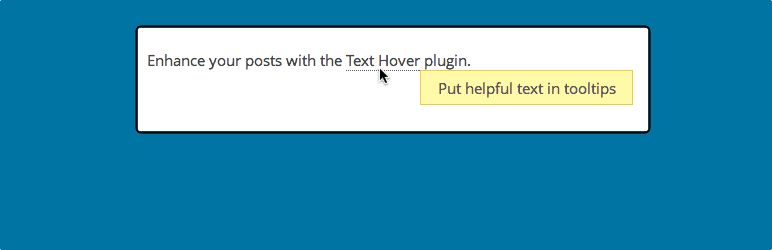
Text Hover
Text Hover is a plugin that enables you to show WordPress tooltips whenever a user hovers their cursor over any determined word or phrase within your site. All you need to do is configure within the settings the words and phrases you want your hover text applied to. Add the corresponding hover text and you are all set.
Some features that can be controlled via settings and filters include enabling hover text for comments and controlling case sensitivity. Both these options are not on by default. Hover text may also be limited to one placement per term, per post. It may be rendered using the default browser tooltip if you choose.
Plugin Details
This product was originally released by its creator in July of 2009. It is currently on version 4.2 and last underwent a revision on March 23rd, 2022. The latest update operates on WordPress 5.9.12. This plugin is now working on over 2,000 WordPress websites. It has had over 62,270 downloads. There have not been many support requests from users. Reviews for this plugin are very positive. Many of the customers who left an evaluation found Text Hover to be worthwhile.
Security Issues and Vulnerabilities
There has been one recorded security or vulnerability issue with Text Hover. The security problem was fixed and here are the details.
| Date | Description | Fixed? |
|---|---|---|
| 4/9/22 | Admin+ Stored Cross-Site Scripting This was a medium concern issue that was fixed in version 4.1. | Yes |
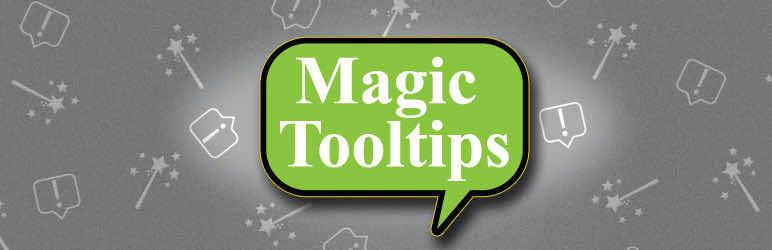
Magic Tooltips For Contact Form 7
Our final plugin for WordPress tooltips is specific to a popular third-party plugin. Magic Tooltips For Contact Form 7 allows you to add tooltips to the Contact Form 7 plugin form fields easily and without hassle. No programming knowledge is needed as the plugin is very simple and easy to use. All you need to do is install and activate the plugin then you may start adding tooltips to your form fields in no time at all.
Tooltips may be enabled or disabled from appearing when a mouse cursor hovers over the title of a form field. You also have the option to reveal or hide tooltips when a field is targeted by a mouse or keyboard. A help icon may be added after a form field’s title, an underline may be added to the title, and you can input some of your own CSS to further customize.
Finally, this plugin’s style generator allows you to set different attributes, such as the tooltip’s position, line height, font size, colors, border, and padding.
Plugin Details
This piece of software was initially published by its creator in January of 2017. It is now on version 1.0.32 and last saw an update on December 30th, 2025. The newest release operates on WordPress 6.9.1. This plugin is presently working on over 700 WordPress websites. It has had over 15,530 downloads. There have not been many help requests from customers. Reviews for this plugin are very positive. Many of the users who left a review found this plugin to be wonderful.
Find the Best WordPress Tooltips Plugin
That’s the end of our look at the best options for WordPress tooltips. We hope you will have come upon the right plugin for your current project.
Keep in mind, as we mentioned above, that these plugins all have very different interfaces and settings. The way in which they actually display tooltips varies greatly as well. Take your time and try multiple plugins in order to find the right fit.
Adding extra information to blocks of text, via tooltips, is a great way to give readers more information without hindering the flow of your content. Any of these plugins will help you accomplish that goal right out of the box.
Looking for More Ways to Improve WordPress?
Are you working on a WordPress project for a client and came here to find a tooltips solution? Maybe you are part of an agency with a lot of WordPress-related projects. Check out our White Label WordPress plugin before you go.
White Label was built from the ground up to make it easier to customize and modify the WordPress admin experience. Add new logos, create your own admin color scheme, and build a new login page design. Rename menu items, hide entire plugins, and much more.
Check out the full feature list to find out all of the ways White Label can make WordPress easier for you to main and less confusing for clients to use.

