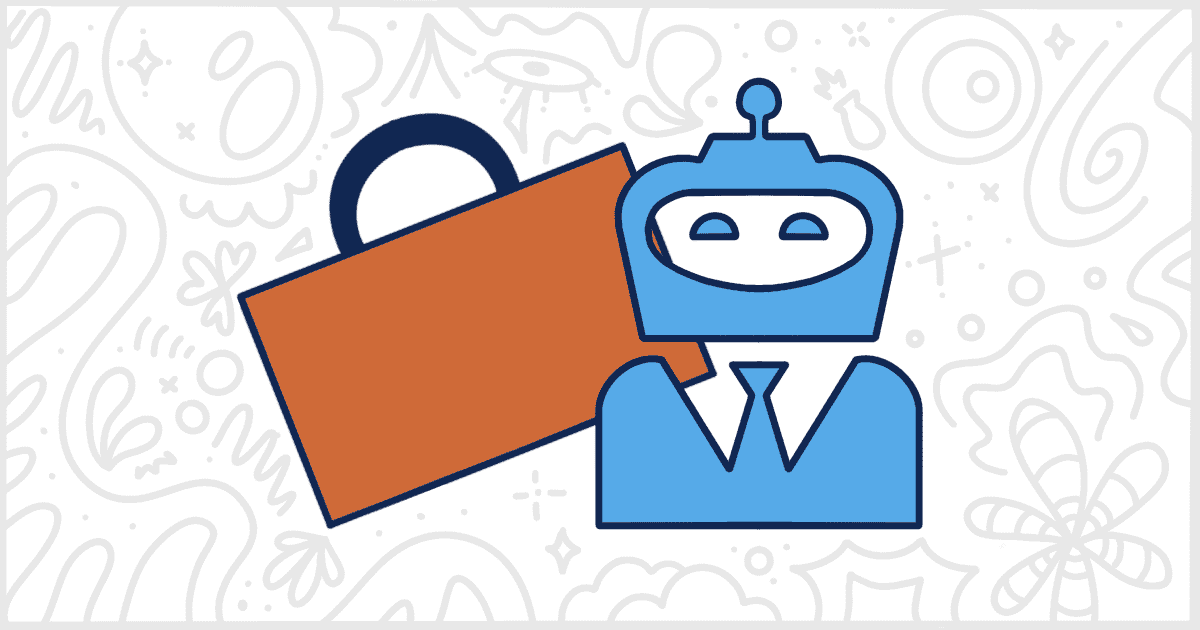
WP Job Manager Plugins to Add Functionality to Your Job Board
Last Updated July 27th, 2023
 This post is brought to you by White Label for WordPress. Customize the WordPress admin and make life easier for you and your clients.
This post is brought to you by White Label for WordPress. Customize the WordPress admin and make life easier for you and your clients.
Job boards are an increasingly popular way to not only add content but a revenue stream to an existing website. These features have been a mainstay on technology-focused sites for years but as time has marched on more niche-focused sites have gotten into the act as well. For WordPress, WP Job Manager is the de facto plugin to get a job board added to a website.
WP Job Manager is a great tool out of the box and the plugin community surrounding WordPress has created more add-ons to enhance it. Let’s take a look at some of these third-party plugins so you can find out how to improve the core plugin and make your site’s job board more useful to your users.
Popular WordPress WP Job Manager Plugins
Each of the WP Job Manager plugins in this article is available for download from the repository at WordPress.org. You can download the plugin and upload it straight to your WordPress installation. Or, if you prefer, the entire installation and activation process can be done through the Plugins screen of the WordPress admin.
We’ve broken down each plugin with a brief summary of its features and capabilities. For some plugins, a premium or pro version is also available alongside the free version. In those cases, we’ve also explained what you get in the paid version to help you make an informed buying decision.
Let’s get started and look at some of the most popular WP Job Manager plugins.
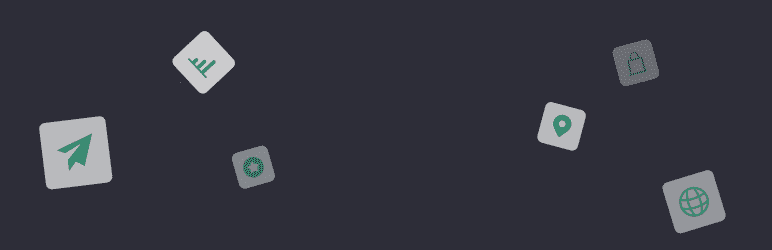
Contact Listing for WP Job Manager
Contact Listing for WP Job Manager is a WordPress plugin that allows the visitors of your site to come straight into contact with the connected application’s email directly. This works by connecting WP Job Manager and a third-party form plugin. The form plugins supported by this are popular and common choices: Gravity Forms, WordPress Ninja Forms, and Contact Form 7.
Ideally, for inserting it into the site, the plugin was made to be fully integrated with the theme made by Astoundify who are the developers of this plugin. However, Contact Listing for WP Job Manager can also be used on any theme. The only drawback of using a different theme is that you will be without any extra styling other than the CSS that comes with the form plugins. You can, of course, change this by adding your own custom CSS if you so please.
Plugin Details
This product was originally released by its creator in July of 2014. It is now on version 1.4.5 and last underwent an update on March 29th, 2024. The newest update functions on WordPress 6.4.7. This plugin is currently operating on over 6,000 WordPress websites. It has had over 307,390 downloads. There have not been many assistance requests from end-users. Reviews for Contact Listing for WP Job Manager are very positive. Many of the customers who left a review found this plugin to be great.
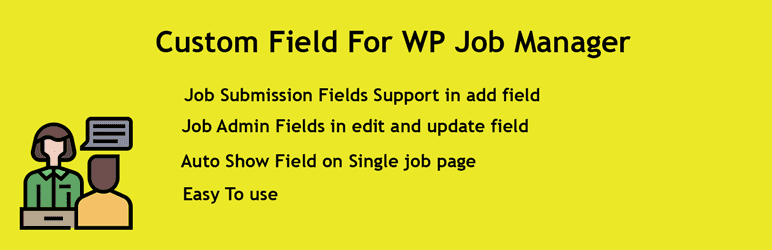
Custom Field For WP Job Manager
Custom Field for WP Job Manager lets site owners add custom fields to both admin front-end WP Job Manager pages swiftly and hassle-free. All you need to do is add your desired field name in WP Job Manager via the admin page. The plugin supports text, date, file, textarea, and WPEditor field types. Job Submission Fields are supported and Job Admin Fields can be used as edit or update fields. You can even choose what you would prefer to have required or not.
Plugin Details
This product was originally published by its creator in August of 2019. It is now on version 1.5 and last had an update on December 29th, 2025. The latest version runs on WordPress 6.9.1. This plugin is actively functioning on over 1,000 WordPress sites. It has had over 18,170 downloads. There have not been many help requests from end-users. Users score this plugin as average.
Custom Field for WP Job Manager Pro is the paid and premium version of the original plugin. This version is sold in one affordable lifetime plan.
It comes with extra features in addition to the free plugin’s base abilities. You may see a list of all the custom fields you have created and applied to your site. There is an extended variety of choices for field type including select, multi-select, radio, and checkbox. Custom Field for WP Job Manager Pro includes a custom filled-in job editor as well.
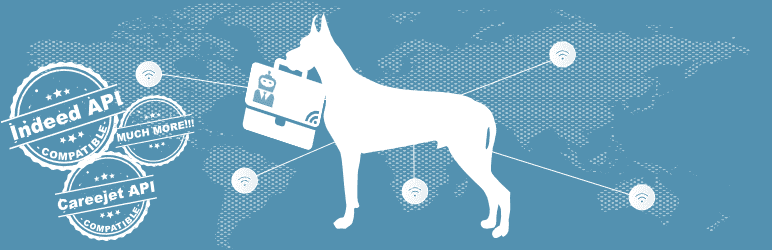
Go Fetch Jobs
Go Fetch Jobs is a WP Job Manager plugin that instantaneously fills up your website with jobs. The plugin accomplishes this by grabbing jobs from the RSS feeds of popular job sites and job aggregators and then importing them into your jobs database.
All you need to do is decide on your favorite job directory, find their jobs RSS feed, and paste it into the plugin to get it going. As long as the RSS feed is valid, you can import from any of them.
The plugin seamlessly integrates with WP Job Manager. You can assign job expiry dates. Import rules may be saved as templates. Company logos, names, and job locations may be shown depending on select providers.
Plugin Details
This plugin was originally published by its developer in February of 2016. It is actively on version 1.8.5.2 and last experienced a change on June 10th, 2025. The latest edition runs on WordPress 6.8.3 and requires at least PHP 7.4.1 to function on your server. This plugin is currently functioning on over 900 WordPress websites. It has had over 55,310 downloads. There have not been many assistance requests from customers. Reviews for this plugin are very positive. Many of the end-users who left a piece of feedback found this plugin to be great.
Go Fetch Jobs Premium is the paid version that comes with more features for you to explore when it comes to populating your job site. In Premium, there are ready-to-use RSS feeds at your disposal from popular sites like adzuna.com, monster.com, careerjet.com, and craigslist.
Jobs may be imported from custom XML/JSON files, local files, and APIs from AdZuna, Careerjet, Talent.com, Talroo, Jooble, Juju, and CVLibrary. Go Fetch Jobs Premium comes with a custom RSS builder that you may use for providers that allow custom RSS feeds with specified keywords or locations.
Scheduled imports are automated with support for positive and negative keyword filtering. Smart assign is available to help map job types and categories for you. The plugin has the ability to extract incomplete or missing metadata from a provider’s site. Schedules may be run or tested and you may set time intervals between the runs.
Company names on select providers can be extracted and auto-filled, while job types and categories can be auto-assigned based on job content.
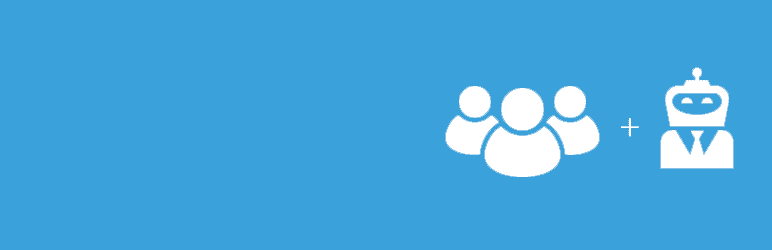
WP Job Manager for Ultimate Member
WP Job Manager for Ultimate Member is a plugin that integrates WP Job Manager and the useful extensions that come with it into user profiles using Ultimate Member. This combination puts everything you need into one place. An important note however is that you will need Ultimate Member and WP Job Manager already installed in order to use this plugin. It does not work on its own but simply links the two.
The plugin is compatible with WP Job Manager extensions like Applications, Bookmarks, and Job Alerts. With every extension you install, you will find a separate tab added and available within your user profile.
Plugin Details
This plugin was originally published by its creator in July of 2015. It is actively on version 1.0.1.2 and last underwent a change on April 29th, 2024. The most recent release functions on WordPress 6.5.7 and requires at least PHP 7.0 to function on your server. This plugin is actively running on over 300 WordPress sites. It has had over 18,570 downloads. There have not been many help requests from users. WordPress users are positive and think highly of this product.
WP Job Manager for Ultimate Member Pro is the plugin’s premium version. It comes in three plans. They are all annual and vary on the number of sites you can use the plugin on. The range runs from a single site to five, and then twenty.
The Pro version comes with support for more WP Job Manager extensions you can add and import such as Resume Manager and Tag. It is Ultimate Member 2.0 compatible, WordPress 5+ compatible, and WP Job Manager 1.32+ compatible.
Your purchase includes automatic updates for the plugin to further improve and smoothen out any issues that might need support in the future.
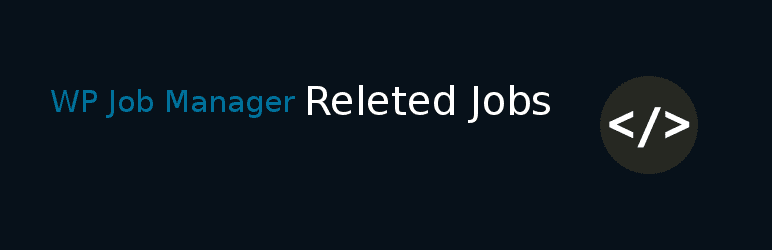
WPJM Related Jobs is a WP Job Manager plugin that shows a related job list within the job detail pages of your site. You can filter your related jobs based on job type or company name fields if you wish. For this plugin, you may use a shortcode or work with the automatic settings.
Options you may adjust include whether to show the plugin on the job detail page, the position of the plugin, the description character limit, how many jobs are shown, and how many columns are used.
Plugin Details
This plugin was originally released by its developer in February of 2016. It is currently on version 1.0 and last saw a change on October 31st, 2024. The newest update works on WordPress 6.6.4. This plugin is presently functioning on over 100 WordPress websites. It has had over 6,110 downloads. There have not been many help requests from users. WordPress users are positive and think highly of this product.
Find the Best WordPress WP Job Manager Plugin
That’s the end of our look at the most popular WP Job Manager plugins out there today.
WP Job Manager is a great way to increase engagement, and revenue, on your website by adding a job board. Extend that job board with these plugins to get the best possible set of features and solutions for your job-seeking readers.
Finally, as we mentioned at the top, each of these plugins is available for free right now. Of course, since this is WordPress, there are some premium options as well. We recommend trying the free version of any plugin you are considering purchasing.
Looking for More Ways to Improve WordPress?
Are you looking to add a job board to a client’s WordPress site? Well, before you go, you might want to check out our White Label WordPress plugin.
White Label was designed, from the ground up, to make the WordPress admin experience easier for your clients. Our plugin lets you build a custom login page, rebrand WordPress with your client’s logos and colors, and much more. Rename menu items, build your own dashboard elements, modify plugins, and tweak the default settings of WordPress Core.
Check out the entire list of features in White Label to learn about more ways you can make WordPress easier to support and less confusing for your clients.

