You’ll need to install and activate White Label Pro before you can start using it on your WordPress website. This is a step-by-step guide for anyone who has never installed a premium plugin before. If you still are having issues after reading this guide please contact us via our support form for more assistance.
Step #1: Download White Label Pro
You should have received an email after completing your White Label Pro purchase. The subject of the email is “White Label Pro – Purchase Receipt.” In that email is a link to download White Label Pro to your computer.
If you didn’t receive that email for some reason please check your spam box in your email client. Alternatively, you can download the file directly from the Account area of this website using the login information that was created for you after your purchase.
Click on the link to download the file and save it somewhere on your computer you will remember. We suggest saving the file to your desktop for easy access in the next step.
Step #2: Upload & Install White Label Pro
You will need to upload the White Label Pro file, that you just saved to your computer, to your WordPress site manually. This is a very simple process that you can do with just a few clicks.
First, log in to your WordPress admin and find the Plugins menu on the left-hand side. Click on the menu option called Add New. It should look something like this:
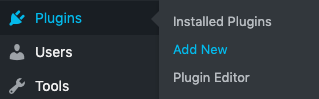
The next screen can be overwhelming but we are only concerned with one part. At the top is a button that says Upload Plugin. Pressing that button will give you the option to upload the White Label Pro file that you saved on your computer to the server.
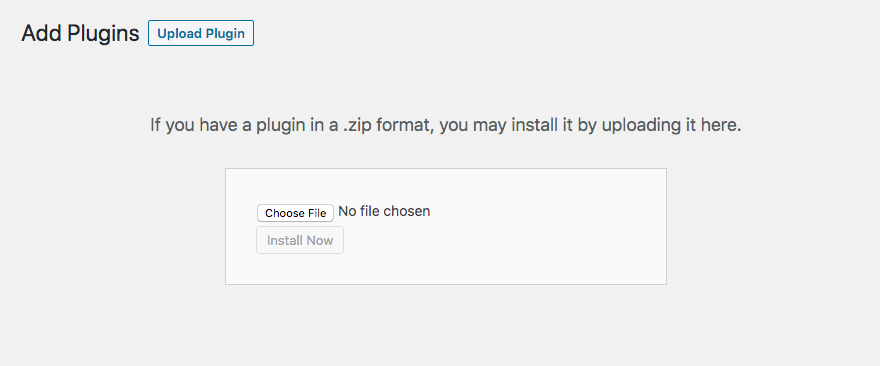
Press Choose File, find the White Label Pro file (if you followed our advice above, it should be on your desktop), and then press the Install Now button. You will be taken to a new screen with one last button to click. Press the Activate Plugin button.
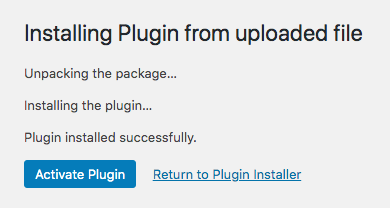
If everything went smoothly you should be back on the Installed Plugins screen. We’re one last step away from finishing the process of installing White Label Pro.
Step #3: Activate Your License Key
Your purchase receipt email contained a License Key. You’ll need this to complete the installation process and get White Label Pro working on your site.
Find the Settings choice on the left-hand side menu in WordPress. There you will find an option to open up White Label Pro. Next, go to the License tab in White Label Pro, put your License Key in the field marked License and then press the Activate button.