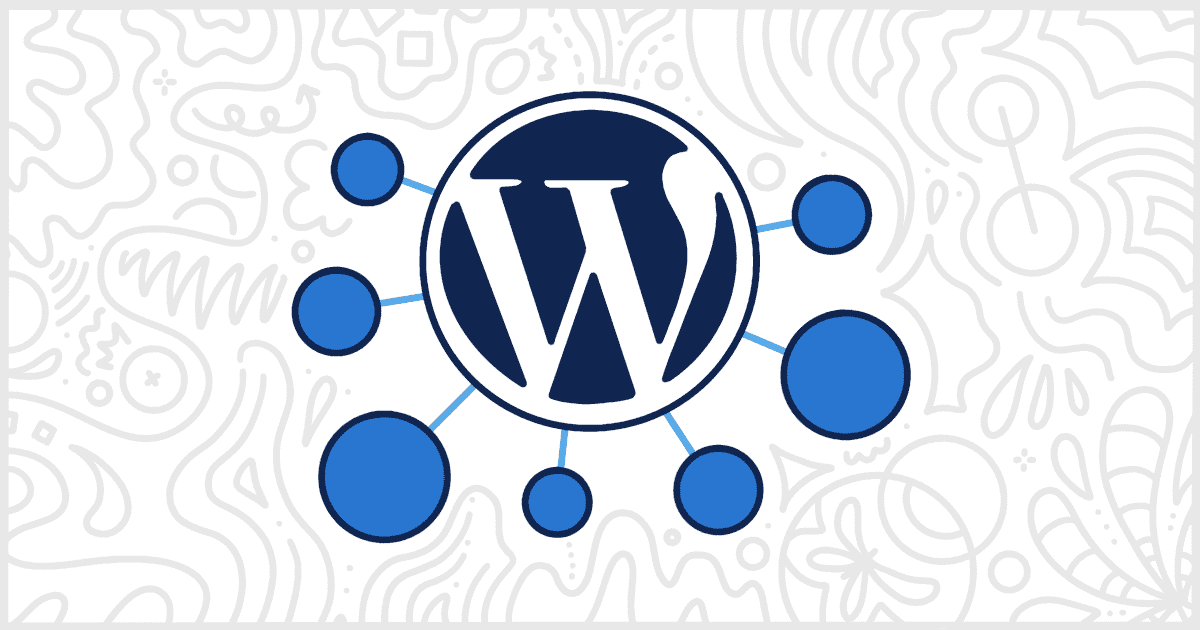Yes. Any version of White Label equal to or higher than 2.0.0 is compatible with WordPress Multisite network installations.
Your White Label navigation will show a tab for Multisite when you are using the plugin on a Multisite network installation. Your view will differ depending on whether or not you are looking at the Main Site versus a network site.
Multisite Settings for the Main Site
For the main site, your Multisite tab will give you the option to apply the main site’s White Label settings to every site on the network.
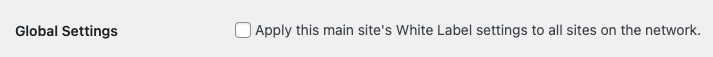
Checking the Global Settings box and saving your settings will immediately replace all of the White Label settings on your network sites with the White Label setting of the main site.
Important Note: using Global Settings will eliminate the White Label Administrator check for your network sites. Only you, as the Super Administrator, will be able to access a network site’s White Label settings with this option enabled.
Global Settings replace all White Label settings. There is no way to pick and choose which White Label settings from the main site apply to the network sites. If you wish to only apply certain White Label settings, we suggest creating an export of those settings and then importing them into your network sites individually.
Multisite Settings for Network Sites
For network sites, your Multisite tab will give you the option to have a specific network site ignore the global settings and use their own.
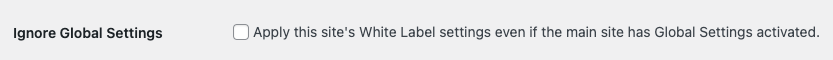
Again, remember that if you have Global Settings turned on you will have to access your network site’s White Label settings as a Super Administrator until you have turned the Ignore Global Settings option turned on.
Notes for Super Administrator Users
As a Super Administrator of a multisite installation, you will bypass all of the White Label rules. Each multisite can have its own login design and setting. Super Administrators will not show up as White Label Administrators in the settings. Super Administrators have full access by default.