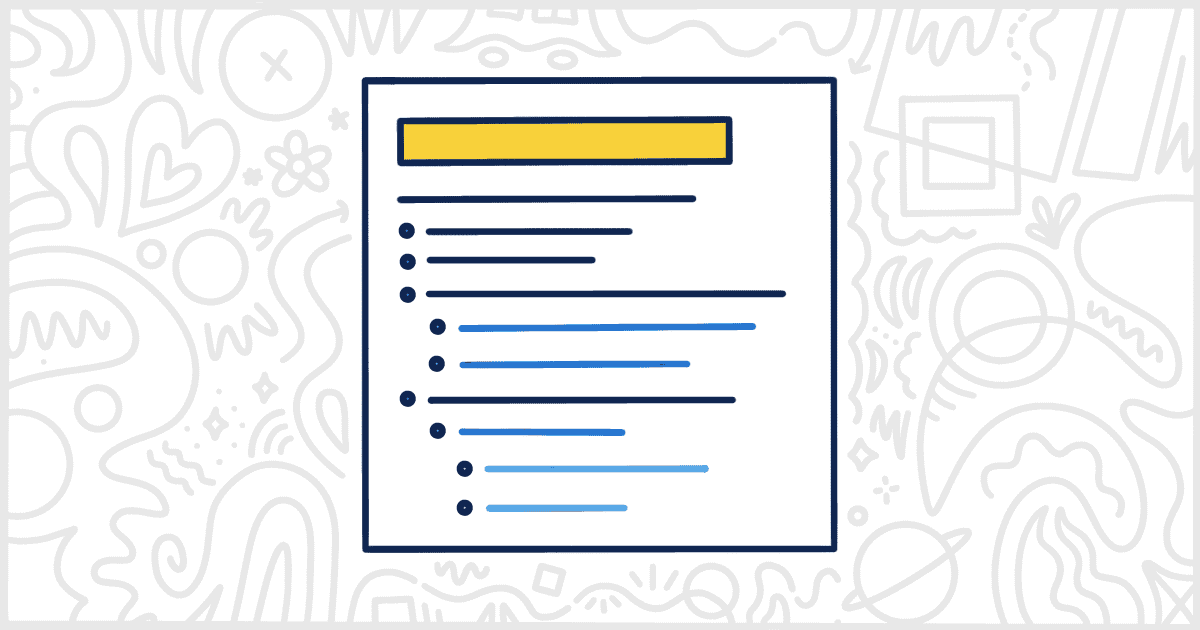
7 WordPress Table of Contents Plugins to Improve Navigation
Last Updated October 10, 2022
 This post is brought to you by White Label for WordPress. Customize the WordPress admin and make life easier for you and your clients.
This post is brought to you by White Label for WordPress. Customize the WordPress admin and make life easier for you and your clients.
A blog is an integral part of any WordPress project. Clients want to be able to give their customers and visitors fresh content to read on a regular basis. This helps increase engagement and keep the search engines satisfied. As most SEO experts know, longer content performs better with search engines which means content can get quite overwhelming for readers. That is why most people like to put a table of contents in their blog posts. A table of contents is important for a blog post because it allows the reader to quickly see what topics are covered in the post and navigate to the section they are interested in. You can do this manually but, thanks to plugins, a table of contents can be inserted into content automatically. Let’s take a look at some of the best WordPress table of contents plugins you can use on your client’s blogs.
Popular WordPress Table Of Contents Plugins
All of the WordPress table of contents plugins in this list are available for download at WordPress.org. You can also install and activate them inside of the WordPress admin. We’ve done our best to describe the features available in each plugin. A few of them also have premium or paid, versions with additional features. In those instances, we’ve described what you get with the pro release that you can’t get with the free plugin. In the end, we believe one of these plugins will be right for you.

Easy Table of Contents
If you want to add a Table of Contents to your WordPress site, then the Easy Table of Contents plugin is your best solution. The plugin’s noteworthy features include automatically generating a table of contents, support for tags, and compatibility with the Classic Editor, Gutenberg, Divi, Elementor, and widgets. You can also customize the table, including the color, background, link color, and border color, to match your website’s theme. For developers, this plugin has a strong community on GitHub and Telegram. You can use either of those resources to get help or suggest improvements to the plugin.
Plugin Details
This piece of software was first published by its developer in September of 2015. It is now on version 2.0.80 and last saw a change on December 31st, 2025. The latest update functions on WordPress 6.9 and requires at least PHP 5.6.20 to function on your server. This plugin is actively running on over 600,000 WordPress websites. It has had over 16,896,460 downloads. There have been 13 assistance requests with a 62% response rate. Easy Table of Contents has ok support from its owner. Reviews for this plugin are very positive. Many of the end-users who left an evaluation found Easy Table of Contents to be useful.

Table of Contents Plus
The Table of Contents Plus plugin automatically creates a context-specific index or table of contents that can be inserted anywhere on your webpage in just a few steps. The plugin has an administrator panel where you can customize settings like display position, define the minimum number of headings before an index is displayed, other appearances, and more. There are other advanced options for power users to configure the table of contents. For example, you can disable the output of the included CSS file or even hide the table of contents altogether.
Plugin Details
This product was originally published by its developer in July of 2011. It is presently on version 2411.1 and last experienced an update on November 21st, 2024. The newest version operates on WordPress 6.7.4. This plugin is presently operating on over 200,000 WordPress websites. It has had over 3,490,680 downloads. There have been 3 assistance requests with a 100% response rate. Table of Contents Plus is well supported by its owner. Reviews for this plugin are very positive. Many of the end-users who left a piece of feedback found Table of Contents Plus to be excellent.
Security Issues and Vulnerabilities
There has been one recorded security or vulnerability issue with Table of Contents Plus. The security problem was fixed and here are the details.
| Date | Description | Fixed? |
|---|---|---|
| 12/16/22 | Authenticated (Administrator+) Stored Cross-Site Scripting This was a medium concern issue that was fixed in version 2106. | Yes |
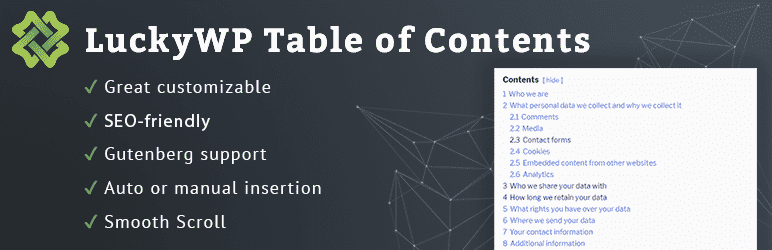
LuckyWP Table of Contents
Create an SEO-friendly table of contents for your posts, pages, or custom post types easily with the LuckyWP Table of Contents plugin. You can have the table inserted automatically or manually using a short code, Gutenberg block, or widget. Numerous customization options are available to ensure the table matches your website theme. Some of the things you can customize include the table width, color, font size, font color, and labels. Moreover, the plugin has RTL support, provides hooks, and is highly compatible with WordPress themes and plugins.
Plugin Details
This piece of software was initially published by its owner in November of 2018. It is currently on version 2.1.14 and last underwent an update on April 16th, 2025. The newest edition functions on WordPress 6.7.4 and requires at least PHP 5.6.20 to work on your server. This plugin is now running on over 100,000 WordPress sites. It has had over 1,103,920 downloads. There have been 3 assistance requests with a 0% response rate. LuckyWP Table of Contents has below average support from its developer. Reviews for this plugin are very positive. Many of the users who left a piece of feedback found this plugin to be wonderful.

Rich Table of Contents
The Rich Table of Contents plugin allows anyone to easily create a table of contents and insert it automatically or manually on their WordPress site. Its intuitive UI design allows you to create an ideal table of contents with just a single button. You can then configure the various aspects of the table according to your preferences. For example, you can decide the title of the table of contents, set which heading (h1, h2, or h3) to display, or choose a color that suits your website’s theme.
Plugin Details
This piece of software was originally released by its developer in February of 2020. It is actively on version 1.4.3 and last experienced a revision on April 30th, 2025. The latest edition functions on WordPress 6.8.3 and requires at least PHP 7.0 to operate on your server. This plugin is currently running on over 20,000 WordPress websites. It has had over 355,720 downloads. There have not been many help requests from customers. Reviews for this plugin are very positive. Many of the customers who left a review found this plugin to be excellent.
Security Issues and Vulnerabilities
There has been one recorded security or vulnerability issue with Rich Table of Contents. The current issue is still active and unresolved. This plugin might not be available for download from the WordPress.org repository until this problem is fixed.
| Date | Description | Fixed? |
|---|---|---|
| 1/17/23 | Authenticated (Contributor+) Stored Cross-Site Scripting via Shortcode This is a medium concern issue still found in version 1.3.7. | No |
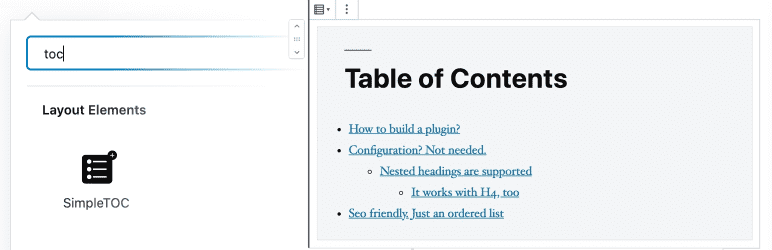
SimpleTOC
With the SimpleTOC plugin, you can easily add a Table of Contents block to your posts and pages. Some key features of the plugin include zero configuration, minimal and valid HTML output, designed for Gutenberg, multiple configuration options, compatibility with popular plugins, and multi-language support. To use the plugin, you simply need to add a block on your website and search for TOC. The block editor is the way forward with WordPress content creation. Plugins like SimpleTOC are becoming more and more common as the popularity of the block editor grows.
Plugin Details
This product was initially released by its developer in April of 2020. It is presently on version 6.9.6 and last saw a change on December 16th, 2025. The most recent release functions on WordPress 6.9 and requires at least PHP 7.3 to work on your server. This plugin is now functioning on over 10,000 WordPress websites. It has had over 510,700 downloads. There have been 5 assistance requests with a 60% response rate. SimpleTOC – Table of Contents Block has below average support from its developer. Reviews for this plugin are very positive. Many of the users who left an evaluation found SimpleTOC – Table of Contents Block to be wonderful.
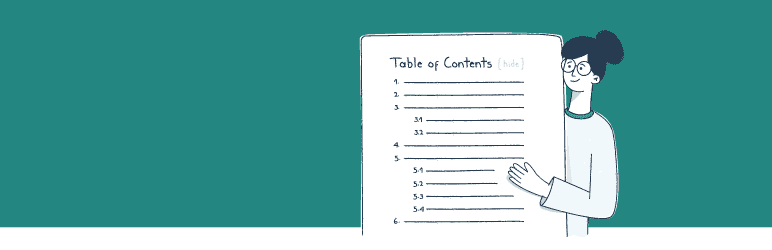
Heroic Table of Contents
With Heroic Table of Contents, you can add a Table of Contents to your site that allows users to navigate easily through your website. The key features include adding a contents section to pages in seconds, 4 pre-made templates, expanding and collapsing the content section, placing the table anywhere on the webpage, and using multiple table blocks. As a bonus, the plugin is mobile and SEO-friendly. The developers of this plugin are well-known in the WordPress space. In addition to this plugin, they create a handful of other very useful content-focused plugins that are very popular. We’ve featured some on our blog already.
Plugin Details
This piece of software was originally published by its creator in March of 2020. It is now on version 1.2.7 and last underwent a change on January 7th, 2026. The newest version functions on WordPress 6.9.0 and requires at least PHP 8.0 to work on your server. This plugin is actively functioning on over 5,000 WordPress sites. It has had over 62,470 downloads. There have not been many assistance requests from users. Reviews for this plugin are very positive. Many of the customers who left an evaluation found Heroic Table of Contents to be useful.
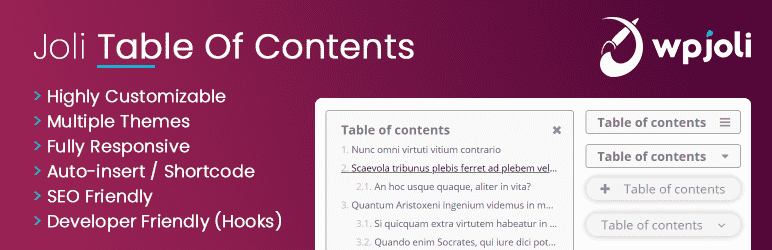
Joli Table Of Contents
Add a table of contents to your website that is highly customizable, supports multiple themes, is SEO-friendly, and is fully responsive with the Joli Table Of Contents plugin. You can have the table automatically inserted into your webpage or use a simple shortcode to insert the table wherever you want. Many customization options are available for the table color, headings, shadow, font size, font weight, alignment, and more. The plugin is also developer-friendly, with many hooks being provided that can be copy-pasted to add custom content to the actual Table Of Contents.
Plugin Details
This plugin was originally released by its developer in September of 2019. It is now on version 2.8.2 and last had a revision on January 5th, 2026. The latest update runs on WordPress 6.9 and requires at least PHP 5.6 to run on your server. This plugin is currently working on over 7,000 WordPress sites. It has had over 122,690 downloads. There have not been many support requests from users. Reviews for Joli Table Of Contents are very positive. Many of the end-users who left an evaluation found Joli Table Of Contents to be worthwhile.
Security Issues and Vulnerabilities
There has been one recorded security or vulnerability issue with Joli Table Of Contents. The security problem was fixed and here are the details.
| Date | Description | Fixed? |
|---|---|---|
| 1/3/23 | Cross-Site Request Forgery This was a medium concern issue that was fixed in version 1.3.9. | Yes |
You can purchase the plugin’s premium version for lifetime usage. There are three options available. The Solo plan costs $29.99 for single site usage, the Guru plan costs $47 for 5 site usage, and the Hero plan costs $97 for 15 site usage. You get 1 year of support and updates, premium support, and a 30-day money-back guarantee with all plans. The additional features with the premium version include custom post type support, an exclusive floating widget, additional themes, multi-columns mode, and customizable CSS icons.
What’s the Best WordPress Table Of Contents Plugin for You?
A good WordPress table of contents plugin can save you, and your clients, a ton of time and effort. These plugins will automatically generate a table of contents for any page or post on your site without you having to lift a finger. Many of these plugins are great right out of the box, so to speak. A few of these plugins offer paid upgrades. That route might not be necessary to get the results you want. We recommend giving several of these plugins a try before settling on one for your website. They all share similar features so it comes down to little things (ease of use, support, etc.) that make one stand out amongst the rest.
Aare you a WordPress developer or agency looking for a WordPress table of contents plugin for your client project? Before you go, you might want to check out our White Label WordPress plugin. Our plugin lets you customize and rebrand the WordPress admin experience for your clients. Create a custom login page, replace colors and logos to match a client’s brand, hide admin elements, and much more. Check out the full feature list to see everything White Label can provide for you and your clients.

