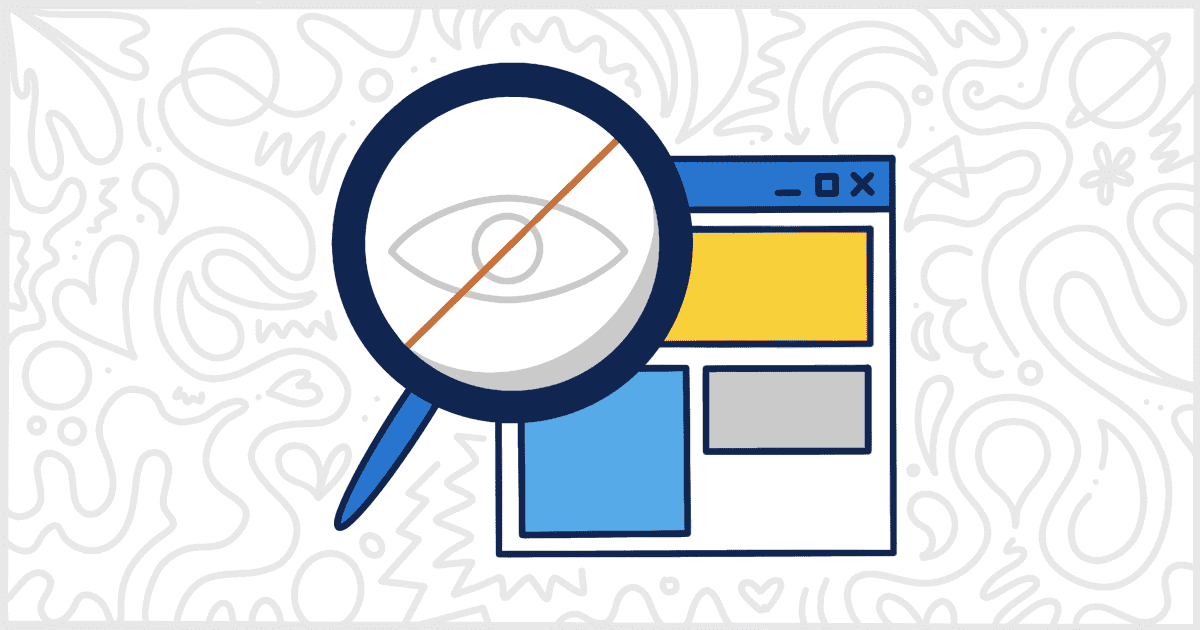
WordPress Noindex Plugins to Stop Search Engines from Indexing Content
Last Updated November 6th, 2023
 This post is brought to you by White Label for WordPress. Customize the WordPress admin and make life easier for you and your clients.
This post is brought to you by White Label for WordPress. Customize the WordPress admin and make life easier for you and your clients.
You don’t always want search engines like Google indexing your site’s content. Often, you will have pages you would prefer that didn’t show in search engine results. The reasons for this are varied. It might be light or thin content that might negatively impact SEO. Duplicate content, another SEO concern, is also a common reason to prevent search engines from adding pages to results. This process of denying search engine crawlers is called noindexing. There are specific noindex tags you have to add to a page to get a search engine to ignore it. Instead of adding these tags manually, you can use a WordPress noindex plugin to handle the job for you. Let’s take a look at some of the best options available today.
Popular WordPress Noindex Plugins
All of the WordPress noindex plugins on our list are available, today, from WordPress.org. You can download and install them in a few minutes. Or, if you would prefer, you can install and activate these plugins directly inside of the WordPress admin.
Each of these plugins on the list has been checked and summarized by us. We’ve done our best to tell you what each plugin has in terms of features and how they can help you. We recommend trying several of these plugins out to find the right one for your current requirements.
Noindex Pages
NoIndex Pages is a simple and lightweight plugin that gives you the option to hide specific pages from search engines. The plugin adds a check box above each page’s publish box to achieve this easily and without hassle. NoIndex Pages places a meta tag within the section of the selected page. This tag gives a heads-up to robots that the page should not be indexed by search engines. By default, this effect only automatically applies to your site’s pages. However, this does not mean it is limited to that. If you wish to extend its features to other sections of your site such as its posts or other custom post types, you may do so with minimal code.
Plugin Details
This plugin was first released by its developer in February of 2016. It is currently on version 1.0.1 and last saw a revision on February 3rd, 2016. The latest version functions on WordPress 4.4.34. This plugin is currently operating on over 2,000 WordPress sites. It has had over 19,720 downloads. There have not been many help requests from users. Reviews for this plugin are very positive. Many of the users who left a piece of feedback found Noindex Pages to be useful.
Easy Noindex And Nofollow
Easy Noindex and Nofollow is a WordPress plugin that stops your posts and pages from appearing on search engines. It is light and simple with not much room for customization. The plugin is quick and effortless to install as all you need is to upload its folder to the WordPress plugins directory. Next, activate the plugin through the Plugins menu in WordPress. In the settings, there is both a checkbox for the noindex and nofollow features. This gives you the choice to enable or disable them. Once added, they are applied to your site’s posts, pages, searches, and category pages as well.
Plugin Details
This product was originally released by its developer in March of 2011. It is presently on version 1.2 and last experienced an update on May 3rd, 2011. The latest edition operates on WordPress 3.1.4. This plugin is presently working on over 500 WordPress websites. It has had over 24,180 downloads. There have not been many support requests from users. Reviews for this plugin are very positive. Many of the end-users who left a review found Easy Noindex And Nofollow to be worthwhile.
Noindex Attachment Pages
Noindex Attachment Pages adds the meta noindex tags to the attachment pages in your WordPress site. This in turn helps you further customize and cater to your search engine optimization and results. The plugin helps you in deciding what pages you want and don’t want to appear in search engines. With the aid of WordPress Theme Hierarchy, this plugin links images and multimedia files, posts, and pages to the attachment page. This then allows the noindex tag to be inserted into them. The installation is easy as well. All you’d need to do is upload the plugin’s folder to the wp-content/plugins directory and activate it through the Plugins menu in WordPress.
Plugin Details
This plugin was originally released by its owner in December of 2013. It is actively on version 1.0 and last underwent a revision on December 30th, 2013. The latest release functions on WordPress 3.7.41. This plugin is now working on over 700 WordPress websites. It has had over 8,460 downloads. There have not been many assistance requests from users. Reviews for Noindex Attachment Pages are very positive. Many of the end-users who left a review found Noindex Attachment Pages to be excellent.
noindex SEO
NoIndex SEO is a plugin that allows you to block the indexing of certain areas of your WordPress site by adding a meta tag to it. This in turn prevents them from appearing in search engines. You may apply this effect to main pages such as the front page and home of your site. It also works on individual pages and posts. Taxonomies, such as the site’s categories and tags, may be removed from indexing if you wish. Time and date also play a part, wherein blocking can depend on date-based archive pages, or when daily, monthly, hourly, or yearly archives occur. Any archive page and post type archive can be affected, as well as an author’s page or any of their works specifically. You also have the option to go as far as blocking pagination, internal searches, attachments, previews, and error pages.
Plugin Details
This product was originally published by its creator in April of 2020. It is actively on version 1.2.0 and last underwent an update on April 8th, 2025. The most recent edition works on WordPress 6.8.3 and requires at least PHP 5.6 to operate on your server. This plugin is presently running on over 3,000 WordPress websites. It has had over 42,510 downloads. There have not been many assistance requests from customers. Reviews for this plugin are very positive. Many of the end-users who left an evaluation found this plugin to be excellent.
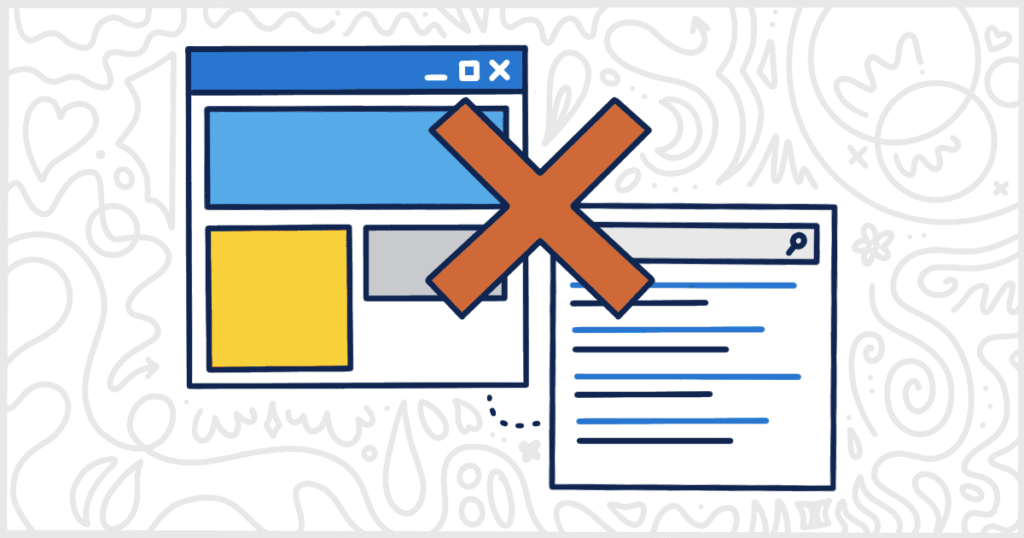
Duplicate Content Cure
Duplicate Content Cure is a very light and simple WordPress noindex plugin that improves how your WordPress site interacts with search engines. The way that it accomplishes this is by stopping any search engine spiders or bots from finding and indexing different areas of your site. This plugin is commonly used on pages for archives, tags, and categories. These especially are the types of pages that tend to contain duplicate content from other areas of your site. The plugin adds nofollow and noindex to these pages to effectively hide them from bots.
Plugin Details
This piece of software was first published by its developer in June of 2015. It is presently on version 1.0 and last experienced a revision on June 2nd, 2015. The latest version works on WordPress 4.2.39. This plugin is currently operating on over 300 WordPress sites. It has had over 3,750 downloads. There have not been many support requests from users. Duplicate Content Cure does not have any reviews. It’s not easy to tell what the WordPress community thinks about it yet.
Bulk NoIndex & NoFollow Toolkit
Bulk NoIndex & NoFollow Toolkit is a WordPress plugin that aids webmasters in eliminating the hassle of locating and getting rid of thin pages in your website. These are pages you would prefer to be excluded from search engine indexes and results.
This plugin comes equipped with an interface that allows further customization and sorting. Your posts may be sorted by word count and character count. You may noindex and nofollow posts and thinner pages with built in WordPress bulk edit features if you wish. It is important to note that this plugin does not yet support analyzing custom post types. It only works with posts and pages at the moment.
Bulk NoIndex & NoFollow Toolkit is especially useful as it cuts time in the noindex and nofollow process. Typically, one would usually apply these effects manually per page. It quickly noindexes content identified by web crawlers and easily controls the meta tag directives on many of your pages all at once.
Plugin Details
This plugin was initially released by its creator in May of 2020. It is now on version 2.20 and last had an update on April 19th, 2025. The latest update operates on WordPress 6.8.3 and requires at least PHP 5.6 to operate on your server. This plugin is now functioning on over 2,000 WordPress websites. It has had over 23,750 downloads. There have not been many assistance requests from customers. Reviews for Bulk NoIndex & NoFollow Toolkit are very positive. Many of the end-users who left a piece of feedback found this plugin to be wonderful.
Noindex Password-Protected Posts
Noindex Password Protected Posts is a very simple and specific addition to the other noindex plugins that exist for WordPress sites. The plugin is advertised to do one thing and one thing only: automatically add noindex tags to any password-protected posts that may exist within your site.
For whatever privacy reasons you may have, you might wish to exclude protected posts from search engine results. This plugin is your answer. Adding the tag to your posts effectively allows the bots to skip over these posts when indexing search engines. That will leave them out of the results on Google or any other respectable search engines.
Plugin Details
This product was originally published by its creator in July of 2014. It is now on version 1.0.1 and last underwent a revision on April 29th, 2016. The most recent edition works on WordPress 4.7.31. This plugin is presently running on over 80 WordPress sites. It has had over 2,300 downloads. There have not been many help requests from users. Reviews for this plugin are very positive. Many of the end-users who left an evaluation found Noindex Password-Protected Posts to be great.
noindex Past Events
Noindex Past Events is a plugin that actually exists as an add-on for another plugin: Modern Tribe’s The Events Calendar. Its function is to simply and automatically add a noindex meta tag on the pages of events that have already happened or passed their end date. Adding this tag blocks these event detail pages from being indexed by search engines such as Google or Bing. This will help in preventing them from appearing in search results. An important note is that the effects only apply the next time your site is indexed by the search engine. So there is a chance your past events may still appear in research engine results for a few days.
Plugin Details
This piece of software was initially released by its creator in November of 2016. It is currently on version 1.2.4 and last experienced a revision on October 25th, 2023. The newest version runs on WordPress 6.4.7. This plugin is currently functioning on over 60 WordPress sites. It has had over 3,080 downloads. There have not been many support requests from customers. Reviews for this plugin are very positive. Many of the customers who left a review found noindex Past Events for The Events Calendar to be worthwhile.
Noindex Author targets any and all posts on your WordPress site written by a specific author that you may wish to exclude from appearing or being found on search engine result pages. This plugin impressively noindexes posts from these certain authors without having to modify any code. It is fortunately compatible with most, if not all, of the available WordPress themes. After installation, head over to your WordPress admin and look for it in the plugins section. It can then be activated and you may now add noindex and nofollow meta for all author posts.
Plugin Details
This piece of software was initially published by its creator in August of 2021. It is presently on version 1.1 and last had a change on November 30th, 2024. The latest release functions on WordPress 6.7.4 and requires at least PHP 5.6.20 to run on your server. This plugin is presently operating on over 20 WordPress websites. It has had over 1,550 downloads. There have not been many assistance requests from customers. Noindex Author does not have any reviews. It’s not easy to tell what the WordPress community thinks about it yet.
Find the Best WordPress Noindex Plugin
That’s the end of our look at the best WordPress noindex plugins you can use right now. They serve the same purpose, noindexing content, but some have more specific features compared to others. For example, we highlighted plugins built solely for hiding password-protected content, author pages, and even posts from third-party plugins.
Remember, these plugins are all free so give several a try if you are unsure of which to go with. A lot of times, plugins with the same features separate themselves by their interfaces and ease of use. With the right research and experimentation, you will find the right noindex plugin for your WordPress site.
Of course, before we wrap this up, please keep in mind that not being careful with noindex tags can be a real problem. Make sure you are noindexing only content you want to exclude from search engines and not your normal, high-quality content. A simple mistake here could lead to disastrous effects on your site’s search engine optimization.
Looking for More Ways to Improve WordPress?
Are you a WordPress developer or owner of a WordPress-powered agency? Then you will want to take a moment to learn about our White Label WordPress plugin. With White Label, you can customize and tweak the WordPress admin to improve the experience for your clients.
White Label comes with dozens of features to help you change and rebrand WordPress. You can use our plugin to create a custom login page, swap out and replace logos, build new color schemes, and much more. Hide or rename menus, adjust plugin text, and turn off those annoying plugin nags and notifications.
Take a look at the plugin’s full feature list to learn everything White Label can do for you.

