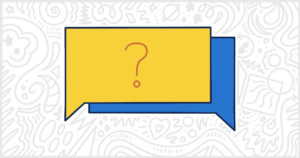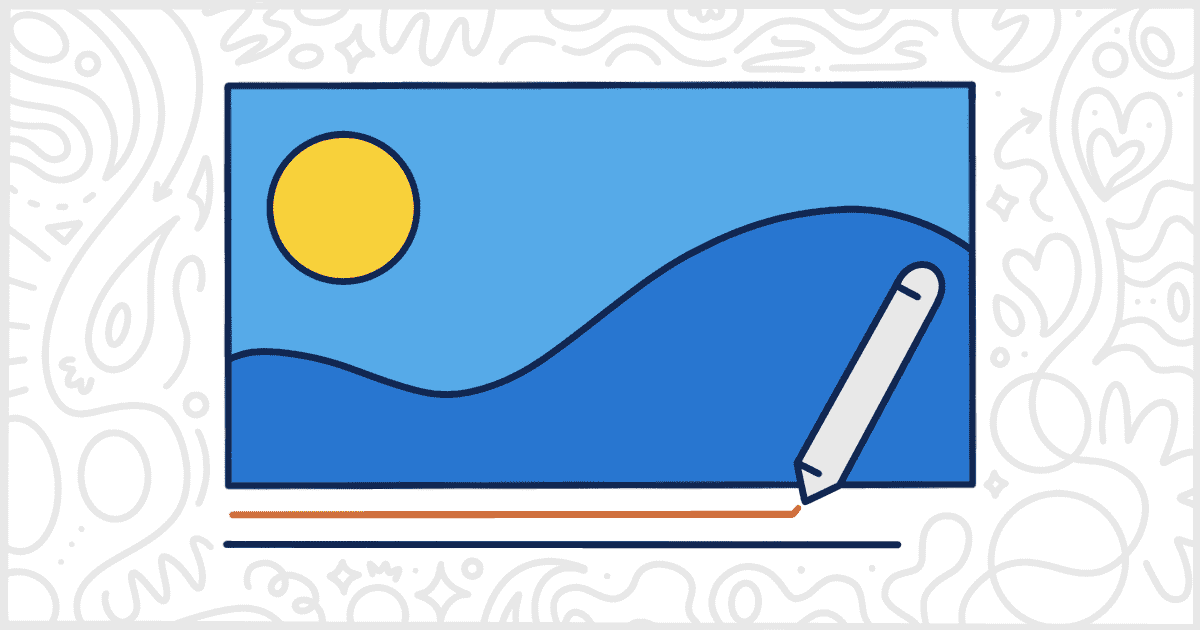
How to Rename WordPress Media Files with a Plugin
Last Updated August 21, 2023
 This post is brought to you by White Label for WordPress. Customize the WordPress admin and make life easier for you and your clients.
This post is brought to you by White Label for WordPress. Customize the WordPress admin and make life easier for you and your clients.
There are a few reasons why it might be important to be able to rename WordPress media files:
- Improved organization: Renaming media files can help you keep your media library organized, which can be especially helpful if you have a large number of files. For example, you might want to rename files to reflect their content or the project they belong to.
- Better SEO: Search engines use the file names of images to understand the content of a page. If your media file names are descriptive and relevant to the content of your page, it can help improve your search engine optimization (SEO).
- Easier file management: Having descriptive and organized file names can make it easier to find and manage your media files. It can also help prevent confusion when working with other team members or clients.
- Improved user experience: Descriptive and organized file names can also improve the user experience by making it easier for visitors to understand the content of your site.
Overall, being able to rename WordPress media files can help you better manage and organize your media library, improve your SEO, and provide a better experience for your users.
Let’s take a look at some WordPress plugins designed to help you rename your uploaded media files.
Important Features for Plugins that Rename WordPress Media Files
Here are some key features that a WordPress plugin to rename media files might include:
- Automatic renaming: This feature allows the plugin to automatically rename media files based on certain criteria, such as the title of the media, the attached post or product, or the ALT text.
- Anonymization: Some plugins offer the ability to rename files with anonymous names, which can be useful for privacy or security purposes.
- File moving: This feature allows you to move media files to another directory, which can be helpful for organizing your media library.
- Metadata synchronization: Some plugins allow you to sync metadata, such as ALT texts, titles, and descriptions, with the renamed media files.
- Numbered files: This feature can help you rename similar file names by adding numbers to the end of the file name.
- Attachment to posts and pages: Some plugins attach media entries to the posts and pages in which they are used, which can be helpful for organizing and management.
- Forced renaming: This feature allows you to manually force the plugin to rename media files, which can be useful if you want to override the automatic renaming process.
- Transliteration: This feature allows you to convert text from one writing system to another, which can be useful for internationalization purposes.
Popular WordPress Rename Plugins
The plugins in this list that let you rename WordPress media files are available from WordPress.org. They can be downloaded from the plugin repository and installed for free right now. If you want a simpler method, try installing and activating them from within the WordPress admin directly.
While these plugins are free, some do have a caveat: premium, or pro, versions with additional features. Our post summarizes the features in each plugin and, when a paid version is available, what those features are as well. We hope, in the end, we’ve offered enough of an overview to help you pick the right plugin for your project.

Media File Renamer
Media File Renamer is a WordPress plugin that helps you improve your SEO by making it easy to rename your files and images. The plugin automatically renames your media files based on their titles. You can decide whether you want this to happen manually or every time a title is modified. The plugin also updates references to these files, including posts, pages, custom types, metadata, and more. The Renamer dashboard is modern and makes this process quick and easy. The plugin works with many WordPress features and other plugins, but it cannot rename posts from page builders that encrypt their data.
Plugin Details
This plugin was initially released by its creator in January of 2011. It is presently on version 6.2.0 and last experienced a revision on January 27th, 2026. The newest update operates on WordPress 6.9.1 and requires at least PHP 7.4 to operate on your server. This plugin is currently operating on over 40,000 WordPress websites. It has had over 3,158,440 downloads. There have not been many support requests from users. Reviews for Media File Renamer: Rename for better SEO (AI-Powered) are very positive. Many of the customers who left a piece of feedback found this plugin to be great.
Security Issues and Vulnerabilities
There have been 3 recorded security or vulnerability issues with Media File Renamer. All of those security problems have been fixed. Here are the details:
| Date | Description | Fixed? |
|---|---|---|
| 4/8/21 | Cross-Site Request Forgery This was a high concern issue that was fixed in version 5.2.5. | Yes |
| 1/31/14 | Stored Cross-Site Scripting This was a medium concern issue that was fixed in version 1.9.4. | Yes |
| 9/3/12 | Missing Authorization Checks This was a high concern issue that was fixed in version 5.2.5. | Yes |
Premium Version
Media File Renamer Pro is the paid and premium version of the plugin, which includes additional features. Some key features of the Pro version include:
- The ability to automatically rename based on attached posts, products, or ALT texts
- An anonymizer that lets you rename files with anonymous names
- The ability to move files to another directory and sync metadata like ALT texts, and titles.
The Pro version also includes numbered files to help rename similar file names. It attaches media entries to the posts and pages in which they are used. And, finally, the plugin allows you to force a rename and offers advanced transliteration.
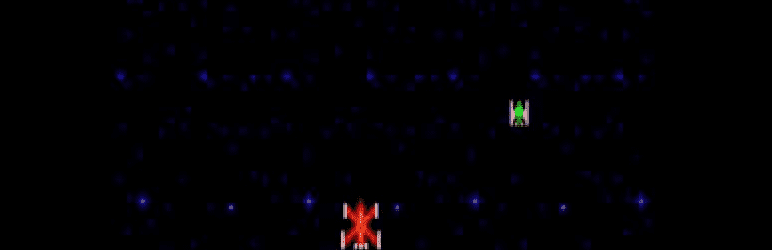
Phoenix Media Rename
Phoenix Media Rename is a plugin that helps improve your SEO by renaming your media files. To use it, just rename your files to whatever you want, and the plugin will update any references to those files on your site. You can rename a single file or multiple files at once, and you can also serialize file names or rename them based on the title of the attached post. In the settings, you can toggle options like removing accents in file names, avoiding processing revisions, and automatically creating 301 directs. There are also fields where you can set constants at the beginning or end of the file name.
Plugin Details
This product was first released by its creator in August of 2016. It is actively on version 3.13.1 and last underwent a revision on September 25th, 2025. The most recent update operates on WordPress 6.8.3 and requires at least PHP 8.0 to function on your server. This plugin is actively operating on over 50,000 WordPress websites. It has had over 1,463,940 downloads. There have not been many assistance requests from end-users. Reviews for this plugin are very positive. Many of the users who left a piece of feedback found this plugin to be useful.
Security Issues and Vulnerabilities
There has been one recorded security or vulnerability issue with Phoenix Media Rename. The security problem was fixed and here are the details.
| Date | Description | Fixed? |
|---|---|---|
| 10/6/21 | Author Arbitrary Media File Renaming This was a medium concern issue that was fixed in version 3.4.2. | Yes |
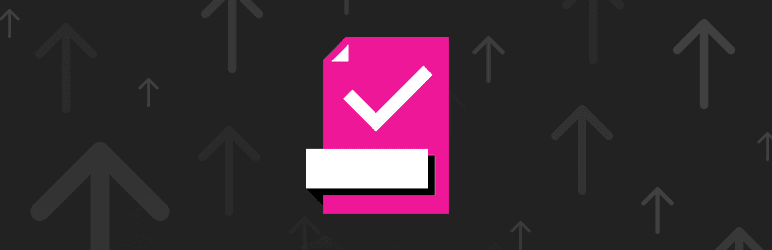
File Renaming on Upload
File Renaming on Upload is a plugin that handles problematic characters in uploaded files by removing or replacing them. The plugin can also improve your SEO by adding relevant information to your file names, such as the attached post title or your domain. It offers the ability to remove accents and special characters or convert them. This plugin also includes a feature to rename files based on the post title, site URL, or current date. The plugin automatically updates file permalinks based on your renamed files.
Plugin Details
This product was first released by its owner in July of 2013. It is actively on version 2.6.7 and last saw an update on January 14th, 2026. The latest edition functions on WordPress 6.8.3 and requires at least PHP 5.3 to operate on your server. This plugin is presently operating on over 10,000 WordPress websites. It has had over 255,220 downloads. There have not been many assistance requests from end-users. Reviews for this plugin are very positive. Many of the customers who left an evaluation found Rename Media Files: Improve Your WordPress SEO to be great.
Premium Version
File Renaming on Upload Pro is the paid and premium version of the plugin. It is available in two annual plans for either a single site or an unlimited number of sites. The Pro version includes additional features like the ability to edit file names and permalinks manually, update old media, and update media references in post content when renaming files.
You can also rename file extensions, such as from jpeg to jpg, and update file names when updating posts. The Pro version allows you to restrict file renaming by user role or custom post type. It automatically fills titles based on file name structure. It also includes an auto-fill ALT tag that can be updated based on the original file name, structure, file name update, or new attachment upload.
There are additional file name rules available. These include renaming files based on custom fields, taxonomy, user ID, user role, user name, product SKU, post slug, post ID, and custom string.
File Media Renamer
File Media Renamer is a very simple and minimal WordPress plugin that lets you rename any of your files that are already uploaded. You can even use this plugin to change their post name and slug as well. The way that the plugin works is it adds two new fields in the WordPress media frame: a filename field and a post name field. Combined, these fields allow you to easily rename your files. Normally, site admins would have to delete files and reupload them with a new name in order to achieve the same result. With its available settings, the plugin is limited but it does its intended job. There’s nothing fancy here but it’s suitable for those looking for a simple solution to rename WordPress media files.
Plugin Details
This plugin was originally released by its developer in January of 2020. It is now on version 1.3 and last experienced an update on October 18th, 2022. The newest edition works on WordPress 6.0.11 and requires at least PHP 7.2 to operate on your server. This plugin is now functioning on over 2,000 WordPress websites. It has had over 14,960 downloads. There have not been many assistance requests from customers. Reviews for this plugin are very positive. Many of the end-users who left a piece of feedback found File Media Renamer to be useful.
Rename WP Media Files Name
Rename WP Media Files Name is an easy and simple plugin that gives you the ability to change the name of your media attachment files without hassle. Its main and only feature is to edit the names of existing media uploads straight from the attachments edit page. This approach can save you lots of time. All you need to do to install is go to Plugins > Add New, search for it, click Install Now, and click Activate Plugin once successful. It does not contain any specialized features for renaming several at a time or renaming based on title. If you only wish to simply manually rename a few files, then this is the plugin for you.
Plugin Details
This piece of software was originally released by its owner in April of 2018. It is now on version 2.0.2 and last underwent a revision on December 6th, 2025. The most recent version operates on WordPress 6.9.1 and requires at least PHP 8.0 to run on your server. This plugin is actively running on over 500 WordPress websites. It has had over 10,060 downloads. There have not been many assistance requests from users. Reviews for this plugin are very positive. Many of the users who left an evaluation found this plugin to be wonderful.
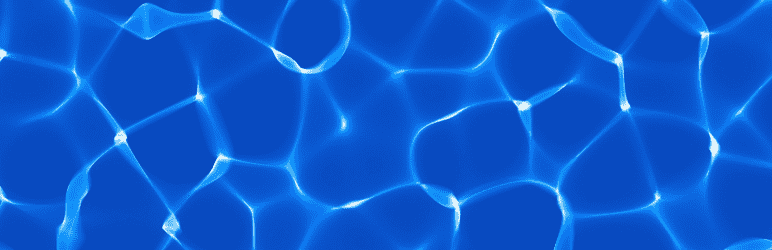
Auto Rename Media On Upload
Auto Rename Media On Upload is a plugin that automatically renames any media files you choose to upload to your Media Library. What it does is add a prefix to the beginning of all the file names based on the file type. These prefixes are determined by you. So you can customize and set individual and unique prefixes for certain file types to differentiate them however you would like. By default, the plugin will not rename any uploaded files until you have gone and set your chosen prefixes for file types on the settings page. Another note is that as it changes the name of the file, it also in turn changes the slug that WordPress uses based on its new name.
Plugin Details
This piece of software was originally released by its creator in October of 2019. It is currently on version 1.1.0 and last experienced a revision on June 29th, 2024. The newest update works on WordPress 6.5.7. This plugin is actively operating on over 100 WordPress sites. It has had over 4,710 downloads. There have not been many assistance requests from users. Reviews for Auto Rename Media On Upload are very positive. Many of the end-users who left a piece of feedback found this plugin to be useful.
Looking for More Ways to Customize and Modify WordPress?
If you’re a WordPress developer who has multiple customers or works for a company that handles numerous WordPress projects, you may be interested in our White Label WordPress plugin. This plugin is tailored for professionals like you who work on WordPress-powered websites and projects for clients.
With White Label, you can personalize and rebrand WordPress to fit the needs of your project and client. You can alter the login page, color schemes, and logos to match those of your client. You can also rename or remove menus to make navigating WordPress easier, and there’s even the option to build custom dashboard elements.
That’s just the tip of the iceberg – be sure to check out the full list of features to find out more about everything White Label can do for you and your clients.