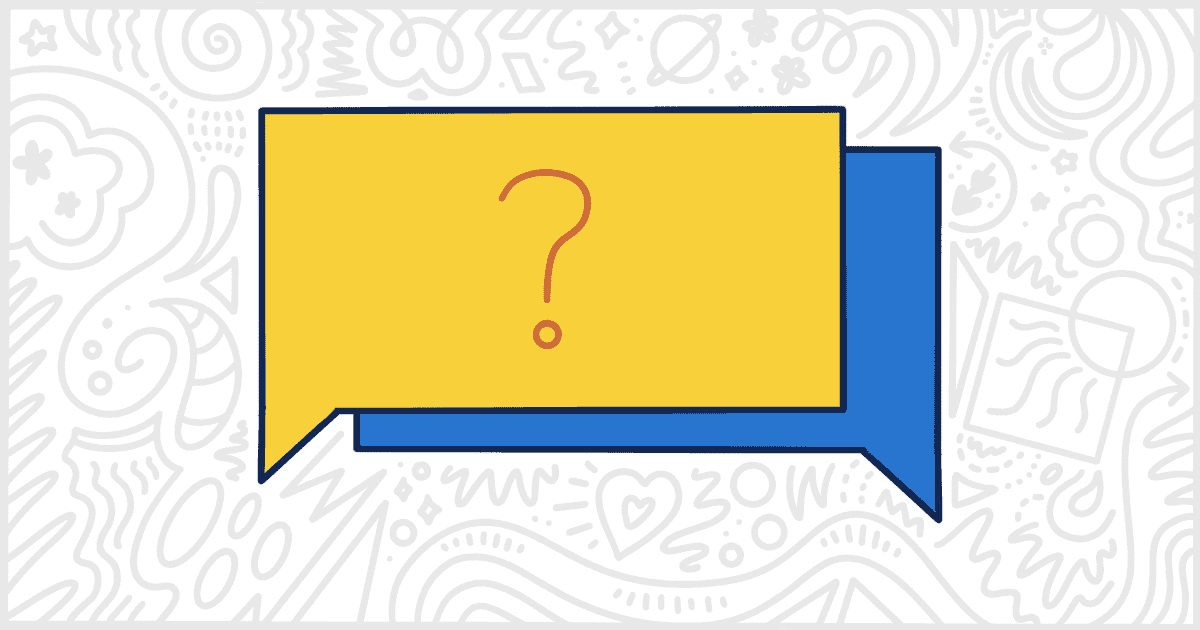
Find the Best WordPress FAQ Plugin to Answer Customer Questions
Last Updated July 11, 2022
 This post is brought to you by White Label for WordPress. Customize the WordPress admin and make life easier for you and your clients.
This post is brought to you by White Label for WordPress. Customize the WordPress admin and make life easier for you and your clients.
Businesses of all shapes and sizes share a common problem: handling calls and emails from customers and users. Unfortunately, this kind of interaction can be very time-consuming and often involves repeating the same information over and over. One way to combat this problem is to make sure the business’s website has easy-to-read documentation and articles. A frequently asked questions (FAQ) area is usually the best way to handle this. An FAQ can be put together very simply using WordPress. It’s just some text after all. Of course, the easier an FAQ is to read and consume the more likely it is to be effective. A proper FAQ will cut down on customer calls and support requests. A good WordPress FAQ plugin is a great way to manage frequently asked questions in a readable and easy-to-manage format.
Popular WordPress FAQ Plugins
All of the plugins on our list are available for free from the plugin repository at WordPress.org. Of course, many WordPress plugin developers give a version of their plugin away for free to entice you to buy a premium version with more features. This is a very long list and many of the WordPress FAQ plugins work on that business model. In those cases, we will do our best to describe what you can get with the paid version of the plugin versus what is available in the free counterpart. So, let’s take a look at our list and help you find the best WordPress FAQ plugin for your situation.
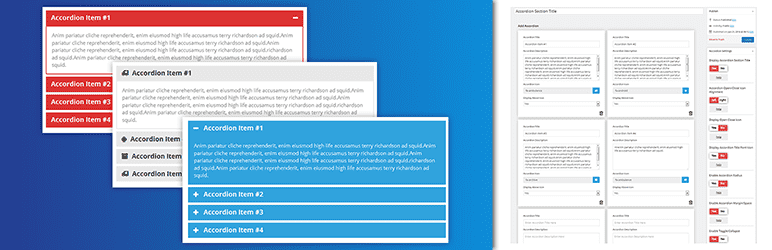
Accordion FAQ
The Accordion FAQ plugin, as the name suggests, allows you to create accordion FAQs for your WordPress site. The plugin allows unlimited accordion creation and customization options. For example, the plugin provides unlimited color options, which you can use to match the accordion to your WordPress website theme. Other key features of the plugin include responsive design, API integrated drag and drop builder, shortcodes support, all browser compatibility, and built-in bootstrap. Accordion FAQ is easy to use and requires no coding knowledge to create and publish accordions on your website.
Plugin Details
This piece of software was first released by its developer in January of 2016. It is actively on version 2.5.2 and last underwent a change on March 31st, 2025. The most recent release functions on WordPress 6.7.2. This plugin is presently functioning on over 40,000 WordPress websites. It has had over 1,252,130 downloads. There have not been many assistance requests from end-users. Reviews for Accordion FAQ – Compatible With All Page Builder (Elementor, Gutenberg) are very positive. Many of the end-users who left a piece of feedback found this plugin to be great.
The pro version of the plugin is available in two packages, premium personal and premium business. The personal license is available for $9. The business license, on the other hand, costs $27. The major difference between the two is that while the personal license provides support and updates for only six months, the business license provides lifetime support and updates. Similarly, the personal license provides plugin access on only 1 site, whereas the business license gives you product access on unlimited sites.
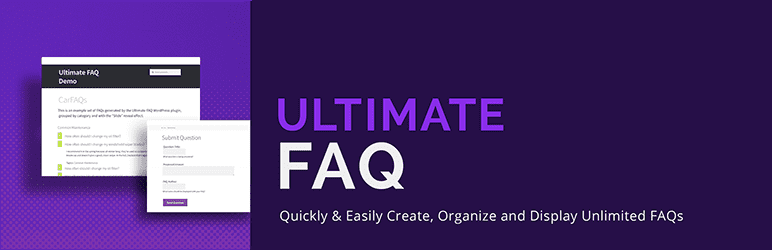
Ultimate FAQ
The Ultimate FAQ plugin allows you to easily create FAQs and add them to your WordPress site using a Gutenberg block or shortcode. The plugin is straightforward to use, and, on top, the developers have also provided a guided walk-through that will help you create your first FAQ without any worries. The plugin’s key features include the option to create unlimited FAQs, FAQ tags, and categories. You also have the option to insert custom CSS to style your FAQ layout, group FAQ options, and bulk import FAQs from a spreadsheet, among others. Thus, you can seamlessly integrate customized FAQs on any site with the Ultimate FAQ plugin.
Plugin Details
This plugin was originally released by its developer in July of 2014. It is presently on version 2.3.3 and last had an update on April 29th, 2025. The newest edition works on WordPress 6.8.1 and requires at least PHP 7.4 to work on your server. This plugin is now functioning on over 30,000 WordPress sites. It has had over 2,050,020 downloads. There have not been many support requests from end-users. Reviews for this plugin are very positive. Many of the users who left a piece of feedback found Ultimate FAQ Accordion Plugin to be excellent.
Security Issues and Vulnerabilities
There have been 5 recorded security or vulnerability issues with Ultimate FAQ. All of those security problems have been resolved. Here is a look at the most recent issues:
| Date | Description | Fixed? |
|---|---|---|
| 12/27/21 | Missing Authorization to Arbitrary FAQ Creation This was a medium concern issue that was fixed in version 2.1.2. | Yes |
| 1/6/20 | Reflected Cross-Site Scripting This was a medium concern issue that was fixed in version 1.8.29. | Yes |
| 9/20/19 | Cross-Site Scripting This was a medium concern issue that was fixed in version 1.8.25. | Yes |
| 9/20/19 | Unauthenticated Options Import/Export This was a critical concern issue that was fixed in version 1.8.25. | Yes |
| 5/8/19 | Cross-Site Scripting This was a medium concern issue that was fixed in version 1.8.22. | Yes |
The premium version of Ultimate FAQ provides awesome extra features like additional FAQ display styles, FAQ search with autocomplete for question titles, an option to share FAQs on social media, admin notification for new FAQ submissions, export all FAQs to a PDF to create a user manual, and a whole lot more! You can choose between three pricing plans based on the number of websites you need to create the FAQs on. The single-site license will cost you $67, the 5-site license $127, and the 10-site license will push you back by $197. You can also choose a 7-day free trial to determine whether you need the premium version.
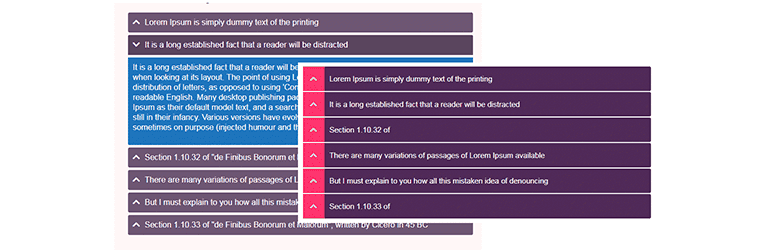
Accordions
Accordions is a powerful plugin that lets you easily create multiple content types like FAQ tabs, question and answer sections, knowledge base, and more for your WordPress site. The plugin offers a plethora of features like unlimited accordion tabs which are super-responsive, the ability to customize icons, font size, colors, header styles, etc., and support for importing 3rd party plugin data. Thus, the plugin is your one-stop solution for all your website content creation needs.
Plugin Details
This piece of software was first published by its developer in October of 2014. It is currently on version 2.3.14 and last had a revision on June 13th, 2025. The newest version operates on WordPress 6.8.1. This plugin is currently running on over 20,000 WordPress sites. It has had over 1,259,000 downloads. There have not been many help requests from end-users. Reviews for Accordion – AI FAQ, Accordion, Tabs, Image Accordion, Product FAQ, FAQ Builder, FAQ Grid are very positive. Many of the users who left a review found Accordion – AI FAQ, Accordion, Tabs, Image Accordion, Product FAQ, FAQ Builder, FAQ Grid to be useful.
Security Issues and Vulnerabilities
There have been 3 recorded security or vulnerability issues with Accordions. All of those security problems have been fixed. Here are the details:
| Date | Description | Fixed? |
|---|---|---|
| 8/17/22 | Authenticated (Admin+) Stored Cross-Site Scripting This was a medium concern issue that was fixed in version 2.2.40. | Yes |
| 4/21/21 | Reflected Cross-Site Scripting This was a medium concern issue that was fixed in version 2.2.30. | Yes |
| 3/18/20 | Unprotected AJAX Action to Stored/Reflected Cross-Site Scripting This was a medium concern issue that was fixed in version 2.2.9. | Yes |
You can purchase the premium version of Accordions to grant you access to additional features like a multi-level or nested accordion, header text toggle, header click track and stats, and vertical tabs, to mention a few. You can choose between a lifetime or yearly license for the premium version, based on your preferences. The yearly plans start at $15 and go up to $69, whereas, the lifetime plans start at $49 and go up to $99.
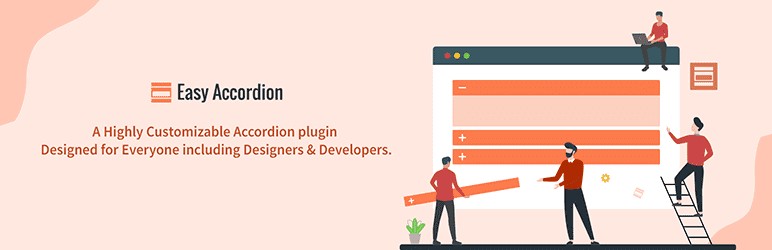
Easy Accordion
Easy Accordion is a simple yet powerful plugin that empowers you to display multiple accordions on your site or blog quickly without writing any code. The plugin is also lightweight and easy to integrate into your WordPress site. The plugin comes with an endless list of features that make adding accordion to your website a breeze. The features include a mobile-ready plugin, a clean and intuitive admin panel, multiple accordions, drag and drop Accordion sorting, RTL support, widget support, multi-site support, SEO friendly, easy to customize, and documentation and video tutorials.
Plugin Details
This piece of software was originally published by its developer in July of 2014. It is now on version 3.0.3 and last underwent a change on June 20th, 2025. The newest release runs on WordPress 6.8.1. This plugin is currently working on over 60,000 WordPress sites. It has had over 1,097,970 downloads. There have not been many assistance requests from end-users. Reviews for Easy Accordion – Responsive Accordion FAQ Builder and Product FAQ are very positive. Many of the users who left an evaluation found this plugin to be wonderful.
Security Issues and Vulnerabilities
There have been 2 recorded security or vulnerability issues with Easy Accordion. All of those security problems have been fixed. Here are the details:
| Date | Description | Fixed? |
|---|---|---|
| 12/23/22 | Authenticated (Contributor+) Stored Cross-Site Scripting via Shortcode This was a medium concern issue that was fixed in version 2.1.20. | Yes |
| 9/10/21 | Authenticated Stored Cross-Site Scripting This was a medium concern issue that was fixed in version 2.0.21. | Yes |
Easy Accordion Pro expands on the features available in the free version. It is highly customizable and flexible and is developed for everyone, including designers and developers. The version grants you access to 16+ modern pre-designed Accordion themes, that lets you customize the content as per your choice. You can integrate any type of content, including audio, video, photo, and YouTube video, inside the accordion with the Pro version. Moreover, you also get support for 850+ Google fonts, 25+ smooth animation effects, and 14+ expand and collapse icon style sets, that take customization to a whole new level. If you desire, you can purchase the pro version for a fee of $99. The developers also offer a 14-day money-back guarantee if you are unhappy with the plugin.

Quick and Easy FAQs
Quick and Easy FAQs is aptly titled as it allows you to create quick and easy FAQs to be displayed on your WordPress website. You can use Gutenberg Blocks or shortcodes to display the FAQ section. The striking features of the plugin include support for the visual composer plugin, right-to-left language support, translation ready, a custom CSS box in the settings page to override default styles, and other stuff. With Quick and Easy FAQs, you can easily add FAQs and display them in simple list-style, accordion-style or toggle style, based on your choice.
Plugin Details
This piece of software was initially released by its developer in April of 2015. It is currently on version 1.3.13 and last had an update on July 2nd, 2025. The most recent release operates on WordPress 6.8.1 and requires at least PHP 7.4 to work on your server. This plugin is actively functioning on over 20,000 WordPress sites. It has had over 390,570 downloads. There have not been many help requests from end-users. Reviews for this plugin are very positive. Many of the users who left a review found this plugin to be worthwhile.
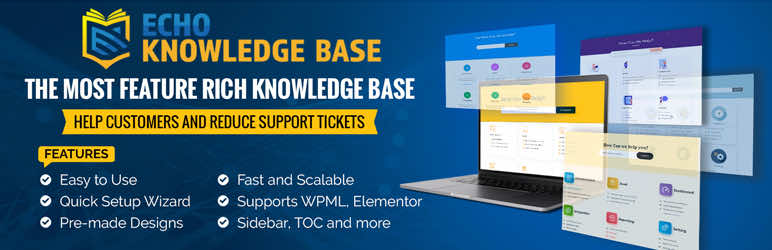
Echo Knowledge Base
Echo Knowledge Base is one of the best WordPress plugins that lets you create an online self-service knowledge base for your users, customers, and employees. The plugin can prove useful to help customers and reduce support tickets quickly. You can use the plugin for FAQs, product manuals, e-commerce websites, eLearning, products and services documentation, and much more. The striking features of the plugin include its easy setup, support for WPML, Elementor, Polylang, and RTL, premade designs, SEO-optimized, and a highly responsive design that works with any theme. The plugin also offers a wide range of customization options so that you can match your knowledge base with the website theme.
Plugin Details
This plugin was first released by its developer in January of 2017. It is actively on version 15.0.0 and last underwent a change on July 7th, 2025. The latest update functions on WordPress 6.8.1 and requires at least PHP 5.6 to work on your server. This plugin is currently functioning on over 10,000 WordPress sites. It has had over 968,330 downloads. There have been 10 assistance requests with a 90% response rate. Advanced Knowledge Base Documentation, Articles and FAQ Tool with AI Chat Integration, Security, Support, and Import/Export is well supported by its developer. Reviews for Advanced Knowledge Base Documentation, Articles and FAQ Tool with AI Chat Integration, Security, Support, and Import/Export are very positive. Many of the customers who left a piece of feedback found this plugin to be wonderful.
There are different premium options of Echo Knowledge Base available based on the features provided. The packages start at $46 per year and go up to $1275 a year. Irrespective of the package you choose, you are guaranteed support and updates for the entire year and new features every month. The developers also offer a 30-day money-back guarantee if you do not wish to continue using the plugin. The features you’ll get with the premium version include multiple knowledge bases, a link editor, widgets, a ratings and feedback system, and elegant layouts. You can renew your premium subscription after one year at a discounted rate.
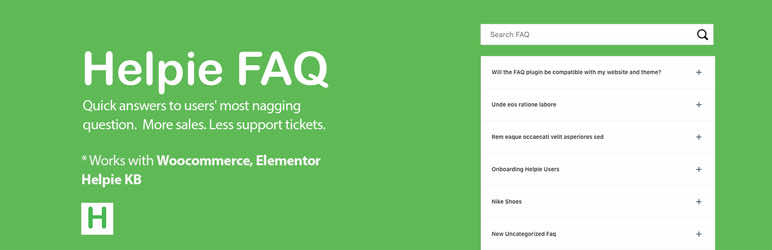
Helpie FAQ
Provide quick answers to your users’ questions by effortlessly creating, editing, and embedding FAQs and Accordions on your WordPress website with the Helpie FAQ plugin. The plugin allows you to create FAQ posts, assign tags and categories, and display them anywhere on your WordPress website in quick, easy steps. The plugin has an impressive list of features like WooCommerce Integration, FAQ theme widget, Sorting and Filtering of FAQs, an inline FAQ search bar, a basic FAQ shortcode builder for all pages and posts, and drag and drop sorting of FAQs in groups.
Plugin Details
This piece of software was first released by its owner in September of 2018. It is currently on version 1.37 and last underwent a revision on May 2nd, 2025. The latest release operates on WordPress 6.6.2 and requires at least PHP 5.6 to run on your server. This plugin is currently operating on over 10,000 WordPress websites. It has had over 401,300 downloads. There have not been many help requests from users. Reviews for this plugin are very positive. Many of the users who left an evaluation found FAQ / Accordion / Docs / KB – Helpie WordPress FAQ Accordion plugin to be useful.
The premium version of the plugin, Helpie FAQ Pro, provides additional exciting features on top of the impressive features provided in the free version. For example, you get premium styling options that let you customize every aspect of the FAQ section and User FAQ submission which allows users to submit and display their questions and answers on the website with or without the permission of the admin. You can choose a seven-day free trial of the premium version of the plugin and then opt for a single-site, 5-site, or 100-site license for one year. The pricing for the three versions is $38.99, $79.00, and $149.99. After your license expires, you can renew it for another year at a discounted rate.

Master Accordion
Master Accordion, formerly known as WP Awesome FAQ, plugin allows you to create unlimited FAQs having a title and description easily. A custom post type, “FAQ,” will be automatically created as soon as you install the plugin. You can then use a shortcode to display the FAQ where you want on your webpage. You have the option to create FAQs without any description limits and change their settings as per your choice – close all, open all, or first item open, etc.
Plugin Details
This product was originally published by its owner in June of 2013. It is currently on version 4.1.9 and last experienced an update on August 21st, 2023. The latest edition works on WordPress 5.9.10 and requires at least PHP 5.6 to work on your server. This plugin is actively running on over 800 WordPress sites. It has had over 136,250 downloads. There have not been many assistance requests from customers. Users score this plugin as average.
You can purchase the premium version of Master Accordion, which is bundled with other addons provided by the developer for an annual or lifetime license. The annual licenses range from $39 to $199, whereas the lifetime licenses start at $129 and go up to $399. With the premium purchase, you get access to additional features, updates, and support for the duration of the license.
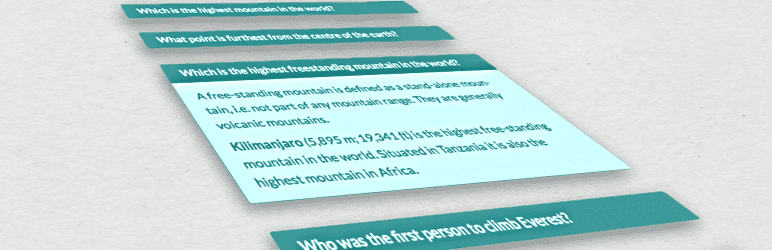
FAQ Concertina
If you want to display a list of Frequently Asked Questions on your WordPress website in an attractive and presentable fashion using a simple shortcode, then look no further than FAQ Concertina. With FAQ Concertina, you can create unlimited FAQs. You can define the order in which the FAQs appear on the page, categorize FAQs, and customize FAQ listing as per your liking. While the plugin is primarily intended to create FAQs, you can also come up with imaginative use cases where the content is initially hidden and can be expanded by clicking on the heading.
Plugin Details
This piece of software was first released by its developer in December of 2015. It is currently on version 1.4.8 and last experienced a revision on January 28th, 2022. The newest version operates on WordPress 5.9.10. This plugin is currently working on over 800 WordPress sites. It has had over 26,300 downloads. There have not been many assistance requests from end-users. Reviews for this plugin are very positive. Many of the customers who left an evaluation found FAQ Concertina to be useful.

Very Simple Knowledge Base
Are you looking to create a FAQ or wiki on your WordPress website? Then the lightweight Very Simple Knowledgebase plugin is one of the best options you have. After installation, you will need to add a shortcode to display your knowledge base. Then, you can personalize it by adding, modifying, or removing attributes to the shortcode or the widget. For example, if you want to change the number of columns in the knowledge base to three, you can use the attribute columns = “3”. Similarly, you can also change the number of posts per category. Or include or exclude certain categories. You can also add a custom CSS class to the knowledge base, and do much more.
Plugin Details
This piece of software was initially published by its creator in August of 2014. It is actively on version 8.1 and last underwent a revision on June 29th, 2025. The most recent version works on WordPress 6.8.1 and requires at least PHP 7.4 to run on your server. This plugin is presently working on over 400 WordPress websites. It has had over 40,780 downloads. There have not been many assistance requests from end-users. Reviews for VS Knowledge Base are very positive. Many of the customers who left an evaluation found this plugin to be excellent.
What’s the Best WordPress FAQ Plugin for You?
That’s the end of our look at the best WordPress FAQ plugin options available today. Keeping an up-to-date and easy-to-access FAQ is the first step in keeping potential and current customers well-informed. A well-informed customer is less likely to keep your team and staff busy with questions and concerns. Everyone wins when a website has a great FAQ section and you can get that with each of these plugins. Of course, some plugins might be more suitable for your existing site and businesses. We recommend giving more than one a try before you ultimately pick the plugin that’s right for you. They are free, after all, and easy to install and activate. We also suggest always trying free plugins first before upgrading to their paid version. If you don’t like the free version it’s highly unlikely the premium edition will be better for you.
Finally, do you run a WordPress design agency? Or maybe you are a freelance WordPress developer with a growing client list? You might be interested in learning some more about our White Label WordPress plugin before you go. White Label is built with you and your growing business in mind. Our plugin gives you the ability to customize and rebrand the WordPress admin experience for your clients. With White Label you can shield your clients away from the fact that their site is built with WordPress. Or, in general, you can adjust the colors and logos to match your client’s look. This gives them a more personal and branded experience. White Label also has features to let you hide menus, rename menus, create a custom dashboard experience, and much more. Check out the entire feature list here on our site.

