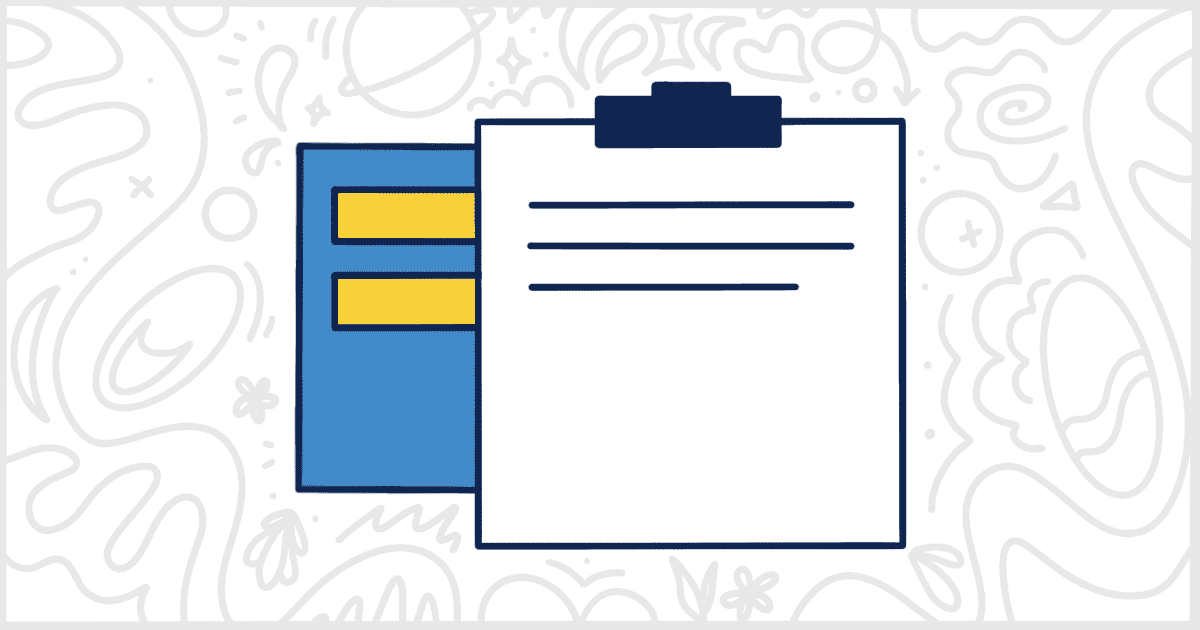
Use a WordPress Project Management Plugin to Organize Your Business
Last Updated June 19, 2023
 This post is brought to you by White Label for WordPress. Customize the WordPress admin and make life easier for you and your clients.
This post is brought to you by White Label for WordPress. Customize the WordPress admin and make life easier for you and your clients.
Project management is a key part of any successful business. And there is no shortage of software out there to handle this very important task. In fact, there are so many options that it can be quite overwhelming and many people end up asking their IT people for recommendations. One avenue to explore, if your clients use WordPress, is to install a plugin. WordPress project management plugins are extremely well-featured, easy to use, and can be installed very quickly and easily. We’ve put together a list of some of the most common project management plugins for WordPress in this post to get you started.
Popular WordPress Project Management Plugins
All of the WordPress project management plugins featured in this post are available to download from WordPress.org. You’ll need to manually download the plugin and upload it to your WordPress installation. For less technical users, another option is to install and activate these from the Plugins screen of the WordPress admin.
We have summarized each of these plugins’ features for you in this post. While they are all free, many of them offer paid versions or premium add-ons. In instances like that, we’ve also gone over what those paid upgrades include so you have an idea of the differences between what is free and what costs money.
So let’s get started and take a look at some of the most popular project management plugins for WordPress.
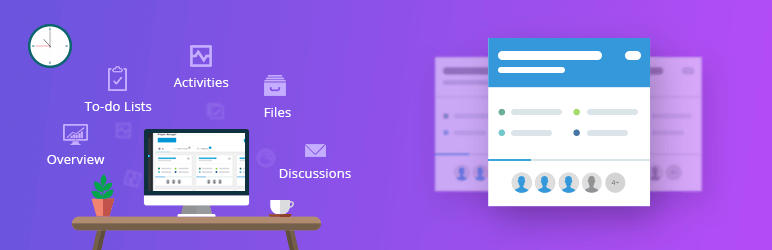
WP Project Manager
WP Project Manager is an advanced WordPress project management tool with features that aid in creating, organizing, and assigning tasks. The interface is user-friendly. Projects may be tracked by time with an advanced performance report. You may add as many to-do lists as you want, and add tasks, assign users, and a due date to them. There is a progress bar on the list and you may add comments to them as well. There are three types of milestones and you can assign messages and to-do lists on milestones.
You can message your co-workers and send attachments to them. File sharing is enabled and files on messages and comments can navigate to individual attached threads. Dynamic notifications are available. With this feature, an email is sent to keep users updated about their tasks. Push notifications may be enabled as well to receive notifications in real-time for activities on mentions, created tasks, and updates.
Plugin Details
This product was first published by its creator in November of 2012. It is currently on version 3.0.2 and last had a change on February 10th, 2026. The newest release functions on WordPress 6.9.1 and requires at least PHP 7.4 to function on your server. This plugin is presently functioning on over 7,000 WordPress websites. It has had over 654,460 downloads. There have not been many support requests from customers. WordPress users are positive and think highly of this piece of software.
Security Issues and Vulnerabilities
There has been one recorded security or vulnerability issue with WP Project Manager. The security problem was fixed and here are the details.
| Date | Description | Fixed? |
|---|---|---|
| 10/11/21 | Authenticated Stored Cross-Site Scripting This was a medium concern issue that was fixed in version 2.4.13. | Yes |
WP Project Manager Pro is the paid and premium version of the plugin with more features and capabilities. With Pro, your viewers can see projects from the front end. Users may manage these as well without having to go to the back-end interface.
You may add an unlimited amount of Kanban boards to better visualize your project progress. Drag and drop tasks between boards at any time. You can also add a Gantt Chart where you may assess dependencies among different tasks and sub-tasks. There are features like invoices for charging clients, advanced file management, and an interactive calendar. Integrations with Stripe, BuddyPress, Slack, GitHub, Bitbucket, and WooCommerce are included as well.

SP Project & Document Manager
SP Project & Document Manager is a plugin that maintains and controls an unlimited number of files while also being able to create an unlimited amount of folders and subfolders. These folders can be organized and remotely shared with clients.
There are two different template views and the plugin contains a built-in login system. You may upload multiple files with one click. Documents are secure under login for each user and you can require a login to download files. Admins can add certain files to users. Not to mention, users can have unlimited files and their own file repository. The plugin has support for many languages and is Gutenberg and Elementor friendly.
Plugin Details
This plugin was originally released by its creator in April of 2012. It is presently on version 4.70 and last experienced a revision on January 8th, 2024. The newest version works on WordPress 6.4.3. This plugin is currently operating on over 2,000 WordPress sites. It has had over 379,080 downloads. There have not been many help requests from customers. Reviews for this plugin are very positive. Many of the customers who left an evaluation found SP Project & Document Manager to be wonderful.
Security Issues and Vulnerabilities
There have been 12 recorded security or vulnerability issues with SP Project & Document Manager. All of those security problems have been resolved. Here is a look at the most recent issues:
| Date | Description | Fixed? |
|---|---|---|
| 8/10/22 | Reflected Cross-Site Scripting This was a medium concern issue that was fixed in version 4.59. | Yes |
| 8/10/22 | Reflected Cross-Site Scripting This was a medium concern issue that was fixed in version 4.59. | Yes |
| 6/28/22 | Sensitive File Disclosure This was a medium concern issue that was fixed in version 4.57. | Yes |
| 6/17/22 | Cross-Site Request Forgery and Cross-Site Scripting This was a critical concern issue that was fixed in version 4.56. | Yes |
| 8/16/21 | Reflected Cross-Site Scripting This was a medium concern issue that was fixed in version 4.25. | Yes |
SP Project & Document Manager comes with premium features that may be purchased additionally as add-ons. Some of these features include uploading a zip, AES file encryption to further secure your documents, and folder and file logging. You may remove branding, comment on folders and files, and have WooCommerce and Amazon s3 integration if you need it.
There are additional form fields, file tagging, grouping files together, and a category system in general for your files. If you have vendors, you may add them so files get sent to them regularly. Users can add revisions to your documents. File types may be limited, thumbnail mode may be enabled, and you can create your own thumbnails.
Add files from other sites like Dropbox, Google Drive, and One Drive. Group management is included with user roles and BuddyPress Groups. Logs may be downloaded for monitoring. A notification system may be enabled, additionally with text message integration for Plivio and Twillio. Reminders and tasks may be added to your dashboard or individual files. You can manage documents by batch, export your data to CSV, and build forms to submit your data.
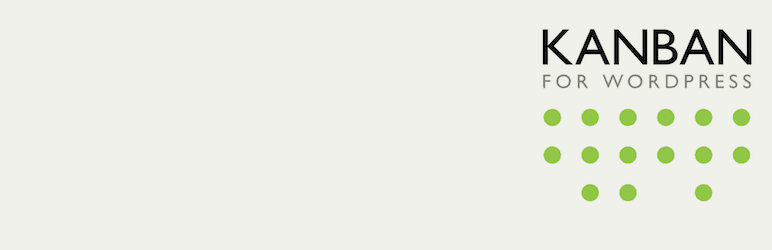
Kanban Boards for WordPress
Kanban Boards for WordPress is a plugin used for project management and helps as well with scheduling, tracking, and even customer relationship management. Installation is easy and you may customize your board however it may suit your team. Projects and tasks may be created instantly and edited in place, as well as assigned to specific people. Estimate and track the time and progress of your tasks. Create custom views and bookmark your tasks.
You may manage the privacy and access of users for a better project manager. Be safe in knowing that your data is secure and stored separately from WordPress data. Collaboration happens in real-time, so you can see your updates as they occur. It also works on mobile, so you can work on the go.
Plugin Details
This product was initially released by its owner in October of 2015. It is actively on version 2.5.21 and last experienced a revision on September 19th, 2023. The newest release works on WordPress 6.3.3 and requires at least PHP 5.3 to function on your server. This plugin is currently operating on over 1,000 WordPress websites. It has had over 75,430 downloads. There have not been many help requests from users. Reviews for this plugin are very positive. Many of the end-users who left a review found Kanban Boards for WordPress to be great.
Kanban Pro comes with extra features to make your project management easier. It allows you to customize the plugin even more to fit your team.
In Pro, you may add comments to further help with communication between team members and their handled tasks. You can more closely control who has access to what part of your board. Custom fields, details, and files can be attached to each task. To further help with organization, you may also color code your tasks by adding flags to their corners.
Notifications are added as well so people may be alerted when any change is made to the board. Lastly, you can have multiple boards to help keep large projects or multiple jobs organized more clearly.

Project Panorama
Project Panorama is a WordPress project management plugin to make managing projects way easier. This plugin helps you and your team transform the way projects are done with a good set of features. These include features like creating to-do lists and tracking progress. This helps clients see how far along a project is going, minimizing reports or meetings to be done.
The plugin automatically calculates project timelines to clearly show whether it is ahead, behind, or on time. Tasks may be assigned to users and access to parts of the project may be set to certain users as well. The plugin shows milestones and supports file uploads, reviews, and approvals. Communication is easy as you may chat through the project portal.
Plugin Details
This product was originally released by its owner in August of 2014. It is actively on version 1.5.1 and last had an update on April 18th, 2023. The latest update functions on WordPress 6.1.7. This plugin is presently operating on over 500 WordPress websites. It has had over 58,630 downloads. There have not been many help requests from customers. Reviews for Panorama – WordPress Project Management Plugin are very positive. Many of the end-users who left a review found Panorama – WordPress Project Management Plugin to be useful.

Business Manager
Business Manager is the next WordPress project management plugin on our list. It was built to help with ERP, HR, CRM, and project management. The plugin gives you the power to manage and organize several factors of your business, like employees, projects, clients, and documents to name a few.
You may keep detailed employee records like contact details, job title, and status, as well as attach notes directly to an employee’s record. Approve and deny leave requests through the plugin and create performance reviews complete with ratings and breakdowns.
Record the names and details of your clients, save unlimited contact information, assign a status to them, and keep files as a record of interactions.
As for project management, you can assign projects to your employees and clients, as well as track progress and timelines. You can use drag-and-drop kanban boards and keep detailed notes on the project.
Any file type supported by WordPress can be uploaded. A versioning system lets you track changes with records of employees, dates, and versions.
Plugin Details
This plugin was first released by its owner in November of 2017. It is currently on version 1.5.9 and last had an update on February 6th, 2024. The newest version operates on WordPress 6.4.5 and requires at least PHP 7.4 to operate on your server. This plugin is presently functioning on over 900 WordPress websites. It has had over 39,250 downloads. There have not been many help requests from users. Reviews for WordPress ERP, HR, CRM, and Project Management Plugin – Business Manager are very positive. Many of the customers who left an evaluation found this plugin to be excellent.
Security Issues and Vulnerabilities
There has been one recorded security or vulnerability issue with Business Manager. The security problem was fixed and here are the details.
| Date | Description | Fixed? |
|---|---|---|
| 10/14/21 | Stored Cross-Site Scripting This was a medium concern issue that was fixed in version 1.4.5. | Yes |
Business Manager does not have a premium version but it does have features and extensions you can purchase. You may choose a package that includes all three extensions, or buy them individually based on your needs. These include an Asset Manager where you track your physical assets. Record details like when they were bought, how much they are, warranty details, service information, location, notes, and more. A Contractor extension is also available so you can store tons of personal and employment information regarding any and all of your company’s contract workers. You may also add any Custom Fields as you wish to things like employees, projects, clients, reviews, leave, documents, and more.
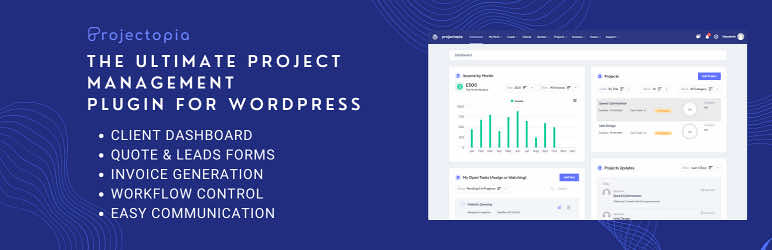
Projectopia
Projectopia is a WordPress plugin that provides project management tools to help track your team and the progress of whatever is currently being worked on. With the plugin, you can do things like add team members, manage your clients, generate leads, and track the time in which your projects must be accomplished. You can also set up milestones and tasks for your team, generate invoices, raise support tickets, and more. The plugin is compatible with WordPress 5.3.0 and any version after that, as well as any WordPress theme available. It is also compatible with other plugins like Yoast SEO, Rank Math, All in One SEO Pack, SEOPress, Schema, and others.
Plugin Details
This piece of software was initially published by its creator in October of 2021. It is currently on version 5.1.22 and last had an update on December 18th, 2025. The newest update functions on WordPress 6.9.1 and requires at least PHP 5.6 to function on your server. This plugin is currently functioning on over 300 WordPress websites. It has had over 22,020 downloads. There have not been many assistance requests from end-users. Reviews for Projectopia – Project Management Tool are very positive. Many of the customers who left a piece of feedback found Projectopia – Project Management Tool to be worthwhile.
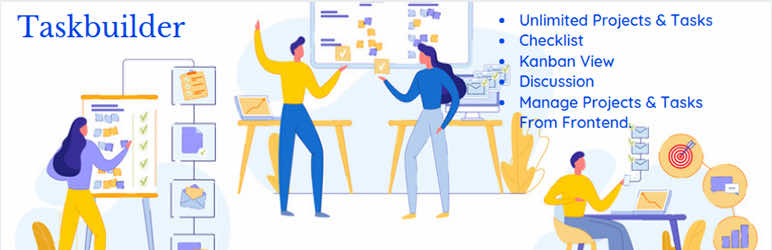
Taskbuilder
Taskbuilder is an easy and flexible plugin that allows you to organize and manage your current tasks and projects. Create your tasks and drag and drop them into a kanban board. Tasks cards can be moved between boards to help teams visualize work.
In the free version, you can create an unlimited amount of projects, tasks, and even coworkers. Your tasks and projects can be managed from the front end and tasks may be broken up into checklists. Checking things off the list results in a progress bar filling up. Files can be attached when making comments.
You can filter things by title, project name, status, priority, and user names, and enable a list view. Customize email notification templates and make use of macro tags. There is also the ability to create unlimited custom statuses, priorities, and categories for your tasks and projects.
Plugin Details
This plugin was first published by its owner in October of 2021. It is presently on version 5.0.3 and last had a change on February 9th, 2026. The most recent update works on WordPress 6.9.1. This plugin is actively running on over 800 WordPress sites. It has had over 35,080 downloads. There have not been many assistance requests from end-users. Reviews for Taskbuilder – WordPress Project Management & Task Management,kanban view are very positive. Many of the users who left an evaluation found this plugin to be worthwhile.
Security Issues and Vulnerabilities
There has been one recorded security or vulnerability issue with Taskbuilder. The security problem was fixed and here are the details.
| Date | Description | Fixed? |
|---|---|---|
| 9/15/22 | Authenticated (Subscriber+) Stored Cross-Site Scripting This was a medium concern issue that was fixed in version 1.0.7. | Yes |
Although there is no premium version of Taskbuilder, there are add-ons you can purchase as you like. These add-ons include the likes of a calendar, where you can place daily, weekly, and monthly views of your task timelines. There are custom fields as well, where you can create text, numbers, dates, dropdowns, and more. The possibility to add a time tracker is included, where you can track the exact time spent on certain tasks, complete with a start and stop feature. A Gantt Chart feature is available to purchase, which is a different way to visualize your deadlines and tasks if you need a fresher take. If you wish to duplicate your project and all its tasks and checklists, a duplicate project add-on may be added to your plugin to clone your work.
Find the Best WordPress Project Management Plugin
That’s the end of our look at WordPress project management plugins. We think these are a great way to add project management tools to a client’s website. Many clients rely on expensive third-party software to handle their project management. If they already rely on WordPress for their company site, attaching one of these plugins is a great way to get them similar features for a lesser cost.
As with most large plugins, many of these include paid versions or add-ons. While this can get expensive, it also allows you to pick and choose what you need and only pay for what is required. In the end, with proper research, you can get your clients a great project management solution at a much cheaper cost than traditional software.
Looking for More Ways to Improve WordPress?
Do you need a WordPress project management plugin for a client’s website? Maybe you would like to learn about our White Label WordPress plugin before you go. It’s a great way to improve WordPress for clients.
White Label was developed to make customizing and modifying the WordPress admin easy. Create a brand new login page, build your own custom dashboard elements, rename and remove menu items, and much more.
Check out the full list of features that White Label has to offer. We think it’s a great plugin to make WordPress less confusing for clients and lessen the amount of support you’ll have to do on client websites.

