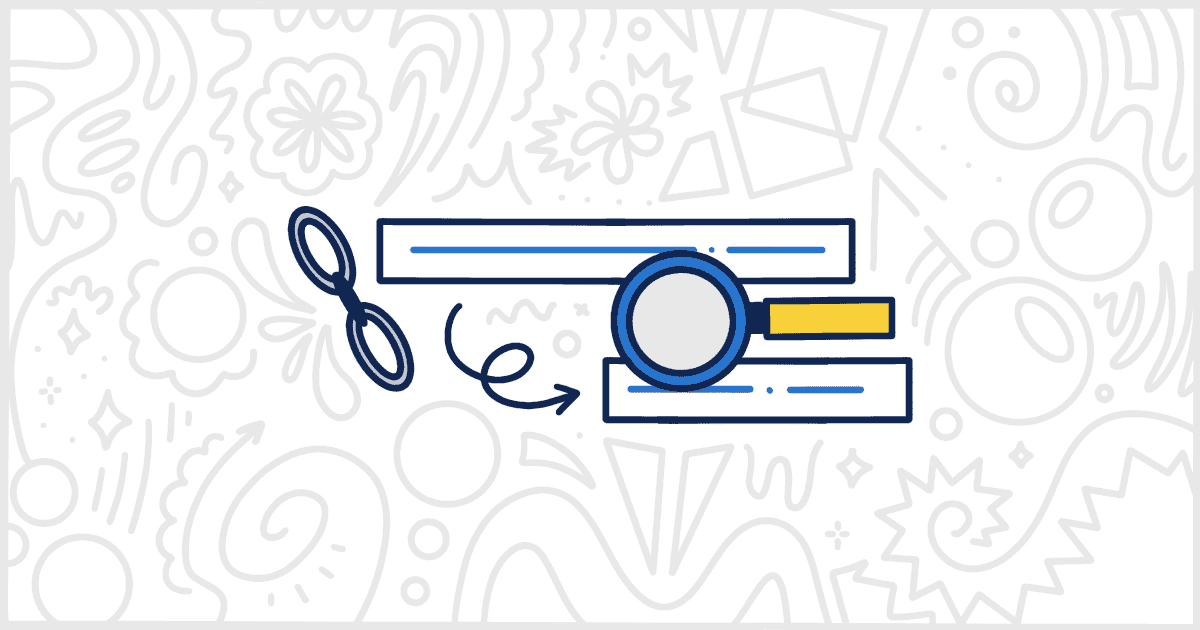
The Best WordPress URL Shortener Plugins for Tracking Links
Last Updated September 12, 2022
 This post is brought to you by White Label for WordPress. Customize the WordPress admin and make life easier for you and your clients.
This post is brought to you by White Label for WordPress. Customize the WordPress admin and make life easier for you and your clients.
Many people use a URL shortener when sharing links to their websites on social media and other platforms. Some marketing agencies and freelancers even use a URL shortener in their emails and texts as a way to track clicks. There are plenty of very popular URL shortening services out there today. Of course, sometimes you want to have more control than those services offer. It’s also common for people in the market for a URL shortener to want to use their current domain. Luckily, for those using WordPress, plenty of solutions exist to make this happen. Let’s take a look at some of the best WordPress URL shortener plugins that you can use to add this common feature to your current website.
Popular WordPress URL Shortener Plugins
The following plugins are all available for free, right now, from WordPress.org. You can either download them from the plugin repository or install them directly inside of WordPress. Either way, you should have a URL shortener solution up and running pretty quickly. Of course, because we are discussing WordPress plugins, there are some paid or premium upgrades available. In those cases, we will do our best to give you a quick overview of what the pro version of these plugins includes. It’s up to you to choose which one is the best, based on your needs, from this list of WordPress URL shortener plugins.
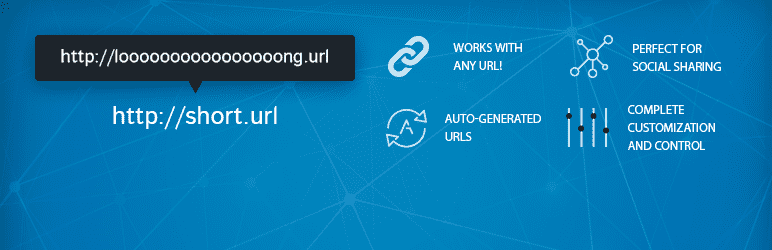
URL Shortener by MyThemeShop
If you are looking for shortened URLs of your own domain, then URL Shortener by MyThemeShop is the answer. The plugin lets you convert your long website URL into a short, rememberable, and easily-sharable one, in just a few clicks. You can, then, share the shortened URL online or offline to attract visitors to your WordPress site. One of the best features of the plugin is its real-time tracking. You can see how many people clicked on your clicks from different platforms. Another noteworthy feature is the ability to hide affiliate links or referral data. It provides the perfect way to ensure that you get credit for user purchases. Last, but not least, is the ability to organize the shortened URLs into categories so that you can easily locate them whenever you want.
Plugin Details
This product was initially published by its owner in December of 2016. It is presently on version 1.0.17 and last had a change on February 11th, 2023. The most recent update operates on WordPress 6.1.6 and requires at least PHP 7.2 to run on your server. This plugin is currently operating on over 9,000 WordPress sites. It has had over 125,920 downloads. There have not been many help requests from users. Reviews for this plugin are very positive. Many of the customers who left a piece of feedback found this plugin to be wonderful.
Security Issues and Vulnerabilities
There has been one recorded security or vulnerability issue with URL Shortener by MyThemeShop. The current issue is still active and unresolved. This plugin might not be available for download from the WordPress.org repository until this problem is fixed.
| Date | Description | Fixed? |
|---|---|---|
| 1/19/23 | Missing Authorization This is a medium concern issue still found in version 1.0.16. | No |

URL Shortify
URL Shortify simplifies the process of converting long URLs in to short, simple, and powerful links. You can create customized links using your domain name with the URL Shortify plugin. The shortened URLs can then be shared at multiple places like publications, advertisements, blogs, forums, e-mails, and instant messages, to drive traffic to your WordPress website. Some of the distinguishable features of the plugin include the ability to track hits on the URL, fully customizable, hide affiliate links, 301 SEO redirect, parameters forwarding, dashboard, and one-click share. You can also import setup for other plugins like Pretty Links, Simple 301 Redirects, Short URL, and many more. The plugin is also fully compliant with GDPR, so you don’t have to worry about data privacy issues.
Plugin Details
This piece of software was originally published by its owner in May of 2020. It is presently on version 1.10.6 and last saw an update on May 24th, 2025. The newest update works on WordPress 6.8.1 and requires at least PHP 5.6 to function on your server. This plugin is actively running on over 10,000 WordPress websites. It has had over 402,610 downloads. There have not been many support requests from customers. Reviews for URL Shortify – Simple, Powerful and Easy URL Shortener Plugin For WordPress are very positive. Many of the customers who left a piece of feedback found URL Shortify – Simple, Powerful and Easy URL Shortener Plugin For WordPress to be wonderful.
Security Issues and Vulnerabilities
There has been one recorded security or vulnerability issue with URL Shortify. The security problem was fixed and here are the details.
| Date | Description | Fixed? |
|---|---|---|
| 10/28/21 | Cross-Site Request Forgery This was a medium concern issue that was fixed in version 1.5.0. | Yes |
A premium version of the plugin, called URL Shortify PRO is available at different pricing plans based on user needs. The yearly plans start at $69.00 and go up to $199.00. Some of the additional features available in the premium version include the generation of QR codes for short links, advanced link analysis, password-protected links, meta refresh, cloak links, and full-link analysis. Other exciting features are coming soon to the pro version, such as A/B testing, retargeting, Amazon affiliate, traffic routing, and UTM presets.
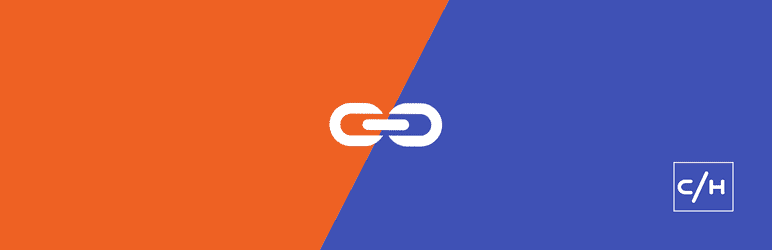
Bitly URL Shortener
The Bitly URL Shortener plugin uses the Bitly API to generate shortened URL links automatically when you publish a new post. This helps share your WordPress website’s new page links with others easily. Some of the highlighting features of the Bitly URL shortener plugin include the ability to generate links without having to leave your site, generate links even for your old posts – with just one click, and the support for custom post types. It should, however, be noted that it is not an official plugin of Bitly. It only enables you to connect your Bitly account to WordPress.
Plugin Details
This plugin was initially published by its creator in May of 2020. It is presently on version 1.4.1 and last underwent a change on June 15th, 2025. The latest update operates on WordPress 6.8.1 and requires at least PHP 5.6 to run on your server. This plugin is currently functioning on over 700 WordPress websites. It has had over 12,670 downloads. There have not been many support requests from customers. Reviews for this plugin are very positive. Many of the users who left a piece of feedback found this plugin to be useful.
Shorter Links
You can create custom, short URL texts for your WordPress pages with Shorter Links. Once you create and save a post, a custom field called ‘Shorter Link’ is created. You can then customize the short link to make the URL easy to remember and share. You can configure the base URL to use for the short link within Settings. This plugin is, by far, the simplest on our list of WordPress URL shortener solutions. It might not be ideal for people with more intense feature needs. We recommend this plugin if you need something simple without a lot of bells and whistles.
Plugin Details
This product was initially released by its creator in April of 2009. It is currently on version 2.1.0 and last saw a change on August 8th, 2015. The most recent edition runs on WordPress 4.3.34. This plugin is actively running on over 100 WordPress websites. It has had over 6,640 downloads. There have not been many help requests from users. WordPress users are positive and think highly of this product.
URL Shortener
With URL Shortener, you can generate a shortened version of your webpage links for Bit.ly, Su.pr, Dlvr.it, Cl.gs, Chilp.it, smsh, and many others automatically in a short time. This plugin supports so many third-party services that it’s likely to meet your needs if integrating with those is a goal you have. You have the option to generate links using permalinks or the post ID, based on your preference. Some of the newest features of the plugin include a WordPress QR code generator support, support for additional services like Goo.gl and yourls, and Nice ID links with QR codes.
Plugin Details
This piece of software was initially published by its owner in October of 2009. It is presently on version 4.0.2 and last saw an update on February 14th, 2015. The most recent edition works on WordPress 3.1.4. This plugin is currently working on over 100 WordPress sites. It has had over 29,410 downloads. There have not been many support requests from users. Reviews for this plugin are very positive. Many of the users who left a review found URL Shortener to be worthwhile.

wp Short URL
wp Short URL is the perfect tool for individuals and businesses who want to create, shorten, and track their customized brand links. The plugin boasts powerful features like the creation of branded links, traffic analysis, auto-generated URLs, a clicks chart that shows detailed information on the number of clicks for the last seven to thirty days, customized URLs, and much more. The plugin also has a user-friendly design that simplifies the task of shortening URLs.
Plugin Details
This piece of software was initially published by its creator in July of 2021. It is actively on version 1.1.1 and last saw a revision on July 11th, 2021. The latest release operates on WordPress 5.7.8 and requires at least PHP 5.6 to function on your server. This plugin is actively operating on over 60 WordPress websites. It has had over 880 downloads. There have not been many assistance requests from customers. wp Short URL – Best WordPress URL shortener does not have any reviews. It’s not easy to tell what the WordPress community thinks about it yet.
What’s the Best WordPress URL Shortener Plugin for You?
Finally, that’s the end of our list of the best WordPress URL shortener plugins out there. As we mentioned at the top, all of these plugins are free for you to try today. We recommend giving several a try before deciding on which plugin is right for you. These plugins all share many features so what usually separates them are things like ease of use and support. Oh, and for the plugins with premium versions, we recommend always trying the free release first. It’s rare that a pro plugin satisfies customers that found the free plugin lacking in features or performance. In the end, we are confident one of these plugins will help you get the exact kind of URL shortening experience you want out of WordPress.
Do you run a WordPress agency or do a look of work as a freelancer? You might be interested in our White Label WordPress plugin before you go. Our plugin lets you customize and rebrand the WordPress admin experience. This makes life easier for your clients in a variety of ways. You can use White Label to rename or hide entire menus and sections of the admin. That is one easy way to make sure clients can’t access things they don’t need or might accidentally break on their site. Also, White Label has a lot of features that let you customize the look and feel of the admin as well. You can make the entire thing better match your clients and their branding for a more custom feel. There are plenty of other things White Label can do. You can view the entire White Label feature list here on our site.

