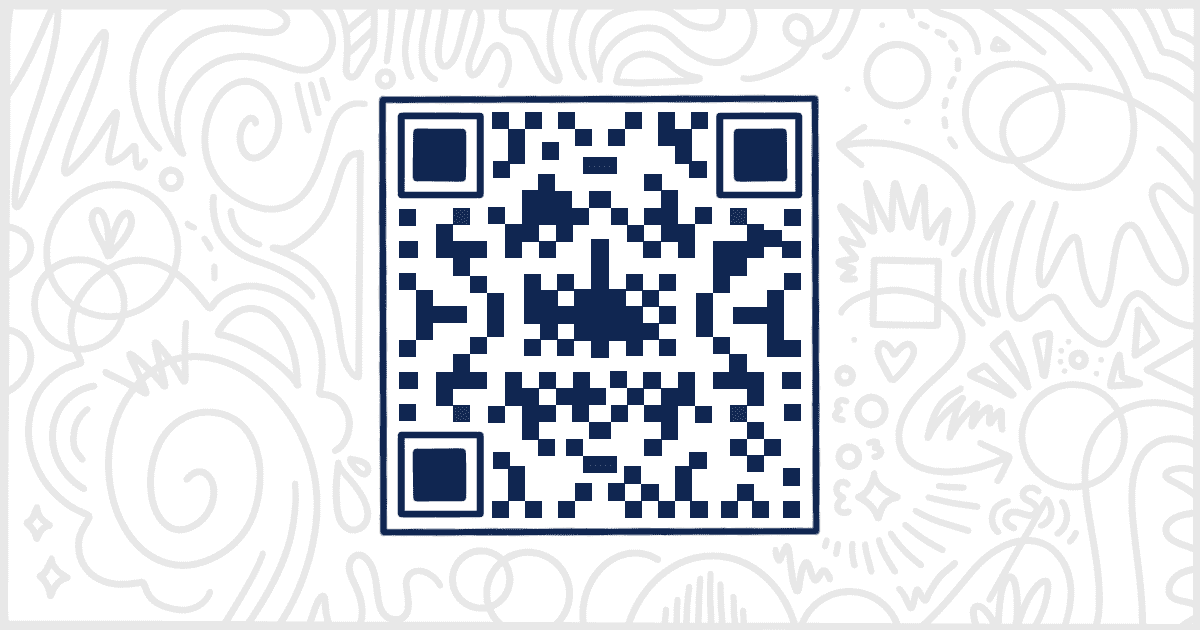
The 7 Best WordPress QR Code Generator Plugins
Last Updated January 26, 2023
 This post is brought to you by White Label for WordPress. Customize the WordPress admin and make life easier for you and your clients.
This post is brought to you by White Label for WordPress. Customize the WordPress admin and make life easier for you and your clients.
QR Codes are still a quite popular option for sending people quickly and easily to a variety of places online. Generating them hasn’t always been very easy. There are a lot of backend technologies required and it can be difficult to find the time and money to build your own QR Code generation system for a project. Thankfully, if you are using WordPress, there are ready-made solutions out there. We’re going to take a look at a handful of WordPress QR Code generator plugins that can do the heavy lifting for you.
Popular WordPress QR Code Generator Plugins
Our list is comprised of plugins you can download and install from WordPress.org right away. These plugins come in all shapes and sizes. Some use shortcodes while others automatically generate QR Codes for every piece of content on your site without any intervention by the user. They are all entirely free with only one plugin having a premium version with additional features.
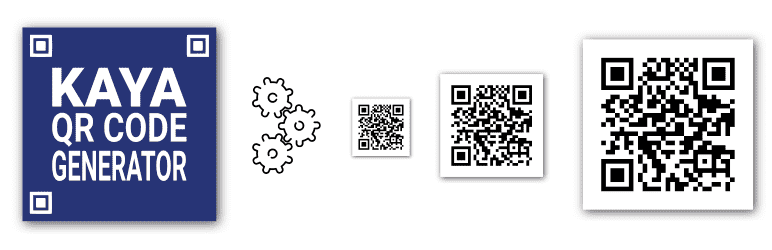
Kaya QR Code Generator
Kaya QR Code Generator is one of the most popular QR code plugins around. It works by creating QR Codes using a widget or a simple-to-understand shortcode. There is an assistant available to help you create the exact shortcode you need for your content. Customization options let you change the colors of the QR Code. It works on any page or post as well as WooCommerce products which is a nice bonus. Everything you need to use this plugin is included. There are no outside dependencies or libraries you need to install to actually generate the codes.
Plugin Details
This product was originally released by its creator in September of 2017. It is actively on version 1.6.0 and last experienced a revision on July 13th, 2024. The most recent release operates on WordPress 6.6.1 and requires at least PHP 5.2 to work on your server. This plugin is actively running on over 10,000 WordPress websites. It has had over 110,840 downloads. There have been 3 help requests with a 100% response rate. Kaya QR Code Generator is well supported by its owner. Reviews for this plugin are very positive. Many of the customers who left a piece of feedback found this plugin to be worthwhile.
QR Code Tag
QR Code Tag, by developer Dennis Spreen, is another older plugin on our list. Even though it is one of the original solutions it is still quite popular. This plugin allows you to use its included library or the Google Chart API to generate QR Codes. Most plugins don’t offer this flexibility so this is a nice option to have. QR Codes are cached and can be in either GIF, PNG, or JPG format. The actual generation of the code is controlled via a shortcode with a sidebar widget also an option. QR Code Tag has a really cool “tooltip” feature that lets you add codes that display when a mouse hovers over your text. This is the only plugin we’ve found to offer that.
Plugin Details
This plugin was first published by its owner in September of 2009. It is presently on version 1.0 and last saw an update on July 31st, 2017. The newest version works on WordPress 4.8.23. This plugin is presently running on over 1,000 WordPress websites. It has had over 13,510 downloads. There have not been many help requests from customers. Users assess this plugin as average.
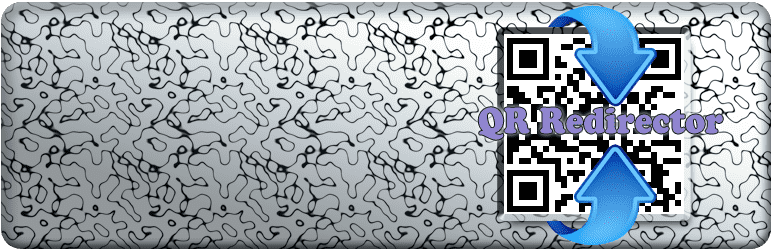
QR Redirector
QR Redirector is pitched as a tool to build your own QR Code-powered redirection website. The developers have made a plugin that creates a special post type: QR Redirect. This custom post type generates a QR Code that points to the post’s permalink. From there, you can set that permalink to redirect anywhere you want. It can go to a local or remote URL of any kind. One nice feature of this approach is that you can change the redirect destination in the future without needing to generate a new QR Code. Of the WordPress QR Code generator plugins featured here this one probably has the most unique use case of them all. Check it out if you are particularly interested in using QR Codes to handle long-term redirects.
Plugin Details
This product was first published by its owner in October of 2012. It is presently on version 2.0.2 and last saw an update on July 25th, 2024. The most recent update operates on WordPress 6.6.1. This plugin is currently functioning on over 4,000 WordPress sites. It has had over 38,600 downloads. There have not been many help requests from end-users. Reviews for QR Redirector are very positive. Many of the users who left a review found this plugin to be excellent.
Security Issues and Vulnerabilities
There have been 2 recorded security or vulnerability issues with QR Redirector. All of those security problems have been fixed. Here are the details:
| Date | Description | Fixed? |
|---|---|---|
| 10/18/21 | Cross-Site Request Forgery This was a medium concern issue that was fixed in version 1.6. | Yes |
| 10/18/21 | Stored Cross-Site Scripting This was a medium concern issue that was fixed in version 1.6.1. | Yes |

Dynamic QR Code Generator
One of the fun things about WordPress plugins is they sometimes are named perfectly. Dynamic QR Code Generator is a fine example of this. You already know exactly what this plugin can do from its name. This plugin works, as many on our list, with shortcodes. There are different shortcodes you can use to control the QR Code generation. One shortcode will display a QR Code for the permalink of the page it is on. Another shortcode lets you specify a parameter of the exact URL for the code. These shortcodes also have extra parameters you can use to define options such as size and color. This is a simple plugin with some nice flexibility if the need should arise.
Plugin Details
This product was first published by its creator in May of 2015. It is now on version 0.0.5 and last saw a revision on September 12th, 2017. The most recent edition operates on WordPress 4.8.22. This plugin is presently working on over 1,000 WordPress websites. It has had over 11,930 downloads. There have not been many support requests from users. Reviews for Dynamic QR Code Generator are very positive. Many of the customers who left an evaluation found Dynamic QR Code Generator to be worthwhile.

QR Code Woocommerce
QR Code Woocommerce is our first to be built specifically for the popular e-commerce plugin. This plugin works with both simple and variable product types. Supporting variable product types is important. Many WooCommerce plugins tend to skip over products with variations which eliminates them from use in many stores. In addition to products, the QR Code Woocommerce plugin supports coupons as well. This makes it very easy to generate QR Codes for two of the most common reasons anyone with a WooCommerce store would want. It all runs on shortcodes with extra parameters to control things like price. This is a great option if you want to quickly add QR Codes to your WooCommerce-powered online store.
Plugin Details
This product was first published by its creator in January of 2020. It is now on version 2.0.5 and last underwent an update on December 12th, 2022. The latest update functions on WordPress 6.1.7 and requires at least PHP 7.1 to run on your server. This plugin is currently functioning on over 2,000 WordPress websites. It has had over 17,330 downloads. There have not been many assistance requests from users. Reviews for this plugin are very positive. Many of the customers who left an evaluation found QR Code Woocommerce to be excellent.

Qyrr
Qyrr is one of the newer WordPress QR Code generator plugins on the scene. It’s also one of the most modern and flexible. This plugin is built around customization. You can control a lot of the QR Code image itself. Those control options include custom colors, labels, and logos. You can even define the “quiet zone” and “corner radius” of each QR Code. There is even support for Google Fonts if you want to make your QR Code images match your specific branding or logo. Shortcodes are the tool by which these QR Codes are included in your content. There is also easy interface support for printing the codes on their own if that is something you need for offline reasons. The developers also stress how low-impact this plugin is on site performance which is always important to consider.
Plugin Details
This product was originally published by its creator in January of 2020. It is presently on version 2.0.3 and last experienced an update on April 4th, 2024. The latest update runs on WordPress 6.5.5. This plugin is now functioning on over 2,000 WordPress websites. It has had over 32,780 downloads. There have not been many assistance requests from customers. Reviews for Qyrr – simply and modern QR-Code creation are very positive. Many of the end-users who left a piece of feedback found Qyrr – simply and modern QR-Code creation to be excellent.
Security Issues and Vulnerabilities
There has been one recorded security or vulnerability issue with Qyrr. The security problem was fixed and here are the details.
| Date | Description | Fixed? |
|---|---|---|
| 7/26/21 | Cross-Site Scripting This was a medium concern issue that was fixed in version 0.7. | Yes |

QR Code Composer
QR Code Composer uses a Javascript library to generate its images. This plugin puts the QR Code immediately after the content but you can decide to exclude them based on post type. There are also meta box settings if you wish to exclude the QR Code on a post-by-post basis. The plugin allows some level of customization. You can adjust the QR Code’s size and alignment when it is displayed. This is a simple plugin, in its free form, but worth considering if something simple is all you need.
Plugin Details
This piece of software was initially released by its developer in November of 2019. It is now on version 2.0.5 and last experienced an update on May 29th, 2024. The newest update operates on WordPress 6.5.5 and requires at least PHP 5.2 to work on your server. This plugin is actively working on over 2,000 WordPress websites. It has had over 34,410 downloads. There have not been many assistance requests from customers. WordPress users are positive and think highly of this product.
The pro version of QR Code Composer comes with extra features not available in the free release. It offers support for QR Codes using Google Maps and WhatsApp which is not something any other plugin on this list has. There are additional customization options in the pro plugin for things like colors and logo inclusion. Support for Elementor is included as well as a number of options for printing and downloading QR Codes in bulk.
What’s the Best WordPress QR Code Generator Plugin for You?
You are certainly likely to find the right plugin to meet your needs from this list. Some of these plugins are more frequently updated than others. The older ones, as you can tell, are quite popular even if they don’t see any significant new releases. The choice is up to you but give the newer plugins a fair look. Many of the more recently developed WordPress QR Code generator plugins on our list are seeing active development. They can also be much easier to use from an interface and design perspective.
Finally, WordPress developers and agencies looking for a QR Code solution for their clients might be interested in our plugin. White Label is built to allow the WordPress admin to be customized to better fit client needs. Remove WordPress references throughout to avoid confusion. Hide, or totally rename, menus so your clients never get lost in the interface. You can even use White Label to create custom dashboard content or rebrand the entire admin to match your client’s logo and colors.

