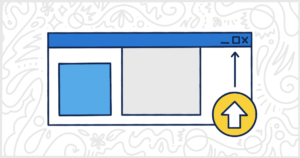The Best WordPress Encryption Plugins to Improve Security
Last Updated February 9, 2023
 This post is brought to you by White Label for WordPress. Customize the WordPress admin and make life easier for you and your clients.
This post is brought to you by White Label for WordPress. Customize the WordPress admin and make life easier for you and your clients.
Keeping data encrypted and secure is becoming more and more common with website projects. This requirement can come up in complicated applications as well as simple blogs collecting visitor data. There aren’t a lot of default options for WordPress-powered sites to handle encryption. A lot of the time, for things like SSL certificates, you rely on your web hosting provider. For more complicated tasks, you might need custom code written to encrypt and process data. Thankfully, the WordPress community has stepped up with plugins. Take a look at our list of some useful WordPress encryption plugins you can use on your current or future client projects for data security.
Popular WordPress Encryption Plugins
The WordPress encryption plugins we are discussing here today are currently available, for free download, at WordPress.org. You can also install them directly from the WordPress admin and activate them that way if you prefer. We’ve summarized each plugin’s features for you so you can know exactly what functionality you will be getting with each.
In some cases, the plugin might require a third-party service or application to be installed. Those extra requirements are clearly explained in our plugin rundowns so you won’t be surprised by its requirements.
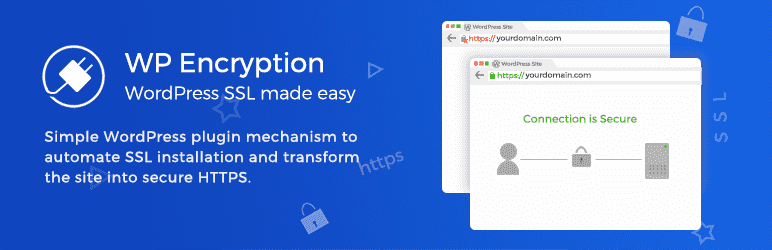
WP Encryption
WP Encryption is a WordPress encryption plugin that provides SSL certificates for the lifetime of a site. It allows you to generate a free Let’s Encrypt SSL certificate and enable an HTTPS padlock. This helps by increasing security across your WordPress site. It also forces SSL/HTTPS sitewide, checks your SSL score, and fixes insecure and mixed content issues effortlessly.
With this plugin, you can:
- Register your site
- Verify your domain
- Generate your SSL certificate easily
Additional features are the ability to secure your webmail and email, upgrade insecure requests, HSTS strict transport security headers, and email notification prior to your certificate expiration.
Requirements for this plugin are Linux-based hosting, PHP 5.4, and working installations of OpenSSL and CURL.
Plugin Details
This product was first published by its owner in November of 2019. It is actively on version 7.7.9 and last experienced an update on June 30th, 2025. The latest update functions on WordPress 6.8.1 and requires at least PHP 7.0 to function on your server. This plugin is presently working on over 60,000 WordPress websites. It has had over 2,578,910 downloads. There have not been many help requests from end-users. Reviews for WP Encryption – One Click Free SSL Certificate & SSL / HTTPS Redirect to Force HTTPS, SSL Scan are very positive. Many of the customers who left an evaluation found this plugin to be wonderful.
WP Encryption Pro is the premium version of this plugin. It can be bought annually or with a lifetime purchase. Some of the additional features found in the Pro version include:
- Automatic domain verification
- Certificate installation
- SSL renewal
- CDN for improved site performance
It blocks common web vulnerabilities, invalid and unknown user agents, spam and abuse, and multiple forms of site attacks. It also supports Wildcard SSL which covers all sub-domains, multisite, and mapped domains. For any help needed, the Pro version provides one-to-one priority support. This is available through live chat, email, or a premium support forum. Support comes with SSL installation help for non-cPanel sites as well.

PB MailCrypt
PB MailCrypt is a simple WordPress encryption plugin that allows you to easily and automatically encrypt email addresses. This plugin ensures that all the emails on your WordPress site are protected from any incoming spam. By default, all you would need to do is enable the automatic protection mode and your site is safe. Shortcodes are available for a more hands-on approach. You may even change link text by adding an enclosing shortcode. For convenience, the shortcode can also be shortened to make life easier for your content writers. This plugin recently added support for Advanced Custom Fields which is very nice.
Plugin Details
This product was initially published by its creator in February of 2013. It is actively on version 3.1.0 and last experienced a change on August 15th, 2022. The newest release works on WordPress 6.1.5. This plugin is currently functioning on over 1,000 WordPress websites. It has had over 12,760 downloads. There have not been many support requests from customers. Reviews for this plugin are very positive. Many of the users who left an evaluation found this plugin to be excellent.
WP PGP Encrypted Emails
WP PGP Encrypted Emails signs and encrypts the emails that you and your users receive from WordPress. All you would need to do is give it a copy of the recipient’s OpenPGP public key and/or their S/MIME certificate, and the plugin should handle it. There is also an option for you to generate an OpenPHP signing key pair for your site.
Encrypting your emails is important as this ensures your users that their received emails are read by only them. It also ensures that emails from your site are actually sent by you. Other features to note are:
- Customize signing emails to all recipients or just a few
- Per-user encryption
- Options to enforce more privacy best practices.
This plugin transparently generates all of your site’s emails and is compatible with plenty of third-party contact form plugins. You also don’t need to lift a finger as no binaries are needed to install. Customizable integration with popular third-party plugins is built in.
WP PGP Encrypted Emails even includes extra handy little features. For example, it allows visitors to encrypt their comments on posts. So only the author can read them.
Plugin Details
This piece of software was first published by its owner in January of 2016. It is presently on version 0.8.0 and last experienced a change on May 25th, 2021. The most recent release operates on WordPress 5.7.12. This plugin is currently running on over 500 WordPress websites. It has had over 24,450 downloads. There have not been many help requests from customers. Reviews for WP PGP Encrypted Emails are very positive. Many of the end-users who left a review found WP PGP Encrypted Emails to be excellent.

Email Protect
Email Protect is a simple WordPress encryption plugin that defends your emails from any spam that may come it’s way. This plugin is quick to install and does not require any further configuration to keep your email safe. No shortcodes or blocks are needed either. This plugin encrypts every email address in your blog. All you would need to do is install and activate EmailProtect within your WordPress backend and you’re done.
The way that it works is the plugin scans your site and its contents for any email addresses present. The email gets replaced with a special tag once it is found. Your email addresses will no longer be susceptible to scraping by bots visiting your site. The script decrypts the special tag only for real users. The email address appears normal to them as well.
Plugin Details
This plugin was initially released by its developer in January of 2016. It is currently on version 4.0.3 and last experienced an update on July 30th, 2023. The most recent version operates on WordPress 6.2.6 and requires at least PHP 7.0 to run on your server. This plugin is presently working on over 500 WordPress websites. It has had over 5,710 downloads. There have not been many assistance requests from end-users. Reviews for Email Protect are very positive. Many of the end-users who left a piece of feedback found this plugin to be excellent.

Lockr
Lockr is the first hosted secrets management plugin for WordPress. It’s designed for helping people efficiently manage site secrets like API and encryption keys used by their installed plugins. This helps keep your site safe and secure. Its offsite key management protects your site from critical vulnerabilities that may have affected it otherwise.
The plugin is easy to configure and set up. It features a simple UI to override options stored by plugins. It is also compatible with any API and encryption key. Lockr comes with regular backups and multiple region redundancy. It has guaranteed uptime of 99.9% with key security to industry standards.
It is important to note however that Lockr is a paid service on a monthly basis, with varying plans and benefits ranging from Basic to Pro. Fortunately, they do offer a two-week trial for anyone who would want to experience their enterprise-grade key management before purchasing.
Plugin Details
This product was originally published by its creator in June of 2016. It is actively on version 3.0.4 and last saw a change on June 2nd, 2021. The latest version operates on WordPress 5.7.12 and requires at least PHP 5.5 to work on your server. This plugin is actively running on over 20 WordPress websites. It has had over 3,500 downloads. There have not been many help requests from users. Reviews for Lockr are very positive. Many of the customers who left an evaluation found Lockr to be useful.

WpCrypt
WpCrypt is a minimal plugin that offers a bunch of different methods of password encryption to switch to. The compatible method types provided in the plugin include:
- SHA1
- SHA2
- AES128,
- AES256
- Rijndael
There aren’t many extra features to the plugin nor is there coding required. All you would need to do in the settings is choose your preferred password encryption method. Then type in your password. That’s all there is to it! In the advanced section of the settings, a field for the AES Security Key can be found as well.
Plugin Details
This piece of software was initially published by its owner in July of 2013. It is actively on version 0.1 and last had an update on April 16th, 2015. The most recent version works on WordPress 3.5.2. This plugin is actively operating on over 10 WordPress sites. It has had over 2,430 downloads. There have not been many assistance requests from end-users. Reviews for WpCrypt are very positive. Many of the end-users who left a review found this plugin to be great.
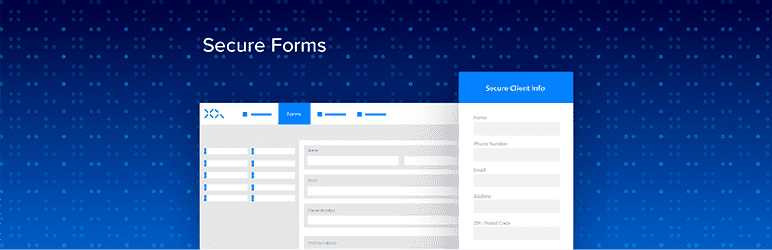
XQ Secure Form
XQ Secure Forms is a WordPress plugin that promises to keep client form information safe. Starting from submission until receipt. It makes sure data is protected and emailed right to you. XQ Secure Forms is set up by installing a few lines of code on your site. A walk-through is provided and advertises itself as being easy and hassle-free to get started.
Once installed, whenever a visitor fills out a form the plugin generates a unique key. This encrypts the data in the client browser. XQ will never store your data. It only sends it and makes it accessible to you and any authorized user. The plugin is compatible with your existing forms and automatically encrypts them.
You don’t need to rebuild everything. An important note is that this plugin is free for the first 1,000 submissions every month. If your site generates more than that limit, you may want to contact the developers to discuss a paid plan.
Plugin Details
This piece of software was initially published by its creator in August of 2021. It is now on version 1.1.3 and last had an update on April 5th, 2022. The newest edition functions on WordPress 5.8.10 and requires at least PHP 7.4 to function on your server. This plugin is actively running on over 10 WordPress websites. It has had over 2,970 downloads. There have not been many assistance requests from users. Reviews for XQ Secure Form are very positive. Many of the customers who left an evaluation found this plugin to be useful.
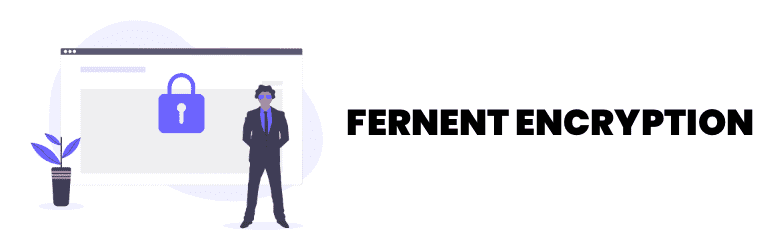
Fernet Encryption
Fernet Encryption adds the ability to encrypt and decrypt data on your WordPress site using Fernet. The plugin does require a little coding to get it set up. You will need to modify your site’s wp-config.php file in order to get this plugin working. An important note is that if you change your WordPress salts, your default Fernet key will no longer be valid. To encrypt your data you will need to input $token = fernet_encrypt( ‘YOUR MESSAGE’ ), while to decrypt you will need to use fernet_decrypt($token) in your code.
This plugin is obviously for the more technical people in our audience. It is by far the most hands-on and might not be suitable for people looking for simple solutions. If you are really interested in Fernet though, this is certainly a plugin worth investigating.
Plugin Details
This plugin was initially released by its creator in September of 2021. It is now on version 1.1.0 and last saw a revision on January 5th, 2025. The newest edition functions on WordPress 6.7.2 and requires at least PHP 8.0 to work on your server. This plugin is currently functioning on over 10 WordPress sites. It has had over 1,500 downloads. There have not been many assistance requests from users. Fernet Encryption does not have any reviews. It’s hard to tell what the WordPress community thinks about it yet.
Find the Best WordPress Encryption Plugin
Security concerns are growing every day from website owners and visitors alike. The more you can do to keep data safe and secure the better. WordPress, thanks to its plugin ecosystem, has made this task easier than ever now. Hiding email addresses, adding certificates, managing important API keys, and much more. There are so many interesting ways to implement encryption on a site. Hopefully, one of these WordPress encryption plugins will help you to get started.
Looking for More Ways to Improve WordPress?
Before you go, take a look at our White Label WordPress plugin. You can use White Label to customize the WordPress admin experience for your clients. Rebrand the login page, color scheme, and various admin logos to match your client’s own branding and marketing materials. Our plugin also comes with great tools to rename or hide menus, disable entire features of the admin, and much more. A lot of our users find the custom dashboard elements especially helpful for keeping their clients informed and using WordPress safely. You can check out the entire feature list to learn all of the ways White Label can help your client projects.