
Find WordPress Genesis Plugins to Extend the Popular Framework
Last Updated January 8, 2024
 This post is brought to you by White Label for WordPress. Customize the WordPress admin and make life easier for you and your clients.
This post is brought to you by White Label for WordPress. Customize the WordPress admin and make life easier for you and your clients.
WordPress Genesis plugins are add-ons that extend the functionality of the Genesis Framework, which is a popular WordPress theme framework. These plugins are designed to work seamlessly with Genesis, providing additional features and options that enhance the design, performance, and functionality of your website.
Genesis plugins are useful because they help you customize and optimize your website according to your specific needs and goals. They can save you time and effort by providing pre-built solutions that are easy to install and use, and they can help you create a more engaging and user-friendly website that stands out from the competition.
Today, we’re going to take a look at some of the most popular WordPress Genesis plugins developed by the community. Hopefully, if you are currently using the Genesis Framework, you’ll find a few tools to help improve your WordPress site.
Popular WordPress Genesis Plugins
Each of the WordPress Genesis plugins featured in this post is available to download from WordPress.org. These plugins are 100% free to download and install. All you need to do is download the plugin file from the website and upload it to your WordPress installation. You can even install and activate these plugins from right inside the admin if you want.
We have done our best to summarize the features included in each of these plugins. Even the plugin that has a premium version is discussed as well. Hopefully, by the end, you’ll have enough information to select one or two of these plugins to use on your own site.
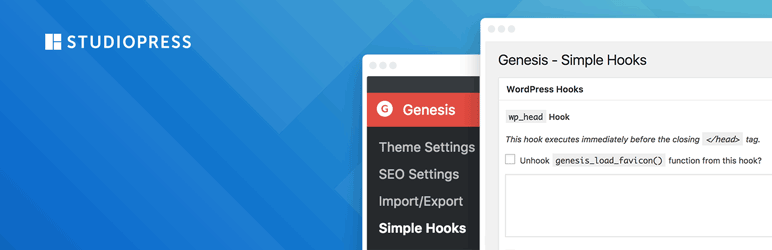
Genesis Simple Hooks
Genesis Simple Hooks creates a Genesis settings page for your site. This gives you a way to conveniently create HTML, shortcodes, and PHP and attach it to any action hook from the Genesis Theme Framework as you wish. This allows you to create and code functions into your theme files, which usually can be a difficult and tedious process.
Not only does this plugin give you access to the 50+ hooks that are by default included within the Genesis theme, but also to a few WordPress hooks that you can find already built-in. Take note that if ever you want to use template tags, you will need the Execute PHP on this hook option selected.
Plugin Details
This product was first released by its developer in April of 2010. It is actively on version 2.3.0 and last saw a change on August 7th, 2023. The most recent version runs on WordPress 6.3.5. This plugin is actively running on over 30,000 WordPress websites. It has had over 788,030 downloads. There have not been many help requests from users. Reviews for Genesis Simple Hooks are very positive. Many of the customers who left a review found Genesis Simple Hooks to be great.
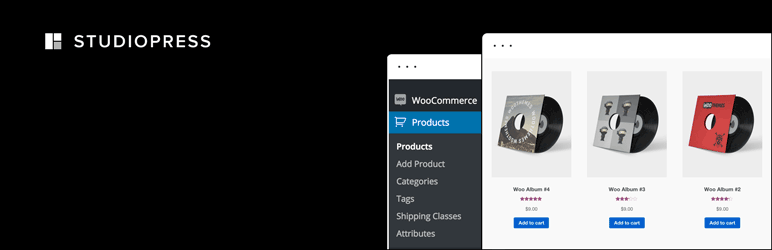
Genesis Connect for WooCommerce
Genesis Connect for WooCommerce is next up on our list of WordPress Genesis plugins. It replaces your usual WooCommerce shop templates with Genesis-ready alternatives. This swap includes templates that show individual product pages, the main shop, and archives for categories and tags.
The plugin supports WooCommerce 3.3+ and also makes Genesis Simple Sidebars and Genesis Simple Menus compatible with your WooCommerce site. The more technical features include adding Genesis Layouts and SEO support to the product custom post type, unhooking WooCommerce’s breadcrumbs and Genesis Loop, as well as removing WooCommerce’s unneeded #container and #content divs.
With appropriate filters, you can also change the Genesis breadcrumbs to have the same structure as the original WooCommerce breadcrumbs. This plugin is a great solution if you are relying on the Genesis Framework to power your online store and want better compatibility with WooCommerce.
Plugin Details
This plugin was first published by its owner in February of 2012. It is presently on version 1.1.2 and last underwent a change on March 25th, 2024. The latest version functions on WordPress 6.5.5 and requires at least PHP 5.6 to run on your server. This plugin is currently operating on over 10,000 WordPress websites. It has had over 408,360 downloads. There have not been many assistance requests from users. Reviews for Genesis Connect for WooCommerce are very positive. Many of the customers who left an evaluation found Genesis Connect for WooCommerce to be wonderful.
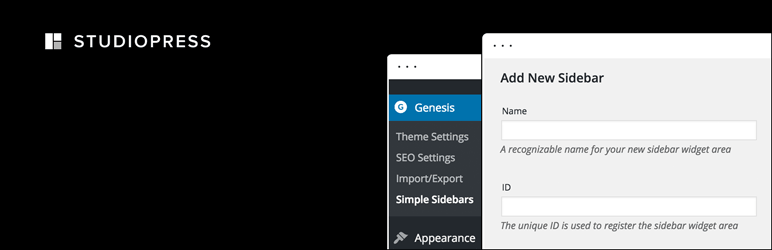
Genesis Simple Sidebars is an easy-to-use and useful plugin that gives you the ability to create several dynamic widget areas and put them into sidebar areas on your WordPress site. This utilizes locations within the Genesis Framework and is on a per-post, per-page, and per-tag or category archive basis.
Usually, this task can be complicated and difficult for beginners. That makes this plugin a lifesaver as it operates very simply. It comes with an admin menu where you can assign your widgets to their specified areas. There are simple dropdown menus inside the post and page edit screens, as well as when you edit a tag or category.
Plugin Details
This plugin was initially published by its owner in July of 2010. It is now on version 2.2.3 and last underwent a revision on March 6th, 2024. The most recent version functions on WordPress 6.4.5. This plugin is now running on over 10,000 WordPress websites. It has had over 471,040 downloads. There have not been many assistance requests from end-users. Reviews for Genesis Simple Sidebars are very positive. Many of the customers who left an evaluation found Genesis Simple Sidebars to be excellent.
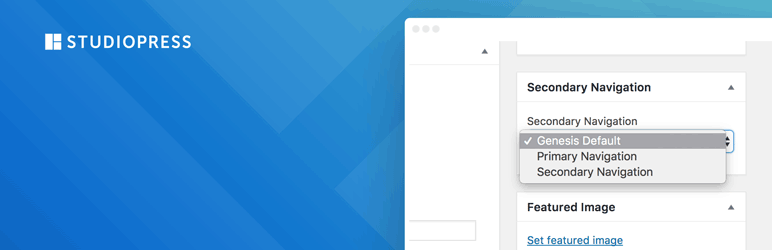
Genesis Simple Menus is a minimal plugin that gives you the ability to assign the existing navigation menus on your WordPress site over to another secondary navigation menu found within the Genesis Theme Framework.
This is done on a per post, per page, or per tag or category archive basis, and the settings of these pages, posts, categories, and tags will take over any and all of the current menu settings that you have for your Genesis Theme. Take note that in order for the plugin to work, it does require you to have your Secondary Navigation option enabled, located in the Genesis Theme settings.
Plugin Details
This piece of software was originally published by its creator in October of 2010. It is now on version 1.1.4 and last experienced a revision on April 17th, 2025. The latest update operates on WordPress 6.7.2 and requires at least PHP 8.1 to run on your server. This plugin is actively working on over 3,000 WordPress websites. It has had over 127,040 downloads. There have not been many assistance requests from users. Reviews for this plugin are very positive. Many of the users who left a piece of feedback found Genesis Simple Menus to be worthwhile.
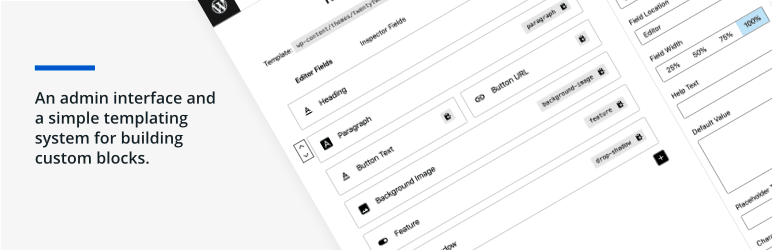
Genesis Custom Blocks
Genesis Custom Blocks is the last of the WordPress Genesis plugins we will be discussing. This plugin aims to help people make the most out of building their WordPress site with the use of blocks. Gutenberg opened up a wide array of capabilities in how pages and posts can be built. Genesis Custom Blocks lets you go even further with more customization options and functions that ultimately make it easier to create your blocks exactly as you want them to be.
You can extend your blocks to integrate with other apps and plugins. Use the built-in editor to build and use templates quickly and easily. Advanced blocks available with the plugin include inner blocks, files, text, images, URLs, toggle, select, range, radio, email, and more.
Plugin Details
This plugin was initially released by its creator in September of 2020. It is presently on version 1.7.0 and last had an update on March 25th, 2024. The most recent version operates on WordPress 6.5.5 and requires at least PHP 7.0 to run on your server. This plugin is presently running on over 10,000 WordPress sites. It has had over 161,700 downloads. There have not been many help requests from customers. Reviews for this plugin are very positive. Many of the users who left a review found this plugin to be worthwhile.
You can extend the features of your Genesis Custom Blocks further if you subscribe to Genesis Pro. This subscription comes in only one year plan along with access to premium themes as well. Some additional powerful fields that you’ll find with Genesis Pro include ones for a repeater, taxonomy, post, user, rich text, and classic text.
Conveniently, you have the ability to import and export your blocks individually so that it’s easier to share and swap around custom blocks between projects as needed. A dedicated support team is around all the time as well to help you with any needs and concerns.
Find the Best WordPress Genesis Plugins
When looking for WordPress Genesis plugins, there are several key features to consider:
- Compatibility: Ensure that the plugin is compatible with both the latest version of WordPress and the Genesis Framework.
- Functionality: Look for plugins that offer the features and functionality you need to achieve your website goals. For example, if you want to improve your site’s SEO, look for a plugin that offers SEO optimization features.
- Performance: Choose plugins that are lightweight and won’t slow down your website’s loading time. You can check the plugin’s performance by reading reviews or testing it on a staging site.
- Ease of use: Consider plugins that are easy to install, configure, and use, even if you don’t have technical expertise.
- Support: Look for plugins that offer reliable support and documentation, in case you encounter any issues or have questions.
- Security: Consider plugins that have a good track record of security and update regularly to address any vulnerabilities.
- Reviews and ratings: Read reviews and ratings from other users to get an idea of the plugin’s quality and reliability.
Overall, choosing the right WordPress Genesis plugin depends on your specific needs and goals, so take the time to research and compare different options before making a decision.
Looking for More Ways to Improve WordPress?
Are you here to find a WordPress Genesis plugin for one of your client’s websites? You might want to learn more about our White Label WordPress plugin before you leave today.
White Label was built to give WordPress agencies and developers more control over the admin experience. You can use our plugin to redesign the login page, rebrand the admin with a new color scheme, replace logos, edit menus, create dashboard elements, and much more.
Take a look at the full list of features to see all that White Label has to offer. The plugin will help make WordPress less confusing for your clients to use. And easier for you to maintain and support.

