
How to Install a WordPress AdBlock Detector
Last Updated April 27, 2023
 This post is brought to you by White Label for WordPress. Customize the WordPress admin and make life easier for you and your clients.
This post is brought to you by White Label for WordPress. Customize the WordPress admin and make life easier for you and your clients.
Ads are a vital part of many content-producing websites. Costs are high and one of the easiest ways to generate revenue is through advertisements. Of course, users don’t like this much because ads tend to be intrusive, distracting, and interfere with the experience of reading. Unfortunately, ads aren’t going anywhere anytime soon and content publishers are always looking for a way to fight back against ad blockers. For sites running on WordPress, there are plugins available that are developed by the community to detect and combat ad blockers. We’ve put together a list of the best WordPress adblock detector plugins for content publishers to install on their sites.
Popular WordPress Adblock Detector Plugins
Each of the WordPress adblock detector plugins on this list is available, right now, from WordPress.org for absolutely no cost. You can download each plugin and manually upload them to your site pretty easily. Or, if you prefer, they can be installed and activated via the Plugins screen of the WordPress admin.
We have done our best to summarize each plugin’s features in this article. For one plugin, in particular, a paid version is also available with additional features. We’ve summarized that premium plugin as well so you have the total picture of what is available to you.
So let’s take a look at the best adblock-detecting plugins on the market.
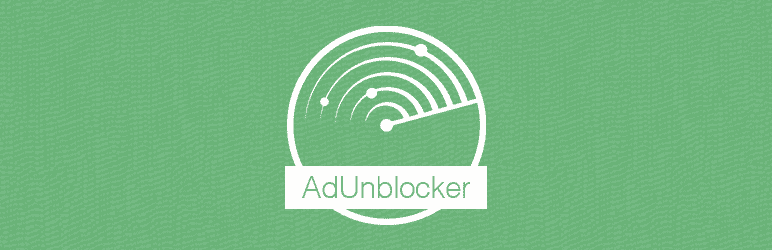
AdUnblocker
AdUnblocker is a WordPress adblock detector plugin that is used to check if any ad networks are not running on your site at the moment. Ad blockers people use within their browsers traditionally stop ads from these networks from displaying. When that is the case, this plugin produces a pop-up to request the site to be whitelisted.
The plugin is lightweight and uses random file naming, class naming, and variable naming to make it harder for the plugin itself to be blocked. You may customize your message in many ways. There are three different layouts, a controllable message delay, and an option to close your pop-up automatically after a certain time. Your pop-up’s look may be customized with support for images and shortcodes.
Plugin Details
This product was originally published by its owner in December of 2017. It is actively on version 1.1.6 and last had an update on October 17th, 2022. The most recent edition runs on WordPress 6.0.9. This plugin is currently functioning on over 400 WordPress sites. It has had over 21,700 downloads. There have not been many help requests from users. Reviews for this plugin are very positive. Many of the users who left a piece of feedback found AdUnblocker to be excellent.
AdUnblocker Pro is the premium version of the plugin that offers more features on top of the free plugin. It comes in three plans which you can pay either monthly or annually. The plays vary based on the number of websites you would like to apply the plugin to.
With AdUnblocker Pro, you can do extra things like setting your own text for the pop-up notice. You can change the notice title as well. If you wish, a sticky note may be displayed always on the screen unless a user whitelists the website. Finally, a strict mode can hide the whole website until it is whitelisted.
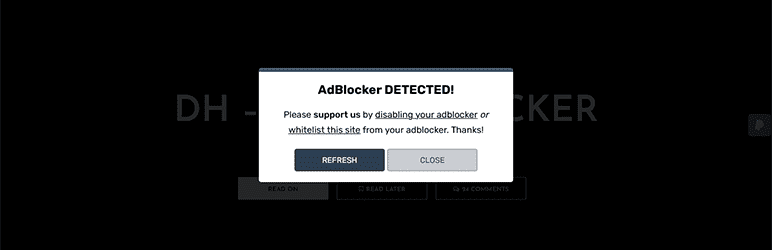
DH – Anti AdBlocker
DH – Anti AdBlocker is a simple plugin that alerts visitors on your site if they have an ad blocker enabled on their browser at the moment. If a visitor has an ad blocker installed and navigates to the website, they will receive a notification asking them to disable their ad blocker. This request is made in order to give the user access to the entirety of the website. If the ad blocker is active, the visitor will not be able to explore the site until they have disabled their ad blocker. Once the ad blocker is disabled, the ads on the website will become visible again.
Plugin Details
This piece of software was first released by its developer in January of 2018. It is presently on version 47 and last underwent a revision on June 24th, 2025. The newest edition runs on WordPress 6.8.1 and requires at least PHP 7.4 to run on your server. This plugin is presently working on over 90 WordPress sites. It has had over 26,330 downloads. There have not been many help requests from users. Users rate this plugin as average.
Security Issues and Vulnerabilities
There has been one recorded security or vulnerability issue with DH – Anti AdBlocker. The security problem was fixed and here are the details.
| Date | Description | Fixed? |
|---|---|---|
| 1/27/23 | Cross-Site Request Forgery This was a medium concern issue that was fixed in version 36. | Yes |

Block AdBlock
Block AdBlock is the next WordPress adblock detector plugin on our list. This plugin allows you to limit website viewers from seeing your content until they decide to disable their adblock add-ons. This process happens while still keeping your locked content SEO friendly.
This plugin contains random class naming to make it harder for it to be blocked. It also has the ability to let you customize your pop-up message with three different display layouts. The delay for your message may be adjusted by seconds. A close button can be added to it, or alternatively, the pop-up can be closed automatically after a few seconds.
Block AdBlock is compatible with popular browsers such as Google Chrome, Mozilla Firefox, Internet Explorer, Safari, and Opera.
Plugin Details
This plugin was originally released by its developer in March of 2016. It is presently on version 1.4 and last experienced a change on July 2nd, 2018. The newest release works on WordPress 4.9.26. This plugin is now functioning on over 200 WordPress sites. It has had over 25,860 downloads. There have not been many help requests from end-users. WordPress users are positive and think highly of this plugin.
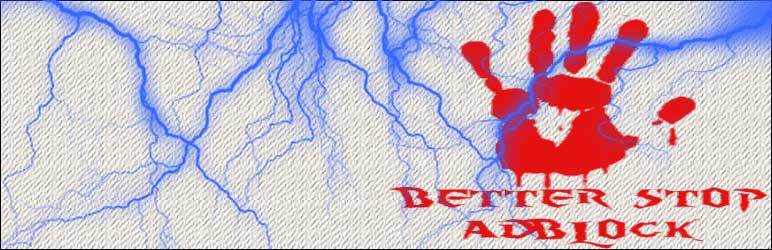
Better Stop Adblock
Better Stop Adblock detects whenever a viewer on your website is currently using any adblock software. When it does, a notification appears in the middle of the page, with a customizable message. The message will only disappear once the ad blocker is disabled. You can set the time you want before your visitor is redirected. Your notification can be customized to your liking. The close button lock is customizable. You can also change the color of the text and make your background more or less transparent. Finally, this plugin works even if your visitor has Javascript disabled.
Plugin Details
This plugin was originally published by its owner in July of 2013. It is now on version 2.1 and last experienced a revision on June 25th, 2014. The newest edition runs on WordPress 3.9.40. This plugin is actively running on over 20 WordPress websites. It has had over 22,520 downloads. There have not been many help requests from customers. WordPress users are positive and think highly of this plugin.
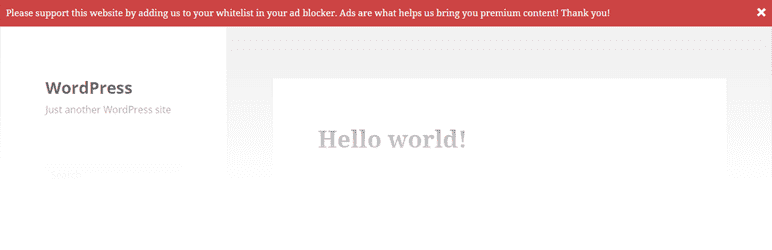
Ad Blocking Advisor
Ad Blocking Advisor is the final WordPress adblock detector plugin we’ll be looking at. This plugin adds a notification bar for viewers that use ad-blocking software on their browsers. The purpose is to ask them to switch it off in order to explore the rest of the site.
The plugin allows you to customize the text displayed in the notification banner on your website. Admins can also adjust the banner’s location, background color, font color, and font size. You can choose to set a cookie that will cause the banner to remain hidden until the cookie expires. Another option is to allow visitors to dismiss the banner by showing a close icon.
The plugin includes anti-caching measures to improve the reliability of the banner display. And, of course, you can easily uninstall Ad Blocking Advisor whenever you want. This will remove all related data from the WordPress database.
Plugin Details
This plugin was initially published by its owner in November of 2015. It is actively on version 2.0 and last had a revision on December 20th, 2017. The latest edition functions on WordPress 4.9.26. This plugin is currently working on over 100 WordPress websites. It has had over 12,220 downloads. There have not been many support requests from end-users. Reviews for this plugin are very positive. Many of the customers who left a piece of feedback found Ad Blocking Advisor to be wonderful.
Find the Best WordPress Adblock Detector Plugin
Ad blockers are a controversial topic. Users love them and site owners hate them. Trying to find a graceful way to alert users to the situation is the ideal path to go. These WordPress adblock detector plugins were designed to do just that.
Each plugin has a different approach and some are more in-your-face to readers than others. We recommend giving a few of these plugins a try first to see which is the right fit for your site and user base.
Looking for Ways to Customize the WordPress Admin?
Are you looking for a WordPress adblock detector plugin for a client’s site? Maybe you work on a bunch of WordPress projects for clients at an agency. Before you go, you might be interested in learning more about our White Label plugin for WordPress.
The plugin lets you create a custom login page, your own admin color scheme, replace logos, and more. Rebrand the entire WordPress admin to match that of your client.
White Label was developed to make life easier for your clients while making supporting their websites easier as well. Remove menu items that your client doesn’t need or rename the ones they do to make them easier to understand. Hide WordPress plugins, create custom dashboard elements, and change default settings in WordPress Core.
Check out the entire list of features to find out all that White Label can do for your clients and your WordPress business.

