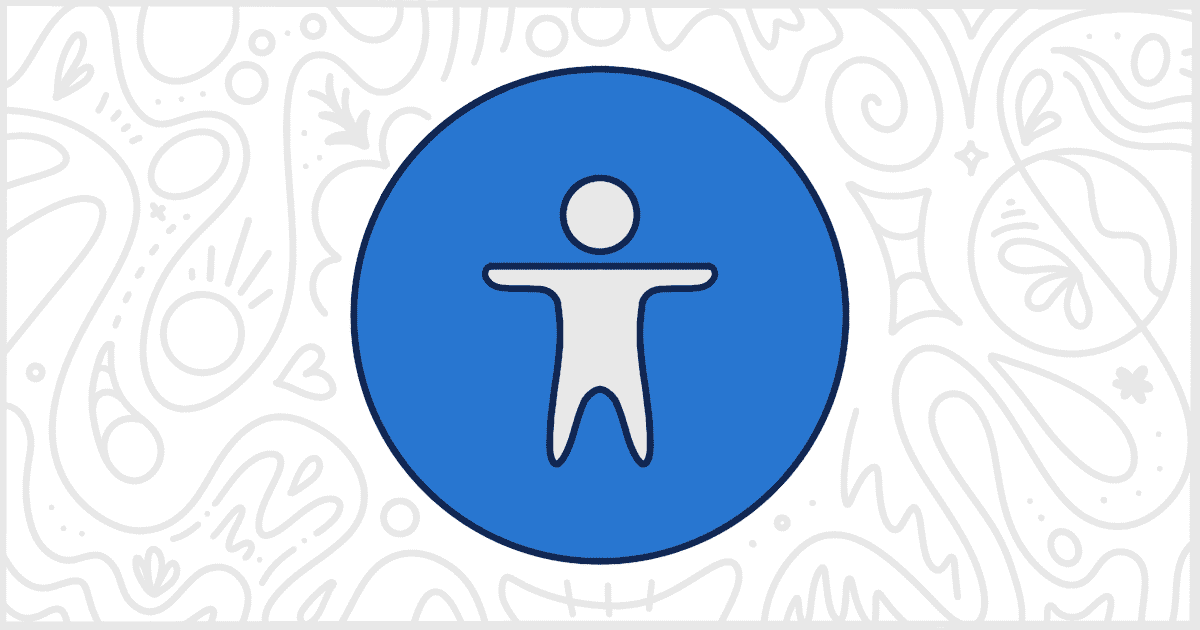
Achieve WordPress ADA Compliance with the Help of Plugins
Last Updated February 5, 2024
 This post is brought to you by White Label for WordPress. Customize the WordPress admin and make life easier for you and your clients.
This post is brought to you by White Label for WordPress. Customize the WordPress admin and make life easier for you and your clients.
A WordPress ADA compliance plugin is a plugin that helps to make your website compliant with the Americans with Disabilities Act (ADA) guidelines. The ADA is a law that requires businesses and organizations to provide equal access and opportunities to people with disabilities, including those who use assistive technologies such as screen readers, braille displays, and voice recognition software.
A WordPress ADA compliance plugin is useful for several reasons:
- Ensure that your website is accessible to all visitors, including those with disabilities, which can improve the user experience and increase engagement.
- Reduce the risk of legal action against your business or organization for non-compliance with the ADA.
- Improve your website’s search engine optimization (SEO) by making your content more accessible to search engines and visitors.
- Demonstrate your commitment to accessibility and inclusivity, which can enhance your brand reputation and attract more visitors to your website.
Overall, a WordPress ADA compliance plugin can be a valuable tool for improving the accessibility of your website and ensuring compliance with the ADA guidelines. So let’s take a look at some of the most popular ADA compliance plugins from the WordPress developer community.
Popular WordPress ADA Compliance Plugins
Each of the WordPress ADA compliance plugins featured in this post is available, for free, at WordPress.org. Simply download the plugin file from the site and upload it to your WordPress installation. Or, for an easier method, simply install and activate any of these plugins from inside the WordPress admin.
We have summarized each of the features and capabilities of these plugins in this article. Our hope is that, by the end, you will have found one or two plugins you can use to improve the ADA compliance of the WordPress site you are building.
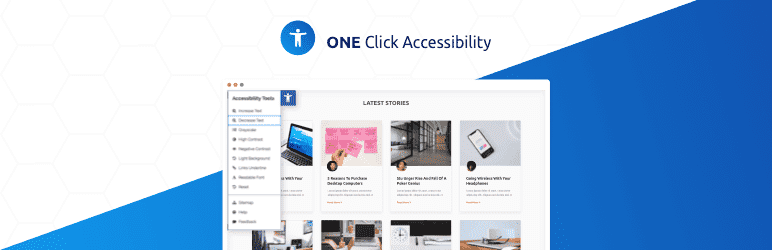
One Click Accessibility
One Click Accessibility is a WordPress ADA compliance plugin that deploys a toolbar that easily makes things more accessible on your site. The toolbar is quick to set up and comes with helpful features. Those features include the ability to resize the font, change to grayscale, add contrast, light backgrounds, underline links, and link to other areas.
Additionally, the plugin also enables you to skip to content and add an outline focus for focusable elements. You may also remove target attributes from certain links and add landmark roles to all your links. For design purposes, the plugin comes with a customizer to adjust the style as you like.
Plugin Details
This piece of software was initially released by its creator in October of 2015. It is actively on version 3.9.1 and last saw a revision on December 9th, 2025. The most recent version operates on WordPress 6.8.3 and requires at least PHP 7.4 to function on your server. This plugin is now working on over 400,000 WordPress websites. It has had over 3,219,250 downloads. There have been 7 help requests with a 43% response rate. Ally – Web Accessibility & Usability has below average support from its creator. Users rate this plugin as average.

WP Accessibility
WP Accessibility serves as a solution for accessibility problems that usually occur in WordPress themes. The plugin’s goal is to make it easy to add accessibility features without the need of changing your theme. You can enable and disable features as you choose, whatever your theme may need.
For people familiar with code, you can use your own styles in the stylesheets of desired functions to modify them. The plugin gives you the ability to add skip links with customizable targets. Adjust appearance, language, and text direction attributes. Offer an outline of the keyboard focus state and a long description of images.
You can enforce alt attributes on images, identify the ones without alt attributes, and add labels to standard form fields. Post titles may be added to “read more” links and tabindex can be removed from focusable elements. Additional tools added to the plugin include ones that allow you to test the color contrast between two values. Enable diagnostic CSS to show problems with your theme. Search the media library on content in alt text fields.
Plugin Details
This piece of software was originally released by its developer in October of 2012. It is actively on version 2.2.6 and last had a change on October 24th, 2025. The newest update operates on WordPress 6.8.3 and requires at least PHP 7.4 to operate on your server. This plugin is now working on over 50,000 WordPress sites. It has had over 1,639,560 downloads. There have not been many help requests from customers. Reviews for this plugin are very positive. Many of the end-users who left a piece of feedback found WP Accessibility to be useful.

AccessibleWP Toolbar
AccessibleWP Toolbar gives your WordPress site accessibility options that make using it easier for those with disabilities. These come in the form of a quick and easy toolbar. Navigate using the keyboard, disable distracting animations, and change the site to a darker contrast. You also can choose your preferred colors. If you have trouble reading, you can increase or decrease the font size. Or alternatively change the text to a font family that is more legible for you. The plugin allows you to mark your titles, as well as highlight any and all links as you need.
Plugin Details
This plugin was initially released by its owner in April of 2015. It is currently on version 5.4.0 and last experienced a change on October 3rd, 2024. The newest release runs on WordPress 6.6.4. This plugin is actively functioning on over 20,000 WordPress websites. It has had over 134,710 downloads. There have not been many help requests from users. Reviews for AccessibleWP – Accessibility Toolbar are very positive. Many of the users who left a piece of feedback found AccessibleWP – Accessibility Toolbar to be great.

Accessibility
Accessibility is the next WordPress ADA compliance plugin on our list. It serves as a tool to make your site accessible and ready on all commonly used browsers and devices.
Some key features include being able to control the size of your font, navigate using the keyboard, and highlight any links needed. The display of your site may be adjusted at different contrasts to help users see better, with options like high contrast, black and white, and black and yellow. Animations may be stopped if preferred, and an attachments control panel is included for alt and title attributes.
The plugin works instantly once enabled and has an auto-select language option to adjust to whatever is used on your site or needed by the user. If you are experienced with CSS, you can use custom styles to further adjust any preferred design changes.
Plugin Details
This piece of software was originally published by its developer in August of 2016. It is actively on version 1.0.9 and last saw a change on June 19th, 2025. The most recent update runs on WordPress 6.8.3. This plugin is currently functioning on over 2,000 WordPress sites. It has had over 23,680 downloads. There have not been many assistance requests from users. Reviews for Accessibility are very positive. Many of the customers who left a review found Accessibility to be great.
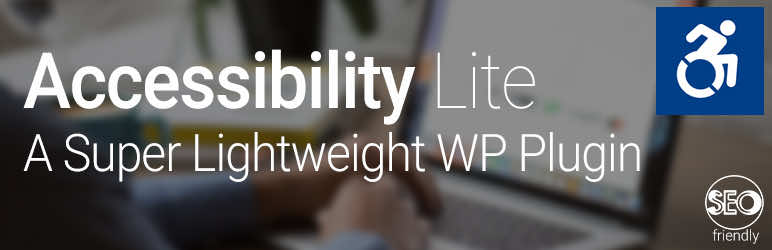
Accessibility Lite
Accessibility Lite is a lightweight WordPress ADA compliance plugin that takes SEO into account by improving website speed and abiding by accessibility compliance with its many features.
The plugin allows you to disable and enable check marks, add or remove effects to items in focus mode, and choose the type effect within this mode as well. Links may be underlined and missing ALT attributes on IMG tags can be fixed. You can choose things like the front end panel side along with its icon and background color. Customize the icon size, shape, and margins. Buttons to disable flashes, mark headings, change background colors, screen zoom, and resize or change to a readable font may be hidden if needed. You may even hide additional buttons like ones needed for contrast, underlining, and link marking.
Links may be displayed that direct to your accessibility statement page or your feedback page, and in general you can further customize your toolbar with CSS if you are experienced with it.
Plugin Details
This plugin was originally released by its owner in July of 2019. It is now on version 3.8.4 and last saw a revision on October 21st, 2024. The latest edition operates on WordPress 6.6.2 and requires at least PHP 7.4 to function on your server. This plugin is actively functioning on over 5,000 WordPress sites. It has had over 59,390 downloads. There have not been many assistance requests from customers. Reviews for this plugin are very positive. Many of the customers who left an evaluation found this plugin to be great.
Find the Best WordPress ADA Compliance Plugin
When looking for a WordPress ADA compliance plugin, there are several key features to consider:
- Accessibility audit: Look for a plugin that provides an accessibility audit of your website, including detailed reports and recommendations for improvement.
- Accessibility widgets: Choose a plugin that offers accessibility widgets such as text-to-speech, contrast adjustment, and font resizing, which can improve the user experience for visitors with disabilities.
- Toolbar: Look for a plugin that includes an accessibility toolbar, which allows visitors to adjust settings such as font size, color contrast, and text spacing.
- Accessibility guidelines: Choose a plugin that provides clear guidance on how to make your website more accessible, including tips on how to write alternative text for images, how to structure the content for screen readers, and how to use proper heading tags.
- User-friendly interface: Look for a plugin that is easy to use and configure, even if you don’t have technical expertise.
- Compatibility: Ensure that the plugin is compatible with your WordPress version and theme.
- Support and documentation: Choose a plugin that offers reliable support and documentation, in case you encounter any issues or have questions.
- Reviews and ratings: Read reviews and ratings from other users to get an idea of the plugin’s quality and reliability.
Overall, choosing the right WordPress ADA compliance plugin depends on your specific needs and goals, so take the time to research and compare different options before making a decision.
Looking for More Ways to Improve WordPress?
Are you here to find a WordPress ADA compliance plugin for your client’s website? If so, before you leave, take a moment to learn more about our White Label WordPress plugin.
White Label was designed for people like you handling WordPress projects. The plugin lets you customize and rebrand the WordPress admin for your clients. You can design your own login page, change the color scheme and logo of the admin, create dashboard elements, and much more.
Check out the full feature list to see all of the ways White Label can help your WordPress business. Make WordPress simpler for your clients to use and easier for you to support by using our plugin.

