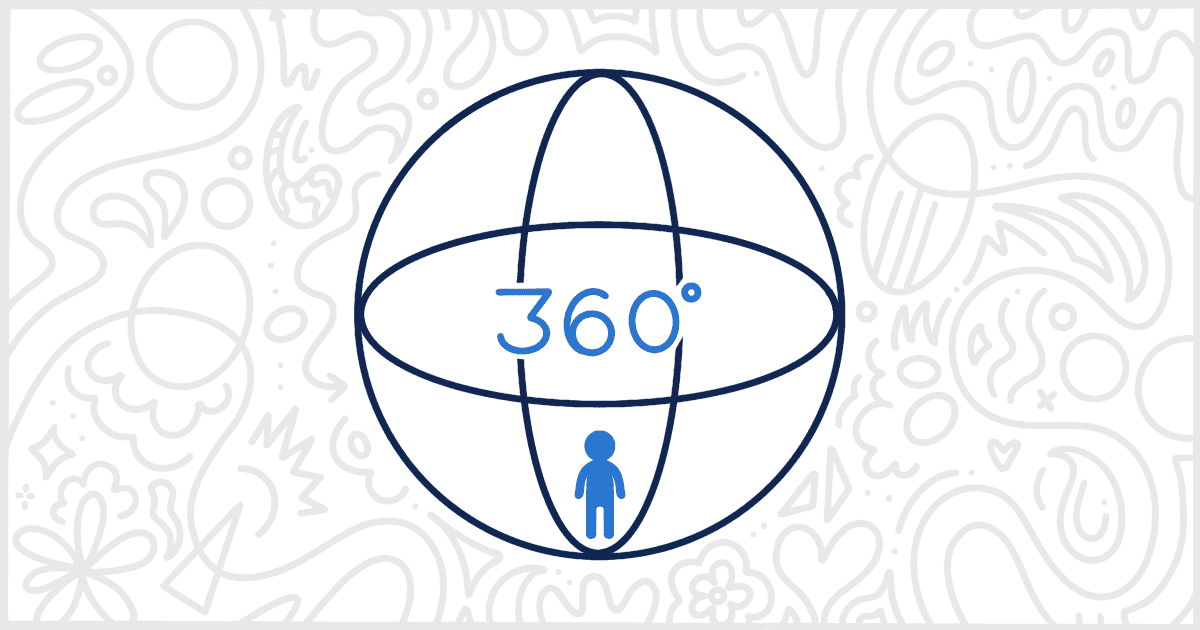
Use a WordPress Virtual Tour Plugin to Embed Panoramas
Last Updated March 27, 2023
 This post is brought to you by White Label for WordPress. Customize the WordPress admin and make life easier for you and your clients.
This post is brought to you by White Label for WordPress. Customize the WordPress admin and make life easier for you and your clients.
Many businesses, especially tourist attractions or event venues, like to have virtual tours or panorama images on their sites. This technology has become much easier to implement into a website over time. Thankfully, for sites built on WordPress, the task is now trivial with the installation of a WordPress virtual tour plugin.
We’ve taken the time to compile a list of the best WordPress panorama plugins out there today. These plugins will get you up and running quickly with a new and interactive feature on your site. Help future guests get a great look and feel at your business or event space and increase revenue and engagement on your WordPress site.
Popular WordPress Virtual Tour Plugins
You can find a great WordPress virtual tour plugin by browsing the directory at WordPress.org. Our list of panorama plugins comes exclusively from that source, in fact. These plugins can be downloaded and installed from the repository or you can handle it via the WordPress admin. Choose whatever method you are most comfortable with.
We have written brief summaries of each plugin’s features to help you make your choice. A few of these plugins are freemium so keep that in mind. Essentially, certain features are only available in paid versions you have to buy from the developer. In those cases, we’ve also described what you get with the paid version in terms of features as well.
Now let’s take a look at the best WordPress virtual tour plugins available today.

WP VR
WP VR is a plugin that helps you create amazing virtual tours to add to your WordPress website. Virtual tours have been shown to keep visitors engaged and allow them to take get a look at your chosen location remotely. They may navigate on their own in a 3660 panoramic view to better visualize how it looks in person.
All you need to do is upload a 360 panoramic image. WP VR automatically turns it into a virtual tour. You can build an unlimited amount of these tours and even build them as 360-degree videos. A tour preview image and a tour autoload feature are included as well. There is a scene fade animation and controls for auto rotation speed, direction, pause, and stop. The plugin comes with basic control buttons and mouse drag control. Finally, users can add multiple scenes and hotspots.
Plugin Details
This plugin was originally released by its developer in December of 2018. It is currently on version 8.5.34 and last had a revision on July 4th, 2025. The most recent release functions on WordPress 6.8.1 and requires at least PHP 7.0.0 to operate on your server. This plugin is presently operating on over 10,000 WordPress sites. It has had over 704,620 downloads. There have not been many support requests from users. Reviews for WP VR – 360 Panorama and Free Virtual Tour Builder For WordPress are very positive. Many of the end-users who left a review found WP VR – 360 Panorama and Free Virtual Tour Builder For WordPress to be worthwhile.
Security Issues and Vulnerabilities
There has been one recorded security or vulnerability issue with WP VR. The security problem was fixed and here are the details.
| Date | Description | Fixed? |
|---|---|---|
| 1/12/23 | Authenticated (Contributor+) Stored Cross-Site Scripting vis Shortcode This was a high concern issue that was fixed in version 8.2.6. | Yes |
WP VR Pro is the plugin’s paid version. It has even more features on top of what is available in the free plugin. You can have unlimited panorama images, unlimited hotspots, and can publish your tours anywhere through an embed. There is a scene gallery, an explainer video, and even background audio to help with immersion. Gyroscope is also supported for virtual reality on mobile devices. VR Glass is supported specifically for video tours.
Additionally, you may put partial or mobile panoramas and Google Street and Cubemap are supported. You may import and export your tours or duplicate them easily with a single click. Horizontal and vertical 360 views may be controlled. Custom zoom settings are available along with an on-screen compass. Finally, a company logo and description may be added alongside a scene title, author name, and URL.

iPanorama 360
iPanorama 360 is a WordPress plugin built to allow site owners to create excellent virtual tours for their websites. This is done from inside the WordPress admin in no time. You may add markers to your tour to display information about certain scenes or navigate users to other areas or rooms. Using a well-built tooltip system, you can liven up a scene by adding your own text, images, videos, and other online media resources.
All you need to do to begin is upload a 360 panoramic image. iPanorama 360 will transform it into a realistic virtual tour. Classic shortcode and iframe embeds are supported. Luckily, this plugin is compatible with the Block Editor, for those of you who have not tried to disable the Gutenberg editor, as well. There are five types of scenes you can create: flat, sphere, cube, little planet, and Google Street View. You may choose between inbox or lightbox for your popover style. And, if you are so inclined, further customization is possible when you write your own CSS.
There are 50 show-and-hide animations for tooltips and popovers. Scenes can be connected via special markers and animations. Additionally, you can easily duplicate tours and make live previews of them. Extra features include gyroscope and keyboard navigation, auto-rotation, and background audio.
Plugin Details
This product was originally published by its creator in July of 2016. It is now on version 1.9.1 and last experienced a revision on April 21st, 2025. The latest edition operates on WordPress 6.8.1 and requires at least PHP 7.4 to function on your server. This plugin is actively operating on over 5,000 WordPress websites. It has had over 237,330 downloads. There have not been many help requests from end-users. Reviews for this plugin are very positive. Many of the users who left a review found this plugin to be wonderful.
Security Issues and Vulnerabilities
There have been 2 recorded security or vulnerability issues with iPanorama 360. All of those security problems have been fixed. Here are the details:
| Date | Description | Fixed? |
|---|---|---|
| 12/16/22 | Authenticated (Contributor+) Stored Cross-Site Scripting This was a medium concern issue that was fixed in version 1.6.29. | Yes |
| 10/11/21 | Reflected Cross-Site Scripting This was a medium concern issue that was fixed in version 1.6.22. | Yes |

Garden Gnome Package
You wouldn’t know it by the name but Garden Gnome Package is a panoramic and virtual tour tool. The plugin lets you easily publish panoramas and object movies specifically created with Garden Gnome Software’s PanoV2R and Object2VR. Hence the plugin’s name.
To embed the package into your site, you can use a shortcode or use a block in the Gutenberg editor. When inserting by shortcode, parameters such as the height of the player, its width, add a preview can be specific. For the first node, you may set the initial view, with the projection parameter being optional. For Gutenberg and Elementor, you may pick a package from the media library and specify if it should start with a preview image and play button, as well as adjust its width and height on the page.
Plugin Details
This plugin was first released by its owner in June of 2019. It is now on version 2.4.0 and last experienced a revision on January 2nd, 2025. The newest version runs on WordPress 6.7.2 and requires at least PHP 7.2 to work on your server. This plugin is currently running on over 4,000 WordPress websites. It has had over 46,040 downloads. There have not been many support requests from end-users. Reviews for this plugin are very positive. Many of the end-users who left an evaluation found this plugin to be useful.
DImage 360
DImage 360 is a plugin for WordPress that allows you to embed a 360 view on any page of your website. You may choose whether you would like to add a responsive 360-degree view or a 180-degree panorama instead. This plugin is simple and easy to customize but you will need to use some shortcodes in several instances in order to insert multiple images onto your site.
Some key features in DImage 360 include the ability to zoom to your images and full-screen the panorama for more detail. You may add auto rotation for your images and specify the animation speed. The plugin supports JPG image files and mouse and touch navigation. It is compatible with all modern web browsers and some legacy ones: Chrome, Firefox, IE8, IE9, and Safari.
Plugin Details
This piece of software was initially published by its owner in February of 2018. It is currently on version 2.0 and last had a change on December 24th, 2019. The newest update works on WordPress 5.3.17 and requires at least PHP 5.2.4 to run on your server. This plugin is presently running on over 2,000 WordPress sites. It has had over 22,010 downloads. There have not been many support requests from users. Reviews for this plugin are very positive. Many of the end-users who left a review found DImage 360 to be worthwhile.

Panorama Viewer
Panorama Viewer is a plugin that displays your panoramic images and videos quickly and easily in a WordPress post. Many files are supported including PNG, JPG, MP4, and more. You can embed any panoramic photos, videos, and even Google street locations in your posts, pages, and widget areas. No technical knowledge is required which makes this plugin perfect for less-technical clients. You can even compile and create a gallery of all your 360- degree images if you wish.
The plugin is lightweight and not resource-heavy. It has a clean and user-friendly interface. You may import your photos through multiple sources. External links and the WordPress media library are options. In order to embed the finished panorama, you will need to use a shortcode or Elementor.
Plugin Details
This piece of software was first released by its creator in April of 2021. It is presently on version 1.3.1 and last experienced an update on June 24th, 2025. The most recent release runs on WordPress 6.8.1 and requires at least PHP 7.1 to operate on your server. This plugin is currently functioning on over 3,000 WordPress sites. It has had over 39,340 downloads. There have not been many assistance requests from customers. Reviews for Panorama Viewer- Best Plugin to Display Panoramic Images/Videos are very positive. Many of the customers who left a piece of feedback found this plugin to be wonderful.

360 View
360 View is a WordPress panorama plugin that allows you to embed several 360-degree photos and videos into your site’s pages and posts. This can be done either through a Gutenberg block or a simple shortcode.
You can customize a few things with this plugin. Specify text labels and the media’s width and height, for starters. You can change the variable field of view, the rotation, and more. You may also adjust the orbiting of your image or video. An online example is available for the plugin for anyone to see and test out how it looks and operates.
Plugin Details
This piece of software was first published by its developer in August of 2020. It is presently on version 1.1.0 and last underwent an update on May 29th, 2021. The most recent edition works on WordPress 5.7.12 and requires at least PHP 7.0 to operate on your server. This plugin is actively operating on over 700 WordPress sites. It has had over 7,910 downloads. There have not been many assistance requests from customers. Reviews for 360 View are very positive. Many of the end-users who left a piece of feedback found 360 View to be worthwhile.

Panorama
Panorama is a WordPress plugin that allows you to display 360-degree images and videos on your website in no time. This is done by using a custom Gutenberg block that supports different panoramic files like PNG, JPG, MP4, and more. The plugin is easy to use without any additional technical knowledge needed. The features are fully customizable in order for you to arrange your showcase however you wish.
To use the plugin, first, you will need to install the block directory plugin. Then, you will need to add the block directory from the block category called “Widgets” in the Gutenberg editor. You will be able to change your block settings from the right-side settings bar.
Plugin Details
This piece of software was originally released by its creator in December of 2021. It is currently on version 1.1.1 and last had a change on June 19th, 2025. The newest version functions on WordPress 6.8.1 and requires at least PHP 7.1 to work on your server. This plugin is currently working on over 600 WordPress sites. It has had over 7,360 downloads. There have not been many support requests from end-users. Reviews for this plugin are very positive. Many of the users who left a piece of feedback found this plugin to be wonderful.
Find the Best WordPress Virtual Tour Plugin
That’s the end of our list. We hope, by now, you’ve picked out one or two options for the right WordPress virtual tour plugin to use on your site. Many of these plugins share features so your choice will probably come down to whichever you find easiest to use. We always recommend trying multiple plugins before settling on your final choice. They are free and simple to install and delete. Trying many options ensures you pick the right plugin for you.
Finally, a word on premium plugins. Our suggestion is to try the free version out first before you buy. In our experience, a free plugin gives great insight into how a paid version will work for you. A bad interface, or poor support records, on a free plugin typically means the same problems in a premium release.
Thanks for taking the time to read this article on WordPress panorama plugins. We hope you found it useful and good luck with your WordPress project.
Need to Customize the WordPress Admin?
Do you do a lot of WordPress work for clients? Maybe you are on the staff at an agency with a lot of WordPress projects? If so, you should check out our White Label plugin.
White Label, built exclusively for WordPress, lets you customize and modify the admin experience for your clients. You can use the plugin for simple rebranding: change the admin’s color scheme, replace logos, or build a new login page for users. Or, if you want even more control, modify admin menus, features, and plugins.
Check out the full feature list at our site to learn all of the ways you can use White Label to make WordPress easier for your clients to use.

