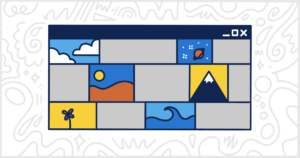How to Display WordPress Popular Posts with a Plugin
Last Updated January 22, 2024
 This post is brought to you by White Label for WordPress. Customize the WordPress admin and make life easier for you and your clients.
This post is brought to you by White Label for WordPress. Customize the WordPress admin and make life easier for you and your clients.
A WordPress popular posts plugin is a plugin that displays a list of the most popular posts on your website, based on the number of views or other metrics. This list is usually displayed in a widget or a shortcode that can be added to your website’s sidebar, footer, or any other location you choose.
The popularity of a post is determined by the plugin based on various factors such as the number of views, comments, social shares, and likes. The plugin may also allow you to customize the criteria used to determine the popularity of a post.
A popular posts plugin is useful for several reasons:
- It helps to increase user engagement by showcasing your most popular content, which can encourage visitors to read more of your content.
- It helps to improve website navigation by providing visitors with easy access to your most popular content.
- It helps to boost SEO by increasing the visibility of your popular posts, which can lead to more traffic and better search engine rankings.
- It helps to reduce bounce rates by keeping visitors on your website for longer periods of time, as they explore your popular content.
- It provides valuable insights into which types of content are resonating with your audience, which can help you to create more effective content in the future.
Overall, a popular posts plugin can be a powerful tool for increasing user engagement, improving website navigation, boosting SEO, and gaining valuable insights into your audience’s preferences.
Popular WordPress Popular Posts Plugins
Our list of WordPress popular posts plugins contains 100% free tools built by the WordPress developer community. You can download these plugins from WordPress.org and upload them to your site today. Or, if you want a simpler approach, they can all be installed and activated from inside the WordPress admin.
We have summarized each of these plugins to give you a brief overview of their features and capabilities. As we said, they are all available for free from WordPress.org but one does have a premium version. This premium plugin has additional features for a cost. We’ve summarized those features as well to give you a complete idea of what’s possible.
So let’s get started and find the right WordPress popular posts plugin for your current project.
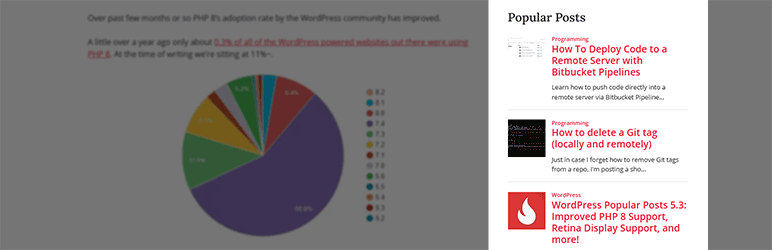
WordPress Popular Posts
WordPress Popular Posts creates an easily customizable widget for displaying the most popular posts on your WordPress site. There can be several iterations of the widget within different areas of your site and each can have different settings. You can sort your popular post lists based on time ranges, comments, views, and average views per day. If you want to show more than just your posts and pages, you can show items like popular products as well. Thumbnails of posts can be shown and you can use your own layout, but the plugin comes with several themes to style your list as well.
Advanced caching features ensure top performance, and there is support for shortcode, template tags, WP-PostRatings, REST API, Disqus, Polylang and WPML 3.2+, and multisite. Most importantly to see how your posts are doing, the plugin has a statistics dashboard in the admin area for you to keep track. Take note that you shouldn’t use this plugin with the new widgets screen as it doesn’t work well with it.
Plugin Details
This piece of software was originally published by its owner in November of 2008. It is presently on version 7.3.3 and last had an update on June 16th, 2025. The most recent update runs on WordPress 6.8.1 and requires at least PHP 7.3 to function on your server. This plugin is presently running on over 100,000 WordPress sites. It has had over 8,229,040 downloads. There have been 19 support requests with a 95% response rate. WordPress Popular Posts is well supported by its owner. Reviews for this plugin are very positive. Many of the users who left an evaluation found WordPress Popular Posts to be great.
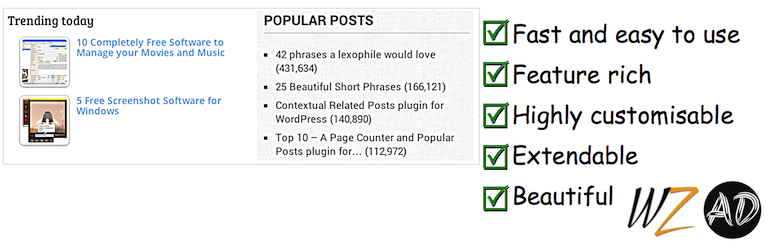
Top 10
Top 10 is a powerful plugin that you can easily use to count the number of views on your posts, pages, or any custom post types on an hourly basis. Then with this information, you can use the two widgets provided to post it in a list across your WordPress site based on a time period or total counts.
If you want to exclude certain posts from appearing in categories, you have the option to do so. Alternatively, you can exclude posts by ID as well. The plugin comes with support for features like thumbnails, shortcodes, widgets, custom post types, and CSS styles. Thumbnails can be automatically pulled from the first image in your post or manually entered via URL.
Reducing server load is also a priority so the plugin has a system to cache your popular posts output. In the admin area, you can see daily and overall popular posts, and you can export or import count tables and settings to transfer to other sites.
Plugin Details
This product was initially released by its creator in January of 2009. It is presently on version 4.1.1 and last experienced a revision on May 5th, 2025. The newest edition runs on WordPress 6.8.1 and requires at least PHP 7.4 to work on your server. This plugin is presently running on over 20,000 WordPress sites. It has had over 1,182,660 downloads. There have been 5 help requests with a 80% response rate. Top 10 – WordPress Popular posts by WebberZone has ok support from its creator. Reviews for Top 10 – WordPress Popular posts by WebberZone are very positive. Many of the users who left a review found this plugin to be useful.

WP Trending Post Slider and Widget
WP Trending Post Slider and Widget is the next WordPress popular posts plugin we want to feature today. This plugin displays your WordPress site’s most popular posts based on either views or comments.
You can insert your post list into a page using a shortcode or in a sidebar, including a preferred time range. Your posts can be shown in several formats, such as a grid block, slider, carousel, and widget. This plugin works with the Gutenberg shortcode block for easy use.
If you insert the list into your site but still can’t see it, take note that you will need to check the post section on the front end. In order to fully take advantage of the customization options and parameters of your list, you will need to use a shortcode to do so.
Plugin Details
This plugin was originally published by its developer in February of 2016. It is actively on version 1.8.4 and last had an update on May 16th, 2025. The most recent release works on WordPress 6.8.1. This plugin is presently running on over 3,000 WordPress websites. It has had over 139,930 downloads. There have not been many assistance requests from customers. Reviews for Trending/Popular Post Slider and Widget are very positive. Many of the customers who left an evaluation found Trending/Popular Post Slider and Widget to be wonderful.
WP Trending Post Slider and Widget Pro is the premium version of the plugin that comes with more features for you to utilize. Pro has 20 premade designs for you to style your list and more views like grid box, widget with a list, and widget with a slider. There are templating features that are fully responsive and adjustable to any device a list is being viewed on. There is support for other plugins like WP Templating Features, Featured Post, and several popular site builders. The Pro version is also 100% multilanguage and translatable to whatever language your site uses.

WP Most Popular
WP Most Popular simply ranks your most popular blog posts. It keeps track of these posts based on how many times they’ve been viewed. The plugin allows you to publish the list on your pages or sidebar with custom styling and even sort them based on a timeframe.
The plugin can be inserted as a custom function in your theme files, or alternatively, as a widget which is easier and recommended for most. However, if you are a developer or familiar with code, you can further customize parameters with it and add filters to your list as well. This is probably the simplest WordPress popular posts plugin on our list. It’s ideal for people not afraid of getting their hands a bit dirty.
Plugin Details
This piece of software was first published by its owner in January of 2012. It is presently on version 0.3.1 and last experienced a change on August 7th, 2018. The most recent edition runs on WordPress 4.9.26 and requires at least PHP 5.2.4 to run on your server. This plugin is presently working on over 2,000 WordPress sites. It has had over 79,460 downloads. There have not been many help requests from users. Reviews for this plugin are very positive. Many of the users who left an evaluation found this plugin to be wonderful.

Relevant
Relevant is the last WordPress popular posts plugin on our list. It highlights specific posts on your site, whether they be categorized as related, latest, most popular, or any post you feel should be featured.
This plugin comes with a bunch of customization options. You can choose whether you want your posts to be displayed before or after content. Insert lists by entering a shortcode to the desired areas or via a widget. You may change the title and number of posts displayed. Set your related posts to show depending on categories, tags, titles, or meta keywords. Custom sizes can be set for the featured image and you can mark any post or page to be featured.
For aesthetics, you can change the width, background, and text background, as well as customize titles, links, and descriptions. Additional information can be shown such as date, author, reading time, comments number, excerpts, and even the number of views a popular post is getting.
Plugin Details
This product was originally released by its developer in October of 2013. It is presently on version 1.4.5 and last had a revision on June 10th, 2025. The newest edition functions on WordPress 6.7.2. This plugin is now functioning on over 1,000 WordPress sites. It has had over 71,020 downloads. There have not been many help requests from users. WordPress users are positive and think highly of this product.
Find the Best WordPress Popular Posts Plugin
When looking for a WordPress popular posts plugin, there are several key features to consider:
- Customization options: Look for a plugin that allows you to customize the display of the popular posts list, such as the number of posts displayed, the time period used to calculate popularity, and the criteria used to determine popularity.
- Design and layout: Choose a plugin that offers visually appealing design options and flexible layout choices, so you can match the look and feel of your website.
- Performance: Look for a plugin that is lightweight and optimized for performance, so it doesn’t slow down your website’s loading time.
- Compatibility: Ensure that the plugin is compatible with your WordPress version and theme.
- Integration with other plugins: Consider plugins that integrate with other popular plugins, such as Jetpack or Google Analytics, to provide more detailed insights into your popular posts.
- Support and documentation: Look for plugins that offer reliable assistance and articles for support, in case you encounter any issues or have questions.
- Reviews and ratings: Read reviews and ratings from other users to get an idea of the plugin’s quality and reliability.
Overall, choosing the right WordPress popular posts plugin depends on your specific needs and goals, so take the time to research and compare different options before making a decision.
Looking for More Ways to Improve WordPress?
Are you here to find a WordPress popular posts plugin for a client’s site? Before you go, take a look at our White Label WordPress plugin.
Our plugin was developed for people like you working on client websites and WordPress projects. White Label lets you customize the WordPress admin experience to make things easier for your clients. Create custom dashboard elements, rebrand the admin, modify menus, and much more.
Take a look at the plugin’s full feature list to see all of the ways White Label can help your WordPress-focused business. Make WordPress less confusing for your clients to use and easier for you to support.