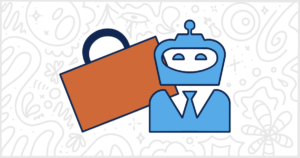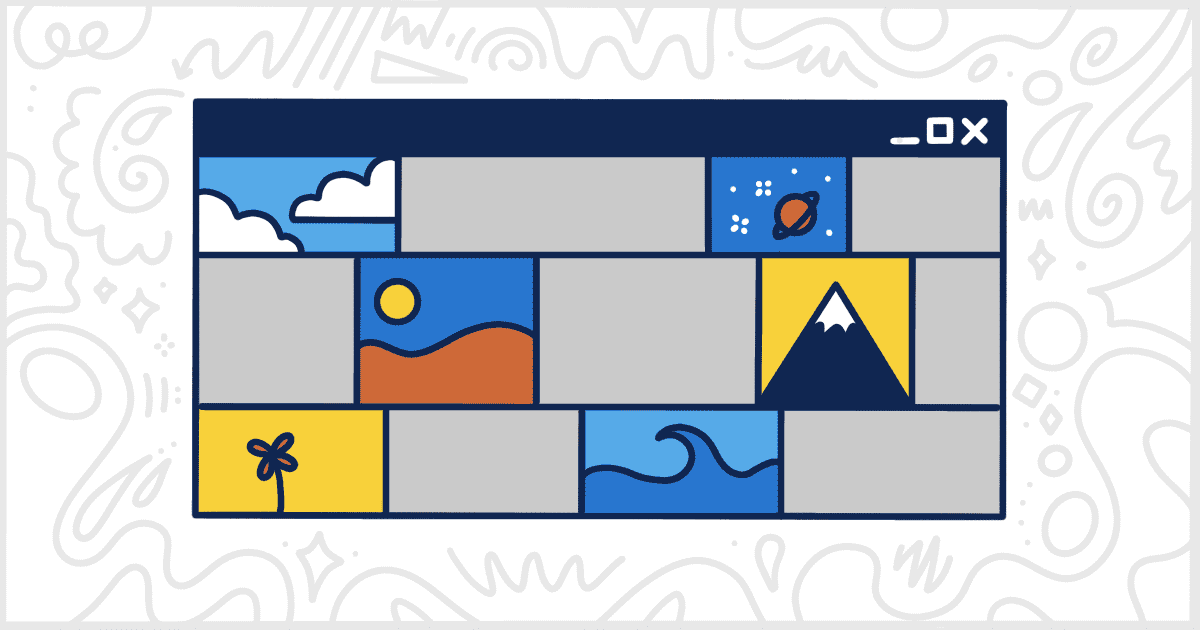
WordPress NextGEN Plugins to Enhance Your Photo Galleries
Last Updated April 6, 2023
 This post is brought to you by White Label for WordPress. Customize the WordPress admin and make life easier for you and your clients.
This post is brought to you by White Label for WordPress. Customize the WordPress admin and make life easier for you and your clients.
The NextGEN Gallery plugin is one of the most popular options for displaying photos available in the WordPress ecosystem. Since 2007, the developers of this plugin have been pushing updates to add more features and guarantee compatibility with WordPress Core and themes. Of course, one team can’t handle it all. There are a lot of things users wish NextGEN Gallery could do that it can’t by default. Luckily, the WordPress developer community has stepped up to help add additional functionality to this popular gallery plugin. Let’s take a look at some of the WordPress NextGEN plugins you can install for additional features.
Popular WordPress NextGEN Plugins
The WordPress NextGEN plugins on our list today are all available, for free, from the plugin repository at WordPress.org. You can download these plugins and then upload them to your WordPress installation manually. Or, if you prefer, they can be installed and activated from inside the Plugins area of the WordPress admin.
We’ve provided a brief summary of each plugin’s core features. When applicable, we’ve also described any features that are found in additional pro or premium versions of each plugin. We hope, by the end, you’ll find the right solution for you to extend NextGEN with additional features for your site.
NextGEN Download Gallery
NextGEN Download Gallery adds a template to your NextGEN Gallery so users can download multiple files. This is a simple feature often requested by NextGEN users. The new gallery template lets visitors choose several images they want from a gallery and downloads them all together as a ZIP archive. The main goal of this plugin is to create “trade/media” sections on websites for visitors to download a multitude of images swiftly and easily. Note, the Photocrati version of NextGEN Gallery may have server performance issues and limited functionality. An alternative would be NextCellent Gallery which is a modern fork of the original NextGEN Gallery.
Plugin Details
This product was originally released by its creator in July of 2012. It is actively on version 1.6.2 and last had an update on March 17th, 2024. The latest version functions on WordPress 6.5.5 and requires at least PHP 5.6 to run on your server. This plugin is actively operating on over 3,000 WordPress websites. It has had over 101,060 downloads. There have not been many help requests from users. Reviews for NextGEN Download Gallery are very positive. Many of the users who left a review found this plugin to be wonderful.
NextGEN Custom Fields
NextGEN Custom Fields is a simple WordPress plugin that, as its name suggests, adds custom fields to the existing NextGEN Gallery plugin. Fields can be whatever you want and for whichever purpose you need them to serve. All you have to do is enter the name of your new field and select the type:
- Test
- Textarea
- Dropdown
Once that’s done, you will find that your fields are automatically added to the “Manage Gallery” area of your NextGEN Gallery dashboard. An important note is that a small tag needs to be added to the NextGEN Gallery template so that your custom fields actually show up in your theme. Read the FAQ for more information.
Plugin Details
This product was initially published by its developer in March of 2009. It is now on version 1.2.5 and last experienced a revision on January 19th, 2024. The most recent edition functions on WordPress 6.4.5. This plugin is actively functioning on over 1,000 WordPress websites. It has had over 97,740 downloads. There have not been many assistance requests from end-users. Reviews for this plugin are very positive. Many of the users who left a review found NextGEN Custom Fields to be great.
NextGEN Gallery Image Chooser
NextGEN Gallery Image Chooser is a plugin that aims to improve NextGEN Gallery by bundling the g2image image chooser into it. The NextGEN Gallery’s default image chooser is described to be minimalistic so this plugin aims to fix that.
This new way of choosing an image allows you to browse along hierarchal albums and galleries and insert NextGEN Gallery tags into them. You can also add NextGEN Gallery and HTML tags for individual or groups of images and thumbnails at a time. On the left side of the popup, you can find a view of all albums and galleries. On the upper right, you will find the controls to insert your tags with relevant options. Below these, the thumbnails of images in the selected gallery are there with their title, summary, and description. In this area, multiple images may be chosen to insert.
Your default settings can be changed on the settings page. An important note is that this plugin does not work with the new Gutenberg editor. You may want to use the Classic Editor plugin or use a different image chooser altogether that is compatible with Gutenberg.
Plugin Details
This plugin was first released by its developer in June of 2012. It is presently on version 1.1.1 and last experienced an update on October 21st, 2020. The newest edition works on WordPress 5.5.15. This plugin is currently functioning on over 200 WordPress websites. It has had over 16,060 downloads. There have not been many support requests from customers. Reviews for this plugin are very positive. Many of the customers who left a piece of feedback found NextGEN Gallery Image Chooser to be useful.
ModuloBox
ModuloBox is a WordPress NetxGEN Gallery plugin that lets you create a slideshow in a lightbox for your gallery of images. This slideshow is elegant and more importantly responsive. It adapts to the displays of mobile or any other device. The plugin supports different formats:
- Images
- HTML5
- iframe
- Video embeds from YouTube, Vimeo, Dailymotion, and Wistia
These types can be mixed all together in one gallery if you choose. It is also gesture compatible if you are viewing it on touchscreen devices. Users can swipe, drag, and pinch content. The free version of this plugin works with some limitations. We’ll discuss the premium version next.
Plugin Details
This plugin was first released by its creator in May of 2017. It is currently on version 1.7.0 and last underwent an update on January 10th, 2025. The newest release functions on WordPress 6.7.2 and requires at least PHP 7.0 to work on your server. This plugin is actively working on over 200 WordPress sites. It has had over 11,410 downloads. There have not been many help requests from customers. Reviews for this plugin are very positive. Many of the end-users who left an evaluation found ModuloBox – NextGen Lightbox to be excellent.
The premium version of ModuloBox is where many features actually live. The paid plugin, along with those features, comes with six months of premium support. In the premium plugin, there are unlimited colors for you to customize your lightbox with. SVG icons to choose from are included as well. Thumbnails are supported and physics-based animations are included. Automatic SlideShows may be enabled with a countdown timer. Also, you may have your Lightbox in full screen if you wish.
There is right-click prevention to protect your images, inactive state detection, smart resizing, and also smart loading. HTML captions for the title and description are included. Google Fonts are integrated. Multiple formats are supported and the plugin autodetects your video and image formats for you.
Geo2 Maps Add-on
NextGEN Geo2 Maps Add-on is a WordPress plugin to extend NextGEN Gallery so you can display maps alongside your images, galleries, or albums. This plugin uses EXIF GPS data and Microsoft Bing Maps. You will need a free Bing Maps API key for this plugin to work.
There is support for different photo representations on the map. So you can use pushpins and thumbnails. Geocoding can be done using the gallery title. Your maps may be included using a shortcode. You can set it so that maps are automatically included in every post with a gallery, or open maps on request via Ajax. Maps may be created with specific photos and multiple maps can be on a single page.
A Route Mode is included that gives you the ability to display your travel route with photos and other data. Worldmap Mode shows all or pre-defined photos, galleries, and albums on an overview map. Photos previews are available by clicking on pushpins or thumbnails within an infobox or lightbox. Finally, your lightboxes may be customized to match your site.
Plugin Details
This plugin was initially released by its creator in February of 2012. It is presently on version 2.1.1 and last had a revision on January 3rd, 2025. The latest edition functions on WordPress 6.7.2 and requires at least PHP 7.2.0 to run on your server. This plugin is presently running on over 100 WordPress websites. It has had over 23,700 downloads. There have not been many assistance requests from users. Users score this plugin as average.
Find the Best WordPress NextGEN Plugin
And that’s the end of our look at WordPress NextGEN gallery plugins by third-party developers. We hope that you were able to find a solution for your WordPress site’s needs. If you find two plugins with similar features, give both a try before making your final decision.
NextGEN Gallery, even in its advanced age, continues to be quite popular with website builders. That means plugin developers will continue to build their own add-ons as well into the future. If you did not find what you wanted, we recommend keeping an eye out on the plugin repository at WordPress.org. You can do so quite easily by following the NextGEN Gallery tag there.
Looking for More Ways to Improve WordPress?
Are you looking to improve your WordPress projects? Maybe you are a WordPress developer or a staff member at a large marketing agency. Oftentimes, people like you work on projects with clients and staff members who are less technically inclined. In that case, you might be interested in our White Label WordPress plugin.
White Label was built to make WordPress easy for everyone. Our plugin lets you customize the login, admin area, and much more. Hide menus, rename text, adjust default settings, or totally hide WordPress plugins from view. Check out our full list of features to discover everything White Label can do to help your clients and users get the most out of WordPress.