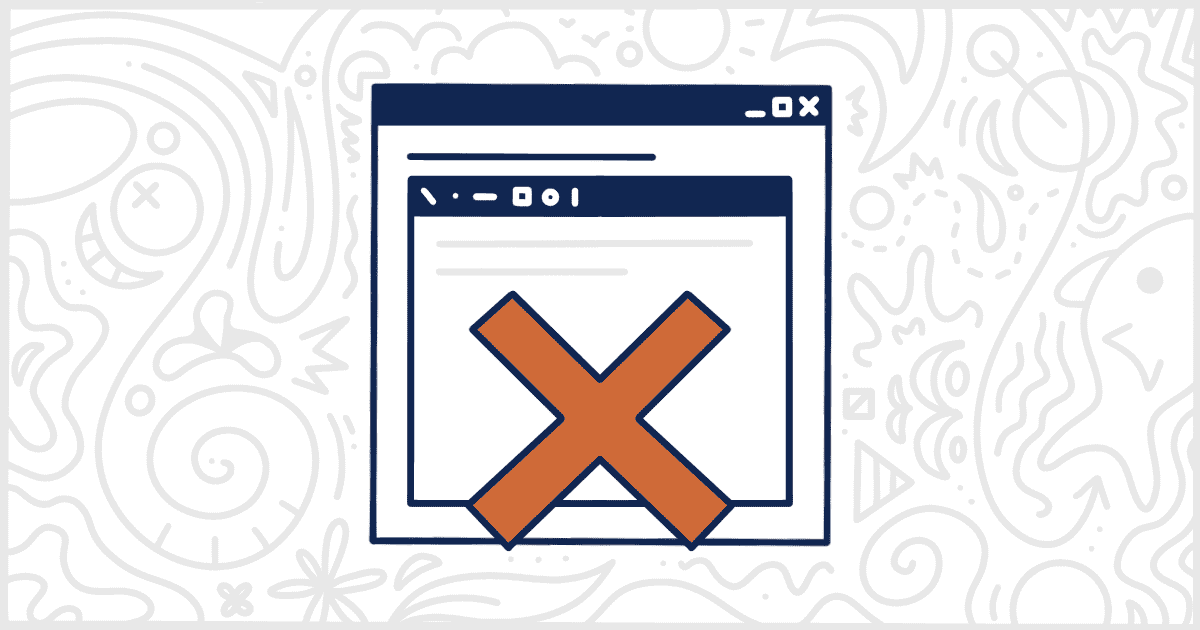
WordPress Plugins to Disable the Gutenberg Editor and Features
Last Updated October 24, 2022
 This post is brought to you by White Label for WordPress. Customize the WordPress admin and make life easier for you and your clients.
This post is brought to you by White Label for WordPress. Customize the WordPress admin and make life easier for you and your clients.
The WordPress Block Editor, originally codenamed Gutenberg and still referred to as such by many, has completely taken over the default content creation experience. After many years of changes and updates, the core WordPress experience is built entirely around Gutenberg. Of course, not every project or client enjoys using the new editor. Luckily, there are a lot of choices when it comes to turning the editor off. WordPress developers have maybe a handful of great plugins to disable the Gutenberg editor that you can use to restore the content creation experience back to the old ways.
Popular WordPress Plugins to Disable the Gutenberg Editor
These disable Gutenberg editor plugins are all available, for free, from WordPress.org right now. You can also if you would prefer, install and activate them directly inside of your WordPress site’s admin.
Each of these plugins disables some portion of the Gutenberg/Block Editor. They either remove it as an option for creating post content, strip it from other sections of the admin like widgets, or offer individual options to turn off certain blocks. No matter what you need there is certainly a plugin available to meet your needs.
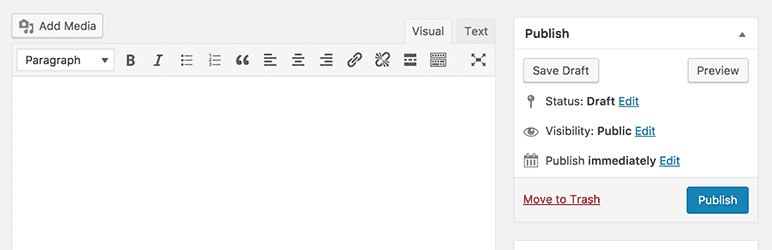
Classic Editor
Would you believe this is one of the most popular WordPress plugins of all time? Classic Editor brings back WordPress’ older and more “classic” text editor and screen. This plugin returns the old-style meta boxes generated by plugins as well. The Classic Editor plugin is sort of ironically, officially made and maintained by the WordPress team themselves. They plan to continue supporting it as long as it is needed.
On the surface, some of Classic Editor’s major features include:
- Administrators being able to select the default editor for all users or allowing them to choose their own
- Choose which editor is used for each post
- Opening posts in the last editor used regardless of who edited the content
These features make it easy for editing content in a consistent experience. There are filters included as well. These filters allow developers to control some of the plugin’s settings with code.
Plugin Details
This piece of software was originally released by its owner in October of 2017. It is presently on version 1.6.7 and last had a revision on December 8th, 2025. The most recent release operates on WordPress 6.9.1 and requires at least PHP 5.2.4 to run on your server. This plugin is currently functioning on over 9,000,000 WordPress sites. It has had over 85,152,040 downloads. There have been 6 help requests with a 17% response rate. Classic Editor has below average support from its creator. Reviews for Classic Editor are very positive. Many of the users who left an evaluation found this plugin to be great.
Classic Widgets
The new Gutenberg system, or Block Editor, isn’t just making an impact on how basic content is created. It has been implemented for other parts of WordPress as well and that includes widgets. Classic Widgets brings back the older screen format for widget settings. This plugin is officially created and maintained by the WordPress team, like Classic Editor. And, like with that plugin, the team promises to support and maintained this for as long as it is needed and used.
When Classic Widgets is activated while using a non-block theme, the block editor is disabled from managing widgets. This restores the older style widgets setting screen. This plugin is pretty simple as there are no further configurations or settings. In order to enable or disable the effects, the plugin itself will need to be enabled or disabled. There’s nothing else to worry about or set up.
Plugin Details
This plugin was initially published by its owner in May of 2021. It is now on version 0.3 and last had a revision on December 8th, 2025. The newest edition operates on WordPress 6.9.1 and requires at least PHP 5.6 to run on your server. This plugin is currently running on over 2,000,000 WordPress sites. It has had over 7,137,880 downloads. There have not been many support requests from end-users. Reviews for Classic Widgets are very positive. Many of the customers who left a piece of feedback found this plugin to be great.
Disable Gutenberg
WordPress developers really love making plugins with on-the-nose names. Disable Gutenberg does exactly what you’d expect: turns off the Block Editor or “Gutenberg” Editor and replaces it with the previous Classic Editor. You can choose to completely turn off the Gutenberg Editor or do so for specific items:
- Posts
- Pages
- Roles
- Custom Post Types
- Templates
You can use this plugin to hide all traces of Gutenberg. That means hiding their nag notification, menu item, and much more.
Another feature recently added is the ability to disable Block Widgets and bring back Classic Widgets.
Restoring the original WordPress editor and “Edit Post” screen allows you to continue using your desired plugins and theme functions that work with it. Favored features like meta boxes, quick tags, custom fields, and more can be enabled again.
All you need to do is activate the plugin and you’re good to go. If you would like to further customize it, you may do so in the settings. Some options included in the settings are:
- Enabling the custom fields meta box
- Choosing which editor to use for each post
- Enabling or disabling the frontend Gutenberg stylesheet
- Whitelisting any post, title, slug, or ID
The plugin is super simple with clean, secure code and integration with the WordPress API. It is also compatible with other plugins. Additionally, it is translation ready, focused as well on flexibility and performance while staying lightweight and fast.
Plugin Details
This plugin was originally published by its owner in April of 2018. It is actively on version 3.3 and last had an update on January 28th, 2026. The newest release runs on WordPress 6.9.1 and requires at least PHP 5.6.20 to operate on your server. This plugin is currently working on over 600,000 WordPress websites. It has had over 10,563,980 downloads. There have not been many help requests from users. Reviews for this plugin are very positive. Many of the end-users who left a piece of feedback found Disable Gutenberg to be excellent.

Disable Gutenberg Blocks
Disable Gutenberg Blocks is a block manager plugin that lets you disable any unnecessary blocks that you or your clients no longer need. Nowadays, the Gutenberg Block inserter seems to become quickly cluttered. In addition to 34 core blocks, over 200 free blocks are available for your WordPress site. This plugin supports a variety of blocks:
- Core
- Advanced Gutenberg
- Atomic
- Jetpack
- Kadence
- Otter
- WPForms
- Yoast
It also supports the likes of Block Gallery, Bokez, Caxton, CoBlocks, GhostKit, StagBlocks, Orbit Fox, and many more that you may encounter.
Plugin Details
This plugin was initially released by its owner in December of 2018. It is now on version 1.0.9 and last experienced a change on October 26th, 2021. The most recent release functions on WordPress 5.8.12. This plugin is actively running on over 4,000 WordPress websites. It has had over 63,580 downloads. There have not been many help requests from users. Reviews for this plugin are very positive. Many of the customers who left a piece of feedback found this plugin to be worthwhile.
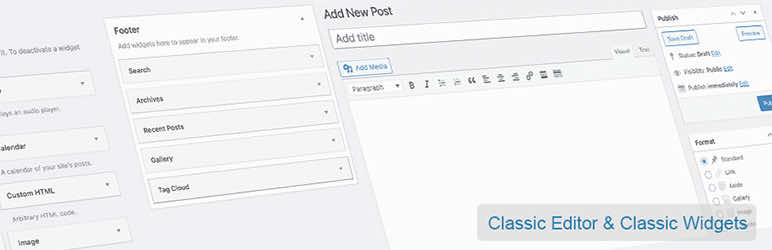
Classic Editor and Classic Widgets
Classic Editor and Classic Widgets is a free plugin that lets you easily disable the Gutenberg Editor entirely altogether across your WordPress site. This plugin enables the “Edit Post” screen with TinyMCE as well as meta boxes and other features. When this is activated, all functionality and abilities of the Gutenberg block editor are disabled and hidden by default.
Further features and customization options include:
- The ability to switch editors
- Choose your default editor for each post
- Full support for Advanced Custom Fields
- Enable or disable Gutenberg’s front-end styles
Plugin Details
This plugin was first published by its owner in July of 2021. It is presently on version 1.4.9 and last saw a change on January 10th, 2026. The newest version runs on WordPress 6.9.1 and requires at least PHP 5.6 to operate on your server. This plugin is currently functioning on over 10,000 WordPress websites. It has had over 270,510 downloads. There have not been many support requests from users. Reviews for Classic Editor and Classic Widgets are very positive. Many of the customers who left a piece of feedback found this plugin to be worthwhile.
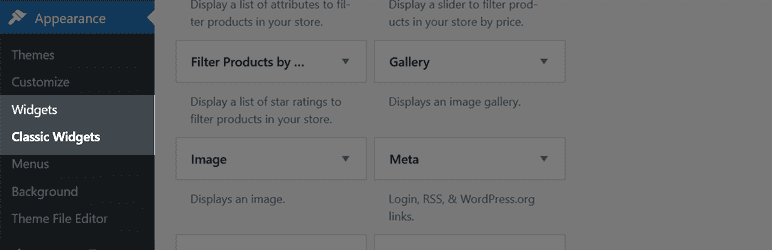
Classic Widgets with Block-based Widgets
Classic Widgets with Block-based Widgets is a plugin that gives you the option to use both widgets screens together simultaneously. Other plugins on our list completely disable block widgets and restore the old classic widgets. This plugin is a little unique in comparison. In some cases, people may want to keep the Classic widget screen without permanently getting rid of the new block-based widgets.
After activating this plugin, in order to access and choose the Classic Widgets screen, you will find it under Appearance > Classic Widgets. To find the block-based screen, it is in its usual section under Appearance > Widgets. Something important to note is that the plugin uses WordPress filters to emulate the classic widget screen. With that being said, the plugin will only work as long as the Classic Widgets screen is still supported by WordPress.
Plugin Details
This piece of software was initially released by its owner in February of 2022. It is actively on version 1.0.1 and last saw an update on April 20th, 2025. The newest release works on WordPress 6.8.3 and requires at least PHP 7.0 to run on your server. This plugin is presently working on over 1,000 WordPress sites. It has had over 8,920 downloads. There have not been many assistance requests from users. Classic Widgets with Block-based Widgets does not have any reviews. It’s difficult to tell what the WordPress community thinks about it yet.
Find the Best WordPress Plugin to Disable the Gutenberg Editor
As we mentioned above, these plugins to disable the Gutenberg editor come with a variety of features. You can turn off the Block Editor wholesale across all parts of your site. Or, perhaps, just from certain admin areas like the widget management screen. Finally, some of these plugins let you disable and remove individual block choices from the editor. All in all, there are quite a lot of options for disabling the WordPress Block Editor with any of these plugin choices.
The WordPress Block Editor is a perfect fit for most sites. But, as you certainly have learned, some projects and clients prefer a simpler editing experience. Thankfully, by choosing to use one of the plugins on our list, you can offer that environment quite simply and easily for your users.
Looking for More Ways to Improve WordPress?
Are you a WordPress developer or work for a WordPress-focused agency or design firm? You might be interested in learning more about our White Label WordPress plugin. Our plugin lets you customize and rebrand the WordPress admin experience to meet your client’s needs. Change logos, colors, and the login page design to match client branding. Hide, rename, and adjust dozens of admin features as well. White Label is the perfect way to make the WordPress admin more comfortable, easier to use, and safer for your clients. Check out the plugin’s full feature list to see all of the ways White Label can improve your WordPress projects.

