Installing the White Label plugin for WordPress is straightforward. The quick and easy way is to download and automatically install White Label from your WordPress admin. You can also download and upload the plugin manually from WordPress.org.
Installing White Label in WordPress
Login into your WordPress site and navigate to the Plugins page that is located in the administrator sidebar.
Click the Add New option in that menu. You’ll be taken a page that allows you to search and install any plugin automatically from the WordPress plugin repository.
Search for “White Label” and make sure it’s our plugin by looking at the logo and author. Click the Install Now button and follow the instructions from there to download and activate White Label.
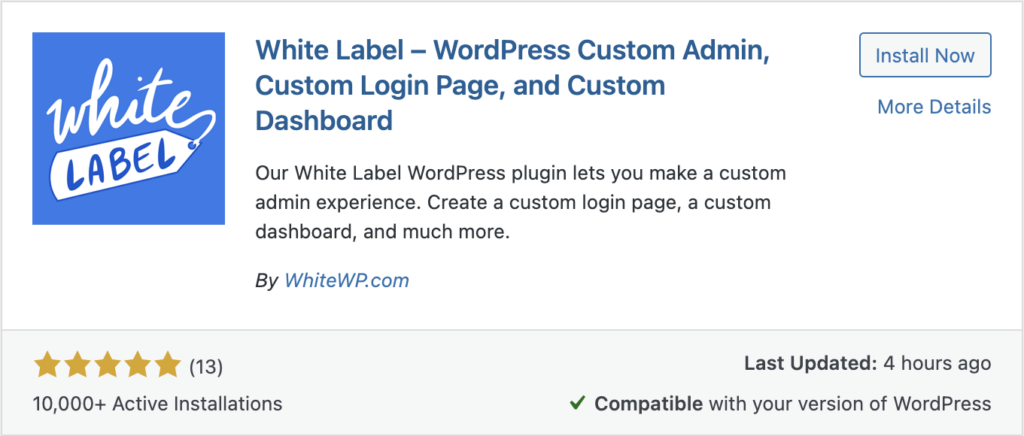
That’s it!
You’ll now be greeted with an admin message and a quick link to start configuring White Label’s settings.