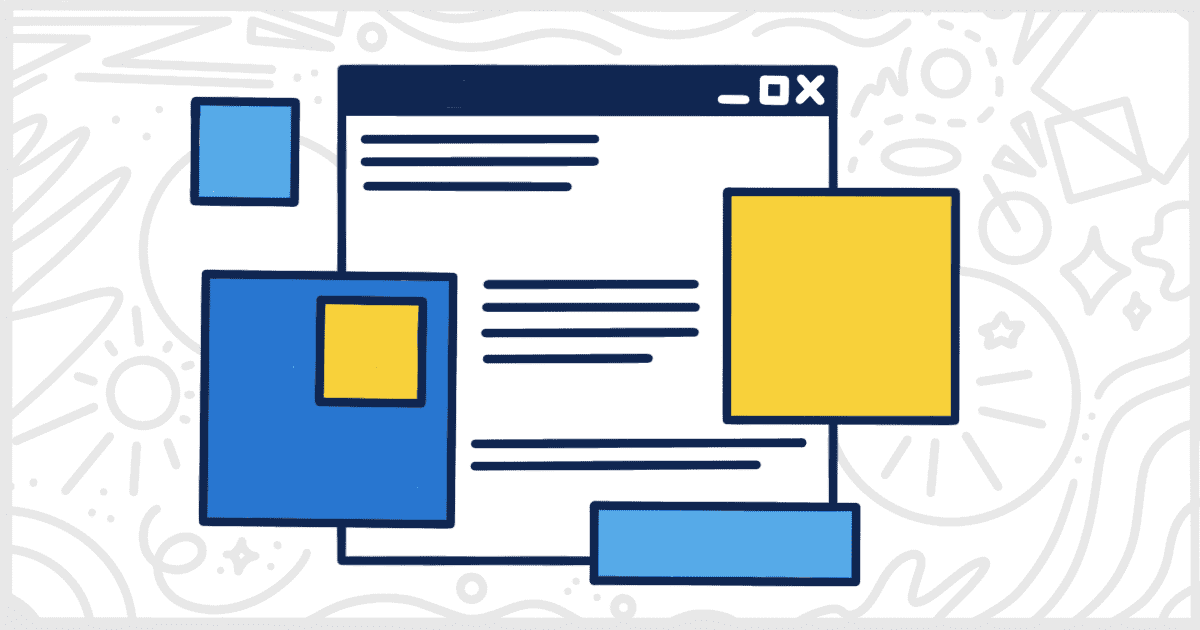
What Is a Static Website Versus a Dynamic Website?
Modern website development comes in many shapes and sizes now. Some sites are simple “brochure” websites that hardly ever need updating or changing. Other websites are much more complex, with moving parts and integrations with outside services and data sources. The former is typically referred to as a static website. The latter is commonly called a dynamic website.
In this article, we’ll go over the differences between a static website versus a dynamic website. Hopefully, by the end, you will have a better understanding of the fundamental differences. Knowing which method is best for your projects, and your project’s long-term maintenance is important for developing a successful website.
What is a Static Website?
The word static means “to lack movement.” In summary, a static site is one that is meant to be read and not interacted with. You could print a static website on paper and read it in the real world and still have the same effect. Except, of course, for having to shuffle through papers manually to follow any hyperlinks. But you get the idea, I’m sure.
Static Website Pages are Made of Individual Files
The individual pages of a static site are made up of HTML and CSS. HTML is a markup language that gives the website its basic structure (headings, paragraphs, and images), and CSS handles the presentation (fonts, colors, and sizing).
The website is static because each page is pre-generated and then loaded directly as a file from the server. This means that when people visit your site, they will see the content exactly as it is in your file. So, if you have a page with a pricing table, nothing on that page will change unless you manually change it in the code yourself. Basically, your website will appear the same to any person who visits it, unless you go in and change the code.
Generating a Static Website by Writing Your Own Code
Traditionally, if you want to make a static site you have to open your code editor and write the page yourself. Each time you want to add a new page to your website, you have to create a new corresponding file. If you want to make a change to your site, you have to go into your files and make the changes to your code.
So this method, if done in that more traditional way, certainly has some drawbacks. For starters, your clients are likely going to want to have more control over their site and be able to make changes without having to bother their web developer. Web developers, on the other hand, actually want their clients to be able to make small changes without having to be called in to help every time.
Generating a Static Website with a WordPress Static Site Generator
In a more modern web development setting, a static website can actually use files generated by a content management system. Since you’re on a website about a white label WordPress plugin we’re obviously going to focus on that platform.
There are a handful of ways to generate a static website using WordPress. Here’s a short list of some of the more popular plugins and services you can use as a WordPress static site generator:
Why Would I Want a Static Website?
The main reason for going with a static website is speed. Static websites almost universally load faster than websites built dynamically (we’ll get to those in a moment, don’t worry). Your static website is much easier and simpler to serve to visitors because it is made of already generated raw HTML and CSS files. Your web hosting options are much broader because you aren’t tied down to any specific server-side technology.
So, that’s static websites in a nutshell. Now, let’s move on and talk about what a dynamic website is.
What is a Dynamic Website?
If a static website is meant to be read and not interacted with, a dynamic website is quite the opposite. Dynamic websites are meant for people to use and not just read. They are ideal when content is customizable or if you want to easily share code between your pages. Dynamic websites are the way to go if you want different content to be displayed to different visitors.
Personalized Content for Your Visitors
Take a look at your Facebook page for a moment and notice how each person’s profile has the same basic structure. Yet even though the layout is the same the content of each profile is different based on what they’ve uploaded. Even your newsfeed changes every time you open it. That’s an example of a dynamic website.
If Facebook were a static website, then you’d see exactly the same page every time you visited. You’d be scrolling the same content every time. You wouldn’t be able to have a personalized login because a static website doesn’t store any other information than what’s in the original coded file.
Use Scripts and Databases to Generate Content
A website with WordPress dynamic content is one that can have constantly changing information. This is because, in addition to HTML and CSS, dynamic sites use scripting languages to generate content. Think of the last time you were on a site like Amazon looking for a product. The auto-suggestions you receive while you type your search term are an example of a dynamic website. Content, or data, is fed to you based on your interactions.
In terms of databases, let’s look no further than our friend WordPress once again. A WordPress site, not being built by a static site generator, of course, is continuously making calls to and retrieving data from a database. Every time someone visits a page on your site the content is being pulled from the database. The database content is then placed through various sections of your WordPress theme as it is served to the browser.
Now, there are exceptions to this, like in cases when a content delivery network or caching is being used. But, in general, this is how the most basic WordPress website is built and served: dynamically.
Why Would I Want a Dynamic Website?
A dynamic website is generally the right solution for almost every basic project. You can use the technologies involved to create practically anything you can imagine without serious hurdles to overcome. With a static site, by nature of how the files are served, you are limited in what exactly you can do. There are ways around some of these limitations, of course, but quite often they aren’t worth the hassle.
If you need to build a site that is constantly being updated, or adding new information, or requires using its content in interesting ways then we suggest you go dynamic. Even if you don’t need anything fancy, but require a way for clients to manage their own sites, a dynamic website powered by a database backend is the way to go more often than not.
So Which One is Right for You? A Static Website or a Dynamic Website?
Static sites can be quick to code and they load fast. That’s pretty much all they can do if you are coding and maintaining them by hand. Of course, with a good WordPress static site generator, you have more options. Dynamic sites gather, store, and pass information in databases and the browser. These methods are combined to create interactive sites that are easier to update and maintain.
Think of a static website like an art piece; its main purpose is to sit there, look good, and draw attention. What you see is what you get. A dynamic website is more like a camera; you can change the focus and the settings to suit your own preferences. The right choice depends on your client, your project, and what you are comfortable developing with.
Want to Make WordPress Easier for Your Clients?
Our WordPress plugin, White Label, is perfect for customizing the WordPress login and admin experience for your clients.
It’s currently used on over 7,000 WordPress websites to help make work easier for clients, employees, and users.
Use White Label to make WordPress match your company or client’s branding, limit their access to keep everyone safe, and much more.

Related Posts from Our WordPress Blog

Let’s look at why open source platforms are better than their closed source counterparts. Our list of pros will walk you through all of the advantages on offer.
