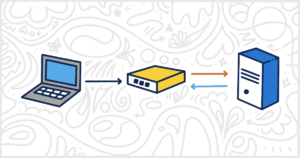Customize Your Products with a WooCommerce Badge Plugin
Last Updated April 1, 2024
 This post is brought to you by White Label for WordPress. Customize the WordPress admin and make life easier for you and your clients.
This post is brought to you by White Label for WordPress. Customize the WordPress admin and make life easier for you and your clients.
A WooCommerce badge plugin is a tool that allows website owners to add badges or labels to their products in their WooCommerce store. These badges can be used to highlight certain features or promotions of the products, such as “New Arrival,” “Best Seller,” “On Sale,” or “Limited Time Offer.”
These plugins provide a visual cue to website visitors, making it easier for them to quickly identify products that meet their needs or interests. They can also help website owners increase sales by drawing attention to specific products or promotions. Badge plugins are easy to install and use, and they provide a variety of customization options to match the branding and style of the website.
Let’s take a look at some of the more popular WooCommerce badge plugins you can start using today on your store.
What is a Popular WooCommerce Badge Plugin?
Each of the WooCommerce badge plugin choices features in the following list are available for free from WordPress.org. To get started, visit their listing and download the plugin file to your computer. Then upload it to your WordPress installation. You can also install and activate these plugins directly inside the WordPress admin if you prefer.
We have summarized each plugin’s features and abilities for you to make the best selection for your site. A few of these plugins run on the freemium model so there’s a paid version available as well. In those cases, we’ve also detailed what you get when you purchase the premium plugin.
Hopefully, by the end of this article, you will have at least one perfect option for WooCommerce badges.

YITH WooCommerce Badge Management
YITH WooCommerce Badge Management adds badges to the products in your WooCommerce store. This makes it easy to highlight characteristics at a glance. For instance, if a product is on sale, new, or popular. Of course, the feature can really be just about anything you need to set certain products apart from the others.
You may create an unlimited amount of badges using the plugin’s advanced builder. They can be in both text or image form. Choose if text badges have a background or not and there are nine different options to choose from for your image badges. You can set the badge size, padding, border radius, position, and alignment as well. You may then hide or replace any default WooCommerce badges and assign badges created to their respective products.
Plugin Details
This product was originally published by its developer in March of 2015. It is presently on version 3.17.0 and last experienced a change on July 10th, 2025. The most recent update runs on WordPress 6.8.2 and requires at least PHP 7.4 to run on your server. This plugin is now running on over 10,000 WordPress sites. It has had over 924,080 downloads. There have not been many assistance requests from end-users. Users assess this plugin as average.
YITH WooCommerce Badge Management Premium is the paid version of the plugin that provides more advanced options for badge customization. Added features include being able to mirror badge text, upload your own custom image to be used as a badge, and create badges with CSS with custom colors and text.
There are an additional 32 badge images available to use. You can set badge opacity, 3D rotation, and margin. You may show multiple badges on a single product for extra visibility. Assign badges in bulk to products on sale, low stock, in stock, or with specific categories and tags. Hide badges on single product pages and sidebar products. You can even schedule your badges to show and hide them on a certain date or time. Badges may be hidden or scaled on mobile, and you can edit your badges easily through the Quick Edit feature.

Sold Out Badge for WooCommerce
Sold Out Badge for WooCommerce is a simple plugin that automatically adds a badge to the thumbnail of a product once it has gone out of stock. The plugin may also be used to display just about any text on the badge. You can alternatively show them on backorder products as well if needed. You may customize the size of your badge, both width and height, its font size, and also the colors of the text and background. There is also an option to hide the sale badge if there happens to be an overlap, which is checked already by default.
Plugin Details
This plugin was initially published by its developer in October of 2020. It is currently on version 4.4.0 and last had a revision on May 30th, 2023. The most recent release operates on WordPress 6.2.6 and requires at least PHP 7.2 to run on your server. This plugin is actively operating on over 10,000 WordPress websites. It has had over 106,170 downloads. There have not been many support requests from customers. Reviews for Sold Out Badge for WooCommerce are very positive. Many of the users who left an evaluation found this plugin to be excellent.

WooCommerce Product labels
WooCommerce Product Labels is a WooCommerce badge plugin that aids in creating badges hassle-free. It includes a custom interface so you can make your labels and assign them to selected products and categories. You may customize things like the badge color, font size, line height, width, opacity, position, and more. There are even features to choose default badge styles available. You may hide or show badges, set them on a set of products whether they are out of stock, on discount, or on sale, as well as set an expiry date and time on them if you wish. All changes made can be viewed live to help you adjust easily and appropriately.
Plugin Details
This plugin was initially published by its owner in July of 2020. It is presently on version 1.5.12 and last had a revision on July 10th, 2025. The latest version operates on WordPress 6.8.2. This plugin is presently running on over 10,000 WordPress websites. It has had over 214,580 downloads. There have not been many assistance requests from end-users. Reviews for Product Labels For Woocommerce (Sale Badges) are very positive. Many of the users who left an evaluation found this plugin to be worthwhile.
WooCommerce Product Labels Pro is the premium version of the plugin. It comes loaded with more features to further highlight and enhance products with the use of badges. There are more than 700 predefined badges to choose from. These options include event and holiday specifics badges for Black Friday, Easter Sale, Eid Sale, Valentine’s Day, and Seasonal badges to name a few. You may also use the labels to display products that have cashback. Or ones that are coming soon and new in stock. You may also upload your own custom images to be used as badges, and add sale timers with customizable options.
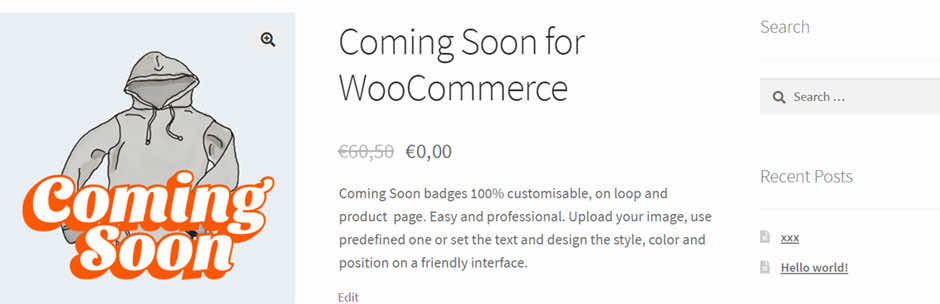
Coming Soon Badge for WooCommerce
Coming Soon Badge for WooCommerce is a plugin that adds badges to thumbnails to easily signify that they are coming soon. For text badges, you may customize text, font size, color, background, and position. For image badges, you can choose between default images or even upload your own as well as set its size and position. The designer is easy to use without the need for CSS. All changes can be previewed live as they happen. You can set certain badges for product loops and pages and easily switch on or off badges with a simple checkbox. It is compatible with most WooCommerce themes, Elementor, and also Divi page builders.
Plugin Details
This product was initially released by its owner in December of 2020. It is presently on version 1.0.19 and last saw a revision on February 19th, 2025. The newest release operates on WordPress 6.7.2 and requires at least PHP 7.0 to function on your server. This plugin is currently working on over 1,000 WordPress sites. It has had over 26,140 downloads. There have not been many assistance requests from customers. Reviews for Coming Soon Badges for WooCommerce are very positive. Many of the end-users who left an evaluation found Coming Soon Badges for WooCommerce to be worthwhile.
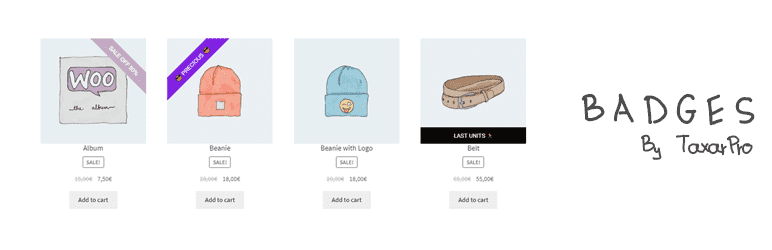
Badges Woo
Badges Woo is the final WooCommerce badge plugin we will be featuring. This plugin attaches custom badges to the thumbnails of your WooCommerce products. These can bring attention to certain items by highlighting a characteristic of the product. For example, if it is popular or part of a new collection. You may also use emojis in your badges if needed and customize them in a variety of ways. There are nine different positions available. Adjust the background color, font size, text color, as well as the opacity of any badge.
Plugin Details
This piece of software was originally published by its creator in May of 2020. It is actively on version 1.1.0 and last saw a revision on August 27th, 2022. The newest version runs on WordPress 6.0.9 and requires at least PHP 5.0 to run on your server. This plugin is currently running on over 100 WordPress sites. It has had over 9,490 downloads. There have not been many support requests from customers. Reviews for Badges Woo are very positive. Many of the users who left an evaluation found this plugin to be great.
Find the Best WooCommerce Badge Plugin
When choosing a WooCommerce badge plugin, there are several key features that you should look for. Here are some of the most important ones:
- Customization Options: The plugin should offer a variety of customization options, such as the ability to change the color, size, and position of the badge.
- Multiple Badge Types: The plugin should offer multiple types of badges, such as “New Arrival,” “Best Seller,” “On Sale,” or “Limited Time Offer,” to suit different product promotions.
- Automatic Badge Assignment: The plugin should allow website owners to automatically assign badges to products based on certain criteria, such as the date the product was added or the number of sales.
- Manual Badge Assignment: The plugin should allow website owners to manually assign badges to products, giving them more control over which products are highlighted.
- Conditional Logic: The plugin should offer conditional logic, allowing website owners to display different badges to different users based on their location, device, or other criteria.
- Compatibility: The plugin should be compatible with the latest version of WooCommerce and other WordPress plugins, ensuring that it works seamlessly with the website.
By choosing a WooCommerce badge plugin that includes these key features, you can highlight specific features or promotions of your products in your WooCommerce store, making it easier for website visitors to find the products they are interested in and increasing the chances of making a sale.
Looking for More Ways to Improve WordPress?
Are you here to find a WooCommerce badge plugin for a client’s online store? Before you go, you might want to learn more about our White Label WordPress plugin. It’s built specifically to help developers like yourself.
White Label gives you the option to customize and modify the WordPress admin experience for your clients. Design a custom login page, adjust admin color schemes and logos to match client branding, edit menus, modify plugins, and much more.
Check out the complete feature list to learn more. White Label makes WordPress less confusing for your clients to use and easier for you and your team to support.