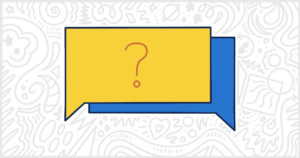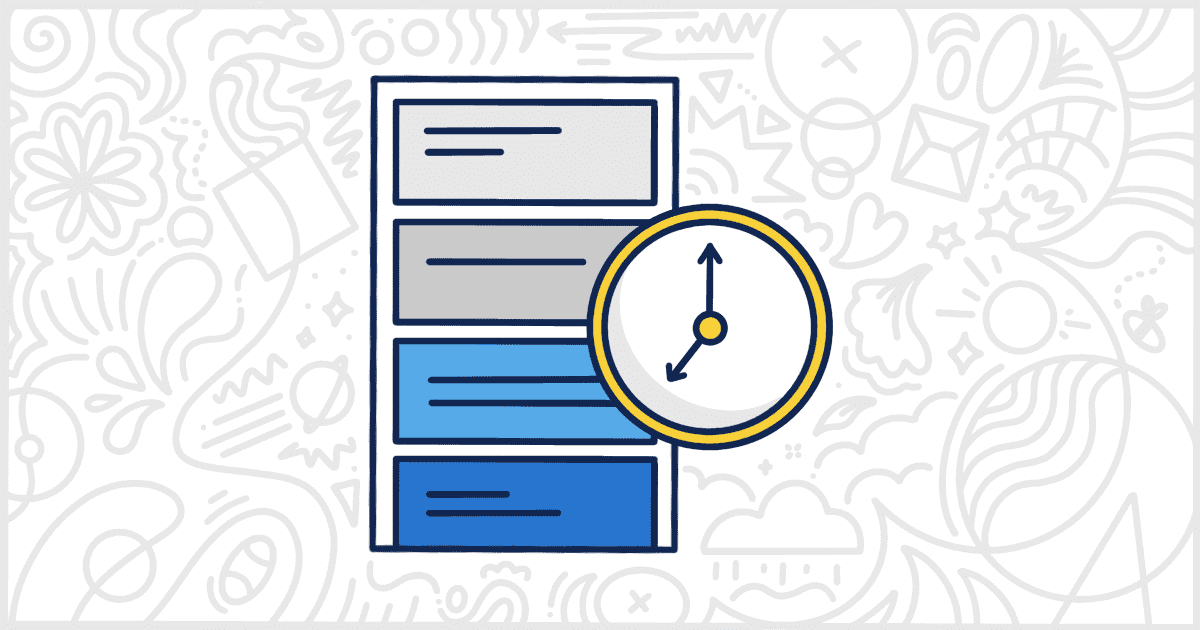
8 WordPress Activity Log Plugins to Monitor Client Activity
Last Updated July 27th, 2023
 This post is brought to you by White Label for WordPress. Customize the WordPress admin and make life easier for you and your clients.
This post is brought to you by White Label for WordPress. Customize the WordPress admin and make life easier for you and your clients.
How many times have you had to track down a WordPress problem reported by a client? Probably too many times to count. Unfortunately, out of the box, WordPress has abysmal solutions for monitoring and tracking user activity. Things are so bad, by default, that dozens of WordPress developers have stepped up to fix this problem. Today, we’re going to look at some of the best WordPress activity log plugins you can install for user monitoring. Anyone with clients on WordPress knows that understanding exactly what has happened, and when, is the easiest way to solve support issues. Hopefully, by the end of this post, you will have found the best WordPress audit log plugin to help you meet your client’s needs.
Popular WordPress Activity Log Plugins
All of the WordPress activity log plugins on our list are available for download at WordPress.org. You can also simply install and activate these plugins from within the WordPress admin if you would prefer. A shockingly large number of these plugins are entirely free. There are, of course, some plugins working on the freemium model. In those cases, we’ve done our best to explain what comes in the premium version of each plugin. The goal is to help you make a good purchasing decision if you decide a pro plugin is right for you.
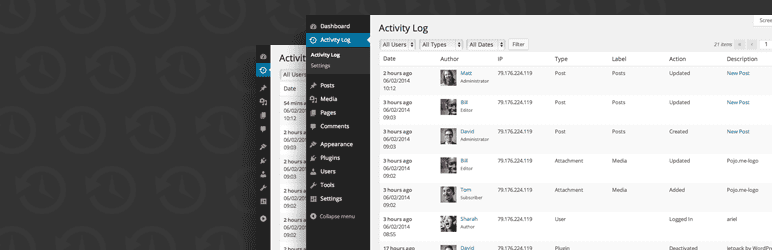
Activity Log
Activity Log is a powerful plugin that lets page admins and owners monitor and track their WordPress website activity. It provides detailed information about what users are doing on your WordPress website. For example, with the plugin, you can see if someone is trying to hack your site, check suspicious admin activity, or see when a post was published and who published it. You can then export the activity log to CSV easily. One of the best parts about the plugin is that it does not require any setup and works out of the box.
Plugin Details
This product was initially published by its owner in May of 2013. It is presently on version 2.11.2 and last had an update on November 12th, 2024. The latest version runs on WordPress 6.7.2 and requires at least PHP 7.0 to work on your server. This plugin is presently working on over 300,000 WordPress sites. It has had over 3,896,910 downloads. There have not been many assistance requests from users. Reviews for this plugin are very positive. Many of the users who left a piece of feedback found Activity Log – Monitor & Record User Changes to be great.
Security Issues and Vulnerabilities
There have been 7 recorded security or vulnerability issues with Activity Log. All of those security problems have been resolved. Here is a look at the most recent issues:
| Date | Description | Fixed? |
|---|---|---|
| 9/26/22 | CSV Injection This was a high concern issue that was fixed in version 2.8.3. | Yes |
| 5/3/21 | SQL Injection This was a high concern issue that was fixed in version 2.6.1. | Yes |
| 3/8/18 | Multiple Cross-Site Scripting This was a medium concern issue that was fixed in version 2.4.0. | Yes |
| 8/3/16 | Reflected Cross-Site Scripting This was a medium concern issue that was fixed in version 2.3.2. | Yes |
| 8/3/16 | Cross-Site Scripting This was a medium concern issue that was fixed in version 2.3.3. | Yes |
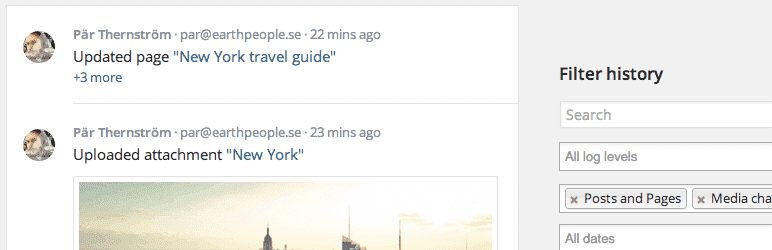
Simple History
With the Simple History plugin, you can view recent changes made within WordPress, directly on your dashboard or on a separate page. It provides website history related to posts and pages, attachments, taxonomies, widgets, user logins, and comments. For example, you can see if other site admins have published a new post or installed a new plugin, while you were away. The plugin also has built-in support for other popular plugins like Jetpack, Advanced Custom Fields, WP Crontrol, and more.
Plugin Details
This product was originally released by its creator in July of 2010. It is currently on version 5.13.0 and last experienced a revision on June 28th, 2025. The most recent edition operates on WordPress 6.8.1 and requires at least PHP 7.4 to run on your server. This plugin is actively working on over 300,000 WordPress sites. It has had over 9,260,170 downloads. There have been 9 support requests with a 56% response rate. Simple History – Track, Log, and Audit WordPress Changes has below average support from its creator. Reviews for Simple History – Track, Log, and Audit WordPress Changes are very positive. Many of the users who left an evaluation found this plugin to be great.
Security Issues and Vulnerabilities
There have been 2 recorded security or vulnerability issues with Simple History. All of those security problems have been fixed. Here are the details:
| Date | Description | Fixed? |
|---|---|---|
| 7/28/16 | Sensitive Information Disclosure This was a medium concern issue that was fixed in version 2.7.4. | Yes |
| 8/1/14 | Sensitive Information Disclosure This was a medium concern issue that was fixed in version 1.0.7. | Yes |

WP Activity Log
Keep a log of every change on your WordPress sites in real-time easily with the WP Activity Log plugin. The plugin can keep a record of posts, pages, and custom-post type changes, tags and categories changes, widgets and menus changes, WordPress core and settings changes, WordPress multisite network changes, plugins, theme changes, and changes on WooCommerce stores & products, to mention a few. For every event the plugin records, it also reports the date, time, user role, source IP address, and the object on which the change has taken place.
Plugin Details
This piece of software was originally released by its owner in May of 2013. It is actively on version 5.4.2 and last had a revision on July 2nd, 2025. The newest version functions on WordPress 6.8.1 and requires at least PHP 7.4 to run on your server. This plugin is actively functioning on over 200,000 WordPress websites. It has had over 7,354,430 downloads. There have been 10 help requests with a 60% response rate. WP Activity Log has below average support from its owner. Reviews for this plugin are very positive. Many of the end-users who left a review found this plugin to be useful.
Security Issues and Vulnerabilities
There have been 5 recorded security or vulnerability issues with WP Activity Log. All of those security problems have been resolved. Here is a look at the most recent issues:
| Date | Description | Fixed? |
|---|---|---|
| 11/4/20 | SQL Injection This was a critical concern issue that was fixed in version 4.1.5. | Yes |
| 3/8/20 | Missing Capabilities Check This was a high concern issue that was fixed in version 4.0.2. | Yes |
| 3/28/18 | Sensitive Information Disclosure This was a medium concern issue that was fixed in version 3.1.1. | Yes |
| 6/27/16 | Reflected Cross-Site Scripting This was a high concern issue that was fixed in version 2.4.3. | Yes |
| 8/1/14 | Cross-Site Request Forgery This was a high concern issue that was fixed in version 1.2.5. | Yes |
There are four purchase plans available for the premium version of WP Activity Log. They are – Enterprise, which costs $199/ year; Business, which costs $149/year; Professional, which costs $139/year; and Starter, which costs $99/year. The number of features increases along with the license price. Some premium features worth mentioning include the generation of HTML and CSV reports, email notifications, real-time users sessions management, activity log archiving, and premium support. You can opt for a 14-day free trial to check whether the plugin’s premium version is required or not. You are also provided a 30-day money-back guarantee if you experience an issue that makes the plugin unusable, and the developers cannot resolve it.

Stream
Stream provides real-time notifications and alerts to help you keep a constant tab on your WordPress site. For instance, with Stream, you can get alerts when someone tries to log in or delete posts on your website. Thus, you can get detailed information about what’s changed, who changed it, and when. The plugin records user and system actions to the Stream Logs. They are shown an activity stream and organized for easy filtering by user, role, context, action, or IP address. There are tons of other useful features, like export logs to CSV or JSON, WP-CLI command for querying records, and multisite view, that you can use as per your needs.
Plugin Details
This plugin was initially released by its owner in December of 2013. It is presently on version 4.1.1 and last saw a change on February 3rd, 2025. The most recent release functions on WordPress 6.6.2. This plugin is currently functioning on over 70,000 WordPress sites. It has had over 1,962,820 downloads. There have not been many support requests from customers. Reviews for Stream are very positive. Many of the customers who left an evaluation found Stream to be worthwhile.
Security Issues and Vulnerabilities
There have been 3 recorded security or vulnerability issues with Stream. All of those security problems have been fixed. Here are the details:
| Date | Description | Fixed? |
|---|---|---|
| 1/16/23 | Missing Authorization to Sensitive Information Disclosure This was a medium concern issue that was fixed in version 3.9.1. | Yes |
| 10/18/21 | Admin+ SQL Injection This was a high concern issue that was fixed in version 3.8.1. | Yes |
| 5/31/16 | Sensitive Data Exposure This was a high concern issue that was fixed in version 3.0.5. | Yes |
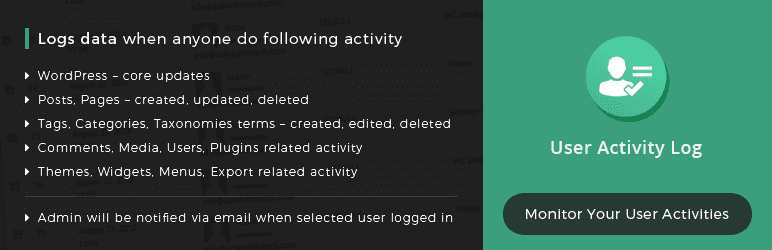
User Activity Log
As the name implies, the User Activity Log plugin provides you with a detailed log of all user activities on your WordPress website. For example, with the plugin, you can get detailed logs for WordPress core updates, posts and pages created, updated, or deleted, comments created, approved, unapproved, or deleted, media uploaded, deleted, or edited, and plugins activated or deactivated. The plugin also supports BuddyPress, Easy Digital Download, Advance Custom Field, Gravity form, User Switching, WooCommerce, and Yoast SEO.
Plugin Details
This product was originally released by its developer in July of 2015. It is actively on version 2.2 and last had a revision on August 9th, 2024. The newest release runs on WordPress 6.6.2 and requires at least PHP 7.0 to function on your server. This plugin is currently functioning on over 10,000 WordPress websites. It has had over 373,760 downloads. There have not been many support requests from customers. Reviews for this plugin are very positive. Many of the customers who left a piece of feedback found this plugin to be great.
Security Issues and Vulnerabilities
There have been 2 recorded security or vulnerability issues with User Activity Log. All of those security problems have been fixed. Here are the details:
| Date | Description | Fixed? |
|---|---|---|
| 8/30/21 | Reflected Cross-Site Scripting This was a medium concern issue that was fixed in version 1.4.6. | Yes |
| 8/30/21 | Reflected Cross Site Scripting This was a medium concern issue that was fixed in version 1.4.6. | Yes |
User Activity Log Pro overcomes the limitations found in the free version. The features of the premium version include hook settings, advanced log sorting options, password security, favorite/unfavorite log, export log, delete logs, and detailed documentation. The premium version proves useful for website owners, product managers, team leaders, IT consultants, and freelancers. You can purchase the license for $99.

User Activity Tracking and Log
User Activity Tracking and Log is a powerful plugin that lets website owners track user activity and duration on their website. The plugin can track both logged-in and anonymous users on the website. You can also set up event triggers, such as a button click, PDF download, mailto links, and more. Other noteworthy features of the plugin include compatibility with WooCommerce and other user registration plugins, a powerful search option, GDPR / CCPA / privacy ready, and local data storage. Another feature worth mentioning is that the plugin does not store cookies on users’ computers. Therefore, it requires no cookie opt-in from users.
Plugin Details
This plugin was first released by its creator in February of 2016. It is actively on version 4.1.9 and last had a change on April 17th, 2025. The newest edition works on WordPress 6.8.1 and requires at least PHP 5.6 to operate on your server. This plugin is now functioning on over 3,000 WordPress websites. It has had over 135,630 downloads. There have not been many assistance requests from users. WordPress users are positive and think highly of this piece of software.
The plugin’s premium version gives you additional powerful features that extend the User Activity Tracking and Log Plugin’s capabilities. For example, with the premium version, you get access to features like time tracking, event tracking, the ability to keep logs for up to 4 years, export logs to CSV, anonymize IP addresses, Rest API for activity logs in JSON format, and set custom timezone, to mention a few. You can purchase the single-site license for £ 59/year, 5-sites license for £ 99/year, and 25-sites license for £299/year. You can also get a full refund within 14 days of your purchase if you are not happy.

WP User Activity
The WP User Activity plugin allows you to log user activity on your WordPress site. You can then sort, filter, and view the activity along with the session data for logged-in users, IP addresses, and user agents. You can log activity for attachments, comments, WP core, exports, menus, plugins, posts, and settings, to mention a few. If you’re familiar with BuddyPress, you should feel comfortable using WP User Activity.
Plugin Details
This product was originally released by its developer in September of 2015. It is currently on version 2.2.0 and last experienced a revision on March 29th, 2021. The newest edition functions on WordPress 5.8.10 and requires at least PHP 7.2 to work on your server. This plugin is presently functioning on over 200 WordPress sites. It has had over 13,180 downloads. There have not been many support requests from customers. Users assess this plugin as average.

History Log
With History Log, by click5, you can track user activity and log changes on your WordPress website. This helps to know what has been changed or what plugins have been updated while troubleshooting possible errors. The plugin’s key features include detailed history logs for page and post changes, media file updates, taxonomies, plugin changes, and WordPress core and theme updates. Moreover, History Log also supports the WordPress Ninja Forms plugin, WPForms, Yoast SEO, and Contact Form 7, to mention a few.
Plugin Details
This product was first released by its creator in January of 2022. It is currently on version 1.0.13 and last experienced a change on September 29th, 2023. The most recent version works on WordPress 6.3.5 and requires at least PHP 7.0 to function on your server. This plugin is currently operating on over 500 WordPress sites. It has had over 9,250 downloads. There have not been many help requests from end-users. Reviews for this plugin are very positive. Many of the end-users who left a piece of feedback found this plugin to be useful.
What’s the Best WordPress Activity Log Plugin for You?
All of these plugins are great WordPress activity log tools. Of course, while features tend to overlap, interfaces and implementations vary greatly from plugin to plugin. We recommend giving several of these plugins are trying to find the right fit for you. Regardless, any of these plugins will help you cut down on time-consuming support requests and mystery WordPress problems on your clients’ websites.
Before you leave, take a look at our White Label WordPress plugin. It’s a great tool for WordPress developers and agencies looking to improve the admin experience for clients. You can use our plugin to remove menu items, rename menus, create custom dashboard elements, and much more. All in the hopes of making WordPress less confusing for your non-technical users. Furthermore, you can use White Label to rebrand the WordPress admin as well. Replace logos, customize the login page, create your own admin color scheme, and much more. Check out the full list of White Label features here on our website.